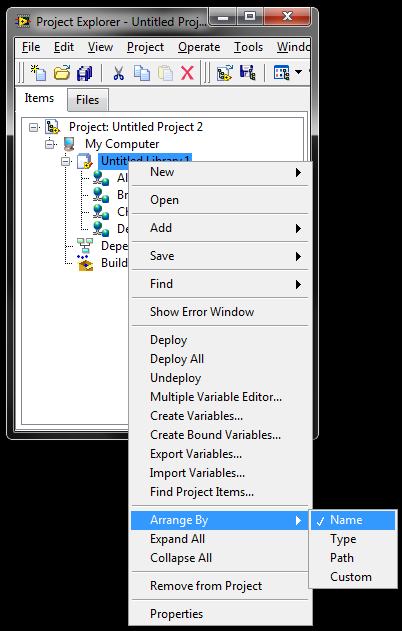How to sort alphabetically shared albums?
Is there a way for me to sort my photo albums shared by alphabetical order (not the photos in the album, but the albums - and not regular or smart albums, shared albums)? I tried Ctrl click on the name of the album, and the space around the name of the album, who works for the regular albums, but does not have works for shared albums.
OS X Version of El Capitan 10.11.3
Photos Version 1.3 (350.23.0)
The shared album list is automatically sorted by "Newest first" and there seems to be no way to change this. If you view the list of shared albums and go to the 'View' menu, ' View > sort ", you will see that the only option is 'Keep sorted newest first', and this option is grayed out and cannot not be changed.
It takes Apple to add more options. It can help send your comments with a feature request.
Tags: Mac OS & System Software
Similar Questions
-
How to sort the shared Variable libraries
I have large libraries SV in my project I want to sort by variable name. I tried to export to Excel, sort and then import them into the library, but the type did not appear. It looked like loading each variable then the multiple variables Editor opens with the original (unsorted) list I pressed the fact and then is back to were I started. Any ideas?
"In LabVIEW, you can sort variables shared libraries by right-clicking on the library" arrange by "name.
-
How to sort alphabetically instead of by order of track number? Or change track number?
Hello!
I want to play all tracks in a folder (= of an album) in alphabetical order rather than on the base sequence number. How can I achieve that? I prefer not to create a playlist. I have not found a setting to 'play the tracks in this folder in alphabetical order.
Background to understand my question: I've converted a book about multi-CD recorded in MP3: a first book (10 tracks) CD, I appointed the titles 001Bookname, 002Bookname, 003Bookname, etc. and second CD book I named the titles 011Bookname, 012Bookname etc.. But the track of parameter is 1 to 10 for each CD.
But putting all the files in a folder (and using the same title of the album) and playback of tracks the order gets 001, 011, 002,012 etc. (= track nbr-based) and it's not a good way to listen to a recorded book spooken :-)
Another option would be if someone can give me a hint on a program where I can change the "track number" setting for mp3? It is not possible in my Windows media player, I use to rip.
Thanks in advance!
/ Patrik
Hi @PatrikT
You can try the MP3tag software. More information here.
Best regards
-
remove a shared album in iphoto on my mac?
I created a shared album in iPhoto on my mac and I want to remove it. How to remove a shared album I created?
I thought about it - the control key.
-
How to sort the images in the shared album
Hello, I just realized that all my photos (including shared albums) felt "sort" the value 'keep sorted oldest first' checked and grayed out. I can't seem to find a way to sort my photos by 'added more recent' or 'most recent on top. Any ideas why the sorting option is a) gray and b) how to change that.
Thank you for your help in advance.
Helga
You can sort not somehow: they appear in the order they are added to the shared album
You can request additional options of Apple - http://www.apple.com/feedback/photos.html
LN
-
In the music library, how can I get my songs to sort alphabetically by song, not an artist?
In the music library, how can I get my songs to sort alphabetically by song, not an artist?
Go to settings > music > songs of sorting & Albums and select by title. Should be good then.
-
Sort order of the shared album
How can I change the sort order of a shared album so that pictures are classified by the date instead of the date downloaded?
I went into the menu "View > sort > ' but the only option is 'Keep sorted from oldest date added.
You can not - shared albums are in the order of adding the photos
You can request additional options - http://www.apple.com/feedback/photos.html
LN
-
How can I set the album names in alphabetical order
I would like to put my music albums alphabetically on my iPod Shuffle, but have no idea how to do that, nothing on the menu drop-down windows that can help do that. Can anyone help?
Is your current 4th gen (or 3rd gen) shuffle model? If so, you must create a playlist (in iTunes) and synchronize with the shuffle. This playlist is a playlist just normal that you set up in iTunes, with the songs you want on the shuffle. the shuffle has no need to be online when you do this part. It can be sorted alphabetically by name of the album (or somehow desired). If you are new on iTunes and need help with playlists, please after return.
Once you have a playlist set up, select the shuffle in iTunes so that you see on the screen of the settings in the iTunes window. On the left, in the sidebar, under settings, click on music. Right, you see music settings on the screen the shuffle.
NOTE: All of the songs on the shuffle that are not in your iTunes library (on the computer) will be lost. If all the songs are in your iTunes library, no problem.
At the top, check the box to Sync music. Below, select synchronize playlists, artists, albums, and genres. Below, look under playlists to find the playlist with your songs to shuffle and checkmark it. At the bottom, click apply to sync the playlist for the shuffle. Further, you can simply update this playlist in iTunes (add and remove songs). The shuffle has no need to be connected. The next time that you connect the shuffle (or click sync , if already connected), iTunes automatically updated the shuffle with the same changes.
When you use the shuffle, use the VoiceOver feature to select the playlist in the Playlist Menu. This document explains how to enable and use VoiceOver.
iPod shuffle (4th generation): activation and use of VoiceOver - Apple Support
If your shuffle's old model of the 1st or the 2nd gen, thanks for posting back.
-
How to change the name of the shared album?
In the Photos app, how can we change the title of an existing shared album?
Open the photo album and click on the people icon in the top left of the share icon bar - type the new name for the album in th high-field replacing the existing one and close the window of people
LN
-
How can I change the order of photos in the shared album?
Hello
I have pictures from multiple sources in a single shared album. Photos are not in order (each device had date and different time). I can change something order these photos? I even tried to delete the shared album, rearrange photos in my album, I shared this album published, but the photos are still in the wrong order.
Thank you
Petr
Shared albums the photo order depending on how they are added, you can not change the order later.
-
Recover a deleted shared album
More details-, I got a shared album with photos of the summer in it. I tried to stop the shared album so I removed it to see - to my horror - that he deleted all copies of the pictures in my photo stream and I have too many clouds! Disaster! How can I recover photos? I can? Help please!
-
Notes: How to sort by alphabetical order
Before IOS 9.3, Notes on the plu iPhone is not sort in alphabetical order. I now 9.3 IOS on iPhone plu. Notes of sorts alphabetically in 2013 by Outlook. So, how can I sort it on the iPhone?
Thank you.
tema2
Currently, Notes does not sort in alphabetical order. You can consider some applications than that.
-
How can I withdraw a shared album?
How can I withdraw a shared album?
Sorry, but we need details
Is this a shared album that you put in place or that you have been invited to?
What software OS and Photos (name and version) are you using?
LN
-
How to add descriptions or comments on my own shared album icloud?
I have successfully created a shared album Photos icloud, and I checked that I can see the photos on the site of icloud.
However, the web page shows only photos - how I display the text under each photo?
- When you set up the album, I saw no way to opt to show the description that I entered in Photos for each photo.
- When in Photos and I click on the shared album, I can't enter a description to any photo in this shared album! Huh?
- On the site of icloud, I see not how, as owner, to comment on my own photos.
You cannot add descriptions of shared images. You can not comment on your own photos from a web page.
-
How to add pictures of e.g. a year to a shared album?
I use the Mini 4 iPad with iOS 9.3.3 (and an iPhone and Apple TV4). I would like to share my fotos (> 5000) on the screensaver on Apple TV. For that, it seems, they must be in a shared album. Since I am one of about 9000 stored in the iCloud, I have to add a subset [less than 5000, which seems to be the limit :-(]. So far I can only add one image by image or group by Group ('Moments', usually from 1 to 10 images) for the album shared, which takes forever. If I do too much at once, iPhoto crashes. I would add the year annually, if possible (about 500 pictures in one year), or anything else more effective. Any ideas? Thanks for all the help I can get.
You could use more than a shared album and switch between them.
I use for my photos only screensaver that were marked as Favorites. Maybe you can eliminate your years in this way.
This page lists the maximum number of pictures that you can add to a shared album:
My photo stream and iCloud Photo Sharing limits - Apple Support
The limits are there, because shared Albums are a free part of iCloud and do not count against your storage space free iCloud.
Maybe you are looking for
-
Impossible to update iDVD Software
Whenever I open iDVD, I get a message telling me that I should update. When I try, the wound of the App opens and a check is made to see if I have any updates required and none appear. What should I do to update iDVD?
-
How can I change the suggested user names?
When I connect to one of my frequently used web pages I get a proposed username is irrelevant to this page. How to change or remove the username suggested?
-
Minimize / maximize / close controls missing
I just upgraded in auto to 10.0 on my Windows 7 (64-bit Home Premium). Upper right window controls have disappeared. How to make a comeback?BTW it's the worst upgrade again, problems with the pinned shortcut on the start menu. Norton struck himself w
-
HP Pavilion 10-f001au: I need driver for HP Pavilion 10 - f001au for Windows 7 64-bit
Hey well im new here, I can't fo my Pavilion 10-f001au for windows 7 64-bit driver please? Because my Driver CD is gone and I need to reinstal windows because I had some delay here.
-
Before all sorry if this topic already exists but I don't know if it's the same problem. I have a dv6-2105so and dv9091ea. They are both purchased in Sweden. They worked correctly until there was a problem during the start-up. When I try to turn them