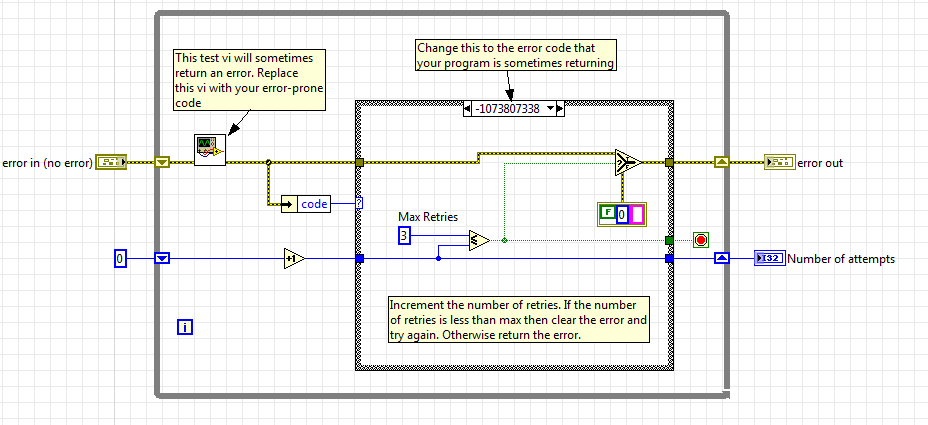How to start Skype automatically when I start up mac os?
I installed Skype on a mac and I need start Skype manually each time I log on mac os. On my pc Skype starts as soon as I start windows. How can I get this option on a mac as well? I went through the options but I could not find this feature.
Thank you
Anna
Hi Anna,.
Click the icon (top left of your screen) Apple > System Preferences > users and groups.
Then, by default, the "Password" button is selected on the top. Click on the button "Login Items".
Here you can add items, folders, applications, network even locations which will be launched during its connection.
Find Skype in your Applications and add and it will start automatically when you start your Mac.
(I have OSX Lion, if you have something else, it might be a little different, but I think the general idea is the same
Good luck!
Tags: Skype
Similar Questions
-
How to hit continue automatically when error VISA: (Hex 0xBFFF0016) presents itself?
Hi all
I am an experience which interacts with a frequency Agilent generator automatically vary the frequency and read data with a detector, this program works perfectly when I sweep the frequency to great not, so I leave long experiments to do night when I get home, but the next day there is an error that says:
VISA: VISA (Hex 0xBFFF0016) driver failed to properly close the reference object or session. This could be due to a mistake releasing internal or operating system resources, a network connection has failed, or a lower level driver or OS.
and give me the chance to continue or stop, if I press on continue, the program keeps works well but sometimes I can't be all the time to be press continues. It is an easy way to cancel this error or say automatically continue if this happens?
For the nuclear option, you could use the errors clear vi in range of dialogue & User Interface. This is not good. It is best to clear the error only if it's a cause you trouble. But just blindly compensation of errors is as close my eyes and pretend that all is well. It is sometimes.
I have a serial device that sometimes gives errors, but if I try it will work again. I've created a code to erase and start over up to a defined number of times then give up and returns the following error.
See the attached "Retry on error.vi.
-
How to start my Mac Mini, if it crashes after 3/4 of the start bar is reached?
You may have a disk problem
-Try to reset memory NVRAM/PRAM and SMC
MacIntel: Reset of the controller (SMC) system management
Subject of memory NVRAM and PRAM
-Try to start safe mode
OS x: what is Safe Boot, Safe Mode?
-Start to recovery and repair the startup disk
OS X: on OS X Recovery - Apple Support
-If it is repairable reinstall the OSX
-
in a tree: how to move verticalscroll automatically when you select an item
Hello
Im working with the tree component, and what I want is to focus the verticalscrollposition to selecteditem position when my selecteditem changes. When you click an item that corresponds to the last o the penultimate row of the tree, woun you will see children of this element. What I want is to move the vertical scroll bar position automatically so that you can see these children without having to move the vertical scroll bar. Any ideas how I can do?
Here's a picture for you to watch what I want, if I wasn't really clear before:
Thank you for your time and help
Sebastian Toro
Hello
You could hang yourself to listen when a node is expanded (itemOpen) and you can assign your item open after the firstVisibleItem property.
If you really want to have your piece of expansion in the middle of the tree, keep in mind that a tree is a ListBase and use selectedIndex to make some calculations about who you shoul put firstVisibleItem, so you can have your element of expansion in the middle.
Claude Bur.
-
How to start to Mac OS of win 10
Try to return to the MAC operating system to WIN 10 install, but only WIN 10 boots
Is there a magic key combination to move to the start?
Back with the Option key or X is pressed.
(137384)
-
12 iTunes does not start automatically when I connect iPhone 6s
I have a desktop Windows 10 new and I connect my 6s iPhone more synchronization with Outlook, every day. When I connect my iPhone, iTunes not open automatically as it has always done in later versions. If I manually open iTunes, then the iPhone syncs fine, but I would like to do this annoying extra step every day.
I have read several posts on this topic and here is what I tried:
-J' I uninstalled/reinstalled iTunes
-J' checked I have the vs 12.4.3.1 of Windows and iTunes updates
-I went to Device Manager > Apple Mobile Device Driver > pointed to: \Program Apple Mobile Device Support\Drivers updated and referred 'the driver is up-to-date.
-In iTunes > edit > Preferences > devices > prevent iPhone sync automatically is not checked
-In iTunes > my iPhone > summary, is checked automatically sync when this iPhone is connected. I also tried unchecking it, apply, close/reopen iTunes and then check again with the same result.
-J' have tried using a different USB port
In addition to this, when I connect my iPhone to a different USB port, Windows gives a saying "Select to choose what happens with this device. When I click on it, Windows provides about 5 options on how to import the device or to open an application when the device is connected, but iTunes is not in the list of apps to select from. In addition, in older versions of Windows, there is a link to select a different program from your pc to use if it wasn't in the shortlist and this link/option is no longer there it that it seems impossible to select iTunes opens automatically when the iPhone is connected.
FYI, I had exactly the same problem on my old pc once it has been upgraded to Windows 10.
Does anyone know how get iTunes opens automatically when I connect my iPhone?
I suspect that you need to tell Windows not to do anything, make sure that the iTunes Helper application is configured to run on start-up (activation/deactivation of the next triggering and to solve this problem) and in iTunes, select the device and choose the option to run iTunes when the device is connected.
TT2
-
Can I make Skype leave automatically when I close it?
I am sick of having to close in the taskbar and then confirm I want to run more.
I have already confirmed that I wanted to close the session and close the program, why it still works?
I can't find an option leave in the menu while running, but I Imaging it buried somewhere.
Can somebldy tell me how to either "quit" automatically when I close the program, or if there is an option to close and exit while it is open?
Otherwise I know why it is doing * important that she remains in the backlground after I close the first time?Don't sign of Skype. Right-click on the Skype icon in the system tray and select Exit. This will stop Skype running on your computer.
-
How can I stop programs like Skype automatically running when starting?
Whenever I start my computer Skype automatically runs causing the opening of two windows. How can I stop this and perform a manual test necessary?
Open Skype and select Tools, then options
Uncheck Start Skype when I start Windows.
-
I need help! How can I stop Skype from starting automatically when I turn on my computer?
There was formerly an option in the menu options, but I can only find a tab in the new version of windows desktop Skype connection options. I do not want to open every time I start windows. Thanks in advance
Connect on Skype. When Skype is up and running, open tools of-> Options-> General settings. Uncheck the option: "Start Skype when I start Windows". Save the settings.
-
How to keep Skype to start automatically at startup
I have Skype on my laptop and can not find a way to keep it from automatically start when I start the laptop. I don't want to uninstall it, just when I want.
Hello
Check with the support of Skype and their forums for more information.
E-mail address is removed from the privacy *.
Skype - Support
https://support.Skype.com/en-us/Skype - Forums
http://Forum.Skype.com/=========================================================
In Skype - Tools - Options - general settings - uncheck "Start Skype when I start Windows"
-Save.Uncheck the option in Skype / it remove startup programs.
How to change, add or remove startup programs in Windows 7
http://www.SevenForums.com/tutorials/1401-startup-programs-change.htmlAutoruns - free - see what programs are configured so that it starts automatically when your
system boots and you log in. Autoruns is also the full list of registry and files
locations where applications can configure start automatic settings.
http://TechNet.Microsoft.com/en-us/sysinternals/bb963902.aspxI hope this helps.
Rob Brown - Microsoft MVP<- profile="" -="" windows="" expert="" -="" consumer="" :="" bicycle=""><- mark="" twain="" said="" it="">
I hope this helps.
Rob Brown - Microsoft MVP<- profile="" -="" windows="" expert="" -="" consumer="" :="" bicycle=""><- mark="" twain="" said="" it="">
-
How we prevent Skype and other programs to start automatically at startup
If start Skype it works, is nothing else, no email other sites timeout.
Please see the Windows Vista support article:
http://Windows.Microsoft.com/en-us/Windows-Vista/stop-a-program-from-running-automatically-when-Windows-starts -
In windows 7, how to make firefox automatically starts when I turn on the pc. ?
In windows 7, how can I make firefox starts automatically when I turn on the pc
Start menu-> startup folder-> shortcut icon Firefox drag in the startup folder.
If you don't have a startup folder in the Start Menu, create a new folder named "Startup" in the Start Menu-> shortcut icon Firefox drag in the startup folder.
Check and tell if its working.
-
In windows 7, how to make firefox automatically starts when the computer is turned on
In Windows 7, how to make Firefox starts automatically when I turn on the computer. Note, I ask how to do this with Windows 7, xp, not vista.
You place a shortcut to open Firefox in the start menu > programs > startup folder.
It is essentially the same in all versions of Windows. -
Hi, I have problems with my PC (Windows Vista) mothers. Margot opened the narrator and now it starts automatically when it restarts or logs and new. How can she stop it? I tried msconfig but can't find it. It is very annoying as Margot does not use it and need to close whenever it connects. I tried everything to stop it in the help files.
Thank you for your time, Kaye Young... :) -
Is someone can you please tell me how I can get my windows vista calendar opens automatically when starting my cpu to the top? Thank you
Put a shortcut to the calendar program in your startup folder:
- Click the Start button.
- Click Open .
- Double-click programs .
- Double-click Startup .
- Click the Start button.
- Click on all programs .
- Right-click Windows Calendar , hold down the button, drag it in theStart window and let go.
- Click copy here .
Maybe you are looking for
-
Cannot open the initial window of Firefox. (windows7 update)
When I run Firefox, the hourglass shows seconds, then disappears.No window is open. This occurs after an automated update to myWindows overnight Tuesday, dec 9. Internet Explorer is obviously OK.All other programs OK. Have tried - without change: res
-
Re: Installation of ubuntu on Hp 13.04 (dv6 - 3194ca)
can you please tell me even how the dual boot android x 86 on my laptop
-
I am trying to download my site and it will not download. Go Daddy says that the problem is that microsoft publisher2007 does not have a clue and that once that I got a clue it will download correctly. I don't know where to start...
-
Problems to connect a HP dual TV Tuner digital video recorder
I have a HP Pavilion dv6700 notebook PC (product # KC313UA #ABA) & s been with windows 7. At home, I have dish network (hopper w / a joey). I have a HP Dual TV Tuner / Digital Video Recorder that I'm trying to connect it to my laptop. I understand to
-
Hi allI'm using Oracle 11 g R2 (11.2.0.3.0) on AIX 6.1A third-party application is faced with the ORA-error below:ORA-21503: program completed by fatal errorORA-04030: memory of process when trying to allocate 28872 bytes (Alloc mountain environment,