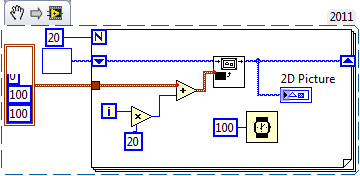How to with script add rectangle frame tool
app.activeDocument.rectangles.add, adding the Rectangle tool
but I want to Add the Rectangle Frame tool (is not the rectangle tool)
also, the current page, active how can I add
Try now,
var doc = app.activeDocument;
doc.viewPreferences.rulerOrigin = RulerOrigin.pageOrigin;
var currentPage = doc.layoutWindows[0].activePage;
currentPage.rectangles.add({geometricBounds:[0,0,100,100], contentType:ContentType.GRAPHIC_TYPE}) //It adds the rectangle on the current page
currentPage.textFrames.add({geometricBounds:[100,0,200,100]})//It adds the textframe on the current page
Kind regards
Cognet
Tags: InDesign
Similar Questions
-
Help! I'm stuck. No, not the child into the well. I took a picture and put a second layer top with a rounded rectangle to make a frame. My problem is that I need to find a way to hide the small box outside the box on the second layer. Thanks to all those who can help you.
Another option is to put the Options bar of the Rectangle rounded to the path tool
Trash bolt for the background layer, hold down the Cmd key and click on the symbol of the new layer to layer below the image to white. Then edit > fill with white.
Return the image layer and draw the image as a path
Click the load as a selection path in the Panel traced
Edit > stroke and stroke with color
Select > Inverse > delete
-
How do I add our workflow tools to Acrobat CC-we use Prinergy (Tools) and also to use the tools of Pitstop?
You'd be better off contacting Eastman Kodak and Enfocus, developers of Prinergy and Pitstop respectively for a version compatible with Acrobat DC of their products.
In the case of MacOS, Acrobat is now a 64-bit application and existing plug-ins for Acrobat 11 (a 32-bit application) by definition are no longer compatible. For Windows, for the moment, Acrobat is still a 32-bit application; but you should always check with the suppliers for their take on the compatibility.
-Dov
-
How to remove master page with script elements
I want to remove items from the master page with script
app.activeDocument. masterPageItems.remove ();
and there are items on the master page to remove all the and I want to create a new one (rectangle frame or text)
Try this,
var myDoc = app.activeDocument; for(var i=0; i< myDoc.masterSpreads.length; i++) { for(var j=myDoc.masterSpreads[i].pageItems.length-1; j>=0 ; j--) { myDoc.masterSpreads[i].pageItems[j].remove() } }Vandy
-
The Central handle on the rectangle isn't gone when I select with the black arrow (v) tool. See the bounding box and the edges is both. Dd intermediate anchor to go?
haggyabeken,
I'm afraid that you have come across the Rectangle Live bug, which is limited to MAC versions starting from 10.7 and 10.8, but not 10.9 (Mavericks), see this thread linked below.
https://forums.Adobe.com/thread/1595973
Thus, a switch for the Mavericks with a reinstall might be the way to solve it here and now.
To get around it, in each case, it is possible to develop direct Rectangles to get the normal old shaped rectangles or Pathfinder > unit, or use the scale tool.
A more permanent way round that is to create normal old shaped rectangles, after running the free script created by Pawel, see this thread with download link:
-
How can I create several rectangles with a draw rect.vi
How can I create several rectangles with a fire rect.vi? Thank you
Like this...
-DP
-
I bought the software Acrobat reader pro plan, but I am still unable to protect my files? How can I protect my files when tools only allows me to add them?
If you purchased a plan from Pro to Adobe Acrobat Pro DC, you need to use to protect the files.
I guess what you have opened is Adobe Acrobat Reader DC which is a free application to view and print PDF files.
If If Acrobat Pro DC is not installed on your machine, you can download it here: Download Adobe Acrobat products. Standard, Pro | DC, XI, X
Thank you
Abhishek
-
@
How to get everyone how to get all the style of paragraphs and their policies of an indesign file and write all the info with info para in a txt file with scriptingstyle and their policies of an indesign file and write all the info with info para in a txt file with scripts
Hello
Try this,
var doc = app.activeDocument, pstyles = doc.allParagraphStyles, report = ""; for(var i =0;iKind regards
Cognet
-
How to make a very original frame with the list comment and attachment?
How can I make an original frame-like list of comment?
I use Windows XP and Adobe Acrobat 9 Pro and Acrobat 9 SDK.
I want to do a new plug-in that use a new image.
The new framework is looking like list of comment and attachment.
I want to show my original list and entry form to the framework.
It is close to the comment list frame, but I want to see the original list.
In addition, I would like to add new top to button Navigation button panel reviews.
Can I get any help?
There is no support in the SDK to add your own panels.
There is no support to change existing panels.
-
Align the tool path Rectangle frame on the master page
I have the Master Page I place a rectangular frame tool.
Then I copy and paste in a path logo.
This right click > editing > Center.
It would be the finished master.
Then select a new page apply the master.
I want then to scale/resize the rectangular frame, so using the selection tool, press Command SHIFT in, I click on the frame and the scale. Path Logo then is not automatically aligned to the center of this area.
Is this possible?
I've added a screen recording here
Indesigns align to Center - YouTube
Thank you very much
Matt
If I want to Center a logo on a page or somewhere else, I'm going a different path.
- Draw a text frame
- Place the logo (I use PDF/X-4 files or HAVE) on the page
- I drag the widget for reinforcement anchored in the text block.
- I apply a style object for the logo.
- In the object style I have configured the parameters of anchored frame that allows me to global, readjust the position of the logo by the evolution of the style object (or application of a different object style).
-
original title: Flash Player
I have installed Adobe Flash Player on my PC (Vista), and every time I want the internet ((spécifiquement ferme ville,, sur facebook)) a box appears and tells me that there is a problem with an add-on that was installed called flash10c.ocx. How can I solve this problem? I tried everything I could think of. I deleted my cookies (and Add-ons), re-installed Adobe Flash Player and nothing works.
What browser are you using IE or Firefox or others? Sometimes special versions of Flash are required for browsers, and besides, IE 64-bit does not support modules including Flash, she, that is to say, it takes the 32-bit version, even on a 64-bit machine.
Take a look at IE / tools / manage add-ons and make sure that 'Shockwave Flash Object' is enabled.
Check that you downloaded the correct version in the first place.
-
Difficult to understand how works the gradientStops.add)
Hello
I'm just playing with gradientStops.add (), and I had trouble getting my stops to be spaced along the gradient from 0 to 100.
Here's a semi-functional code snippet:
grad = app.activeDocument.gradients.add(); for (i = 0; i < swatches.length; i++) { stop = grad.gradientStops.add(); stop.color = swatches[i].color; grad.rampPoint = ((100 / l) * (i + 1)); grad.midPoint = 50; }Where my "color chart" var contains a list of color objects.
When I run the above code, I get this:
Why my gradient start at 50% and go to the right (exponentially?)? I feel that my calculations are good, but it doesn't seem to work like how I can expect.
My goal is to spread evenly the gradient across the width of the gradient itself, between 0 and 100.
Could someone help me kick in the right direction?
Thank you very much in advance!
See you soon,.Micky
MgradientStopsgra
Your put grad.gradientStops [i] .rampPoint & grad.gradientStops [i] .midPoint, not grad.
Also to note that when paid, gradients is already two gradientStops, so your should define the first and last one out the for loop.
var grad = app.activeDocument.gradients.add(); var sw = app.activeDocument.swatchGroups[1].getAllSwatches(); var l = sw.length; grad.gradientStops[0].rampPoint = 0; grad.gradientStops[0].midPoint = 50; grad.gradientStops[0].color = sw[0].color; for (i = 1; i < l - 1; i++) { stop = grad.gradientStops.add(); stop.color = sw[i].color; grad.gradientStops[i].rampPoint = i / (l - 1) * 100; grad.gradientStops[i].midPoint = 50; } grad.gradientStops[l - 1].rampPoint = 100; grad.gradientStops[l - 1].midPoint = 50 ; grad.gradientStops[l - 1].color = sw[l - 1].color;Here is an image that I created with a script written many years ago.
-
script: Add to the adobe media encoder
Hello guys!
Tout d’abord félicitations les nouveautés et le badass look d’After Effects. I really enjoy!
But I'm really disappointed to see that the function of rendering h264 has disappeared. Who really destroyed my workflow boom!
Because I have a lot of jobs for a show room, where I very often do 360 degree projection mappings and the overall resolution there are approximately 26 000 width px. What we do, because we're using watchout as reading system and the management of all the projectors, is splitting h264 movies to their maximum width resolution. The things is that for example for an event we have around 20 to 30 animations and 1 animation is divided into 6 movies... What we did usually - we wrote a little script that automatically splits the film in 6, dial before all, align them all and returns all videos with predefined parameters h264. So... my question is now... How can I modify my script and configure it to send all the comps pre composed, resized, aligned, new to Adobe Media Encoder and use a h264 predefined make the adjustment? I couldn't find any more info on the bridge between AE and Media Encoder script.
See you soon,.
Marin
PS: I know that we can use Final Cut Pro or Motion for resolution of the h264... but it's a kind of workflow I had used to work... everything happens in a single application... and no annoying hundred times save slot, not made in the form etc.
Hello sailor,
It is true that it is a pain to manage outside EI h.264 encoding. You can write a script that calls the app.executeCommand () function and passes the code that calls the "add to Adobe Media Encoder queue... "under menu Composition of AE. OK, digital, code for this command is 3800. So you would simply browse the comps you wanted and then open them in the main Viewer using the method. openInView() that brings them into focus for say. Once it is open you can then send the SOUL model with app.executeCommand (3800). On the side of the SOUL, you need a default template to render output parameters you want. When your script adds a model to the queue of the SOUL, it will take these parameters.
Now, you could do all this, but have you seen AEmpeg than aescripts posted yesterday? It allows you to 100s of codecs using ffmpeg right of AE. While it costs money, at least it will open the door to a streamlined workflow and a variety of codecs you might need.
Arie-
-
I tried not to a put a question to every step of the way, but I'm not good at that.
Now, I'm trying to select the table of contents with script so I can use other scripts (idea being able to make a series of 3 different points with 1 click). I think I'm looking something like this:
App.Select (app.activeDocument.pageItems.item ("preface"));
From what I've read, who has ceased to be good in CS5 and now I need to loop through all to find something that I name the area of lable of script. I can't find examples of a good current example of this. Any help would make me smile.
Here's what I got so far:
/ * REFRESH WITH NEW CHAPTER TOC * /.
/ * app.select (app.activeDocument.pageItems.item ("preface")); */
app.scriptMenuActions.itemByID (71442) .invoke (); To update the table of contents/ * UPDATE A TABLE OF CONTENTS AFTER REFRESH STYLE * /.
app.findChangeGrepOptions.includeLockedLayersForFind = true;
app.findChangeGrepOptions.includeLockedStoriesForFind = true;
app.findChangeGrepOptions.includeHiddenLayers = true;
app.findChangeGrepOptions.includeMasterPages = true;
app.findChangeGrepOptions.includeFootnotes = true;app.findGrepPreferences = app.changeGrepPreferences = null;
app.findGrepPreferences.findWhat = "\\^n\\^yPage";
app.changeGrepPreferences.changeTo = "\\n~yPage";
app.activeDocument.changeGrep ();Thanks again.
Do you mean that you have added a title of script somewhere?
Well, you cannot add a script label to a story. You probably added so)
That's what you were doing) to the first textFrame containing your table of contents. And
(it is true that it is a bit confusing, but probably you'll get the hang of)
with persistence a little, as we have many moons ago) even if the
Table of contents takes up only textFrame, a textFrame is not the same object that
the story. The textFrame is what the story is in. To read the article
object to which belongs the textFrame, you have
monarticle = myTextFrame.parentStory;
So, assuming that you did baptize 3 blocks of text in your document with a script
label, I don't think that there is a way by which you can access directly
scriptLabel without loop through all frames of text in the document.
However, if you happened to their name in the layers panel, instead, and
If you called them Bob, you could then do this:
myDoc.textFrames.itemByName("Bob")
Once you have your frame, you have your history, as explained above.
-
Clone Stamp does not not with Scripts
Hello
My sister wants to make a stop motion and she would like to remove a stone on each image.
I tried to make a script, but when I apply it it doesn't change anything, so I wanted to know if it is possible to use the buffer of duplication with scripts, and if so, how?
Thank you very much in advance for your help!
And sorry if my English is not very good, I'm french!
Are actually using scripts or actions? I tried the clone with actions stamp, and I got the same result. You can use the spot Healing Brush to remove the rock. who works with action, as long as you have "The recording tool" lit - not sure what the menu in French item name. The other option to record an action that does this: make a selection of an area you want placed on the rock, duplicate this selection to a new layer (cmd/ctrl-J), hover over the image of the rock cutting, and then merge to the bottom of the layer.
Maybe you are looking for
-
How to make print more of bar tools
in win 7, I'd feel in the toolbars to be larger. I don't want to change the resolution. I tried everything and can not find a way. I already have large icons and they are too small.I have firefox3.6... under xp, I could find a way but that usual win7
-
Re: Satellite L350-21dts - internal microphone does not work
Hello I have a Satellite L350-21dts running Windows 7 and recently had problems with the internal mic. Noise levels during playback are there - but virtually undetectable. I'm guessing that this required updated driver - someone help? Cheers!
-
I have a problem with the Windows 7 user account.
Original title: windows 7 - my account is inconsistent I use a Dell inspiron one 19 t and its been a constant problem First of all, it wouldn't show me my office to the normal screen and deleted my work on occasion so that the only thing that rest of
-
I have a. PSD file I need to change a text on. I tried a few tutorials, but I was not able to understand. Can anyone help?
-
Resolution of the iPad Cross with GPU rendermode
Using Flash CS6 and latest air sdk v14.My air of 1024 x 768 for the iPad app wins a dramatic performance gain when the GPU rendering mode is enabled. However, if I set a high resolution the app is only half the size of the screen on the new iPads of