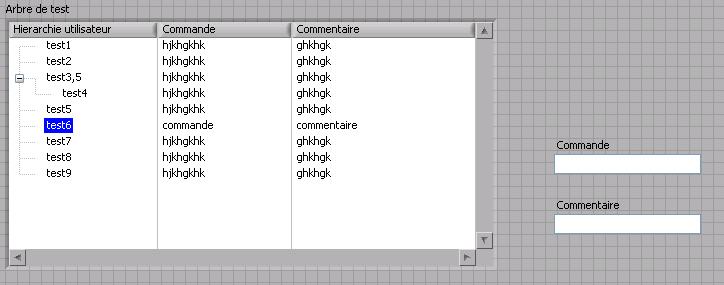How Virtual Machines to access the data over a Fibre Channel SAN network
Hello
I have storage EMC SAN and HBA Qlogic card installed on a server from VSphere 5
How do I access the LUN that I created on the SAN on a virtual machine.
Please help step by step because I am a new on VSphere
so the trick with rdm, is that there may be any vmfs existing on it. so even if you do not want to perform a new scan, it can be mounted in the storage. delete the vmfs partition, remove it from storage, then go to add HDD on the vm again and rdm will be is greyer. Obviously im assuming that there is no data on this lun. This operation will destroy all information contained in this logical unit number since we reformmatting it.
Tags: VMware
Similar Questions
-
Rename all the virtual machine files in the data store
Hello
We have renamed one of the name of the server of our virtual machine running on esx3.5. In addition, we have renamed this server in VC to reflect the new name of the server. Please tell us how we can rename all files in this virtual machine residing in the data store to reflect the new name of the server.
Appreciate your quick response.
Thanks in advance...
You can use sVMotion and move it to another data store or migrate from cold. Two tasks will rename the underlying set of files.
-
Can not power on virtual machines "cannot access the file because it is locked.
Virtual machines have been working well - then the storage system is down. After the storage system returns upwards that I can't turn on a number of virtual machines. Get this error when I try to turn it on:
Cannot power on vmname on esxhostname.xxxxx.com. Unable to access file < unspecified file name > because it is locked
error- To check the locks on the Service Console on non ESXi servers, run the command:
lsof | grep
COMMAND PID USER FD TYPE SIZE NŒUD NOM_PERIPHERIQUE
71fd60b6-3631 root 4r REG 0.9 10737418240 23533Note: If there is no Console of Service process the locking file, you should receive no printed output. If you receive results, however, file a support request to identify the process and to determine the causes. If it is a third-party process, however, contact the appropriate provider to determine the cause before you kill the process ID, because it can happen again in the future.
Stop the process and the lock ID using the kill command. In the example above, the process ID is 3631:
kill the 3631
After the termination of the process, you can try to turn on the virtual machine or access the file resource.
- To check if the virtual machine is always a world ID assigned, run these commands on all ESX/ESXi hosts:
CD/tmp
VM-support - xAvailable to debug worlds:
WID =On the ESX/ESXi host where the virtual machine still works, kill the VM, which releases the lock on the file. To kill the virtual machine, run the command:
VM-support - X
Where the
is the ID of the world of the virtual machine with the locked file. Note: this command takes 5-10 minutes to complete. Answer No to "can I include a screenshot of the virtual machine", and answer Yes to all subsequent questions.
After the termination of the process, you can turn on the virtual machine or access the file resource.
Deleting the file .lck (NFS only)
The virtual machine files can be locked via NFS storage. You can identify this as reported by .lck files. # (where # is the ID of the world that holds the lock file) at the end of the file name. It is a NFS file lock and appears only when you use the ls command as it is the hidden file.Beware: they can be removed safely only if the virtual machine is not running.Note: VMFS volumes have no .lck files. The locking mechanism for VMFS volumes is managed within VMFS metadata on the volume.
You must kill the process that is locked, if it is not the case, you probably need to restart the VMware host.
I tell you from experience most likely end up rebooting it. -
How can I manually access the safe mode (or safe mode with network) screen in Windows XP?
How can I manually access the safe mode (or safe mode with network) screen in Windows XP?
Press the F8 key during startup.
-
Connect physical hard disks to the virtual machine (and leave the data intact)
Hello
I'm looking to virtualize a SOHO headless server, that I use mainly for secure file storage.
Currently, the system runs Linux installed on a small disc and has two drives 1.5 TB, used exclusively for data, in a cluster of ZFS mirroring. (I use the ZFS-fuse Linux-based application).
I want virtualization for two reasons. One is to make administration easier and safer - avoid having to connect a keyboard and the physical monitor to the box from time to time. The other is that the machine is a bit more powerful to handle the load, and I'm hoping to make it work on other, more challenging tasks.
Now, there is a catch. These discs are as highly important. I mean the data on them. What I need is to convert the current Linux system to a virtual machine, or re - install Linux on a virtual machine (don't like that), then connect the physical disks to the virtual machine as if they were actually connected.
I certainly don't want to vmware touches those disks somehow.
I've read the documentation, but I'm a noob when it comes to server virtualization and system engineering and don't quite understand if this is possible or not. These discs are not a SAN, they are physically connected to the server, I want to install vSphere on. (Of course, I'll log out when I run the setup of vSphere. But I need plug them again later, and they need to be sure that vmware will leave them alone and pass them to the virtual machine transparent.)
Sigmoid wrote:
Oh yes, the cluster mirrored ZFS. It is essentially a software RAID type thingie.
http://en.Wikipedia.org/wiki/ZFS
A material, or the point of view of virtualization, it appears two hard drives with a single huge partition on each that is not transparent to anyone, except the implementation of ZFS.
OK, means that you can break the RAID, connect the drives to different host and configure RAID once again, right?
Let's do it this way
- We will need a disc player more for VM, cause on flash, we install ESXi
- I will share ZFS :-), all you need to do with that before you install ESXi
- make the BACKUP!
- Disconnect the data host drives
- install ESXi 4.1 U1 free version on flash
- Download the site VMware vSphere client
- Connect the VM disk to ESXi
- customer help create the virtual machine and install the OS on it
- stop the virtual machine and esxi
- connect DATA drives to the ESXi host
- begin to ESXi
- See how to add RDM on youtube, after client use, change first hardware VM--> add a new hard disk--> choose Raw Device Mapping--> (physical or virtual) mode--> store it with folder VM - FACT
- Start the virtual machine, now your VM should see both drives, with good data course :-)
I have just made this procedure (add ROW with data in Linux VM) on ubuntu VM, works well
-
Virtual MACHINE cannot access the vlan
We have a vSwitch with a portgroup that services our Production network with no VLAN specific specified (0). Gave us access to a new vlan on a physical Cisco switch level in our chassis and basic in our data center switches.
VSwitch physical maps show the new VLAN and production networks when you look at the vSwitch properties and the port group.
However we still cannot get out on the side of the chassis with a configured virtual computer to access the new VLAN. Do we need to add a new port group to the vSwitch specifying the new vlan? Any other ideas?
I have attached a doc showing the 101 new VLAN as a network, that NETWORK cards can see.
Thank you
Morrisos
This VLAN 101 are arriving in two network cards?
If not, configure the two network cards.
If the vlan is marked on your switch, when you create a port group, set VLAN ID 101.
-
List of virtual machines residing on the data store, ESXi and Cluster
Hello
I have the server list in csv as VM1, VM2 40... VM40. Need to findout that those VMS resides on the host to which ESXi, data store and Cluster name using the import function. Any help on this truly appreciated.
Thank you
VMK
If you change the last line of the script in:
} | Export-CSV-path VMsReport.csv - NoTypeInformation - UseCulture
then, you save the output in a .csv file called VMsReport.csv.
-
How can I move virtual machines from a local data store for a new iSCSI SAN?
Hello guys,.
Now that we have a new iSCSI SAN market how can I tranfer all the virtual machine to a local data store for a new SAN? Can I stop the VM in the host, and then copy the DataStore files with all the info on the new volume?
Thank you
Pesinet
Alternatively, you can use VMware converter or cold Migration / Storage VMotion if you have the appropriate licenses.
Duncan
VMware communities user moderator | VCP | VCDX
-
-
12.04.01 Ubuntu x 86-putting in place a virtual Windows XP machine to access the physical disk
Dear community,
I'm new to VMware Workstation, but progressed in computer science.
At first, I want to give you a brief introduction of my system and my goal.
HP ProBook 6550 b (System with Intel Core i5 processor Intel-based)
The HARD drive access mode: S - ATA AHCI
Operating systems: Windows 7, Ubuntu 12.04 x 86, Ubuntu 12.04 x 64
Boot Manager: GRUB2
VMware Workstation (trial period) to 9.01 Linux x 86
Goal: install MS Windows XP Professional with physical disk access several partitions on the hard drive local
The installation of VMware Workstation 9.01 on my system Ubuntu 12.04 x 86 worked perfectly, without any error. Large.
I was able to set up and run a Windows XP VM standard by creating a new virtual disk , following the Nice Wizard.
It was just to test, but just after I tried to configure the same OS as a virtual machine using a physical disk (for advanced users) to directly access a local hard drive.
Also, I selected "BusLogic (recommended)" on the choice of type of I/O controller.
As a device, I chose the HARD internal laptop drive and used two individual partitions (the real partitions on my HARD drive I wanted access within the virtual machine).
These partitions have been preformatted with NTFS (and not have been mounted in my Ubuntu).
However, I was not sure if Windows XP has been will be installed on one of these partitions.
The turn on/off the virtual machine to install the OS, I got the message following (msg1):
"You are using a SCSI drive. Performance of dual-boot SCSI physical drives are poor. The installed operating system could not start correctly in the virtual machine. However, the physical SCSI disks work normally so exclusively in the virtual machine. »
Just after the message following (msg2):
"If you dual-boot a native Windows installation, problems can occur when attempting to start your system in VMware Workstation." For more information, see "http://vmware.com/info?id=128". "
Click OK to continue, Cancel to power off.And finally this (msg3):
«An error has occurred causing a virtual CPU go into the stop State.» If this anomaly had occurred outside of a virtual machine, it would have caused the physical machine restart. The stop State are accessible by properly configuring the virtual machine, a bug in the guest operating system or a problem in VMware Workstation.
Click OK to restart the virtual machine or Cancel to turn off the virtual machine. »I cannot explain the last error message and don't know what to do.
After specifying msg2, I found information about possible problems in dual-boot environments, caused by different drivers for the IDE controller.
So I tried to change the access mode to S - ATA AHCI HARD drive to S - ATA IDE in the BIOS to solve the problem.
Unfortunately, I have had no success on this operation, because the error message appeared again, once I restarted the VM.
Sorry, but I have no idea what goes wrong.
In fact, I don't know what VMware workstation wants to do, when you install the system on a disc/physical partition to have direct access to the local hard disk.
Because I don't see even the first screen of Windows Setup, there must be something wrong.
Underlying product system issues and if it's a primary or logical partition?
Need a complete unformated HDD?
Only selected partitions are accessible within the virtual machine?
Is the system installed itself on the selected partitions?
Maybe some experienced users can help.
Your help is welcome!
Thank you.
stanni
First I use a raw disk to install Windows XP from a virtual machine, but if I had an existing installation, I would add the partition as a raw to be executed with a VM disk.
Here's what I'd do... Install Windows XP to a normal file based virtual machine, and then add a second disk as a raw disk with the partitions you want to join. That's assuming that you really need not where what to start Windows XP natively and the physical partitions that access are used for data. Also if need be add the raw disk as IDE.
-
How to access the data in the row (text of children) in a pragmatic control tree?
In LabVIEW 2010, I entered the data in row a tree with pragmatism control using the Add item and providing the child text table and the child tag for the line. When a row in the tree control is selected, I can get the line label in the Value property of the tree. But how do I access the data in the child text table when the line is selected? I can't seem to find a tree control property or method which will return data back.
What I'm trying to do is: once a line in a tree is selected and a button is pressed, if the line tag is valid, I want to transfer all the data in row in another tree the same formatting. For this I need the data for the tree line and the line that was selected. I don't find a way to get access to these data of the line when it was composed in the tree.
Can someone tell me how to access pragmatically the child text or row data in a tree control from a selected line in the tree? I have the label of the line, but how do I access data?
Thank you for your help.
Looking through numerous examples, I found how to do this using the properties ActiveItemRow and ActiveColNum, but I can't find these documented properties anywhere using LabVIEW. Even research through aid could not do anything about them.
Where these important parameters are documented?
Why they do not appear in the help?
Are there other ways to access the data in the row (child text) form a selected line in a tree control?
-
How can I access the data associated with an event within the event handler function?
Hello
In my LabWindows code, I try to use a DLL that has been developed in .NET (c#). I used the built-in labwindows Wizard that converts the DLL to a usable 'instrument'. Almost everything seems to work, except that I have 1 problem.
There is an event (defined in the DLL) that I am able to detect. I know that the reminder of the event is called at the right time. But the problem is that in this function, I can't access the data that is supposed to be attached to the event. It worked fine in c#, but I don't know how to do in LabWindows. Here's what looked like in c# event handler function:
void AppLoaderEventCallback (CommonLib.CommandResult MyResults)
{
MyResults is used in the body of this function
}
But in LabWindows, I can't seem to access the MyResults data structure. Here's what I do:
public static int CVICALLBACK AppLoaderEventCallback (CommonLib_CommandResult MyResults)
{
I can't access MyResults here
}
Can you help me with this? I'm doing something wrong?
Thank you very much for your help.
-Mike
I think that your statement of callback function is perhaps not quite correct. Look using the parameter "callback function" function Panel of the generated __Create function associated with this event. This shows the declaration of the callback function - make sure that your callback function is declared in the same way.
-
Multiple column trees: how to access the data in columns? There is a bug?
Hello
I have a strange problem. I use tree column multi like this:
In this case, I have the tree column and two other custom columns.
Now, how to access the data in the SECOND column?
We can write all the data in a row thanks the EditElementTree:AddElement:ChildText, because it is an array of strings.
However, when I want to read the data, I use ActiveCell
 tring, meaning that a SINGLE string and not a string table oO (so I only have the value of the first column and never others.
tring, meaning that a SINGLE string and not a string table oO (so I only have the value of the first column and never others.So, I can do what I want? Is this a bug?
Thank you very much
R0b1n
OK, I have the solution.
We play with the ActiveColumnNumber attribute, to read the values of different...
I left the message, it may be useful for later someboby

R0b1n
-
How can I move the "Virtual Machines" folder to the My Documents folder?
VMwareFusion is to put the "Virtual Machines" folder in the Documents folder in the home folder (/users/ [username] / Documents), how can I move elsewhere (as/Library/Application Support)? The user Documents folder is not the right place for automated it system files, it is intended for personal documents.
I am running VMware Fusion on OS X Yosemite (and the virtual machine is Windows 7).
You can keep your virtual machines anywhere you want. Here are the steps to move:
1 exit VMware Fusion. You can stop first of all of your running virtual machines.
2. drag your virtual computers folder or the individual VM "files" where you / them. Filenames usually end in ".vmwarevm". There is no need to call the new folder "Virtual Machines" - you can call it anything you like.
3. Launch VMware Fusion. If the library of the Virtual Machine window is not open, open it (Windows menu-> Virtual Machine library).
4. ensure that all of your icons for the virtual machine are light gray and say "file not found".
5. right click on each virtual machine in turn, and select Remove. When you are done, leave the window of Machine virtual library empty open.
6. in the Finder, drag the icons of file virtual machine in their new location and drop them in library of virtual machines VMware Fusion window. Drop them one by one in the original order, you got, or rearrange icons later.
7. run your virtual machines as before.
When you create new virtual computers, navigate to the desired file before the Save.
IMPORTANT NOTE: If you your folder of Machines ~/Documents/Virtual excluded from backups Time Machine, don't forget to change the exclusion to the new folder.
Time Machine backups are not reliable for virtual machines. You must have another strategy. (I shut the virtual machine down, compress the 'file', and then move the compressed file to a folder that is included in the Time Machine backups. This isn't the only strategy, but it works for me.)
-
How can I get a virtual machine to see the graphic material?
Environment:
1. I use a computer HP Pavilion dv8327us laptop is equipped with a nVidia GeForce Go 7600 graphics card.
2. I am running VMWare Workstation 7.x
3. I'm under Ubuntu 10.04 as a virtual machine.
4. I am running Windows XP Pro SP3 as the host machine.
Location:
1. the virtual machine seems not to be able to use advanced graphics card features.
2. the VM sees the card as a SVGA II adapter.
3. the virtual machine can't determine the system LCD screen refresh rate.
4. the virtual machine can't do use an external display.
Workarounds failed:
1. an attempt to solve this problem by installing the latest nvidia 260.19.44 graphics driver failed. The installation of this driver has resulted in an error message indicating that no supported hardware can be detected. The conclusion I draw from this is that either or however the machine emule virtual graphic adapter in the system is not quite the same as what is emulated.
Question:
1 is wrong to think that we could install drivers of graphics cards in a virtual machine and wait to turn the virtual machine to see the graphics card in the same way as the host machine? If Yes, then how can we do?
2. is it possible for a virtual machine to use an external monitor?
Thank you.
Virtual machines have graphics cards ATI and NVIDIA - or else.
Use of virtual machines VMware SVGA 2 cards - support or VMware SVGA cards with 3 d
You need the drivers included in the vmware-tools - install other drivers is the sabotage of the machine virtual and not useful!
-
Migrated virtual machine appears in the two data stores
Hi all
A bit of background on our installation first. servers ESX 3.5 vcenter 4.0 (just improved 2.5) + 2 + 2 data warehouses configured in 1 box of MSA.
Here is what happened. I've migrated a VM from A to B data store using "Migrate" in vSphere client on vCenter.
On the vSphere client, virtual machine displays now two data warehouses. In the browser data store, the vme even appears in the two data stores. Datastore shows 20 GB to 20 GB provisioned and 0 GB to 20 GB used. B displays 20 of 20 put into service and used 20 20 GB.
Migration seems to have succeeded. I migrated about 10 other vm and they reside only on a data store. All virtual machines are working properly. I tried to migrate the computer back to A virtual. He showed only a data store. But the problem appeared again when I migrated the vm to B. I tried to move the virtual machine back and forth between servers ESX, no difference.
Any ideas? The virtual machine is working well, and it is not necessarily a critical problem. But it's annoying, because I intend to reorganize the data store has and the fear it could cause a problem.
Thank you so much in advance!
anything mounted on the CD/DVD drive, as an ISO which can be on A Datastore?
Maybe you are looking for
-
The ability to delete apps is now GONE in 9.3.4
I downloaded ios 9.3.4 and it was stupid. I usually take a week or two before I change. I downloaded and now my IPhone 6 s more emits a loud thud sound and vibrates and is not active the Remove feature to remove purchased apps. In addition, three o
-
Camileo H20: Missing a few logos plastic
Hi, I'm William and I have a problem: I have a new Toshiba Camileo H20 Camcorder, but the camera has a piece of plastic missing... The plastic piece that referred you can see in this link: http://www.tiendatoshiba.es/images/products/500_080516_5.jpg
-
Can't access my files doc as a user unique vs administrator user?
I have created my user access on Vista as administrator and load programs, files and doc files to my hard drive. Having some problems on programs not able to run in administrator mode, I created a unique user account. Disconnected as administrator an
-
Can I upgrade the graphics card on the HP Pavilion 1b50us g6?
If it is possible to update the graphics card, which would be recommended to upgrade, I spend most of my time on this laptop computer game and it is a bit slow, I already updated the RAM 8 GB. If it is not possible to update the graphics card, which
-
I want to redirect my / index.html to/homeThe page "/ home" is another not integrated Muse, so I would need to include the full web address.Is there a way to redirect to Muse?