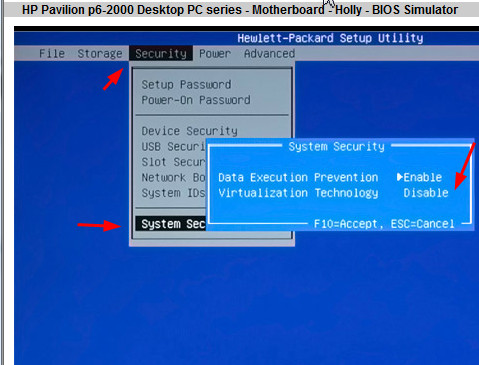HP 15-AC052TX: enable virtualization on my computer hp laptop 15-ac052tx
I want to enable hardware virtualization on my computer hp laptop 15-ac052tx.
How to do this? Help, please.
Enter in the BIOS and in the system configuration window, select virtualization technology .

Tags: Notebooks
Similar Questions
-
Cannot enable virtualization in my Bios Menu
I am trying to run Vmware virtualization on my pc, but to do this, I think I have to go in my system BIOS and enable virtualization. However, I think I have entered in my BIOS and could not fine any option for virtualization. Can someone help me please? My computer is a HP pavilion and the model number is p7-1254. I have a Windows 7 64-bit.
Hello
Boot in the BIOS (F10) and change the setting from VT to activate and save. See the image below.
HP does not support VT on consumer PCs. It has been mixed results with getting VT to work.
-
How to enable virtualization in the BIOS of the Satellite M100?
In order to allow VMX for use by computer Xen does not only have a VMX capable chip, the computer must also have a BIOS that supports.
When I am tempted to use virtualization on my Satellite M100, I get the message:
(XEN) CPU0: VMX disabled by the BIOS.
(XEN) VMX: failed to initialize.Can I use XEN virtualization on my computer?
How to make it active in the BIOS?Thank you to.
Hi mate,
the next thing is a fact:
even if the CPU and/or the chipset would support VT, it s absolutely impossible to operate if the BIOS does not have an option to enable/disable VT on your machine.
Which means: no option in the BIOS - no VTMaybe you should check for a more recent BIOS, maybe it activates the option. Otherwise you will have no chance / no luck for this specific feature...
Welcome them
-
How to enable virtualization on ProBook 6465 b
I manage an activation of virtualization technology on ProBook 6465 b (a6-3410mx amd) operating with Microsoft Windows 7 Professional 64 Edition.
In the bios "virtualization technology" is disabled but also grayed out and I can't enable it.
(for my amaizment! "I know that warranty hp etc to lock certain things but virtualization?)
My bios version is currently 68LTU F.20
I see there is a new bios (F.21) available already, but ususally bios update does not change the security settings, so my guess is that apply the update won't do this setting available for change (or is it?)
I need to enable it so I can run operating systems virtual 64 bit (in vmware)
Since I can't do that in the bios, I tried enabling the option via powershell, but it won't work, it seems that the bios with 'hide' or 'see'-level security settings cannot be changed hollow powershell, only parameters that have the "change" can be changed.
(I could have live with a solution like this, moves, run a powershell script to activate before I start a virtual machine)
Anyone else having this problem?
Is there a solution, should I try to update the bios or y at - it another way to make available virtualization?
Nevermind, frame through powershell has worked, I just needed to restart the laptop. Once I give the command to enalbe via powershell and restart next time you start first of all there is a screen 'he asked virtualization on this computer technology must be enabled, you want to allow it?' and the Yes buttons - no
If anyone has the same problem and would like to enable virtualization using powershell can contact me and I'll give instructions
The following code can be used if you know your path with powershell:
Function SetVirtuModeEnable {}
$bios = get-WmiObject - Namespace root/hp/instrumentedBIOS - class HP_BIOSSettingInterface
$bios. SetBIOSSetting ('Security BIOS Reset to factory default', 'YES')
$bios. SetBIOSSetting ("virtualization technology level of security", "change")
$bios. SetBIOSSetting ("Virtualization Technology for Directed i/o", "enable")
$bios. SetBIOSSetting ("Virtualization Technology', 'Activate'")
} -
Pavilion G7: Enable virtualization on Pavilion g7 after update windows10
I upgraded froom Windows7 Windows 10 without problem, but my security software that protects against screenprints indicates now that virtualization must be enabled. It shows currently as disabled.
How can I change?
You can enable virtualization in the BIOS Setup.
Restart your computer and press "ESC" or "f12" (not sure which) to access the BIOS. Then on advanced options, you can find the preferences of virtualization. -
How to enable virtualization assisted by material on a Pavilion p7 - 1267c running win7 64-bit.
I need to enable virtualization of hardware support on a Pavilion p7 - 1267 c running Win 7 64 bit. I ran MS HAV detection tool and it said my computer supports HAV, but it is not enabled. I ran the bios Setup, but there is nothing here of HAV. Any ideas?
Hello:
Have you looked into the Security menu in the system (BIOS) configuration?
In my view, that the setting are there.
Please see this post below...
Paul
-
Satellite Pro A300-28R - how to enable virtualization in the BIOS?
I tried to enable the setting of virtualization in the BIOS and the setting is disabled and I was unable to change the setting to activate. I have flashed the BIOS to the new version, and now how to enable virtualization has completely disappeared.
The laptop model is Satellite Pro A300-28R with Windows 7 Professional and BIOS version 2.10.How do I enable virtualization setting so I can run Windows Virtual PC mode to run compatible programs XP?
Hello
Did you check the specifications of your laptop first?
The fact is that the processor must support this virtualization and according to the Web of Toshiba site, your laptop is equipped with processor Core 2 Duo T5870.
I checked this on the page of Intel CPU and virtualization isn't supported. That means t, you can use this feature!Here you can see this:
http://Ark.Intel.com/product.aspx?ID=37034 -
How to enable virtualization on Satellite L300-1DN?
Hello
I would like to know how to enable virtualization on Satellite L300 1DN please?
Thanks in advanceHello
General virtualization is not available on all computers laptops because it s based on the material and it must be supported on the CPU.
On many models with processor supports virtualization, this option is added in the BIOS. Sorry, but if this option is not available in the BIOS settings nothing you can do about it. -
How to enable virtualization on satellite Pro U200
Hi, I have satelite pro with processor Intel (r) Core (TM) 2 CPU T5600. I'm 100% sure, the virtualization.
So the question is: is there (or why not) is it possible to enable virtualization in the bios? I need to run 64 b under vmware server operating systems and for this virtualization is necessary. :(Hello
If the virtualization option is not available in the BIOS settings, I fear there is not much to do.
Interesting discussion on virtualization, you will find under http://forums.computers.toshiba-europe.com/forums/thread.jspa?threadID=18827&messageID=68756
Good bye
-
How to enable virtualization on the Satellite C70D-C10V
I have a bit of C70D-C-10 satellite K16 AMD processor and I want to know how to enable virtualization.
I have been see in BIOS, but I didn't see no option for this.You got an answer? I'm also looking for the same answer. Processor C50D AMD E1 mine
-
How can I enable scan of the computer
My printer tells me that my computer is not listed. How can I enable scan of the computer
Hello
Double-click the printer icon on your desktop.
In the new screen, click "manage the scan of the computer.
In the new screen tick the Automatic start scan of the computer...
and click on the Activate button.
-
Re: How to enable virtualization on Portege R500?
Dear all
My NB R500
BIOS version 1.60 04/03/2008
Operating system Windows 7 RTM
Application Virtual PC and XP mode
After installing, it says that I need to enable virtualization technology?
I installed Toshiba HW setup, but I don't see the option of virtualization technology?
Pls help me, thanks.Virtualization technology depends on the Intel CPU.
If your processor supports VT then the BIOS should contains the option to enable/disable this feature.
If the BIOS does not provide such option then the VT is enabled by default. -
Satellite L875D: There is possibility to enable virtualization in the BIOS?
Hello
I want to buy Toshiba L875D-S73.
I know supports CPU AMD - V required for the performance of like Microsoft Hyper-V virtualization.
But I don't hear anything about BIOS.Is - this ability to enable virtualization in the BIOS?
Maybe you know?Unfortunately I do not have this model laptop but I guess there is no option for virtualization in the BIOS. If the processor supports the it, it must be enabled by default.
I m not sure but I think that laptops equipped with platform AMD do not support virtualization technology, so in my opinion, you should buy model with no D in the name. All models with D have the AMD platform.
Contact your local dealer and ick information on other models of laptops.
-
Satellite M305-S4835: how to enable virtualization technology
Is there a way to enable virtualization?
There is no option in the BIOS. I have already updated to 1.40, but it doesn't always have it.
Are there plans to add support?
The CPU has support for it, a P7350, say in the site to intel.
I am very disappointed in this respect. Just bought the note.
According to the Intel Core 2 Duo P7350 processor spec site Mobile of Intel Core 2 Duo P7350 supports Intel virtualization technology.
To my knowledge if the processor supports the "Intel virtualization technology" then it is enabled by default.
There is no point in the BIOS to change the setting. -
How to enable virtualization on a HP G71-340US notebook
I have a HP G71-340US notebook - PROD. MOM VM114UA #ABA 14.04 Ubuntu. I had many problems with the old installation of Win 7, so I converted to Ubuntu and a clean set of 14.04 Ubuntu. Since then, I can't use VirtualBox to 64-bit clients. How can I enable virtualization so that I can use VirtualBox 64 bit guest mode? Whenever I try to set up a guest on Vbox operating system, it allows only the 32-bit clients. Everything I read on this topics comes back to the fact that this machine is not dematerialize. I was told to go into the bios and enable virtualization but I don't see this option in the bios. Any ideas? Any help is greatly appreciated.
Unfortunately, this is not an option in the BIOS of your laptop. The only way would be with a BIOS modified and that would violate the terms of warranty.
Maybe you are looking for
-
Something is causing the processor to run hot. The fan is always on. Had this problem a month ago with Parallels and it is resolved. He now runs hot when Parallels is stopped.
-
Outlook has started to get a connection not approved when using firefox
Outlook started having no reliable connection error when using firefox. Not sure why it started, but all the few minutes that it times out and I have to re - open outlook from google. He does not receive this error on IE or firefox android. I use win
-
Safari rendered image really does not work, Glitch
I had this problem with image rendering in safari (see example below). It became a problem almost every day. I get horrible glitchy images, and they show bits of the previously loaded images: Example: http://i.imgur.com/b6fHsOV.png I have a Macbook P
-
ACPI\HPQ6000 FOR HP PROBOOK 4540S
Please I need help, I recently changed my operating system that caused some drivers to disappear. I managed to install some, having only with driver ACPI\HPQ6000 and it is indicated in as unknown under other drivers Device Manager.
-
A few months ago, I noticed some fonts on some Web sites have started posting rather grainily and assumed that the cause was the website. Today, both policies have changed appearance. Arial became slightly wider looking in my spreadsheet Works and