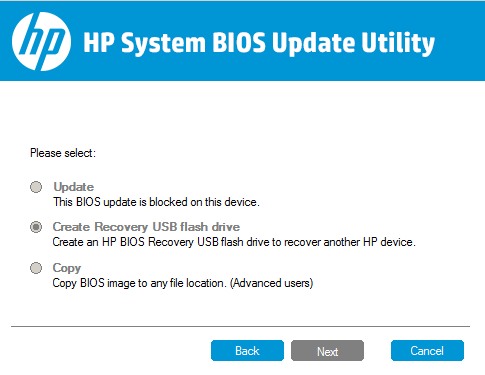HP 15 Notebook PC TS: updated memory
Hello, I would like to improve my memory from 4 GB to 8 GB.
It has an AMD A8 - 6410 APU with AMD Radeon R5 graphics card
Hello
Yes, you can as mentioned in page #2 its maintenance and Service of Guide:
1 customer accessible/upgradable memory module housing
Supports single channel memory
Support of the DDR3L-1600-MHz single channel
Single channel support DDR3L 1 333 MHz (DDR3-1600 downgrade of DDR3-1333)
Supports up to 8 GB of RAM in the following configurations:
● 8192 MB total system memory (8192 × 1).
● total 4096 MB system memory (4096 × 1).
● total 2048 MB system memory (2 048 × 1).
Source: http://support.hp.com/us-en/product/HP-15-Notebook-PC-series/6875196/model/7334947/manuals
The guide shows you RAM specs, part number and how to replace the RAM.
Kind regards.
Tags: Notebooks
Similar Questions
-
HP Pavilion 15-ab150sa: HP Notebook System BIOS update (and processors)
Hi, I bought the HP Pavilion 15-ab150sa last weekend and have had many problems since getting it. Kept freezing and condensation WiFi shortly after logging in.
I found there were 6 updates that need running that are not automatically showing until I scanned for them in HPSA.
Its took me 4 days to get the updates for the most part actually fill and it seems to work a lot better now, however, I have an update for HP Notebook System NIOS update (AND processor) keeps a failure...
Any ideas?
Please keep it simple, I'm not very good with technical information. :-)
Greg
Hi Greg,.
Try the following.
If the update of the bios still work in HPSA, click the Stop button.
Close HPSA, restart the computer, and then download the update of the Bios from the link below and save it in your downloads folder.
http://ftp.HP.com/pub/SoftPaq/sp75001-75500/sp75199.exe
Once the download is complete, close other open windows and programs, then open your download folder and double-click the installer to start the process. The real flash will occur when you restart the machine - do not interrupt it somehow, even if nothing seems to be happening for a while - when it is finished, the machine will load in Windows as usual.
Note: If the update option arises as being 'blocked on this device', you will need to contact HP in this regard.
Kind regards
DP - K
-
Envy x 360 laptop: HP Notebook System Bios update system (Intel processors) could not be updated
I get an error of update failed trying to imstall the next update:
HP Notebook System Bios update system (Intel processors) Impossible to update
Is there a way to properly update this? What is a critical update?
Thank you
Anthony
Hi @WildFan,
Thanks for getting back to me.
Yes, I can give you links to the downloads.
Updated HP Notebook System BIOS (Intel processors)
Driver and Intel Chipset Installation utility
Hope that help.
-
Someone at - it sucsesfully updated memory? TouchSmart 1 i5 or i7?
Someone at - it sucsesfully updated memory? TouchSmart 1 i5 or i7?
Asll read the post about 200 or 204 pins seems still nobody ever sucsesfully upgraded memory or what type they were using 200 or 204 pins. You are looking for a definitive answer so I don't what to buy and Yes already called technical support have all the specs on memory, but tech support said machine is not extensible after hard to answer asn
I found a supplier who sells guaranteed compatible for this PC memory.
Their web page says it's 204 pins. Maximum RAM is 16 GB with a 64-bit operating system.
-
Update memory in pavilopn a1340n
How difficult is to update Memo in my Pavilion a 1340n once I deleted the side panel
Bernabe, it is not so difficult. This is normally one of the first improvements carried out by most of the people.
Here is a link to the pages 'Product card' for your computer:
Also, here is a link to a page that will help you update:
http://support.HP.com/us-en/document/bph03886
Finally, here is a link to the website of "Crucial" and the memory of your computer:
http://www.crucial.com/store/listparts.aspx?model=Pavilion%20a1340n
I suggest you read all the information on the page and embedded links. It will give you a wealth of information.
-
Hello
I am new to the community of HP.
I'm having a problem. Well, I can't really say it is a MAJOR problem because there is no threat to the system or anything, it's just one of those little annoying things.
Yesterday, I updated my BIOS F.43 after being invited by HP support assistant. Update succeeded, charged back up the laptop, and the watch update STILL not installed on the HP support assistant. I reinstalled it and it still shows the same thing.
It's just a bug and it is really installed and the wizard of support has not been updated?
Thank you
Hi @GarethWilliamss,
Thanks for posting in the Forums of HP and welcome.
I read on the HP Support Assistant and prompt you to download on your HP Pavilion Notebook 15 - p204. As you can imagine this is a glitch. Ignore the update.
I hope this helps.
Please let me know if this help solve the problem by marking this post as accept as a Solution.
Thank you.
-
Hello
I have a HP Pavilion g6 Notebook PC 2221 EV X64bit, Intel (r) Core i3 - 3110 M CPU @ 2.40 GHz, with an A-DATA 4 GB DDR3 1600 Mhz, module in the connector 1. I want to move from a factory setting of 4 GB RAM to 8 GB RAM memory.
I did some research on the web for example (analysis tool essential) but I'am still uncertain on which module of memory should I buy like noone Specifies whether it is a
DIMM or SODIMM?
Voltage?
Double or Single Channel module?
I would also like to know what replacement memory (brand names that are compatible HP) choice I have? Can anyone help?
Hi Fotzou,
I don't have a lot of the information you are looking for, what I found in the Maintenance and Service Guide is a reference to the reference numbers that is known to work in your notebook memory HP. You can find this information on page 47. I have also included the document 'upgrade memory (RAM)'. This will guide you through the steps of verification of the amount of memory can be installed, the maximum memory supported and how to install it.
An option that you always check the HP Shopping web page, to see if there is memory available for your laptop modules there.
Thank you. -
LabVIEW picture control - many updates - memory problem
Hello
I have little experience with LabVIEW and am currently using a picture control in one of my applications.
The idea is that some areas (rectangles) inside the image control that is updated all the time with different colors. (according to a parameters measured)
I have a large loop that takes a shift register that contains the image control.
I noticed that the operations of different 'draw the Rectangle' I am the scene are piling up so the memory continues to increase...
I did a small sample program that demonstrates this behavior.
I want to update the image all the time in simple control. How can I ensure that memory does not get stored? Are there functions with which I can replace a portion of the image control with a new pixel values rather than simply add these new values each time for the image control?
Thank you in advance for your help!
Hi k_tunsten,
Just remove the register shift. The result is the same, but the performance is much better and will not increase the memory.
OK this isn't really the same thing, but the indicator buffer puts the old image, so that it looks the same.
It will be useful.
Mike
-
HP Pavilion Notebook e040us 17: maximum memory
Manual says 8 G memory max - Crucial and specifications for chip say 16 G. Anyone know if I can go up to 16?
HP Pavilion 17-e040us Notebook PC (ENERGY STAR)
Actually says service manual that will support up to 12 concerts:
See page 6. We have had several reports of success with 16 concerts. If it can support a 8 GB and a 4 GB chip there is no reason why he will not support 2 x 8 gigs. If you really need 16 GB of memory is another question, but I'll let you and your portfolio.
If it's 'the Answer' please click on 'Accept as Solution' to help others find it.
-
Hi all!
The company that I work for gave me a 6450 HP laptop computer b.
I decided to install additional 2 GB of RAM, but after installing it, the OS tells me I have 4 GB but only 2.92 GB can be used.
Googling on this I found there is something called memory remapping (it seems to me that HP does not put this option in the BIOS, even in the last I updated).
I have also read that its quite possible that even change my OS to Windows 7 Ultimate 64 (I have Windows 7 Ultimate 32) this can keep the same way.
Any suggestions please?
Thanks in advance!
PS: Sorry for my English.
OK, Paul.
Thanks a lot for your suggestions!
I'll talk with the it guy and see what can be done given printer, compatibility with the software company drivers compatibility old, etc. (I don't know if the fact that the machine is in a domain may also affect or not).
Thanks a lot again!
-
Update memory Dell Poweredge R510
Hello.
There are two Dell Poweredge R510 servers with the following configuration:
CPU: Intel Xeon X 5675 (3.06 GHz, 6 C, 12 Mb cache)
Additional CPU: Intel Xeon X 5675 (3.06 GHz, 6 C, 12 Mb cache)
64 GB of RAM by 2CPU (LV double rank of 8 x 8 GB RDIMMS) 1333 MHz
We want to upgrade servers with 128 GB of RAM.
What is the most appropriate way to do it?
Can I order 8 modules with 16 GB of RAM and replace?
Thanks in advance for your help.
Enzorik,
You can order and use the 16 GB DIMMs in the R510. You can see the directives of the population by proc on page 117 of the guide, located here. Before the memory upgrade, however, you must be certain that you have the server to update BIOS, Drac, lifecycle controllerand Raid Controller. This is to ensure that the server remains stable.
Let me know if that answers your question.
-
HP ENVY Notebook m7: BIOS update messed up my HDMI port
I put the laptop to 'sleep' last night and some automatic updates happened the day after. Today, the HDMI port does not work. I did a recovery of pilots, but that does not solve the problem. Then I went to update the BIOS, but I have installed version is F35 and what was available was an F11 Rev A version (the confusing part is that the F11 version had a newer version which date of the F35, 3 months). In any case, the option to install the F11 Rev A Bio was not available, making only one port USB of the BIOS recovery of other computers.
Help! I use HDMI for display on a big TV to run i, u; lator and watch TV Online.
Thank you!
Hi @BAMBAM65,
Welcome to the HP Forums!
I read your post and wanted to help. I understand the HDMI stopped working after an update.
Here is a link may help: laptops HP - troubleshooting HDMI screen and sound Issues
Another thing you can try is to use the Microsoft Restore to restore the system to the previous point before the update: HP PC - use Microsoft System Restore (Windows, 10, 8)
Let me know if they help.
If this helps you to find a solution, please click on the button "Accept as Solution" down below in this message. If you want to say 'Thank you' to my effort to help, click on the "thumbs up" to give me congratulations.

Kind regards
-
HP Pavilion dv6 7080ee: HP Notebook System BIOS update
I have a HP Pavilion dv6 7080ee and I came across an incident where the BIOS has been corrupted.
I tried to recover the BIOS for awhile and HP has added a new utility BIOS F.2D Rev.A but when the utility is launched, all the options are greyed out.
And there at - it another way to recover the bios?
Kindly advice.
The utility now works by changing the following configuration settings in the platform.ini file.
[MULTI_FD]
Flag = 1
01 = MEMORY, FFBA0168, 00FFFF00, 00010000, 01818.bin, config1.ini # FD
02 = MEMORY, FFBA0168, 00FFFF00, 00011000, 01818.bin, config2.ini # FD
03 = MEMORY, FFBA0168, 00FFFF00, 00012000, 01818.bin, config2.ini # FD[MULTI_FD]
Flag = 1
01 = ID, 1818, 01818.BIN, config1.ini # FD
02 = ID, 1818, 01818.BIN, config2.ini # FD -
HP 19-2113w: updated memory HP 19-2113w
I have a HP 19 - 2113w all-in-One I've been in the treatment of the upgrade. I replaced the HDD with a SSD without problem. I also want to upgrade the memory of 4 GB that it comes with 8 GB. Looked up the correct specification for the SODIMM memory, confirming that the data sheet on the HP site indicated this box will take in charge up to 8 GB. The operating system, I'm under 64-bit Windows 10 Pro so addressing of memory should not be a problem. I ordered the exact SODIMM according to the technical specifications of HP, you place your order of two 2 GB 4 modules, knowing this box has two locations of memory, and the two slots should have the same speed and preference of the same manufacturer. I swapped the original SODIMM with one of the new States and added the other in the empty memory slot. Box would not be turned on, light output on a screen space. Place the original SODIMM in slot 1, left another nine is slot 2 - same result. Put one of the new SODIMM in location only 1 - same result. The orginal SODIMM back into the slot 1 leaving empty the slot 2 and the box booted up once more.
I've seen other posts where the same problem has been reported, but frankly the answers were not useful. Basically, the answers concluded that replacement SODIMM modules were defective. Clearly, this is not true.
My question is, has anyone successfully upgraded this 8 GB box and if so this memory was installed and if what configuration? Is there anything else you need to do beyond putting in SODIMM modules, that is, the jumper on the motherboard, etc. ?
Thank you.
Ski44, welcome to the forum.
Looks like the new memory is not compatible for some reason any. If one of the modules does not work in Slot 1, something is wrong; schedules, etc. This is the memory that is recommended by Crucial memory. The memory they recommend is guaranteed to work or it will be replaced free of charge for you. Their Technical Support is here to help you, too. They make very good memory for OEM computers.
Please click on the button + Thumbs up if I helped you and click on accept as Solution If your problem is resolved.
-
Satellite Pro L10 - issue of update memory
I want to upgrade my computer memory. Here is my card:
Maximum memory capacity: 1024MB
Installed memory: 256 MB
Available memory slots: 1
Number of banks: 2
Dual Channel support: No.
Processor manufacturer: GenuineIntel
Family of processor: Intel (r) Celeron (r) M processor 1.40 GHz model 13 Stepping 8
Processor speed: 1395 MHzThis means that if I remove the 256 meg module I can then install two 512 meg modules?
Your help would be greatly appreciated.
Thank you
BluSabre
Yes. You can use two 512 MB RAM modules. The compatible is PC2700 512 MB (PA3312U - 1 M 51).
Good bye
Maybe you are looking for
-
Unable to receive mail after installation of El Capitan
I run a Mac Pro 2012 model and since the passage of Lion in El Capitan, I am unable to receive emails. I can send emails OK. I checked all the preferences of mail several times and they are correct. Internet connection is fine and everything else see
-
How can I get request code of my printer need a help please?
-
Question of replacement cartridge Photosmart 7525
I bought this printer from Costco and it comes with 5 ink cartridges (cartridge #564). Costco replacement ink packs have only 4 cartridges in it (does not include the larger cartridge to the right). Must this 5th cartridge be purchased separately? I
-
Downloading updates for IE8, installation cannot continue because a recent version of Internet Explorer has been detected on this computer. What should I do now?
-
Power of fire-URL blocking - how to see the hosts?
Hello I work with the implementation of a system of firepower on an ASA5525X. I activated the blocking of certain categories of URL, it works fine and I can see that a number of classes of forbiddel connections is arrested. But how it go down and see