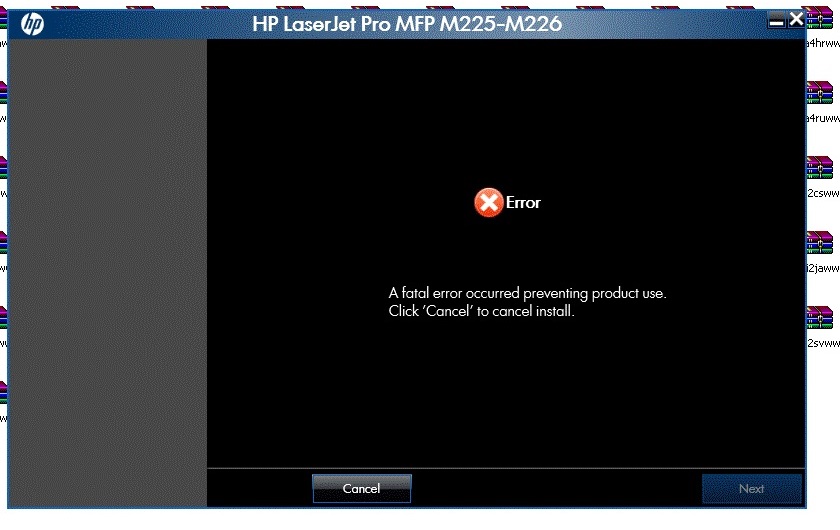HP laserJet MFP Pro M225DW printer: printer HP laserjet MFP M225DW not install on windows Xp sp2
During the installation phase, I get a fatal error:
A fatal error occurred prevents use of the product.
Click 'Cancel' to cancel the installation.
No reason. No work around. Reset did not work. Download the basic driver came with the same error.
But installed on Win 7, 8 succeed.
Help, please.
Hello
Printing software requires Service Pack 3, you can find system requirements below:
System requirements: Windows XP (32-bit) Service Pack 3http://support.hp.com/us-en/document/c04328137
You can follow these steps to upgrade your operating system, it is necessary to install the HP software for your printer:
http://Windows.Microsoft.com/en-us/Windows/help/learn-how-to-install-Windows-XP-Service-Pack-3-SP3
Kind regards
Shlomi
Tags: HP Printers
Similar Questions
-
HP LaserJet 3050 will not install on Windows 8
I have a laptop Dell 64 bit of Windows 8. I am trying to install the software for my printer HP LaserJet 3050 all-in-one. I have the installation disc does not install because it is not not compatible with Windows 8. I tried as administrator and in compatibility mode and nothing work. How can I get the software installed?
I have a laptop Dell 64 bit of Windows 8. I am trying to install the software for my printer HP LaserJet 3050 all-in-one. I have the installation disc does not install because it is not not compatible with Windows 8. I tried as administrator and in compatibility mode and nothing work. How can I get the software installed?
Download windows drivers 8 here form...
http://h20000.www2.HP.com/bizsupport/TechSupport/DriverDownload.jsp?prodNameId=1140778&TaskID=135&lang=en&cc=us&prodSeriesId=1140783&prodTypeId=18972If necessary
Contact hp help and support
http://WWW8.HP.com/us/en/support.htmlContact hp support forum
http://WWW8.HP.com/us/en/supportforums.html -
HP Photosmart D110 printer will not install with Windows Vista?
HP Photosmart D110 printer will not install with Windows Vista?Hello
(1) what happens when you try to install the printer?
(2) you get an error message?
Method 1: You can run the fixit available in the link below and check to see if that makes a difference
Problems printing and printing errors
http://support.Microsoft.com/mats/printing_problems/
You might want to know
Thanks and greetings
Ajay K
Microsoft Answers Support Engineer
---------------------------------------------------------------------------------------------------------
Visit our Microsoft answers feedback Forum and let us know what you think. -
Brother printer driver hl-1230 parallel not recognised in Windows 7 Professional 32 bit.
Brother printer driver hl-1230 parallel not recognised in Windows 7 Professional 32 bit. It is supported by MS and brother informed me to contact MS support, but of course MS wants MORE money for support.
How can I get this printer working?
* I have updated the list of printers supported in adding/Printing Assistant
* printers only like mine is HL-1240 and HL-1250. I installed them, but it did not work. Only the white pages are out.
* I went to Windows Update, and was the only one available update for Windows Defender
* I have not tried all of the Vista drivers for this printer, because I don't think I would have, if MS wrote W7 is pressed it.[http://www.microsoft.com/windows/compatibility/windows-7/en-us/Details.aspx?type=Hardware&p=Brother%20HL-1230%20Laser%20Printer&v=Brother&uid=HL-1230ZU1&pf=0&pi=0&s=brother%20hl-1230&os=32-bit]
Brother written all Brother print drivers included in the operating system as well as those on Windows Update.
Have you already installed the drivers from Vista 5/2007 for this device since the Brother's Web site?
I'll send the mail for the Brother printer driver testers who are in Redmond and confirm which driver what they recommend for the device. I do expect a response until after Jan. 4.
Alan Morris Windows printing team; Here Microsoft Knowledge Base search: http://support.microsoft.com/search/Default.aspx?adv=1
-
Pavilion 550-122nd: Laserjet 1018 is not recognized in Windows 10
LaserJet 1018 is not recognized in Windows 10 of 155-122nd Panilion.
The "result of software and driver for laserjet 1018' has not failed (new driver)
USB ports active aere
Do I need a new driver for Windows 10?
Is a new availabe driver for Windows 10?
Thank you.
Hello and welcome to the community of HP @Rikkie1,
I understand that you're having trouble installing the drivers for your HP LaserJet 1018 on your computer Windows 10. I will do my best to help.
Only the integrated Windows Print Driver is compatible with the HP LaserJet 1018 on Windows 10. Below, I have posted a link to a document that has some instructions on how to install and use the integrated Windows print driver. Please try all the steps in order and get back to me with the results.
HP print driver printer - install and use the built-in Windows
If it helps, will testify of my answer by pressing the 'thumbs up' below, or click on the button "Accept as Solution" if I helped you reach a solution.
I hope this helps and have a nice day.
-
Color laserjet 1600: color laserjet 1600 Toolbox not install on win 7
Color laserjet 1600 Toolbox not install on win 7
Have uninstalled and rebooted and installed the complete 'solution' software & restarted and it isn't there...
Cartridge issues are normally resolved by changing the cartridge. It is usually not much anyone can do to fix one defective, other than frequent cleaning, cartridge until ink is exhausted. It is often a lot of annoying for most people to bear.
If you have isolated him down to a problem with the drum or cartridge that my suggestion is to replace it with another cartridge first and consider other options for cleaning and maintenance after. If the Exchange with a new cartridge solved the problem, you can pursue the options of guarantee/return/refund from the supplier you bought the cartridge under whatever policy they have for defective cartridges.
-
ThrustMaster Top Gun Fox 2 Pro do not install under Windows 7 64-bit
I have a Thrustmaster Top Gun Fox 2 Pro and it will not install in Windows 7 64 bit, Windows reports it cannot find a driver. The manufacturer says not all newer than Windows XP drivers.
I thought about it:
- Download ftp://ftp.thrustmaster.com/accessories/pc/hotas/exe/HOTASCOUGAR/2007_HCO_VISTA_64_RC1.exe (Vista for their Cougar Joystick driver)
- Make a click on the file and choose Run as Vista Sp2 compat mode and run as admin.
- Run the installation program and the joystick connection when you are invited (and installed).
- End task on the Setup (it is always waiting for the cougar to be plugged).
- Enjoy!
-
Vodaphone VMB Lite will not install on Windows 8 Pro clean install
Vodafone Dongle (Huawei K3770) advertising software. NetFramework 3.5 (versions 2 & 3 inc) must be installed via the internet - download 3.5 full version via Windows 7 will not install on Windows 8 Pro - tick Windows 8 Pro add features to install also calls to access the Internet - this own is almost useless without internet access and must be considered incompatible with Vodaphone Dongles and combination of dual-boot.
The upgrade on Windows 7 H & P (providing 7 is fully updated) works ok but degrades to the operating speed of the Hp Pavilion dv7 3111ea
Hi, I have activated. NETFramework 3.5 as explained above. The driver of the Vodafone Dongle loaded but when I connect, the PC gives the following error message and reboot: bad_pool_caller
What can I do? -
I can't download Adobe Acrobat Pro XI as a message that I do not use a windows update IE.
I can't download Adobe Acrobat Pro XI as a message that I do not use a windows update IE. I am operating Windows 8 Pro w/IE 10 installed. I just bought the Adobe upgrade and would like to get installed it.
Try using Chrome or Firefox.
-
Re: HP officejet Pro 8100 will print from an Iphone, but not from my windows laptop
My OfficeJet Pro 8100 print wireless to all laptops and tablets, but not of LENOVO Y530 my wife, under VISTA Home Premium, 64 bit OS.
I've been on the LENOVO site and of course, it didn't help. There seems to be little help here as well and I have been unable to determine what needs to be done or downloaded for this laptop. Can provide you any assistance?
Thank you
Bob Lewis
Hi @bugaloo and welcome to the Forums of HP!
I see you are having problems printing from your Lenovo. I would like to help!
Have you installed a software?
I recommend to download and run the HP print and Scan doctor.
Good luck and please let me know the results of your troubleshooting operations. Thanks for posting on the HP Forums!
-
Brother DCP - 150C printer Version 5.11, does not work with windows 7 on my HP laptop
HI I'M DIETER KING ANOTHER DIFFICULTY I ENCOUNTER WITH MY PC.
MY LAPTOP HP WITH WINDOWS 7MY PC DELL WITH VISTA HOMEMY PC MEDION WITH XP HOMEI WOULD ALL WORK TOGETHER IN MY HOME NETWORK, BUT THEY ARE NOT, SETTINGS MICROSOFT WINDOWS DO NOT SEEM TO WORK TOGETHER AND I'M DAILY ONLINE WITH YOUR BUSINESS AND ALWAYS WITH NO DAY ALWAYS HAPPY YET WITH NO PROBLEM.I WOULD LIKE YOUR HELP TO PLEASE TO SOLVE ALL THESE PROBLEMS, I AM HOME EVERYDAY WITH MY LIMITED MOBILITY DISABILITY IN BED OR WHEELCHAIR DISABILITY, I WOULD APPRECIATE YOUR REAL HELP.October 2012 I was downloading some free software and I was hacked by a group called Azure computer Comp, who claimed that they were working to solve the problems Microsoft had with hackers who infect their programs with access persons computers viruses. I pointed to your company, I pointed the FBI against online fraud report and my Bank I was riped off the power of the money from my a/c to the Bank of Scotland. In any case now!Could you help me directly with my network share domestic and the strength of my pro-sonores all of my 3 computers that seem to be fighting against each other and differences in software.I would like to know how to get my BROTHER DCP - 150C PRINTER VERSION 5.11 to BE CAPABLE OF WORKING WITH ALL THE 3 PCThank youDIETER KINGE-mail address is removed from the privacy *.Have you installed the printer according to the instructions of brother using the brother cd, or the complete software of brother site features?
-
Network printer is detected but does not install.
I just bought a netbook Windows 7 Starter (32 bit) running, and I try to install my printer HP OfficeJet L7555 using the download of OJProL7X00_Full_14 (wired) network.
My printer is detected on my network, and everything that looks like it installs fine and then he gives me a big red X and tell me that it can not install the printer at the moment, but it can put an icon 'Add a device' on my desk. I have done this and have since tried to use it with no luck.
I disabled my firewall and antivirus but still no luck.
Can someone help me?
Fixed. What a pain after several months. After reflection, why I had two computers that work with wireless and two did not, the only difference I could think between them is the two who did not had fresh reinstall of Windows 7 x 64 while the other two have been underway for more than a year. Made me think of one of the updates, possibly Win 7 SP1 may be the culprit.
So I reinstalled Windows once again on one of the two who stopped at 50% of the HP 7780 install. This time, however, I loaded only base Win 7 x 64 and different chipset, audio, video, LAN etc drivers. I've left no WIndows updates occur. Then I installed the last Full Version 14 software 7780. Worked like a champ - found my wireless printer (which he always did) and then continued installation beyond 50% up to the end. Once done, I'm done load all the updates for WIndows and other software like Office, Nero, games, etc. Still works. He worked on the other computer problem as well.
Load the HP software before you let Windows updates occur.
Good luck!
-
4200 software all-in-one printer will not install in Windows 7
I have a 4280 printer all in one that works very well with Vista 32 bit OS. I really like the interface of HP. I had a Dell with Windows 7 Professional 64 bit desktop computer. I was able to load without any problems except the printer.
I downloaded the latest software of HP 64 bits for the device 4280. Installation takes place upwards the agreement "accept" screen and when I check the box to accept (name and c drive location, features to install, etc.) and then press the "continue" button disappears from the HP installation window. There is no reported errors or system events that I can find.
I tried all the suggestions on the site of HP for Windows 7 with no luck. I found Windows 7 install a driver immediately once you plug the USB connection. Tried a new printer / I drive with no luck. I tried Windows 7 32 bit with identical behavior that disappears. I tried safe mode and diagnostic mode in case something was interfering... same result. At least antivirus and firewall have been disabled and nothing else worked. I even ordered a CD from HP with the same result as the downloaded program. CHKDSK and scannow will find no problem with Windows.
I can run the printer and the scanner with windows drivers, but the interface, especially for the scanner is not functional enough. I get kind of work in a virtual XP environment, but it is very slow and a little less functional loading... vista vs XP I guess. In short not a viable solution. I could buy a new all-in-one, but I'm worried it will not install and this can become costly experimentation, not to mention my stock of the 4280 cartridge.
I would really like to find a way to get the HP software to install. Someone has an idea?
Hello again Tom5223,
I see that we still have problems installing the printer on your computer.
I suggest to call the HP Technical Support to see all the other possibilities for you. If you call in North America, the number is 1-800-474-6836 and for all other regions, please click here: click here.
A representative of HP has the ability to use more advanced troubleshooting steps and will be better equipped handle a problem like this.
Thank you for your time.
-
printer hp photosmart 7345 has not run with Windows 7 Professional 64 bit
Our range of printers hp photosmart 7345 has work perfectly with Windows XP Professional 32-bit, but he has not run with Windows 7 Professional 64 bit. Please could you tell us who should be used?
Hello
HP Photosmart 7345 is compatible with Windows 7.
Download the drivers for your printer from the below mentioned link and check if it helps.
Contact HP support for further assistance.
http://h10025.www1.HP.com/ewfrf/wc/siteHome?cc=us&LC=en -
Why is print shop 3.0 will not work on Windows 7
Download the software several times. Get compatibility problems and it closed... no answer... 3.0 is simply not compatible with Windows 7?
According to the website of the 3.0 print shop, it is compatible.
http://www.broderbund.com/c-30-works-with-Windows-7.aspx
I would check with their support of assistance site.
Maybe you are looking for
-
Pavilion DV4-1199es problem with sound
Hello I have a Pavilion DV4-1199es, I did a downgrade to Windows XP, and I did it works ok, but when restart the laptop, the sound does not work. If I install MS patch KB888111xpsp2 or KB835221 immediately again works the sound, but when restart work
-
I bought toshiba satellite a 50 522 and xp home came with it pre installed, other day I wanted to format the pc well I had a cd of xp professinal and installed, I thought that he format edition family but not good, now I have 2 xp on my house and pro
-
How can I specify VISA as the interface of the wizard of IVI instrument driver?
After a long hiatus and to reinstall on a new hard drive, I resumed an IVI driver development. Previously, when I experienced, I was able to generate a driver that uses the API of VISA. Now, on this new installation, when I start the wizard, the only
-
CAN I PUT MY SONY WHILE A VISTA PC TO WINDOWS 10
CAN I PUT MY SONY WHILE A VISTA PC TO WINDOWS 10 Original title: WINDOWS 10
-
Have used the L7680 a few years connected to the hub. Try to implement wireless (as so-called equipped), but not get guests in configure to allow, and when I run config, indicates offline. Tried to connect to the PC and run the installation program