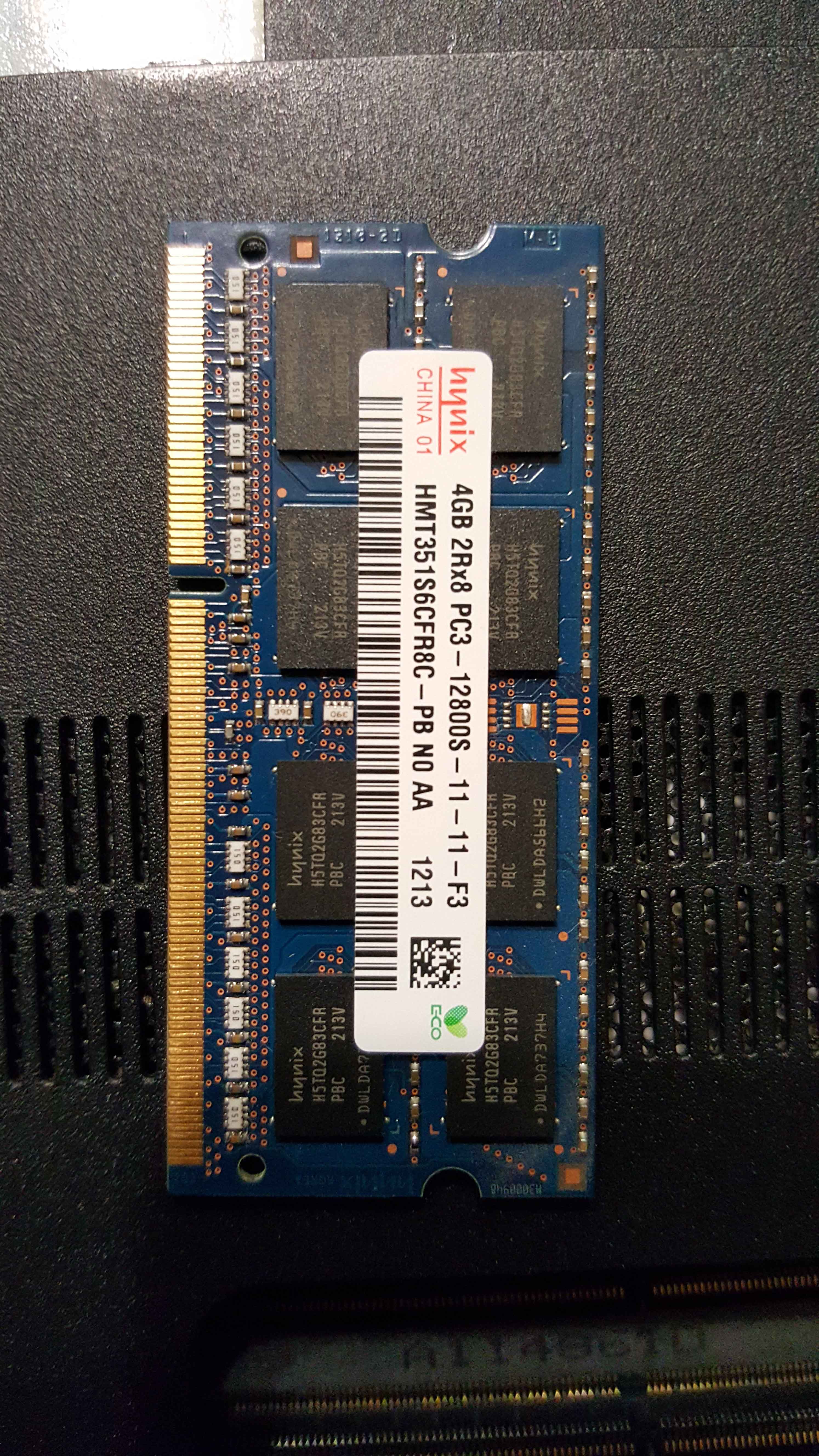HP Pavilion 15-ak112nl Gaming: Hp 15-ak112nl RAM compatibility
Hello
I would like to know if HP 15-ak112nl supports DDR3 and DDR4 RAM. If so, I would like to know if this RAM is compatible:
Thank you.
Hello:
Your laptop will not run DDR4 memory.
The image of the DDR3 memory won't work because it's 1.5V. Your laptop uses memory DDR3L (1.35v).
But the PC3-12800 speed is correct.
Tags: Notebooks
Similar Questions
-
HP Pavilion 15-AK007TX Gaming: M.2 & Upgrade RAM SSD
Hello
I'm looking to add M.2 SSD and max out my RAM from 4 GB to 16 GB, looking for guidance on the compatibility-
M.2 SSD
RAM-
Thanks in advance.
HP has not even acknowledged or explained the question to the VAS is therefore no help at all. You can try the drive m2; a few people have reported success.
Your best bet is greater capacity of 2.5-inch SSD. 1TBs aren't terribly expensive now.
-
HP Pavilion 15-ak112nl Gaming: is there a m2 of ssd slot in the HP Pavilion 15-ak112nl Gaming?
Is there a slot m2 of ssd in HP Pavilion 15-ak112nl Gaming?
Thank you
The manual indicates a:
See p. 45. But we have reports that if you open the laptop, there is indeed no crack m2 and also in some cases that the m2 port, if there is one, is disabled. At the moment I can't in good conscience advise anyone to try the upgrade. If you are an experienced technician and just lucky to have a disk of 2280 m2 WSSD sitting around, it might be an interesting exercise, but I wouldn't have someone to invest in such propulsion for this laptop model right now. Your best bet is a 2.5 inch SATA SSD.
-
Pavilion 15-ak112nl: ssd upgrade ram and m.2 15-ak112nl
Hi, before I have to buy my new laptop (Hp Pavilion 15-ak112nl), I want to be sure I can safetly increase my ram and add an ssd m2 without losing my warranty.
I found this in other discussions:
"Opening at the back of the laptop is not technically end user, but it is not really difficult. HP most likely does not cancel the guarantee as long as it's done without causing damage. »
So, anyone with hp staff can confirm that this information is correct?
Xansoft wrote:
Thanks for your reply, so I can assume that there will be no seals of guarantee at least?
Fix. There is no guaranteed delicate joints.

-
Pavilion 15 t: RAM compatibility
Are the compatible with my Pavilion 15 t my ProBook s 4540 RAM modules?
Hello
There are many products 4540 s, also of many generations of Pavilion 15 t so very difficult to say. Please use the following tool, look at the SPD tab on each machine, you can see all the information for the RAM whose brands
http://www.CPUID.com/softwares/CPU-z.html
Kind regards.
-
HP Pavilion 15-ak002na Gaming: installation of an SSD
Hello
I would like to install an SSD or a mSata/m2 in my PCie slot (if I have one). The SSD is expected to replace my HARD drive, this could go in a caddy to replace my CD player.So, I want to be confirmed by the experts that my computer has a location free PCIe that supports the mSata and/or m.2 SSD? And if so, is this SATA II or III slot? There are chances that the installation of these will not void my warranty?
And finally, how the 3 options compare to eachother?
Road to SSD:
-Advantages:
+ Availability (I have a 240GB 2.5 "SSD already) (not that big of a pro)
-Disadvantages:
+ More work
+ Certainly void my warranty (I got the laptop last month)
+ 1 TB of data up to 240 GB to sacrifice space.
mSATA/m.2 road:
-Advantages:
+ Less work
+ Not to sacrifice data space
-Disadvantages:
+ Might not be as stable/fast /...
I honestly don't know much about this stuff, I just read an article that gave me the idea that something to do early in the spring. Please correct me if I have something wrong.
Thank you
Minh
Hello
Maintenance and Service of Guide, there M.2 SATA slot with the following available:
- Supports 6.35 cm (2.5 in) hard drives SATA 9.5 mm (.37 inches) and 7.0 mm (.28 in.) thick
7 mm / 9.5 mm share the same media
Accelerometer / drive HARD HDD protection supportSingle configurations:
2 TB 5400 RPM, 9.5 mm
1 TB 5400 RPM, 9.5 mm
500 GB, 5400 RPM, 9.5 mm or 7.0 - mmHybrid HDD configurations:
1 TB 5400 RPM, 9.5 mm SSHD w / 8GB NAND
500 GB, 5400 RPM, 7.0 mm SSHD w / 8GB SATA - 3 NANDM.2 (NGFF):
SSD, 256 GB, 2280, M.2, SATA-3, TLC
SSD 128 GB, 2280, M.2, SATA-3, TLC
SSD 128 GB, 2280, M.2, SATA-3, value DRAM-lessOptical
Source: http://support.hp.com/us-en/product/HP-Pavilion-Gaming-15-Notebook/8610971/model/9044510/manuals
They are all SATA III (or 3).
Certainly, you can make model bacuse it is work for parts of service provider approved
Kind regards.
- Supports 6.35 cm (2.5 in) hard drives SATA 9.5 mm (.37 inches) and 7.0 mm (.28 in.) thick
-
HP Pavilion 15-ak101nq Gaming: wifi card white list
I want to know if my hp Pavilion has a white list the card wifi and I have shearched all on internet but I did not found any information about this then I would be happy if anyone knows if my laptop has one, or if I could install a?
Hello:
There do seem to be blocking BIOS more in order to avoid to install another wireless card.
But just as bad, you will find on many HP laptops with single band card, only a wireless antenna is present.
Unless you're ready to take the laptop share everything, including the area of display panel to run an antenna 2, you will not be able to upgrade the current map, because maps dual band require usually two wireless antennas.
Then... you will have to physically inspect the current map and see if there is one or 2 antennas are and decide for yourself what you want to do next.
Now, I've heard about some of the new laptops, HP began to install a second antenna and leaving that it disconnected, if it is equipped with a single band with a single terminal card.
Do not rely on the photos in the service manual to determine if your laptop has 2 antennas.
-
HP Pavilion 15-ak011na Gaming: request extra RAM HP Pavilion 15-ak011na Gaming
Hello
The new HP Pavilion laptop computer 15-ak011na of game which comes with 8 GB standard.
Extra 8 GB can be added and what memory is recommended?
Thank you
Neil
Page 47 of gle conferms manuals that its removable and how to put it too... yah if you can upgrade.
-
Pavilion 15-ak011na: HP Pavilion 15-ak011na Gaming Laptop P0S80EA #ABU
I think to buy this laptop, but as it is again the details on the web site seems incorrect. I called HP sales on this subject and they have as far as I can tell just told me that the site has already said. Can someone tell me if you can upgrade the memory in this laptop? According to the maintenance manual, he seems to have two Dimm slots and only uses one. Sales of HP, he has only one. According to the Web site and sales the network port is 10/100. Really? If this is true I didn't someone did something today that was not capable of 1 Gbps. Any specific help would be great. I can not even find any quickspecs on it.
Its definitely 10/100 ethernet cable which is actually still quite common on laptops of point lowest price. It is also certainly 2 slots of memory and accessed by removing the lower cover. Motherboard removal not required. 16 GB maximum RAM. You have seen the repair so I won't be posting that. I'm not also see specific profile for this particular model apart from that:
699 pounds or about $1100 dollars, it's a very good deal. You have a concert 128 SSD m2 and a storage drive, nVidia 950 graphics with a non touchscreen full HD and a pretty gnarly CPU. It is better than the cheaper omen without the trappings of fantasies by $400 and should run right to the top with him, if not a little better. I have a HP Omen lent me to help with my work here. It has a touchscreen, but I find that redundant and would willingly without him in particular to a $400 discount.
Honest to goodness isn't really need 16 GB of RAM, but you can add another module of 8 GB if you wish.
If it's 'the Answer' please click on 'Accept as Solution' to help others find it.
-
HP Pavilion 15-ak011na Gaming: windows.old folder sitting on the c: /.
I did a major update of windows 10 that took 2 1/2 hours to do this week, on Wednesday, November 18, 2015, I noticed today that I have a folder windows.old on the c: / drive containing 18.6 GB, I also just have a Windows folder, as I only have a 128 GB SSD m2, it is a large part of the space , I can remove it with out risking the BONES do not.
Thank you
If you are satisfied with the W10, and then delete it.
This is the file that will be used if you want to return to your previous operating system.
I deleted my and it releases about 20 GB.
REO
-
Order the new HP Pavilion HPE h9t gaming desktop PC but no support page to the top?
Hello
I ordered a customized version featuring the core i7 2600 processor. I wanted to read on the computer and get the information about it. I don't even see a page of the driver for it. When the page is setup or made public? Product # A5U33AV
Thanks a lot for your comments. I'll pass your comments to the relevant team. Please check the page in 3-4 business days.
-
HP Pavilion 15-n011tu: on the upgrade of RAM
How can I put my size of RAM from 4 GB to 8 GB. Is it possible or not, if possible, what is the process.
Hi @NAVEENmunna,
Welcome to the HP Forums!
From your posts, I understand that you are interested in upgrading the RAM on your HP Pavilion Notebook 15-n011tu. Your system supports up to 12 GB maximum. Here a link to your service guide page 3.
I hope this helps you.
You can say thank you easily by clicking on the Thumbs Up below!
Thank you.
-
Pavilion dv6t-3000 CTO Ente: Pavilion dv6t-3000 CTO Entertainment Notebook PC - RAM upgrade
Hi all
Happy new year 2016!
Need help on RAM upgradation for dv6t-3000 CTO Notebook PC (laptop).
--------------------------
My system info:
Model: HP Pavilion dv6 Notebook PC
Name of the operating system: Microsoft Windows 10 home
OS version: 10.0.10586 n/a build 10586
OS configuration: Standalone Workstation
OS Build type: multiprocessor Free
Processor (s): 1 processor installed.
[01]: Intel64 family 6 model 37 Stepping 2 GenuineIntel ~ 2133 Mhz
Intel (r) Core i3 CPU M 350 2.27 GHz
Slot 1: 2 GB Samsung 1067 MHz MEM
Slot 2: 2 GB Samsung 1067 MHz MEM
Motherboard: 144 c 65,38Virtual memory: Max size: 7 862 MB
Virtual memory: available: 2 319 MB
Virtual memory: in use: 5 543 MB(bought in 2010 HP online shoppig)
--------------------------I wanted to be the existing 2x2gb RAM upgraded to 2 x 4 GB.
In the maintenance and the service manual (c02657339.pdf) information, following a very generic info is seen:
-----
Two SODIMM slots for customer-accessible/extendable
DDR3 PC3-10600 1333 MHz memory
Supports dual channelSupports up to 8 GB of memory system in the following configurations:
Total system memory to 1024 MB (1024 MB x 1)
Total system memory of 2048 MB (1024 MB x 2, dual-channel)
Total system memory of 2048 MB (2048 MB x 1)
Total system memory of 3072 MB (1024 MB x 1 + 2048 MB x 1)
Total system memory of 4096 MB (2048 MB x 2, dual-channel)
System memory total 6144 MB (2048 MB x 1 + 4096 MB x 1)
Total system memory of 8192 MB (4096 MB x 2, dual-channel)
-----Analysis of the essential:
Maximum memory: 8192MB
Recommendations of the participle did not «...» PC3-10600... ».-----
I've visited the forums, recommendations are given by competent persons for purchases of RAM.Issues related to the:
1 is my laptop - portable, compatible computer for the upgrade of the Rams the existing 2 x 4 GB 2x2gb?
2. following has been recommended for a similar case in the forums (for a slightly different configuration):
http://www.Newegg.com/product/product.aspx?item=N82E16820231342(1.5V)
G.SKILL 8 GB (2 x 4 GB) 204-pin DDR3 SO-DIMM DDR3 1333 (PC3 10600) laptop memory model F3-10600CL9D-8GBSQ(Not sure if is 1, 5V for my machine)
Can I use the same (2)... or else want to recommend pieces for 2 x 4 GB with the purchase that I don't get no exact corresponding to those. One or the other setting is different.Thanks in anticipation,
SriniYour request has been covered in the next more old thread.
-
Good so recently my computer has been doing slower and I thought that an upgrade of RAM could not wrong at all. If the amount of RAM would this laptop computer plug and what kind of RAM would be best? My processor is the Intel Core processor i5-2430 btw.
Also, my fingerprint reader does more that my computer has been running for awhile but refonctionneront once I restart my computer. A way to solve this problem or is it just a little thing, I have to live with?
Thanks in advance
Hello
Your computer is a HP Pavilion dv7-6179us , and it supports 16 GB of RAM max:
http://support.HP.com/GB-en/document/c02996684
Kind regards.
-
Pavilion g6 2006TX: what is the maximum RAM for HP Pavilion 2006TX g6
Hi guys, I had to search all day and can't find anything about it!
I want to know that can we use 8 GB and 4 GB of RAM together in my HP Pavilion g6 2006TX and what 1x4Go means?
need a quick answer please I want upgrade RAM as is laging, its taking too much time in rendering in After Effect.
Thank you
Nitin Pujari,
HDTuts.in
Hello
Your machine supports 8 GB max in 2 slots means 4 GB slot using a single piece of 4 GB (1x4Go). You can find all THE information for your machine at the following link:
http://support.HP.com/us-en/product/HP-Pavilion-G6-notebook-PC-series/5226244/model/5239501/manuals
Kind regards.
Maybe you are looking for
-
Hi, I have a problem with safari conexion because other browser works well, the same problems with Apple Store. Can you help me, please
-
I rebooted my tabs pin several times. They disappear just to restart. Any help would be appreciated.
-
My silverlight has been uninstalled, because of current browser streaming problems, what to do
Netf; IX was not streaming, I was told by a Microsoft technology to uninstall Silverlight, I had the same problem still exists.
-
Is applicable to Windows XP Scheduler Service of tasks in Microsoft Library info?
Is Task Scheduler in the Library from Microsoft for Windows XP and Windows Vista? My system is Windows XP Media Center Edition w / Service Pack 3. CSF
-
Hi all Since then, I unplugged my modem and router for one night and reconnecting them the morning after that I can't get my router to work properly. Although everything is properly connected and the modem works properly only Burns powerled on my rou