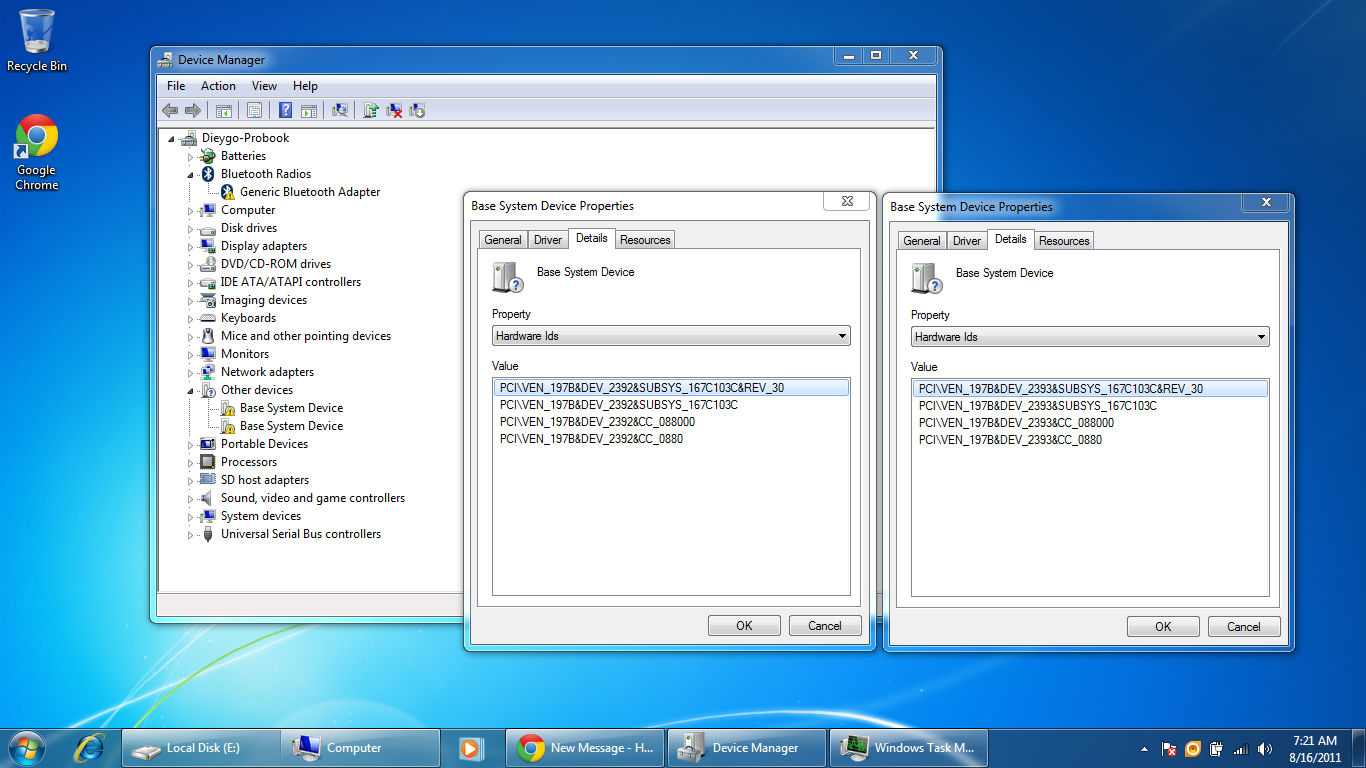HP Probook 4530 s: HP Probook 4530 s
Hello
Can someone give me please a number to call to get a dvd drive recovery for and HP Probook 4530 s Windows 7 Premium 32 bit and 64 bit. I want to talk to a person really on the phone or have a contact direct email.
1. I've reformatted my hard drive and the recovery partition has been served (I wanted a start fesh) and intend to upgrade my hd to ssd. Ultimately I need a way to start and to format the hd, old or new.
2 Im aware im out of warranty.
3. is there a downloadable file of recovery? Can I simply put on a USB stick or burn the iso on a dvd?
Thank you
Hello:
If you live in the USA/Canada, call this number... 1-800-334-5144.
Have the serial number handy to give to the customer service rep.
Microsoft ended unrestricted downloads the ISO of W7 in February of this year.
You can only download W7 if you have a retail product key.
Tags: Notebooks
Similar Questions
-
How to the Probook s 4530 of Win 7 Home Premum Win 7 Ultimate / professional?
Hi support them.
I have HP Probook s 4530 with Geniune Windows 7 Home Pemium, I need to connect to the domain and its not allowing me to do. When I searched on the internet they said that you need to update Windows 7 Professional or ultimate edition.
Please guide what should I do? and how I may connect to the domain?
Thank you
-Saadat
Hello
You can use any time upgrade. Please use the following link:
Kind regards.
-
ProBook 4530 s: Probook 4530 s Ati drivers on w7?
Hello, this is my first post.
I write here looking for help with my Probook s 4530, I am user of windows 7 and I'm reinstallin the sistem of exploitation and the drivers, my sorprise isn't that of drivers for ati on w7 for w8.1. .. long it was ati driver for w7, I find it incredible that there are drivers a few years ago and now there is not even the old drivers for ati, I read that for the Probook laptop work your drivers, so no way with ati official driver, is true?
We I can find it now?
Are drivers for w 8.1 compatible with w7?
I was lookin for help on google and I found Unified Leshcat Driver
is my plan B, but I prefer to install the hp drivers.
Thanks in advance
Hello:
Unfortunately, there is a major problem with the pages of business support, and many drivers are missing many models.
HP is aware of the problem, but there is no timetable for a fix.
If someday I hope in the not-too-distant future, they will receive all the drivers in the support pages.
Given that the switchable graphics of amd driver is the only one that you can use and which is one of the missing pilots, cannot do anything until HP gets this driver on the support page.
-
charge light flashing problem with hp probook 4530 s [redacted]
I have a problem with my hp probook 4530 s serial number: [edited by Moderator]. A few times while I use the continuous orange light flashing load on the battery and if I stop the laptop and try turning on the laptop, the orange charge light blinks 8 times and it is not running until I remove and insert using battery me back.kindly I'm so nervous.
more information:
Windows 7 ultimate 64-bit
BIOS version: F.25
[number removed for privacy]
Finally, I think it worked.
bios for update
Version: F.40 (March 12, 2013)
its almost 10 hours and I load/unloaded my laptop 2 times and his works fine. mashAllah.
No problem flashing light up now.
hope I never face again the blinking light problem. God willing.
Here is the download link for the latest version of the bios:
Note: the BIOS update is sometimes risky, so be careful and follow each instruction.
-
HP Probook 4530 s: how much time disk disinfectant and will secure erase?
I have HP probook 4530 s ci5
have a 750 GB hard drive (HDD) drive.
Hard drive is Hitachi (HTS727575A9E364)
I need my laptop to someone for a few days, so I need to make sure that my data is definitely missing.
I can use the disk Sanitizer or present secure erase option in the BIOS. But I don't know how long it will take?
Can someone please tell me which disk-disinfectant time and secure erase option will take to a passage?
Hi all
I just went ahead and did it. So for other people like me looking for the answer to this question, I will share my experience.
When I clicked on the option of disk Sanitizer, he gave me several choices like, 1 pass, optimum, gutmen and custom. I chose optimum, it is has had warned only that data will be permanently erased, there was no estimate of the time, I had to do, I did. After 22-23 hours of waiting, he did. And the optimum had 6 cycles of option. He showed the result below.
-
ProBook 4530 s: 3D guard player win 10
My 4530 s has fonctionnee windows 10 for 3 weeks without driveguard protection, its had a few minor bumps, but the hard drive still works well. I want to activate the guard in the car so I don't Handel my laptop like a baby. Win 10 does not show the sensor driveguard, also there is no unknown device shows so that I can't even manually install the driver. I have disc guard v5.0.8.0 and he said that the protection is enabled. I know that this is not like when he sufferd minor bumps and moving with the lid closed, transported them to hard drive, which has no Park and the hard drive light was no orange. Fortunately thease bumps will not damage the hard drive, but what happens if I drop it? > so I want driveguard difficulty. The new version says no acceleromitor or no setup supported and will not install, try to uninstall the current version is the same mistake so impossible to remove. Is it likely that my HARD drive has been damaged during this period, if a HARD disk surface test came back as 100% correct? I need to fix.
Windows Pro 64-bit 10.
i5 - 2410 m
Intel 3000 + 7470 m
4 GB ddr3 1333 mhz
Toshiba 500 GB HARD drive
Hello Tweakforce,
My guess is that the Drive Guard software is an installation failure because the Probook s 4530 is not officially supported for Windows 10. There are no drivers or downloads for 10.
If you're really worried about bumps HARD drive damage, etc., have considered upgrading to an SSD?
No moving parts to fail in this way. Personally, am not a fan of Toshiba HDD.
Just my 2 cents.
-
Password BIOS HP Probook 4530 s
Hello!!!
I forgot my passowords. I need BIOS password or reset. My computer are series HP Probook 4530 s [personal information deleted]
Thank you!
Max.
There is not generators of master password for ProBooks or EliteBook and most laptops class business.
You will need to contact HP.
http://WWW8.HP.com/us/en/contact-HP/WW-contact-us.html?JumpID=reg_r1002_usen_c-001_title_r0003
Or look at this link.
http://forums.mydigitallife.info/threads/49497-HP-ProBook-EliteBook-BIOS-password-reset-utility
I have a master USB external HDD with its programs that I removed hundreds of passwords with the help of Mazzif.
Mazzif program will detect your UUID, the serial number and model number, then use this information to produce an .exe file to clear the password.
If you find that it is so technical.
Or replace the BIOS chip.
If you have good soldering skills to order of the BIOS chip. You will receive a picture of the location of the chips after the purchase.
REO
I must inform you that these services are not endorsed by HP, and that HP is not responsible for any damages that may occur to your system using these services. Please be aware that you do so at your own risk.
-
install mac on hp probook 4530 s
Hello! CANY to hel I install mac os on my pc Hp probook 4530 system s with processor intel i5. Please, I would like to install a mac os on my pc system.
N °
(141007)
-
HP ProBook 4530 s has strange periodic buzzing from the speakers
I recently bought a HP ProBook s 4530 and I am now a regular buzz (about every 30 seconds or more) from the speakers during playback of any media. The system has Windows 7 Professional 32-bit with a card IDT High Definition Audio CODEC installed. No error message is displayed and all drivers are newer and work would have been properly. I had no problem for the first two weeks, then allof it suddenly appears. I j. River Media center installed, and the problem appeared all first when I played the music. I finally found a solution by changing the default value in the media player of mp3 to WASAPI. But it does nothing to affect the noise from other sources. The sound also goes to speakers only when certain applications (local and internet) are released for a short period. Any help will be most appreciated.
Hello
In my opinion, you should disable hp power assistant configuration (msconfig) system service.
-
ProBook 4530 s: HP-ProBook-4530s-Windows-10-x32-hotkeys
Hello everyone, I have 32 bit HP ProBook 4530 s, recently I installed Windows 10 but not all access keys work (for the exodus, screen change light and etc..). Please link good Hot Key Driver for Windows 10. Thank you.
@G_Balakhadze: the problem is, there is no HP Win10 driver for your laptop. The last HP has is Win8.1.
I linked the page drivers: http://h20564.www2.hp.com/hpsc/swd/public/readIndex?sp4ts.oid=5060881
But, as you can see, there is no keyboard driver, in itself.
You can try to use Windows updates to find the drivers from Microsoft deposits for your device: http://support.hp.com/us-en/document/c03330139
If that does not do anything, you should read this another link: http://support.hp.com/us-en/product/HP-Pavilion-dv6-6000-Entertainment-Notebook-PC-series/5048664/model/5077076/document/c04758308/
If Windows Update doesn't give new drivers, you can pursue alternative which are described in the linked Microsoft Windows Insider community thread: http://answers.microsoft.com/en-us/insider/wiki/insider_wintp-insider_devices/how-to-install-and-update-drivers-in-windows-10/a97bbbd1-9973-4d66-9a5b-291300006293
If you then run into trouble, install the drivers through Windows Update, you can try to use of Microsoft Windows Update Troubleshooter: http://windows.microsoft.com/en-us/windows7/open-the-windows-update-troubleshooter
Good luck -
Control (Ctrl) and function (Fn) keys are exchanged on the ProBook s 4530. How can I restore it?
I have the HP ProBook s 4530, who worked as expected i.e. keys Ctrl and Fn keys work properly. Now somehow these two keys are reversed and I want to restore as well as Ctrl Key functions as Ctrl key. Please note that I am running Windows 7 on this computer. How can I restore it?
Finally I could solve the problem by following the steps mentioned below:
- Switch off the machine
- Removed the a/c power and battery and waited a few seconds
- Attached battery and put on the machine...
and the problem was solved!
-
ProBook 4530 s: driver for Probook s 4530 after updating windows 10
Hi all
I've updated my Probook s 4530 on Windows 10 days back & now three drivers are missing. I tried to auto update in windows update, but it could not find. I know that it is too early to ask for help on the driver for Windows 10 but eager to get a work around.
Here are details:-
Pilot 1: Device Base system:-PCI Slot 2 (bus 36 PCI, device 0, function 3)
Information:-device PCI\VEN_197B & DEV_2393 & SUBSYS_167C103C & REV_30\4 & 2ce17296 & 0 & 03E2 also requires installation.
Pilot 2: Device Base system:-PCI Slot 2 (bus 36 PCI, device 0, function 3)
Information:-device PCI\VEN_197B & DEV_2392 & SUBSYS_167C103C & REV_30\4 & 2ce17296 & 0 & 00E2 also requires installation.
Driver 3:-unknown device:-location on the Pci Bus
Information:-ACPI\HPQ0004\3 & 33FD14CA & 0
Thanks in advance.
Concerning
Dev
Hi, Dev:
Here is the workaround...
For the first two, use this driver...
For the last one, use this driver...
-
Probook 4530 s & guaranteed replacement hard drive
Hello.
I would like to know if the warranty is void if I replace hd with a ssd in a Probook s 4530.
Thank you.
Hello:
Install a different hard disk will not void the warranty, but HP will not support the SSD under the guarantee of the laptop.
Paul
-
HP probook 4530 s device missing base systΦme
This is my 5th day since I purchased this new HP probook 4530 s [LH313EA #ABV] and I like it, I did a clean install of windows 7 ultimate x 64 and I have just realized that the dose of drivers hp support page does not all drivers for the ultimate version, so I downloaded the proffesional drivers, now I have all devices are installed except two devices named base system device and I see two funds of enable fast web wifi turn on no more after this installation, the quick web background is not functional and the wifi light is still off, please help me

The hardware ID:
1 base system device
PCI\VEN_197B & DEV_2392 & SUBSYS_167C103C & REV_30
PCI\VEN_197B & DEV_2392 & SUBSYS_167C103C
PCI\VEN_197B & DEV_2392 & CC_088000
PCI\VEN_197B & DEV_2392 & CC_0880
base-2 system device
PCI\VEN_197B & DEV_2393 & SUBSYS_167C103C & REV_30
PCI\VEN_197B & DEV_2393 & SUBSYS_167C103C
PCI\VEN_197B & DEV_2393 & CC_088000
PCI\VEN_197B & DEV_2393 & CC_0880
Hello
Download and install the driver for the card reader from the page on the link below.
Kind regards
DP - K
-
How can I get a Windows 7 Pro to a ProBook s 4530 recovery Kit
I have a ProBook s 4530 with Windows 7 Pro. I would like to restore it to factory settings.
There is no recovery partition or no BIOS F11 to restore option.
Also, there is has installed any software Recovery Manager.
Can I get a recovery for my ProBook directly from HP Kit?
I have not been able to find one for my model on HP.com.
According to the documentation, I found that I should be able to order a kit of recovery on the following Web site.
Thanks in advance for your help.
Hello:
If you live in the USA/Canada, call HP at the number below and ask a set of recovery disks.
Have the serial number of the PC handy to give to the customer service rep.
1-800-334-5144
-
HP probook 4530 s: disinfectant
Hello
After "disinfectant" my hard drive, lost partition and OS
Unfortunately, I could not install backup
Please, guide and help me. (proobook 4530 s)Thank you
Hi @hoseinmansuri ,
To get your question more exposure I suggest you post in the trade forums since it is a commercial product. You can do to commercial Forums.
Even if it is a Commercial, the HP_RECOVERY partition & HP_TOOLS product is used to recover your system on HP Probook 4530 s. Here is a link that might help you. If she has deleted this partition completely, you will need to use your recovery CD.Thank you.
Maybe you are looking for
-
Whenever I do an in-app on my game purchase, he said "not be able to complete your purchase apple support contact", why he keep doing this? There is money on my card and I did shopping many times.
-
Satellite P105 (PSPA6A-02N021) - need to display drivers Windows 7
Hi all I'm desperately looking for Windows 7 Ultimate 32 bit video drivers appropriate for the video chipset 7900GTX on my Satellite P105 (PSPA6A-02N021). The drivers I installed the work in terms of resolution, but the video performance is about 1/4
-
I want to use the netmonitor agent to warn the systems down. How can I make in the servers (more than 300) without going into each of them.
-
IBM Infoprint 1332 for Windows 7 64 bit printer driver
Can someone help me with the above? I can't find anything on the IBM site. I went to the support page has nothing of this printer!
-
Inspiron 14z (N411z) cannot find the webcam
The laptop came with Win 7. The webcam worked very well, but now he isn't. I am told that it is used by other programs or not connected. What should I do? Thank you.