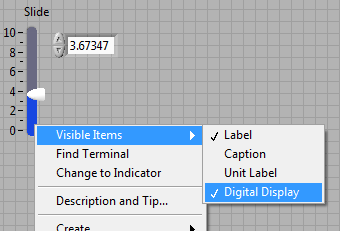I can't change the Actionscript code
I use Flash 5.0 and the difficulty to modify the Actionscript code.I can use the Actions of Frame dialog box to enter the simple Actionscripts, but I can't seem to find my way to a fully editable Actionscript. I go about it the wrong way?
It was a while that I used Flash 5, but I think that in the top right corner of the Actionscript window is an icon with an arrow above. This allows you to select the "expert" mode I think that you can also type the shortcut: 'ctrl' + 'e '.
I hope this helps!
Tags: Adobe Animate
Similar Questions
-
How can I change the Version Code in Flash Android from the Android market app settings?
I recently tried to update my app on the Android app market and when I downloaded it I got the following message:
"News of the apk (1000000) VersionCode already exists."
In Flash Adnroid settings I changed the version label, but that did not help.
So I have two questions:
- How can I change the Version code in Flash Android settings? I changed the version number and the version label, but it does not work.
- What is the difference between the version number and version label?
1.1.0 That should fix it, you must download the wrong file. I got this error before, by simply changing the flash version number and reexporting solves the problem. Flash can sometimes reroute your destination the exit .apk file folder, when your double apk download check that it has been created when you think it is, best way to do so is to publish and then transfer it, and after download be sure that it has been created a minute ago or so not on 30 March. Also try without the version label, it would be in conflict with something.
-
How can I change the html code to change the background
When I run my test it shows only a part of my patern and the work plan how to edit the HTML to alter backgrounnd to my patern
IM totally lostThe html output is not editable from in Flash Catalyst. Once you have published your project, feel free to edit the html file in your favorite HTML Editor (I hope that Dreamweaver). You can once again to make sure you save your changes in the html code where you need to republish your project and do not overwrite your changes.
Hope this helps,
Chris
-
How can I change the country Code?
The Android Market, I cannot install applications that are Canadian only, as Shaw VOD app and TD Bank app although I bought my K1 at the Canada and the version number is K1_A301_02_02110930_CA. This seems to be a Canadian version.
Is it possible to change country Code to get the apps?
My K1 did a spontaneous OS reload when I turned it yesterday. Don't know why, but I managed to get the apps to load later.
I don't know if this charge helped or if I just need to wait a bit after her entry into my country Code in Google.
In any case, thanks for the link and your help!
-
ICloud Keychain how can I change the phone number needed to verify the code text for me? The number it was sent is an old phone number of my friends that I do not have access to the.
Try this from another thread I saw.
On iOS, go to settings > iCloud > keychain and tap button to disable iCloud keychain. (you will be asked to delete or keep the passwords on device) I chose to delete...
Then turn it back on, and pop - up chose reset iCloud trousseau, on a chosen pop-up confirmation reset
In the new window pop up use iPhone password like iCloud cryptogram? has chosen the use code
Enter your secret code (4 digits) then choose country and your new phone number
Although, to "Restore the iCloud Keychain," I took to erase the data and essentially set up a new keychain. Not the case. Strangely, after essentially bypassing the security system, setting a new password and verification number, I see my cards, passwords and other data have been restored. Maybe it's all the iCloud account and this master password. Or maybe it's a bug. With Apple, we'll never know.
Also have a look here: get help using iCloud Keychain - Apple Support
-
in iBooks author, how can I change the book ID? I update often books and hand but ID remains the same, so it caused problems when others discover. I wish it were as if it were a new book with a new code.
From the link 'related items' below, see:
-
Hello! Can I change the code page of the site? How?
Hello! Can I change the code page of the site? How?
No, this is not a feature of the Muse. Muse is a home page layout application, not an application of coding.
You can change the Muse code in Dreamweaver. But the export of next Muse will overwrite the changes.
-
How can I change the appearance of the characters hidden in the code view?
I'm talking about DW CC 2014.
Use unicode characters
U + 00 has 0 (nonbreaking space)
and
U + 202F (narrow nonbreaking space)Well, I don't want to use entities for several good reasons. These reasons should not be the subject in this thread.
When I turn on "Show hidden characters" U + 00 to 0 is shown as a "°" in light grey.
U + 202F appears independent of "see hidden characters." It is presented as a small black square with a cross inside.
The font that I use in the code view is 'Source Code Pro', but the choice has no effect on what I'm talking about.
If you want to reproduce this, you can just choose the wikipedia unicode characters:
https://en.Wikipedia.org/wiki/Whitespace_characterIn the big picture, fourth column.
Two questions:
1
How can I do DW to hide the U + 202F, when I disable "Show hidden characters"?
What are the config files in DW 'hack' that, please?
2
How can I change the layout of U + 00 a 0 and U + 202F?
What are the config files in DW 'hack' that, please?
Example: I would like to choose a different location for U + 202F because the "small square with the cross inside' is intrusive. It makes reading difficult.
Thanks a lot for your help.
If a developer or something from adobe reads this thread. Please take my question as a desire to feature for future versions of DW.
This is a quality characteristic, when different types of spaces are supported.
Some of these spaces are very important for a typography exzellent.
I'm sure that someone knows how special characters are handled in Dreamweaver, but if it is controlled by an editable file or hidden deep in the bowels of the software, only an Adobe engineer is likely to know.
Public information on the integration of media in Dreamweaver are in this blog post from Dreamweaver: next generation of Dreamweaver: Adobe Dreamweaver Team Blog.
I feel that the idea is to combine the best features of media with Dreamweaver. As the blog post suggests, there will be a public beta. When that happens, people will have the opportunity to say what they do and don't like. If enough people make the compelling case for X or Y, there is a chance it could be implemented (or maybe not).
-
Can I change the code in the css files
When I learned HTML, back in 1999, I learned to make my website in Notepad. After that, I bought Dreamweaver and using since ending with the very old Dreamweaver 4.1 is I think or something like that. No CSS at all. Using this ancient DW, could change the code anywhere right in the code view or by using Notepad.
With this new DW, can I change the CSS of this part by typing my code here and the code of the edit page?
Deb
With the help of a model can be a good starting point because it gives you ideas that you can adapt. The problem with using a model is that the CSS may be complicated or badly written.
A solution that many people find useful is to obtain a model of project seven (PVII). They are not cheap, but they are of very high quality. I did use a PVII model for many years, but they used to come with detailed instructions on how they work and what to change. I imagine that they always do.
On the other hand, if you want to learn to do yourself, the best approach is to experiment. A very good free resource for learning CSS is CSS-tricks. If you find lessons learned useful videos, CSS course by James Williamson on lynda.com are excellent. You need a subscription to watch courses on lynda.com, but you can get a free 10 day trial which gives you access to all the courses (I think there are about 4 000 in total). Disclosure: I'm an author of lynda.com, so my vision of the quality may not be impartial.
Regardless of the approach you take, be prepared to make regular efforts. I started to develop websites more than 20 years, in the early days of the web. It is still a young technology and is developing at a rapid pace. I'm still learning, and I realize that I only started to scratch the surface. When I started first of all, it was common to do everything yourself. Nowadays, many people specialize in one area because it became impossible to know everything.
-
How can I change the "subject: House ' of the search engine home page and logo for Bing?
I do not use Google as my engine of search if Firefox, so I went and changed the search engine of the Isard to Bing bar, but I can't change the "subject: House" of the Bing search engine. I would like for my Firefox display the logo of Bing and Bing instead of Google search. Thank you.
See:
You can find the image data to Bing in this post on the forum.
Paste this code into Notepad (Web Developer > Notepad;) SHIFT + F4) and use of Execute > run
SearchEngines = {Bing: {"name": "Bing", "searchUrl": "http://www.bing.com/search?q=_searchTerms_","image": "data:image/png;base64,iVBORw0KGgoAAAANSUhEUgAAAEYAAAAcCAMAAADr5TknAAAAFXRFWHRDcmVhdGlvbiBUaW1lAAfbBw0SIi8yp62WAAAAB3RJTUUH2wcNEjEMJC5+BgAAAAlwSFlzAAAOwwAADsMBx2+oZAAAAwBQTFRFG2rRHGrRHGvSHWvSHWzSHmzSH23SIG3SIG7SIW7SIW7TIW/TIm7TJG/TI3DTJHDTJXDTJXHTJnDTJ3HTJHLUJ3HUKHLUKHPUKXPUKnPUKnTULHXVLXbVLnbVLnfWMHbVMHjWMXjWMXnWM3jVMnjWMnnWM3nWM3rWNHrWN3zXOHvWOH3XOn3XPH/XO3/YPH7YPYDYPoDYQIHYQoLZQ4TZRYXZRYXaRoXaR4baSYfaSonbS4nbTIrbTYrbTYvbTorbTovbUIzcUI3cU43cU4/dVY/cVZDdVZHdVpDdWZHdWJLeWpLdW5TeXJPeXJTeXZXeXZXfXpXeX5bfYZjfYpjfZJjfY5ngZpzgaJzhaZ3ga57hbZ/hbqDhb6DhbqDicKHicaLicqTjdKPidKTjd6TjdKXkeabjeKfkeqfkeKjke6jkfKrlfqnk+qQd+qYj+qYl+qsv+q42+rE/+rJEga3mgK/mgq3mg6/mh6/mhbDnhrDniLHni7TnjLPnj7TnibPoirTojLPojLTojrTojrbokLfpkbfokrbokrjpk7rqlbrqlrrqnb/rnr7rnsDrn8DrnsDsocHsosHsosLspMPspMTspsTspsXtpsbtp8btqMftqMfuqsftqsnurcjurcrursruscvvsc3vs83vtM3vts7vss3wss7wt8/wt9DwudHwvNPxvtLxv9Xy/NCM/NGR/NWY/NWbwtfyxNjyxNnzxdnzx9rzytv0ytz0zN30zt/1z970z9/10N/1z+D10OD10OH10eD10eH10eP20uH20+L10+L21eP21uP21eX32OX32eb32+b33Of32+j33Oj32+j43Oj43On43en43un43+r4/u/b4Or44ez54uz54+z55O355e755u756O/65/D66PD66vD66/L67PL77vP77vT77/X7/vXo8PX78fX88vb88/f89Pf89Pj89Pj99fj89vn99/r9+Pr9+fv9+vv9+vz9+vz++/z+/vz5/P3+/f3+/f7+/v38/v79/v7+////f00bOgAAAwdJREFUeNqt1AdQE1EQBuD4J7mIEEYsCILGAvYGdsGugL2LvXfFig3sqESxISCCil3svYsNFUewoafYwAiiElQQlXhE7rzkvHCZjIwG32Qm8/btfZfdfRMR81+WKNTPL9Ukmn981sxjP/+F8YI00ST6fpqPz9SnRWbyT8yYfvTHXwE0TQuYr6qEuNukOs80T5MWfz327gdK+OhH8tb1+DcahiLDRnhu/Pzohp7JPTPMxU4MyJzcVifrE5MfPnmm+9YmzG/kwJ5IFS1WvKI55OuBnjVkgNi+qX9nawDzKNUdlhEvay6Vug5fsy1icTdb2E1IY9ODi5eYzb71cT8r2HfyDwvz87JB2dEq3S+JaS6RuE4MjljevTRrWCmqBnJFscvlYC73JtVkORpcZBmAZU47wtZfxdWRNFqGugkMfaQcym/9rg898AR6ZVN5POORZihbu1cG5xcck1UDdjG0oSE7CXTUvK4Oy0N8TO0OcSg/KVRKEbYvCOhD6Zn9wCTBibYvZDfXitDLIDMngZoanvE1mszbCpCTemYJECk88YMofAywqCCSCsjTeWa38YAbotg5PTMWiBaeLAWUgcDQgkgsoMjRM95AiBGTUx/iy3pmpCmz4j47yzg+8K03EMD1JpLtsEaYHGOJmuo/MnS4BVzParnyxwFtMjkmswlkUQVNY7Ja6br/R4ah9jhAPjDq9t3DC2tDPPgtdyRi4tnd+hx+TkmekEyhCmEY5o2ysaVIBPaDdr8VlmEedRGj5RZVbh6VdW28IxyDNEyhDDuFh9EblJv3DSoOlzgDw3zb1b4EbBR1apUnJE6TknQVhhAEOymCMGICCEIp3FPb5XB+bmDYm5W8w7e/R9cRq85ncxkZJJnGpJKkWvhYOkmmGw2VmQt4Cxhz1xPA/lPRmRSg1DtzmOyrV2JzDbsIwF1rDvOlLSQr+f/Ie5Vhccq83jxvBmJIooZmaHVwNZRcR5vHMBlz7GDtNmpCjyqQtr7w+/6b0WL65aYB9cpYV+yw4BJ/+Ys4KcP6T8wvpGsPkU7iDDwAAAAASUVORK5CYII="}} localStorage["search-engine"] = JSON.stringify(SearchEngines["Bing"]); document.location.reload(); -
Toshiba 23WL56G: can't change the PC RGB mode settings more
Hello
I have a problem with my (older) 23WL56G: I changed some settings in PC RGB mode and cause of that I can't change the settings more (the image flashes and closes the menu seconds)Q: is der any method to reset the TV?
There is no entry for this menu there is probably a code I can enter the menu? (or a combination of button that I push?)Thanks in advance
Have you tried to reset the TV?
Do this.
GO to the system configuration menu, select TV point Reset and press OK to select. -
How can I change the ' available in the ' phone on my apple ID?
How can I change the ' available in the ' phone on my apple ID?
Hey there SDG21,
Welcome to Apple Support communities.
If I understand correctly, you want to change the phone number attached to your Apple ID. The article below the link provides a lot of information on reliable phone number that is used with two-factor authentication and it will guide you through the update process reliable phone numbers associated with your Apple ID.
For Apple ID - Apple Support two-factor authentication
Keep your confidence to update phone numbers
To use two-factor authentication, you need at least a number of reliable phone to the folder where you can receive verification codes. You can update your telephone numbers of confidence when you do the following:
- Go to your Apple ID account page
- Sign in with your Apple ID.
- Go to the Security section, and then click on edit.
If you want to add a phone number, click on add a trust phone number and enter the phone number. Choose to verify the number with a text or a phone call, then click on continue. To remove a trust phone number, click on
 next to the phone number you want to delete.
next to the phone number you want to delete.So long.
-
Can I change the name of the object to measure report
Hi, I'm new to TS! Can I change the name of the object to measure report? Who can help me. Thanks in advance!
«Under normal circumstances, I finished the test USE, TS generated the report like this "report [13-29-06] [4F492CAB04] [2012-11-28] .html'.»
Can I change something, when TS report will like this"report [13-29] [4F492CAB04] [2012-11-28] .html' without seconds!
One way is to modify the process template.
Locals.ReportFilePath saves the name of the report. You can access only functions (such as SerachAndReplace) to create the new ReportFilePath.
In the model sequential process step determine the path of the report file provides the path to the report file using the report options settings. Custom code can be placed after this step.
-
How can I change the value of a control on front panel?
On the front panel, I'm doing a complex control that consists of a Slider control and control of the digital inputs. Both controls display the same information and either may be used for entry. When changing value, I want the other control to display the same value.
How can I change the value of a control on front flap when another control changes the value? I know how to use a structure of the event to detect value has changed, but I do not know how to impose control on front panel to change its value in the block diagram.
Why do you not use a digital display on the slider, and no code is required:
EDIT: Yes, he said. ***
-
How can I change the color of the plots (lines, points) in the collection Scattergraph plot
For example, I go through a foreach loop and draw two points. How to distinguish this set of plots of the yet to come? How can I change the style, color and have separate lines (instead of on the line connecting everything) for each of my plots? I don't know how to set everything up, but it still does what he wants to do. TIA.
Hello
The problem you see occurs because of the following lines of code:
The _data and _data2 scatterPlot3 value
_data = scatterPlot3
_data2 = scatterPlot3
When you do this, you define _data as _data2 to reference an object of the simple concession - scatterPlot3. Yes, even if you have (from the code you have posted at least) three slots in your collection, they are all pointing to the same object of point cloud. So when you change the color for one, it changes the color for them all. However, I think that you have fallen on the right solution in your last sentence. If you want to have multiple locations on your ScatterGraph, each with its own color and style, they should each be separate and unique plots in the collection plot of your ScatterGraph. Based on the code you posted, you'll see this if you comment just the two lines shown above.
Please let me know if something is still uncertain.
NickB
National Instruments
Maybe you are looking for
-
When printing, it's so small, I can't read it without the aid of a magnifying glass
I'm trying to print an email & it prints if little, that I can hardly read it. About a month ago the printing function was working fine and then one day changed the impression of small and do not know what caused it. I tried to remove programs that h
-
I can control several hdr as15 both with the remote application?
-
Maintenance for Satellite 1900 305 manual?
Are there downloadable for Toshiba laptops service manuals - as some other manufacturers have on their Web sites. I have the usual problem with a laptop computer when the power connector is intermittent. I suspect that there is need to resolder as I
-
How to crean etiquetas direcciones desde numbers?
How to crean etiquetas direcciones desde numbers?
-
The executable value to run on 3 monitor
I am trying to set up a series of executable to run on a full-screen especially several system monitor. I need to be able to tell LabVIEW that monitor to run, even if my development PC has only a single monitor. I * have * to be able to make that cho