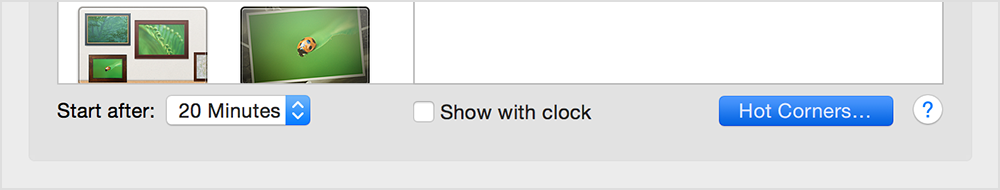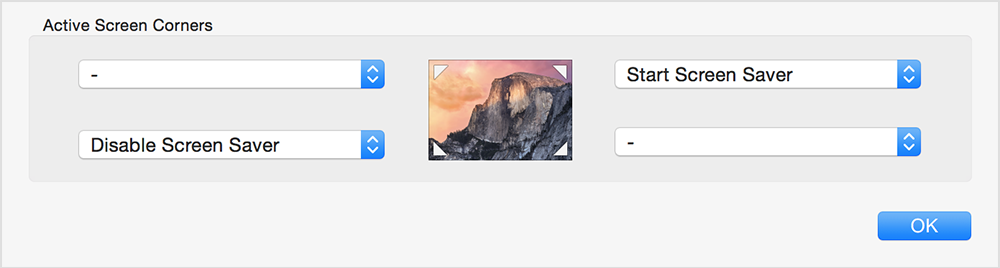I hate the new Windows 7 'show desktop' button on the lower right part! Uggghhhh! boring!
How to disable the "show desktop" button on the lower right part of the screen? I hate it!
pus
Right-click on an empty spot in your taskbar > properties > Taskbar tab >uncheck, use Aero Peek to preview the desktop
Tags: Windows
Similar Questions
-
There is no time in the lower right part of screen with barely installed firefox 33.
I've always had the time / date in a right lower potion of the screen. Until I installed the latest version of firefox (firefox 33).
Thanks for your time!Is it in Firefox or the clock in the Windows taskbar?
Make sure that you run not Firefox mode full screen (press F11 or Fn + F11 to toggle; Mac: Command + SHIFT + F).
If you are in full screen view then hover over with the mouse to the top of the screen to facilitate the bar appear Navigation and tab bar.
Click the expand (in the top right Navigation bar) to exit full screen or right-click on a space empty on a toolbar and select "exit full screen" or press the F11 key.You can check the problems caused by a corrupt localstore.rdf file.
-
I wonder what this thing.
It's an icon to the far right of the page next to the search toolbar. It has the shape of a circle with a number on the bottom right edge. The number changes depending on which tab I opened. A blank tab has no number. This page gives a 1. I have another open page which translates as a 4. The number shows white in a little orange box. The circle is described with a thick black line. What does this icon?Thank you.
John
Hi John, I'm guessing that this icon is created and updated by an extension. I do not know that, though. Maybe something that keeps track of the Tracker, like Lightbeam? Have you tried pointing your mouse over the icon to see if a ToolTip is displayed, or by clicking on it?
-
How to get rid of white retangular box on the lower right part of the screen
There is a white white rectangular box at the bottom right of my screen. approx. 5 "wide and 1". It appears on everything I opened. How can I get rid of him? No x click on get rid of him, and I can't drag it anywhere.
Hello
To better help you with your question, please provide us with a screenshot. If you need help to create a screenshot, please see How to make a screenshot of my problem?
Once you have done so, attach the file to screen shot saved to your post on the forum by clicking on the button Browse... under the box to post your reply . This will help us to visualize the problem.
Thank you!
-
How can I get these bars in the lower right corner, which means that I have access to the internet
How do these bars back on the lower right part of my laptop that say I have access to the internet
Hello
Thanks for posting your query in Microsoft Community.
Let me ask you;
- Are you referring to Wi - Fi or LAN icon on the taskbar?
- When was the last time you were able to view the icon?
- Remember to no particular change in the PC before the show?
The option to show wireless icon on the notification area of the task bar of Windows 7 while the system is connected to the network must be enabled both on the system options, as well as network properties.
a. for the activation of the option from the taskbar, you can click on any where in the taskbar, and then select the option "Properties".
b. in the window that appears, choose the tab "To-do bar" and then select the option 'Notification area'.
c. now, click on the "Customize" option and select "Show icon and notifications" option near the menu "network".
d. click "Ok" and close the dialog box.
e. you can also activate the 'Notification of connection Wireless Show' option of the 'Properties' of the connection dialog box.
Hope this information is useful. Please feel free to answer in the case where you are facing in the future other problems with Windows.
-
has the bar at the bottom of the screen from left to right: the Start button, usually several icons quick lauch, notifications of State, date and time, and last BUT NOT LEAST has RECTANGLULAR BOX "SHOW DESKTOP".
I always automatically move the slider at the bottom right of the screen so that it is not in the way and I know where he is.
However, microsft has decided to put a 'show desktop' button in their windows 7 OS at this place.
I DON'T WANT TO SHOW THE DESKTOP WHEN I FIND THE MOUSE HERE.
HOW to REMOVE or disable THIS KEY SO THE PAGE that I READ DOES'NT DISAPPEAR?
Thank you
You can right click an empty area of the taskbar at the bottom of the screen, click Properties and then on the tab taskbar, properties, uncheck "Use Aero Peek to preview the desktop" after you do this, the rectangular box will always be there and you can click it to show the desktop, but it will appear with the mouse just sit there.
-
How can I show the progression of not loading in the lower right corner of the web page?
When I downloaded the first Firefox update, which had no progress bar, I somehow found a way to stop the new progress bar (which shows all the advances in web addresses rather than a progressive bar) to jump around and down to the left or right of the screen. I had it appearing at the bottom right of the screen. Now a new version of Firefox has been downloaded and is once more jumping around left to right based on what else shows on the display. More embarrassing, how to always appear & stay in only the lower right again.
Thanks in anticipation, Katnko.Try this extension:
-
Whenever I turn on my computer I have a bubble in the lower right corner of the desktop that says: 'Search Settings Notification' then 'program has been blocked from modifying your search default setting". Then "click to change your notification settings."
When I click I get a box called Toolbar Options. Tab shows the search parameters. Statement: "search settings protects your search settings of the browser to keep the programs change without your knowledge." I am then presented with 2 boxes checked with the following instructions: 1. protect my browser default search and let know me of any attempt to change it. 2. enable the browser error Network Wizard page. Downstairs, the options are either save or cancel.
My question is what does all this mean? Should I uncheck boxes or both? How can I avoid this message occurs ever time I turn on PC?
I must tell you that my browser is Mozilla Firefox.
Thank you.original title: Notification settings searchHello
I would check the first box for sure, the second is not as important but probably a good idea to choose from as well. Once you save it, it should not appear again.
-
Image of the desktop - is huge and falls to the lower right
updated to the windows Explorer 8 and now my desktop image is huge and goes down to the lower right. I set the resolution and centered under the down payment and nothing is fixing. I even missed for standard windows desktop theme and you don't see it because it fell to the lower right so far.
System Restore should do the trick: http://support.microsoft.com/kb/306084
-
When I maximize a window I can't display the date in the lower right. Why?
When I maximize a window I can't display the date in the lower right. Why?
With what application window, you are facing this problem?
-
I had a power outage and when the power came back, the icon of the voice in the lower right corner (taskbar?) was absent. My computer (Toshiba Satellite P205-S6267) regulator dial is broken, so I can't adjust the volume without the sound icon. I have a sound icon on the left side of the taskbar, but it does not regulate the volume.
I have Windows Vista Home Edition.
All other icons that were previously in the taskbar reappeared once the power has been restored. I have sound, but I can't adjust the volume.
Hello
Try Method 1, or if necessary 3 method in the Information provided on the link vistax64.com.
"How to activate or disable the Notification area system icons in Vista"
http://www.Vistax64.com/tutorials/106787-notification-area-system-icons.html
See you soon.
-
Original title: random noise
My computer is to produce a random audio bing and the word "Cup" will Flash in the lower right. I connected a new keyboard, and then my speakers did not work, then I reconnected it to them. The speakers work, but now this problem. Also, I had a photo slideshow on my desk and now as a watch and everytime I try to change it to play the slideshow, it bings and changes back to a photo. I tried to reboot several times. Can anyone help?
Run your anti-virus software, then download and run Malwarebytes Anti-malware program. Delete everything they find.
Re-post if they find something, but the problem comes back.
See you soon,.
Jerry
-
How to get my Outlook Express to work
When I click on Outlook Express I get a blank page with (work in line/connection in the lower right corner. Nothing happens.
Folders.dbx is probably damaged.In Windows XP, Win2K & Win2K3 the OE user files (DBX and WAB) are by default marked as hidden. To view these files in Windows Explorer, you must enable Show hidden files and folders under start | Control Panel | Folder Options icon | Opinion, or in Windows Explorer. Tools | Folder options | View.The path to the message will be very similar to this:C:\Documents and Settings\Your User of utilisateur\Local Settings\Application Data\Identities\ {long string of letters & numbers} \Microsoft\Outlook ExpressWith OE closed, find the Folders.dbx file and delete it. Another will be created automatically when you open OE.Note these possible side effects:When you re - start OE, it will build a new index of all *.dbx files it can read and create a new Folders.dbx. However, understand that you will lose the mail directory structure and message rules will probably have to be edited. -
BitDefender window is constantly present in the lower right of Firefox, and it covers the lower scroll button. It is said to "Bitdefender QuickScan you don't have not scanned your computer in some time. Would you start QuickScan now? Clicking on it does nothing. BitDefender does not appear in the programs or remove programs in Control Panel. I searched and deleted all references to bitdefender in the registry, but the small window is still annoyingly. How can I get rid of him?
BitDefender QuickScan Web Netscape Plugin shows in your addons > plugins. You must remove it from there.
See your details above system.
-
screen saver changes when I hit the lower right
It's the strangest thing. Sometimes it will change my screensaver without my wanting to-it often seems to happen when I press on or make slip somewhere in the lower right of the screen, as when I have something let drag to the trash. Sometimes it will just open up with each other when I restart. Looks like sometimes when you drag on the trackpad to change to another application.
Has someone else happen? Anyone have clues as to why it happens?
Hello durantophone,
Thank you for using communities of Apple Support.
If your screen saver is activated when you move your cursor in one of the corners, it is very likely that you have configured to activate the screen saver "corners". Take a look at the following article, specifically in the preferences setting.
Open system preferences > Desktop & screen saver.
By clicking on the button active corners offers you the options to enable or disable the screen saver when you move your pointer over one of the corners of the screen. Choose an option from the drop-down menu which corresponds to a specific angle.
The basics of the Mac: display a screen saver when you are not using your Mac
Happy new year
Maybe you are looking for
-
IPad mini 1 explains its update
I can't get 10 IOS on my ipad mini 1? I thought he would be out for all versions. I'm in Australia.
-
The card that came in my HP catches fire when turned on. I have been looking for this site and can't find any info to help me. I have several Z420 workstations. The first months, I put under tension had a pci card that ON CAUGHT FIRE! I tried to find
-
Startup error message: error loading of C:\ WINDOWS\azizoqocefuwejat.dll
Nice day I sent my computer to be restored and cleaned of the virus. (Computer HP with Windows XP, Service pack 3) Error message appeared after about third computer startup. Error loading of C:\ WINDOWS\azizoqocefuwejat.dll The specified module could
-
How can I determine the account settings in Windows Mail to create accounts in WLM
I'm helping a friend set up the accounts in WLM, but I don't know what e-mail accounts, she tied to Windows Mail. Only his user name is listed, not the email address complete, for example rebell1952 rather than * address email is removed from the pri
-
There is a newer version of Quicktime
I get a message of a new version of quicktime is trying to install itunes. I can't uninstall Quicktimes using the uninstall program. Any ideas? Using Vista and trying to get itunes v 9. Thank you.