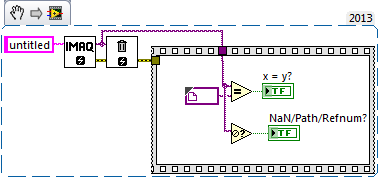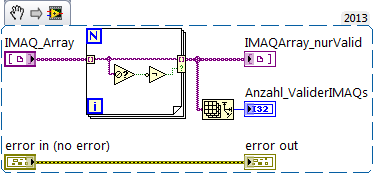I'm looking for swatches in bitmap images
Hi all
I can't find the color chart in bitmap images, like finding objects to fill color
Help would be appreciated.
var mydoc = app.documents.item (0)
var myobjects = mydoc.splineItems.everyItem () .getElements ();
for (i = 0; i < myobjects.length; i ++) {}
var myobject = myobjects [i];
If {(myobject.fillColor.name=="FINISHING)"}
myobject.itemLayer = mydoc.layers.item ("LASER");
}
}
Thank you
Hello
... or change this line:
...
if ( myobject.graphics.count() &&
...
Jarek
Tags: InDesign
Similar Questions
-
LOOK for iOS: icons & launch Image question
Start the Image:
AIR was so changed since I used it the last time, I can't really know anything, the documentation is a little confusing for me. Could someone of you please answer my question? For some, it would be fairly simple.
My application is exclusively for iPads, only works in landscape mode, so I've included images of launch 2, whose name: Default.png & [email protected]. (I named them after reading this: ) http://help.Adobe.com/en_US/air/build/WS901d38e593cd1bac1e63e3d129907d2886-8000.html )
When I copied the final .ipa file to my iPad 2, and its launch image appeared in Portrait mode! So, I'm totally confused that how many launch I provide images and what should be their names? I use Flash Professional CC to publish, I have included images of launch in publication settings, so is there any order I must follow or order in the files just doesn't metter? Please keep it carefully considered that this app is only for iPads (specified in the publishing dialog box) and only works in landscape (both, left and right).
Icons:
I followed the above Web page and Flash Professional CC has provided these icons: 29 x 29, 48 x 48, 50 x 50, 58 x 58, 72 x 72, 100 x 100, 144 x 144 and 1024 x 1024. I know 50 x 50 icon is created by air 48 x 48, and yet I have provided it and icon 512 x 512 is only for the purpose of development, we provide manually while downloading on App Store, so I did not plan it.
When I copied final. IPA to iTunes, iTunes doesn't show the application icon as it allows to determine the development-ipa. So, I just want confirm is that normal or I missed something?
Finally, I copied final. IPA for my iPad 2, when I started, I noticed that first of all it show image 'launch' in portrait (as mentioned above) and then can be 1-2 seconds, the launch went image and it showed a blank (black) screen until my application has started. The black and white screen showed for 3-4 seconds. Is this normal?
Thank you.
Hey Yusuf,.
"Default.png" is a bitmap portrait for iPhone, iPhone 3 and iPhone 3GS.
---
For iPad 1, 2 & Mini, you will need an image 1024 x 768 called "Default - Landscape.png.
For the iPad 3 and 4, you will need a 2048 x 1536 "[email protected]."
---
So all you have to do is to include these images in the publication of launch settings and that's all, there is no special orders and you don't require other images 'Default' than these two. This should also fix your white screen problem.
It is normal for release builds do not show their application icon in iTunes, you will notice that when you right click and press "Get Info" on an application, you should be able to see the icon.
Hope that helps,
O.
-
VisionDevMod: Looking for a valid image
The question is simple: how to check if a wire image bears an image valid? Valid, which means that the value on the points of wire to a piece of memory allocated with IMAQ create correctly.
In the past, I am using just a constant comparison simple image. This is to go to unravel each time that an once-valid image (with a name) has been eliminated by IMAQ Dispose.
After I realized this, I turned to use not A Number/Path/Refnum.This works perfectly so far, as suggested to behave as such in this discussion this afternoon:
LAVA.org: check-image-entry-is-valid.
The following code snippet illustrates this behavior:
In the tasks of programming later I met the problem with "empty array managers" in 2D-arrays of images - if several sizes 1-d arrays are integrated into a 2D array, empty fill the elements are created in the "shorter" lines Now - if I want to check how many valid images is stored in a particular line, I thought, well, "Not a Refnum?" works for that - we will not use "a Constant Refnum" with "research 1 D Array.
But no, the images and not "a Constant Refnum" are not compatible.
"" I tried casting the "Refnum don't no one" in an image: Broken wire.
I tried TypeCasting 'No Refnum one' in a string (leaving the empty connector) - even when you are looking for a constant vacuum image (of course).
Now, I use this feature bit which, however, seems a bit exaggerated:
Is there a way to 'official' OR approve to do what I want. Or is it a more obvious, that I missed?
Thanks for any clarification.
Falk alias comrade
Hello Falk,
Thank you for your request. The way you solved the problem seems to be well programmed. Are you having disadvantages with the "exaggerated" function you are using right now? If it works fine, I would say that you have already found a good solution.
Best
Martin
-
look for ios - ipad 3 - bitmap distortion
I create an application testing on the ipad and ipad 3. I have clips that I convert to bitmap images using the code below. For some reason, bitmaps, seen on the ipad, are resized - a bitmap that has a width of 1496 displayed with a width of 1499. There is also a visible deformation on the ipad - edges become pixelated/blurry - just as they would when you resize something. The code always indicates the right width.
Seen on computer, everything is fine - no resizing, without distortion.
Why the bitmap is get distorted on ipad?
var sPage:Sprite = mcMain.hPagesSource.mcPage_portrait_0;
bdPage = new BitmapData(sPage.width,sPage.height,true,0x0);
bdPage.draw (spacing, null, null, null, null, false);
Subpage = new Bitmap (bdPage, "auto", false);
mcMain.hPages.addChild (bPage);
aPages.push (bPage);
Let me know if you need anything that anyone else.
Thank you!
Looks like the problem is that I was using bitmaps that are too large. I checked and read that the ipad 3 has a maximum of 2048 and 1024 for ipads earlier. I was creating bitmaps that are too large. Reduce the size of the bitmap image to less than 2048 x 2048 solves the problem.
Thank you!
-
Best method for resizing bitmap images
I'm looking for a good method resize bitmap images to adapt to the constraints imposed by a container object with the size will change based on the dimensions of the browser window, etc. Basically, it must be able to evolve to adapt.
I use the following to the resizing of height. «largeImage is a bitmap object.
ratio = largeImage.height/newheight;
largeImage.height = newheight;
largeImage.width = largeImage.width/ratio;
The problem is, the images look resulting slightly serrated and not really the quality I was hoping.
Is there a better way to do this in as3?
Add the following seems to greatly improve the quality:
largeImage.smoothing = true;
-
You are looking for an extension in order to reduce the size of the image
I often need to reduce the size of the screenshots. Looking for an extension that would allow me to do this in Photos, without the need to export, and then import them back. It's a simple task, but I could not find a way to solve this problem. There are many applications with extensions that allow cropping images, but the apps/extensions similarly dedicated screenshot cannot reduce the size.
The feature I need, it's essentially the only preview offers under the menu set the size as a percentage or in pixels change. Special bonus for an app/extension that would work also on the pictures for iOS.
This is not possible - you can never make any change to the contents of the library - the only way to reduce the size of the image is by exporting using different size options in the window export
You can use a preview an external editor with external publishers for extension of pictures - I have no idea of what would be the results with that
LN
-
Google cannot perform an image search and gives an error message no matter what I'm looking for.
This is the message I get when I search for images: your search could not be performed with the requested search options. This is regardless of what I'm looking for.
This problem may be caused by corrupted cookies.
Clear the cache and cookies from sites that cause problems.
"Clear the Cache":
- Tools > Options > advanced > network > storage (Cache) offline: 'clear now '.
'Delete Cookies' sites causing problems:
- Tools > Options > privacy > Cookies: "show the Cookies".
-
Original title: Windows Server
I don't know where to put this question, so here goes I am looking for a picture compatible Windows Server 2003 vmware study the operating system. Anyone know where I can find an image file?
Hello
Post your question in the TechNet Server Forums, as your question kindly is beyond the scope of these Forums.
http://social.technet.Microsoft.com/forums/WindowsServer/en-us/home?category=WindowsServer
See you soon.
-
HP Pavilion 17.3: looking for computer Windows IMAGE RECOVERY program 10
I had a complete picture of software on my old desktop that came with the computer called "Phoenix Firstware Recovery Pro 2004". This program has been fabulous! He saved BOTH OF TIME. It's a hard disk recovery program that you can do a restore point whenever you want, as much as you want. It is similar to the Windows restore, but it affects all of the C drive. If problems occur, it brings back your computer to this day & time in time. Anything after that; is not serious. Viruses, Trojans, Malware, Spyware, lost the wrong files, lost images, messy music files, programs, bad mistakes, window crashes, Etc is not QUESTION. It restarts the computer at this point good & all returns at the point of return. I had my computer that had started not even Windows from the BIOS come right to the top. You can access the program by pressing the key F4 to the BIOS & restore all restore points, you did. NOW, remember that anything after this point is gone for good, (eg. photos, music files, documents, programs, changes to anything.) So, we must remember what has done or changed since restore point & redo them. But it is worth gold to get this computer up without the need to restore to the day you bought your computer & reload everything back in.
I tried retrack Phoenix Firstware & can not find someone who knows what I'm talking about. I do not know if their doing even this GOLD one program similar to Windows 10. What I was looking for is a similar program for my new laptop HP Notebook. Anyone got any useful information the same day or a similar program that works just as well, if not better.
THANK YOU FOR EVERYTHING & THE ANSWERS.
@RobertMcD: Sorry no one not returned to you before that...
But, what you need is a third-party imaging/restoration program known as Macrium reflect (MR). This provides a FREE version that can be used to image and restore partitions or drives together.
What I recommend is the following:
(1) download and install Macrium reflect (MR)
(2) run M. and choose the option: "Create an image of the partition (s) required to backup and restore Windows" to write a full backup to an external drive or USB key
(3) use the option to create a CD or a USB startup keyNOW, you have the means to restore a full system that works for the external hard drive or USB key in a few minutes.
I've used this for years, since Acronis True Image failed me when I needed it the most need. I have restored the machines repeatedly with it, and now the free version includes the ability to install a start function of recovery on your hard drive that you can do a restore without having to use DVD or USB.
-
looking for resizer in xp for windows power toy image 7, 64 bits
looking for resizer in xp for windows power toy image 7, 64 bits
Try this freebie:
(It's always a good idea to create a system restore point before installing software or updates)
I think you'll like this one. It is very close to the old XP resizer!Image Resizer Powertoy Clone for Windows 64-bit-* I downloaded it, and it worked for me. But, proceed at your own risk *.Be sure to back up first! -
Looking for a complete program create a pdf to gif image file
Hello
I'm looking for a program that can convert an image into pdf file gif file. It is very important to keep the same quality of the output as the original image document.
I saw Bridge CS5 in action and was very disappointed, because the original gif 2 colors: black and white, took the paper size 60 k byte A4. But the output pdf file became somehow to 700 k size in bytes. When our proffi tried to lower the bar of ppi or quality we direct impact on the quality of the image.
Long ago, Photoshop has been able to export images in the form of pdf files and a pdf file options was to keep the original image in gif format, and not as jpeg. Because jpeg is a very expensive format for black and white images, and nobody wants to lose the memory in vain, so I don't like to record a 1 MB pdf file size for an image that takes 100 k to the gif format.
I do not understand that nowdays using Photoshop to save a pdf file is not the option more, isn't it?
What program would you suggest me to use? I still prefer to use Adobe products, as long as I can, through, I'm starting to be afraid of sharp decline in quality.
Thank you in advance.
Sincerely,
Al
Have you tried Adobe Acrobat?
-
Looking for images related to jump while opening the indesign file is prossible?
Hi all
My indesign document have 250 images. While I moved the indesign document to the other server. All images now are the missing links. While I open the indesign document looking for image links, this process is more time consuming to open the document.
I just want the linked file you are looking for and open the file. I have them then will be re-issued.
Looking for images related to jump while opening the indesign file is prossible?
Thanks in advance
Concerning
Arul
Hi arul,.
Preferences-> file manipulation->
-Check links before opening Document
-Find missing links before opening DocumentGruss,
Sergiy
-
Looking for images related to jump
Hi all
My indesign document have 250 images. While I moved the indesign document to the other server. All images now are the missing links. While I open the indesign document looking for image links, this process is more time consuming to open the document.
I just want the linked file you are looking for and open the file. I have them then will be re-issued.
Looking for images related to jump while opening the indesign file is prossible?
Thanks in advance
Concerning
Arul
This preference can be changed. Edit > preferences > file link (Windows) or InDesign > preferences > file linking (Mac)
Bob
-
I'm looking for an Image in a website?
I'm trying to find a way to list the pages an image on my site. Example: In the folder my pictures, I have a file called "xyz.png". I want a list of the pages of the site that "xyz.png" appears in. Is this possible? Thank you!
Hello
If you want to see in your DW use this (German DW image):
detail:
You can search in several documents (open it targeted before) and look for the tags and attributes.
Of course, you can use the search feature of a VICTORY-explore.
Hans G.
-
Safari does not display the images (looked for fix, tried many things, can't find one that works)
Hello
My safari will display all the images, for example Google Logo, image profile of everyone here and much more.
So I was wondering how I can fix this problem?
Either way, I have 3 accounts on my computer, works on the other two, but not mine.
Thank you!!!
Safari > Preferences > advanced
Tick the box "Show develop menu in menu bar."
Menu "develop" will appear in the Safari menu bar.
Click 'Expand' in the menu bar and make sure that 'Disable the Images' is not enabled.
Maybe you are looking for
-
I got a midi file and I'm changing the volume and pan for each track, but it gets stuck on the presets everything I do... Is he blocked? How can I can unlock it?
-
Satellite Pro M40: Files on DVD/CD not visible
If data are burned to DVD or CD (+ R or + RW completed another manufacturer) then inserted in my Satellite Pro M40 PC he can see folder names but he cannot see all the files in the folder. When you click on the files, he says they are empty! When the
-
ReadyNAS OS 6.5.1 broke my RN10400
I don't know if everyone else ran into this problem, but I've just updated my RN10400 to 6.5.0 to 6.5.1 and when it is consumed on it almost immediately gives a bunch of usb failed message. For this reason, I'm not able to get the boot menu. Y at - t
-
After updating iOS 9.2 pictures not saved in the camera roll.
Hello After updating my iPhone I had trouble with the Photos app, as nothing of the image I take or you receive can be saved to camera roll automatically or manually. Any ideas how to solve this problem? I tried rebooting without any result. Thank yo
-
How do a look up table in labview?
What is the best way to make a glance toward the top of the table for a dozen of values? Would be to make a Tween equation require much more processing power?