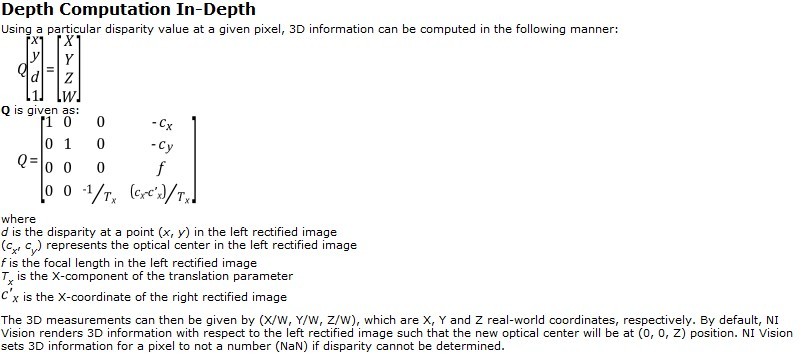Image format for stereo Vision.vi
Hello! gbbalint
Your system is X 64? You may have to do not to install the new Service.
When the warning out, click Browse, and then find NI_Vision_Acquisition_Software.lvlib in C:\Program Files (x 86) \National Instruments\LabVIEW 2012\vi.lib\vision\driver.
Vision Acquisition CalculateFPS.vi is the Vision Acquisition Express Utility VIs.llb with the same path.
Tags: NI Software
Similar Questions
-
Best image format for InDesign CC
I wonder what is the best image format to use when you place images in InDesign CC - I have followed the Simple Train video tutorials (which I think are excellent) and note that the images in their layouts are JPEG files. I'm old-school design for print graphic designer, so I always thought TIFF would be better, can also place RAW images?
Thanks for any help
EPS does not support transparency or color management. The effects are raster images in many cases. To ensure high quality use HAVE or PDF/X-4.
I forgot to mention another matter:
- If you place a layout in a different layout, place an INDD or PDF/X-4 file. (Always ask for PDF/X-4 If you want to use in InDesign.)
- If you have pictures, place them as RGB PSD files.
http://InDesignSecrets.com/import-RGB-images-InDesign-convert-CMYK-export.php - If the images have no transparency, you can use JPG with quality.
- If the images contain the text alive and/or vectors using PDF or PDP.
- If you place work, use the files HAVE or PDF/X-4. Avoid PSE, run away from him.
-
Best image format for InDesign
When I finished editing an image in photoshop, what is the best format to preserve the quality when I'm ready to export to InDesign? I'm not quite worried about the size of the document. Also, how do I export my document in a PDF file to send to the printer?
jiyasa wrote:
K, let me see if I got right in Image > Image size, when the image size dialog in pixels/inch set it what be it 300 or below. Could you elaborate on the bleeding? I just pull any item on my page 1/8 "off the page completely or only 1/8" outside the margin for this? (I'm trying to make sense of bleeding/snail thing).
WHOA.
The image size is controlled by the capture (camera or scan), and so that you can edit it in Photoshop, size that save you is essentially irrelevant. What counts is the "effective" resolution, which is the resolution to the size printed on the page scaling. If you save an image 4 x 6 inches at 150 dpi, then scale it up to 50% (2 x 3 inches) when you place it in the ID, the effective resolution is 300 dpi. If you scale it to 8 x 12 the effective resolution becomes 75 ppi and it will look like probably like crap in the press.
Definition of a resolution in Photoshop WITHOUT reampling does not affect the pixels somehow, or the effective resolution when the image is placed, only the preview which is saved with the image. On the other hand, change the resolution, WITH reampling means, that you are to throw (make the image smaller), which is fine if you don't expect to need the image to be larger in the future, or to the new pixels off the air by interpolation (enlargement), and data that rarely works to print.
The suggestion to reduce the size of the image to 300 ppi is linked to the PDF export settings. There, you have the ability to downsample images during the export process when the resolution is higher than necessary, which speeds up processing at the printer.
Bleeding refers to the color that extends beyond the trim of the page, then Yes, you shoot at anything that touches the edge of the page on an additional amout for bleed. This allows misalignements in trimming and prevents a thin white edge border, if the cut is a little off. Slug is an aree very which allows you to set special infrormation which may be useful for the printer, but should not appear on the final print. It is out of the background area lost and is always ready.
-
How do I save a clip as image format for Android and iOS?
Hi, I have a movieclip named MYMOVIE1 and I want to save it as Image (any size) to a folder named MyTestApp in the storage of the SD using ActionScript 3? {AIR for } ANDROID }
And please tell me if the same way to work for iOS ... Thank you
Well, it takes 2 steps:
-First make the movieclip in a bitmap:
lip http://www.kirupa.com/forum/showthread.php?266493-Extract-bitmap-or-BitmapData-from-MovieC
-Then save it in a file:
-
image format for video in dreamweaver cm³ (2015)
I can't create a lengthening of reagent 28 x 9 to put a video in a site. 16 x 9 or similar proportions do not do the trick. She corresponds with other images of sensitive header on the pages that follow and must be consistent in the placement and size. Moving and static images are 1400 x 450 px.
If you use the
-
Change the image format for the canvas size
Is it possible to lock the aspect ration when you change the size of the canvas to export as? I used to use this Save permanently for the Web that I note is now labeled "Legacy".
Hi Robert,.
The number of pixels for the width or height should change when you change a to maintain proportions. Here is a video of what happens.
https://www.dropbox.com/s/x125ei4k5m8o8we/quickWidthChange.mov?DL=0
If you don't see this behavior, perhaps you run into a bug. If this is the case, please share your PSD (if possible) and let me know what you're trying to change the size.
-
How to find the size option and the resolution in the menu dropdown image Format for the crop tool
looking into some of the tutorials on the new system of harvest, I came across many that referenced the above mentioned size and resolution option in a proportion of access of the menu drop down. They all refer to a dialog box that appears then that looks really useful, but my version may not have this option. any help would be appreciated.
It's the nightmare of the classic Photoshop instructor. There are subtle differences between the clouds (13.1.x) and the non-Cloud (13.0.x) versions of Photoshop CS6.
The screenshot tutorial comes from Photoshop CS6 (13.0.x).
The screenshot of your system is the CS6.1 cloud only (13.1 update) where Adobe twisted tool of crop, including the menu drop down.
See
-
Change the default format for burning discs of this system active files in the ISO image format
How can I change the default format for burning discs of this system of active files to ISO image format? I don't want the active file as the default system and really don't want to have to choose what I want to use the default every time. It's boring. I have Vista x 64 on my computer and have not yet adapted to all the changes in XP.
Thanks, but it's not useful. It is more that an 'improvement' Microsoft did that, as I fear, is a total and far failure to be an improvement. It also means that I'll just use a 3rd party program to burn all my CD/DVDs. You know if I wanted to be able to remove, reformat, etc.. CD/DVD I would use those rewritable. That's why they exist.
-
Available for export image formats
What image formats are available for export to a professional ink jet printer? i.e.TIFF, PSD, etc.
I'm not aware of a restriction. What is the problem?
-
Well, gang. I am wondering how to make my life easier.
We shot a ton of images over the weekend using a Canon 5 d MK2 (1080 p 30) and also a camcorder Sony Z5 HD (1080i). The problem is trying to change two formats in Premiere Pro.
A bigger problem is that a large part of the images requires a race through with stabilizing Warp AE 5.5 Long history.
Despite my state of the art, i7, I think this is taken way too long to go Warp stabilizer. It is atrocious.
I read that I should I convert my images to another codec, but I see so many options I am just confused about all this. MJPEG was recommendedto me, but I'm confused by how it works, and if I can even support him.
My system has Adobe CS5 Production Premium, and I have a trial version of AE5.5. I can not really afford right now to buy another software. Sorry, I'm broken.
What can you advise me? Maybe I need to change as it is with all sequences of shakey and then when I have my final cut, stabilize what needs? This could be a pain in the neck, because we use a lot of crossfades.
Should my Sony Z5 being all 1080i images I get something like Squared 5 MPEG Streamclip video converter to do a batch conversion to 1080 p? If so, what codec or format for editing with my DSLR images.
Once again, my apologies for the asking. I absolutely read on it and spend a lot of time trying to figure it all out myself, but I'm stumped.
Oh boy... so my sequence, which I did a bit of work, is 1920 x 1080 progressive (30). Is it possible to modify the sequence after the fact? I've never understood that one before.
Impossible to change a sequence, but just create a new sequence of 1080i60, copy changes from your 1080 p sequence and paste them into the new. You change the order of the fields, not a time base, so all of your changes will (or should) always fall on the limits of the legal framework.
Ultimate output this is a 1080 p BluRay.
I'm not a guy to BluRay, but I think that the only 1080 progressive formats of BD are 1080p23.976 and 1080 p 24 - No 1080 p 30 (29.97). So, you should be better off editing in a sequence of 1080i60 then, since it is a legitimate BD format.
-
Image format not supported - opening
I just downloaded the RAW images with a new camera for the first time in the opening and they all show as unsupported image format. I tried to restart and original reprocessing and that did not work. Help please.
You mention the name and model of the camera and the Aperture version you are using.
-
Satellite Pro L300 monitor image format is stretched to widescreen
Hello
My L300 running Windows XP and everything is displayed in an image format widescreen.
The problem is when the manipulation of images, I don't get a faithful representation, at the broader research than it should.
I looked in the display settings, but cannot find a way to reset the proportions to a normal setting.Anyone know how I can sort this out? Thank you in advance. Q.
> Well, I hit the Toshiba support pages and they ask me the model number. A look at the bottom of the laptop, it says it's a L300, but the site requires an explanation gfreater with several other letters after the L300. My laptop does not have these numbers anywhere and I don't know which driver download for this laptop.
All the necessary numbers as model number and series, you will find at the bottom of the unit.But you should really check the graphics card settings I don't know but maybe that you ve m got an ATI graphics card so you have to check all possible parameters in ATI Catalyst Control Center
-
can I save a copy of the library of Photos on a hard drive that is formatted for PC?
I've seen several references to the requirement that a hard drive be formatted to Mac OS... but here's my situation... I back up my everyday Mac files and folders (with commands simple copy/paste) on a 2 TB disk that has been formatted for a pc. It seems to work fine for me.
MY QUESTION - can I copy the photo library (mine is now 15G) of this same drive (even once... it is NOT formatted in OS) to provide care? Yes, I'm not going to try to "open" here but I can copy it on the Mac and do work properly. im just trying to be able to recover from a crash of my Mac. If my Mac crashed, I won't be able to backup the library of Photos of this PC drive formatted to my new Mac, and then open it as usual.
extra credit question: what exactly is a "library" file I see that it shows with another icon in the finder, compared to a folder or a file. im guessing that it is some kind of package that has the hierarchy within this user every day didn't need to dive in...? but in the context of my Q... can I copy this library (from 1 location 2 location) as if it was a garden variety file?
1. no outside a Mac OS Extended format disk image. Note that if the drive is formatted FAT32, the file size of the image must be less than 4 GB.
2. Yes, it is.
(138375)
-
Where is the initial focus point in a stereo vision system?
Hello, everyone
I use the LabVIEW Vision stereo. After I calibrate my stereo vision system, I want to check the accuracy of my system. I can't depth of each point in my photo, but where is my axis point of the initial Z?
In the most recent NOR Vision Concepts allow, it is written that NI Vision makes 3D information with regard to the rectified left image as the new optical Center will be held at (0, 0, Z) position. Is the point the original Z axis on the CCD of the camera on the left or the optical centre of the lens of my camera left?
If anyone can help me?
Hello
I would say that the origin of the coordinate system is at the center of perspective, which is the center of the camera's projection.
So, Yes, the optical centre of the lens of the camera on the left. It seems more logical to me...
Best regards
K
-
The callback API viewfinder camera image format
Hello
I try to set the frame type in the viewfinder_callback be RGB888 so that I can perform a basic treatment. However, in the code below, camera_set_photovf_property returns EINVAL for each outside NV12 format.
err = camera_set_photovf_property( handle, CAMERA_IMGPROP_FORMAT, CAMERA_FRAMETYPE_RGB888); if(err != CAMERA_EOK) { fprintf(stderr, "Unable to set property. Error: %d %d\n", err, EINVAL); }The frame types are limited to NV12 or I do something wrong?
Thank you
Andy
You can search the available frame types from camera_get_photovf_frame_types() and other similar functions:
NV12 is the only format supported for the viewfinder of the photo currently however. If you need RGB, you need to convert the image format yourself or use the video viewfinder. If you need be able to capture good photos, you will need to stick with the vf photo.
What type of treatment do you need to do?
Maybe you are looking for
-
How do so that bookmarks located on a different partition
With Internet Explorer, I had my favorites (favorite) and all my personal files on another partition, so when I provided in my installation of Windows on C: image, all my documents and Favorites and links to them were there still "intact". I did some
-
Hewlett-Packard 786d 1: bios upd (pls help)
That's what I have, I found where to download the bios upd but the problem is that it is not available for wind 7 home. so can you help pls. http://h20564.www2.hp.com/hpsc/swd/public/detail?swItemId=ir_73174_2 & swEnvOid = 1093 # -this is where I f
-
whenever I try to make a dvd with DVD maker, windows stops the program suddenly after adding video files and click Next. This happens every time that I'm unable to burn the dvd The message appears as follows: Windows DVD Maker has stopped working A p
-
LaserJet 3600n for mac-drver recommended 2.7 version, does not install
I downloaded, from a supplied link, printer driver version 2.7 for Laserjet 3600n for mac. I thought that the installation was successful and the software is installed, however I can't find anywhere on a hard drive and printer driver version 1.3 watc
-
My printer will not scan... I get a message to start the search from my computer and I don't know
When I try to scan to my computer, I get the following message. Scanning problem Try to start the scan of the computer. Refer to the documentation for more details. I don't have any need to.