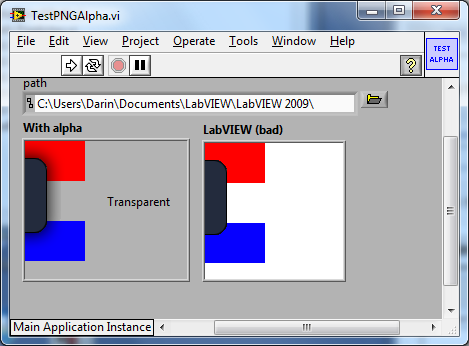image in a decorative box
Hello
I have a page template, containing panelStretchLayout with facets top and Center
Top of page height property panelStretchLayout is set to 50px
Inside of the superior facet of PanelStretchLayout, I have a decorative box with only the Center facets (the height is set to 0px)
Inside of this decorative box, I have a page layout Group Panel, within which I have a link with an icon, (the image of the used icon height is 30px)
but when I use this template for a page and run this page, I see no part of the truncated image
given that the Panel stretchLayout 50px height, but the height of the image is only 30px, I must the full image to display when the page is executed.
but I see only the part of the image (initially, my image size is 87px, later, I resized it to 30px using paint)
When I made a copy of the image and change the source of link icon to point to the new copy, it works
Now when I go back to the original image file name, it always displays the image in part
Can you please why this might be happening and how to view the page properly with the original image
I tried things like restarting server, restart jdev, but none of them worked
I use jdev 12.1.2.0.40.66.68 version
If you compare that with the expression of my previous answer, it should look like:
Icon = "#{Resource ['images: IvarWorksLogo.png']}? p = #{TTBB.curentTimeInMiliSeconds} '"
(and your curentTimeInMiliSeconds method signature must be: public Long getCurentTimeInMiliSeconds())
Dario
Tags: Java
Similar Questions
-
I'm using Labwindows 8.1
It seems simple, so I don't know I'm just on something.
I created a decoration box and changed the color of white.
I want to use the white box as a background for some buttons.
When I move the buttons in the box, they are behind the box.
How to make buttons in the foreground and the background box?
Thank you
JW
You can use the rearrange menu items / ZPlane control
-
set a background image for a text box or label?
Hey gang,
I would like to put a background image for a text box or label.
is there a way to do this?
also if I put the bottom level of the container root and do the rest orders slightly transparent (opacity: 0.8 or something), the background appear through?
Thank you
J
for your text box, define backgroundVisible: false & and/or upgrade the opacity to the low enough that you can see through it and place your background image behind the text box. (I belive opacity changes will affect the text as well).
for labels, I used the method of the container as you described.
-
Gallery of images using Jquery Fancy Box
Hello world
I'm new to Apex. Using Apex 4.1 on Oracle 10 g. Now working in a gallery app, image viewer I have try to use Jquery fancy box.
Am followed this site [http://saradesh.com/tajuddin/index.php/fancybox-in-apex-dynamic-report/] his works perfectly.
What I want is when I click on the image in interactive report I want to open the image in the fancy box and I want to navigate to the previous and next images. Can someone help me on this.
Thank you
Sri>
Please update your forum profile with a real handle instead of '891791 '.
I'm new to Apex. Using Apex 4.1 on Oracle 10 g. Now working in a gallery app, image viewer I have try to use Jquery fancy box.
Am followed this site [http://saradesh.com/tajuddin/index.php/fancybox-in-apex-dynamic-report/] his works perfectly.
What I want is when I click on the image in interactive report I want to open the image in the fancy box and I want to navigate to the previous and next images. Can someone help me on this.
It is easy to do this for the pictures shown in the page view IR. It would be much more complicated to do this for all of the images returned by the IR motion, including those not visible on the current page.
1 create a column of thumbnail image in the IR using the support integrated BLOB. If necessary and style thumbnails by using a style sheet in the header HTML page:
2. create a dynamic Action to bind calls Fancybox for thumbnail when IR is updated.
When
Event: After refresh
Selection type: Region
Region: IR Gallery / / whatever your areaReal Actions
Action: Run the JavaScript Code
Fire on Page load: Yes/* Wrap each thumbnail image in the link element required by Fancybox. The rel attribute enables the Fancybox gallery feature. (jQuery is used for this because it appears APEX does not provide a good way of making the BLOB into a link that references its source.) */ $('#employees td[headers="PHOTO"] img').wrap(function() { return ''; }); /* Bind the required Fancybox call to the thumbnail links. */ $('#employees td[headers="PHOTO"] a').fancybox({ 'type' : 'image', 'transitionIn' : 'elastic', 'transitionOut' : 'elastic', 'speedIn' : 300, 'speedOut' : 300 });3. change the Fancybox options used for the required appearance and behavior.
-
How to use a rollover image and click set box?
I have three flight path images which need to be clicked to access the other slides. How can I use them together? It seems that the rollover image replaces the click box.
Of course! I always make things more difficult than necessary. It works exactly as required. Thank you.
-
How to get images of alpha photo box?
Hello
I am currently working on the superimposition of images (PNG format) and text on the box of 2DPicture using photo features in LV, to playback images alpha using the function of reading PNG files I could not reproduce the exact original image. original image has an effect blackout (you can check by opening in Microsoft Picture manager) which could not be reproduced by NV. If anyone has any suggestions please help me...
With our thanks,
Suresh S
Without getting too fancy, this modified version shows a way to do it. I generate a mask of the original image to find the so-called transparent areas. I then on the threshold of the alpha matrix to find the opaque area of the PNG image. For the mixture of image I specify the background color to the color of the Panel so that the mixture seems reasonable. If there is underlying objects, the mixture can get a little weird, but the alternatives are venturing way in territory of hack (even more than I already am).
-
Hello I'm trying to resize and image before I export it to a disk but in lightroom, I can't find the image dialog box, anyone know how to access?
You can resize the image as the Image sizing in the export dialog box.
Check resize it to fit and enter the correct size.
-
Place the image into the picture box and culture
How to place an image in a simple picture box so I can crop and create a link? I don't ' want a slide show.
Hello
In the menu file-> Place. Go to your image and click in your page of muse. This places the image in the Muse. By default, all images are placed in the context of the Image. Double click on the image to select the image, you will get the options of transformation, expand and collapse according to your requirement to adjust the image in the Image. Check out the video below to see what
http://TV.Adobe.com/watch/learn-Adobe-Muse-CC/working-with-images-in-Muse/
Hope this helps
-
Toggle and image with the same box/click on the button
That's what I'm doing... When the user clicks a clickbox, first I need to see the surface and when they toggle (or click again on the same box) I show you b. I need to continue indefinetly every time that they turn this clickbox.
What is the AA which can help tell the clickbox when show/hide an image?
Thanks to Lilybiri blog, I found my answer!
-
Problem with image .png in black boxes in InDesign
Hello
I hope someone can help me with a problem I have with some .png files. When I try to put some .png files in my InDesign document, they come as just the black boxes. The .png files are created by a third-party application, (w/MathFlow EditLive) but if I view the .png files in Fireworks or other viewers the image, they seem to be fine. I tried to look at the properties of the image inside InDesign, to see if distorting them, it might work, but I'm not a graphic designer by trade so my knowledge is rather limited. Any help would be greatly appreciated.
Data sheet:
Windows XP
Suite CS4 including:
Adobe InDesign CS4
Fireworks CS4
Thank you
Josh
Is it possible that some of the png have Alpha channels? Can you open in Photoshop and save as png? What happens when you put these files?
-
Move an image in a picture box
Hello
This may be a simple question, but once you have a picture within a picture box, how you move without moving the image around her area? I tried the white Selector tool and the hand tool, but it didn't work. Please notify.
Thank you
The white 'Sélection' tool should have done the tour. You click on the image or the image? You need to click on the image and then you can move it with the arrow keys, or you can press the tool and retrieve the image and move it.
Dave
-
In the design of unexpectedly, on the reopening of all my images turned to grey boxes?
All images are always properly linked to the document... they show not only upward.

Has been a change in the display. CMD + alt + z he go too original
-
Bulletin Board of the images in the dialog box
Is he a sdksample where a table of images is displayed (number of cols and rows)? paneltreeview is only the selected file is displayed.
I want to display all images in a folder selected in a table. If there is no average whats the best example to do this?
Hello Bazinga83,
There is none of these examples in example (SDK), but you can view examples of 'CellPanel' for your reference.
Thank you
Tahir.
-
How to include an image in a dialog box
Hello all - I have created a window of dialogue for a script by Illustrator and I would like to include a picture of the logo.
The image file is "mm_logo.png", and it is located in the same directory as the script itself. Here are the relevant fragment:
var DLG = new window ('dialogue' ", [200,200,600,400]); logo DLG.logo = dlg.add ("image", {x: 25, y: 0, width:139, height:67}, undefined,'mm_logo.png ""); Unfortunately the image does not appear when I run the script (although the dialogue itself and items such as Panel lines and buttons appear).
The documentation suggests that I might need to provide the "common" property of the class of 'folder '. Someone would be nice enough to show me how to do this?
Thank you.
Ah. It seems that the "undefined" parameter is not necessary! I failed and the .png will now appear.
-
Prewiew of the image / and mince the boxes in Fireworks CS5
I create my first mock up in fireworks. How is it when I saw on the screen or in al browser bad gradients look? Is it because they are not yet flatened? What I have to do some tweaking to come out better in prewiew or who will be better later? Like I said I am new so any help would be appreciated. Another question. When I do a slice and the new State so a substitution effect is there a way NOT to see the Green objects boxes while I'm editing? Thank you.
I suspect that you have not yet assigned export of files types to your slices. Select one of the slices containing a gradient by clicking it, and then open the Panel optimize. Click the Preview button at the top of the document window. Optimize in the Control Panel, set the format for the bracket to JPEG - quality. It should look pretty good in the preview window now and just as good when you do a preview of the browser.
You can disable slice preview by clicking on the button below surrounded.
Maybe you are looking for
-
Why are sent e-mail messages I get garbage, but this is not junk?
When I receive unwanted emails that are not useless I mark as "not junk" and move them into the correct Inbox. I put them in contacts, exactly as the sender has the configured email, i.e. with marquees in the right place. I made a rule that these ema
-
Download the SequenceFile associated with UIMsg_StartFileExecution
I'm catching the UIMessage UIMsg_StartFileExecution and want to update my UI to indicate which SequenceFile is executed. I can't understand how to determine which SequenceFile is associated with this message. The two UIMessage.Thread and. Run are n
-
What a SQL Server would cost for a medium and large company?
I am researching the cost of SQL for a medium and large business, allowing access to their users. I have priced at the State for everything but I can't find anything online. Someone would help me please on my business. I don't know too much about thi
-
The missing files or elements of the registry after malware problem,
I can only work in SafeMode after malware problem.
-
9050: 9050DN printer Adobe Photo different quality in PCL5 VS PCL6
Hi, we have just updated one of our computers to 10 64-bit windows and have PCL6 drivers installed, we noticed that when print us the pages of the adobe reader software don't seem to be darker, when we use a different computer that has Win XP 32 bit