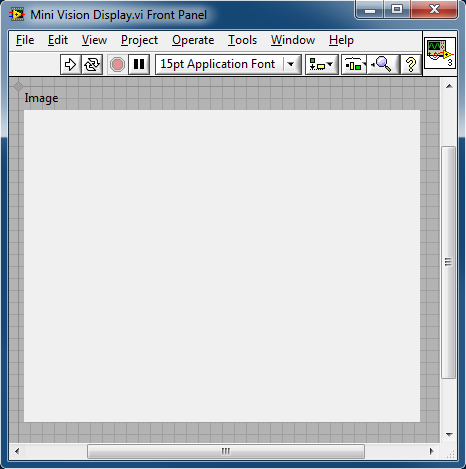Images displayed differently in Firefox
I have a Dreamweaver page that normally displays in Internet Explorer. But when I open it in firefox, one of the elements is displayed differently. Specifically, I have some social media icons that are supposed to be displayed horizontally, and they are in IE. But when I open the same page in Firefox, it displays the same icons vertically. How can I fix this? Thank you.
http://www.blackexpotourweb.com/Hampton.html
Add
#apDiv10 img {
float: left;
}
GRAMPS
Tags: Dreamweaver
Similar Questions
-
HELP - Images display correctly in Firefox, but not IE
I can't understand (I'm a newbie) how to set the code so that the photo on my entry page is the same in terms of placement in IE and Firefox in Firefox, it is perfect, but there is an empty space below the image in Internet Explorer. It drives me crazy!
The site is running. Please look at it before I place the margin and padding in the .info class.
In addition, the class .info
is the first time the word ' class appears "Yes? -
All of a sudden, the Yahoo homepage is different with Firefox. How to bring back the old home page? I prefer the one that is always displayed on Internet Explorer. I deleted Firefox and re-installed but the rest of the problem. Help, please.
Well, it's a problem in your Firefox. To me this https://www.yahoo.com/ page looks like the screenshot of IE.
Many issues of the site can be caused by corrupted cookies or cache. To try to solve these problems, the first step is to clear cookies and cache.
Note: This will be you temporarily disconnect all sites, you're connected to.
To clear the cache and cookies to do the following:- Click the menu button

, choose historic, then on clear recent history...
- Under "Time range to clear", select "all".
- Now, click the arrow next to details to toggle the active details list.
- In the list of details, see the Cache and Cookies and uncheck everything.
- Now click the clear now button.
More information can be found in article to clear your cache, history, and other personal information in Firefox .
This solve your problems? Please report to us!
- Click the menu button
-
Firefox 32 pages with columns is displayed differently (bad) of Firefox 31. Why?
In 31 FF, data tables are correctly Spa. The same page in FF32 has only a fixed number of spaces between the columns. Therefore, the shorter entries displayed differently from longer. Unfortunately, I do not know how to post screenshots here.
Thank you very much. One of your advice has solved the problem... more on that in a moment. The curious is I have made no changes whatsoever, other than to give approval to upgraded to FF v31 v32. I have FF running on two computers, Win 7 HP - so only put 64-level, who then had the problem. The second machine, always with v31 FF worked 'normally '. Although it may be useless I've added screenshots of two machines to show what I was seeing.
Having said that, I discovered, thanks to your tip, that the box: 'Allow pages to choose their own fonts' has been disabled in the upgraded version. How this has happened is beyond me, since as I said, I have Nothing , but give permission to upgrade.
Thanks again.
-
I have a flex application 3 who works well in firefox, chrome and IE, but in safari all images appear in form of broken image icons. The images also appear in the browser on my android. Anyone seen this before? Know of a solution?
The problem was injured during the test of a new version that has been deployed just to test, but occurs also in prod that has not changed in a year and a half. I don't know if the problem just started or had been there all along, but nobody has pointed. The images display well in safari on my machine of dev however. Images display on both servers in safari in an application associated with admin.
I looked at the URL of the image through firebug in firefox and they seem correct, and if I paste them directly into safari it has no problem to display them. Upgrade to Flash Player 11 did not help either.
Test site is at http://enview.troyweblab.com/avemaria/ If you want to see what happens.
So much for the independence of browser.
OK finally figured it. Nothing to do with the images at all. The imagePath has been defined in the application, but even though the default value that was set to was the path correct it was substituted by a flashvar. And each of the 3 Chargers in the wrapper were affecting him differently. One for when you don't have the right version flash was not put at all. That when you had the version right flash he lay correctly and that the noscript version had it wrong.
It was the noscript version running for safari, even if javascript is enabled.
-
My site is not displayed correctly on firefox, but works well on other browsers
My site: www.karposveg.com is not displayed correctly on firefox. I have created some social media icons, but all of a sudden they started to display as hyperlinks or words out and get out. It's frustrating because it works perfectly well on other browsers, but I'm used to sort of mozilla. What exactly is the problem?
The images are present on your own server:
http://www.karposveg.com/wp-content/uploads/2015/09/Instagram.PNG<img src="/wp-content/uploads/2015/09/facebook.png" class="" style="border: medium none; opacity: 1;" title="Facebook" alt="Facebook" width="32" height="32"> <img src="/wp-content/uploads/2015/09/twitter.png" class="" style="border: medium none; opacity: 1;" title="Twitter" alt="Twitter" width="32" height="32"> <img src="/wp-content/uploads/2015/09/instagram.png" class="" style="border: medium none; opacity: 1;" title="Instagram" alt="Instagram" width="32" height="32">
-
The photos are not displayed correctly in Firefox, but displayed correctly in Safari and Chrome G.
Display of Firefox about that clients site problems:
http://gardenia.dk/collections/collection/The photos are not displayed correctly in Firefox - only a very little bit of the image is visible, bad scale (displayed correctly in Safari and Google Chrome).
Can I do anything to make it work in Firefox, too?
Kind regards
AnnetteYou do not see the thumbnail, but the big picture because the width of the thumbnail image is set to 500.
Add code to the userContent.css file.
The file userChrome.css (UI) customization and userContent.css (Web sites) are located in the chrome folder in the Firefox profile folder.
@-moz-document domain(gardenia.dk){ a.thickbox > img { width: 120px !important; } }
-
When I click on the link for http://www.vienna.at/resource.aspx/ResourceID/news-20080805-01032166-image (found in the http://forum.openstreetmap.org/viewtopic.php?id=1777), I get the dialog box "That FF should do with this file," where I can choose to open a new FF or save the file, but are unable to make the image displayed just like the other links to other images.
I don't know where is the difference to regular image links.Look to open them in the browser: https://addons.mozilla.org/firefox/addon/8207
-
How to get a minimum Image display VI
I am building a GUI for a multi camera ROVS (underwater Robot), and I want to include multiple streams of live image on the screen.
I can get the workflow, but I seem to be stuck using one of the "Image display" VI two on the range of Vision.
These have a range of additional features that I don't want and can't seem to turn off completely.
for example:
-There is a "high zone" with border around the image which is just take to the top of the real estate. I can't reduce it to zero. (I tried the new and classic vi)
-There is a range of tool that I don't want. I have different windows "Preview" that just needs to be dumb views. The tools are not only unnecessary, but a problem is that someone clicks on the image by accident.
Then. Bottom line, I would like to just a stupid little Image display window VI which I feed with a wire IMAQ Image.ctl and who accepts no user intervention.
Such a thing is available?
Phil.
You can turn off scroll bars, tool palette, as well as the Image information string. Then just resize the viewable area on boders:
See attachment
Andrey.
-
PDF display different one page to the next
Hey there. I'm finished a book of InDesign CS5.5. I have a big tif image that appears on two pages. When I export to pdf format, the right page the darker picture for some reason any. I can't understand why, there are many other images of two pages in the book that don't do that. Suggestions are very much appreciated!
A page has any element with transparency (drop shadows, PNG images, whatever it is) compared to the other page? You don't mention the type of PDF, so if you export to a PDF: PDF/X-4 type, is there still an apparent difference? I guess the PDF displays different values, but have you checked using overview of Acrobat to the output to check the numbers?
-
File name of the Image displayed in PSE 8 does not match the file path name in Windows 7
I recently got a new computer. I've updated on my computer Windows XP of PSE 5.0 to 8.0 PSE. Then, I moved my files to the new computer that is running Windows 7, following the instructions that I have received on a previous post. I copied the catalog file and the image files on the C drive of the old computer to the new computer (file catalog to the specified location in the information system; images of my images). Everything seems to have worked beautifully without having to go through a great struggle to reconnect. The organzer seems to have found all of the images and I can put them in the editor as well. However, when I look at the properties of a given image displayed full file name is that it was on XP: C:\Documents and Settings\ < username > \My Documents\My Pictures\ < folder name >-< Filename > rather than the path as it is in Windows 7, i.e. C:\Users\ < username > \My Pictures\ < file name >-< Filename >. I am new to Windows 7 then maybe miss me something unique to Windows 7 but I'd like information.
You are using the alias of the special folder that Vista and Windows 7 create to maintain backward compatibility (Microsoft continues to change how and where are stored the documents of users). On Windows 7:
C:\Documents and Settings\
\My Documents\My photos is a special type of alias in the file:
C:\Users\
\Pictures (And
C:\Users \My Pictures is yet another kind of Windows 7 special alias, a 'library', which includes the folder C:\Users \Pictures.) Whenever an application like PES refers to the old location, C:\Documents and Settings\
\My Documents\My photos, Windows that automatically converts backstage in C:\Users\ \Pictures. But Windows Explorer is configured to prevent you to access C:\Documents and Settings\ interactively - only programs like PES are able to do. Microsoft wants users of Windows Explorer to always use the name of 'new', C:\Users\ \Pictures. In your case, your catalog contained the old paths of XP folder, and Windows is automatically translate on the fly for new paths, unbeknownst to PSE.
Like most of the backward compatibility hacks, this does not work perfectly. PSE believe that the old road and new road are two completely different cases. I'm not positive, but I think that there are opportunities for PSE to get confused by that. When you import new pictures, they get recorded in the Catalog under the new folder paths.
In my previous recommendation about how to move to the new computer, I had assumed you would probably change user names and locations of photo and so you would have to make a reconnection, and you would not have met it. If I thought that you were not have need to reconnect, I would have recommended not not using this method, but rather using Backup/Restore (my first recommended method) - my bad.
It would be nice if your current catalog and the PES works pretty well. But there is at least a small risk that the road of PSE will get confused by old and new folder names. The best way to avoid this would be to start again and use the backup/restore method to move your catalogue, which is more effort on your part. But because I do not understand the risk, I can't tell you if you should be worried about it. No doubt do tests: editing, import and edition of new photos, use view > view of the location of the folder, try to rename and move the old photos and the new folders, try the Photo Downloader, etc.
-
DataGrid ItemRenderer - image display
I have a DataGrid and I want to display different images (PNG files) in a column based on the value for a given row.
I have an object that looks like this:
public class LogMsg {}
public var type: String;
public var msg:String;
}
My DataGrid uses a collection ArrayCollection of LogMsg of objects like his 'dataProvider '. I wish that the column "type" of my DataGrid to display an image instead of text ("error", "info", "debug").
< mx:DataGrid >
< mx:columns >
< mx:DataGridColumn dataField = "type" headerText = "Type" itemRenderer = ""? "/ >"
< mx:DataGridColumn dataField = "msg" headerText = "Message" / >
< / mx:columns >
< / mx:DataGrid >
How would I go to do this? The structure of my application on disk looks like this:
C:\my_app
C:\my_app\assets
C:\my_app\assets\error.PNG
C:\my_app\assets\info.PNG
C:\my_app\assets\debug.PNG
C:\my_app\src\Main.mxml
C:\my_app\src\view\MyDataGrid.mxml <-this is the one with the above data grid.
Thanks in advance.Don't know if this is important:
[Embed(source="assets/icons/info.png")]
[Bindable]
public static var IconInformation: Class; -
Http://tstpg.miahi53.com is a very limited page that I am trying to get an image to display using Spry. I have spent about a week on this and rest without hair. What I am doing wrong? The Spry assets say they are 'Spry Preview Release 1.4' and the generated code does not match the video examples. I even went to the Spry manual and not found a reason. I tried coding the eventimage XML in different ways. I tried to connect the image in different ways. All to nothing does not.
The detail area will change under the image but not the image itself. Help, please. Thanks in advance. The XML page is attached.
I * think * that the declared image path in example
... /images/strybk.jpg will not. You´re using a relative path here (.. / images/strybk.jpg) that certainly can´t work when it incorporated into a page located at the root of your site, because the current path would point to a 'pictures' sitting above the folder directory root of your site´s what can´t be true -
PayPal express checkout is displayed not correctly - Firefox 33.0.3
PayPal express checkout does not seem to be display correctly in firefox (link to screenshot below). I tried it with Chrome & IE and it works fine, which can only assume that this is a bug in firefox.
Screenshot:
http://Voodoo-London.com/ss.PNGI tried everything that concerns the deletion of cookies & cache but still no luck.
Can anyone offer an explanation or resolution for this?
He appears with the last update (33.1) now, this problem has been fixed! Very nice work!
-
When closing, firefox displays a message 'Firefox now close' - how to stop to do?
When I close Firefox 30, the message box is displayed briefly indicating: «Firefox closes now...» ». Is there a way to prevent it from happening?
The developers are working on an issue to slow Firefox closing, when the user is erasing the data on shutdown; This message may be a gap stop informing the user that Firefox is still closed and not to shut down their PC immediately. Once this bug is fixed as the message may not appear longer.
Maybe you are looking for
-
Camileo X 200 - alert "invalid" is displayed when recording
Hello I have a screen of camcorder Camileo X 200 and if I record more 3 minutes or so of the video it says "Invalid" in red on a white background on the screen. If I put the memory card in the computer, there is a file on the card and its size corres
-
MacBook 12 inches with hub connector USB - C research
I am a new owner of a macbook 12 inches. It is a pain with a single port. I'm looking for is a hub that my wife can use to his office which has ethernet and usb 3.0 support capabilities, all in one piece. I can't find what I'm looking for anywhere
-
How to print email messages on my officejet 6600 my Samsung sIII
I installed HPePrint. I can print other documents from the phone Samsung SIII, but not eMail messages?
-
Faced with setting up a connection RS-485 for a for OR cDAQ mass flow controller
I'm an absolute beginner from the ground up tries to connect the port RS-485 to a mass flow controller (MFC) Instruments Sierra for the NOR cDAQ. The planned route of the person in front of me set up for the connection is: (1) cable MFC COM1 to Inter
-
Batch to replace the placeholders in the files of the same name?
HelloI am designing a photo slideshow in AE and while I'm waiting at the end of the images, I create a model using precomposes placeholders.I named placeholders 'Image_01', 'Image_02' etc. So, if I name the file image to match, can I say AE to conne