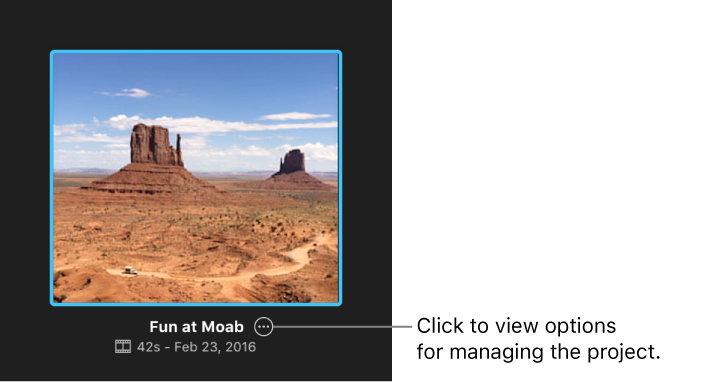iMovie help
Hello everyone.
I was wondering if someone could guide me in the right direction. I have the version OS X 10.9.5 and iMovie 7.1.4. I had a few difficulties to add a song to a clip, the application crashes and sends a report to apple. I checked for an update of the app and it says I need a newer version of Mac OS X to download, but when I check the update it says theres none is available. Any help would be greatly appreciated.
Thank you
Log on to the App Store and download OS Sierra. After that which installed then you can update 10.1.2 iMovie.
Tags: iLife
Similar Questions
-
How can I access iMovie help when I am offline?
Sometimes, I use iMovie to a place without internet access. If I click on help/iMovie help, I get the helpful message:
The chosen theme is currently unavailable
Make sure that you are connected to the Internet. For help connection, choose the Apple menu > System Preferences, click Network, and then click "Wizard".
If you are connected to the Internet and the content still does not appear, try again later.
It was that, when you download an app, you got its help files with it. I've been surfing on Apple Support for half an hour, looking for a way to download these files on my hard drive. Any ideas?
You can consult the help files for http://help.apple.com/imovie/mac/10.1/
Download websites for offline consultation is covered at the: http://ccm.net/faq/40468-how-to-save-webpages-for-offline-viewing-on-os-x
It gives details on the ' application SiteSucker this necessary id. " I have not used it myself.
Geoff.
-
iMovie 10.12 El Capitan audio question
I recently updated my 2009 MBP Middle no El Capitan. This forced me to buy the new version of iMovie 10.12. Since then, I have a hard time to normalize the audio tracks in an iMovie project. How do I in the latest version of iMovie? Is there a way I can standardize all separate audio clips at the same time? Or do I have to do each one individually?
Hello
This iMovie help link will explain how to adjust the volume on individual items.
http://help.Apple.com/iMovie/Mac/10.1/#/mov3b5ded23e
You can set multiple clips in volume at the same time shift-select-the while they are selected at the same time, and then clicking on the speaker icon in the toolbar at the top of your screen. You will see a scroll bar that when you move back, allows to adjust the volume at the same time on all of the selected clips. It works as well for audio embedded in the video clips.
When you work with audio, make sure that the box show the waveform is selected in the settings box you get when you click the button settings on environment right on your screen.
I hope this helps.
-Rich
-
After using only imovie for a short time after the upgrade from imovie 11, it seems that new version is designed to upload directly into iPhoto automatically without the choice to go in imovie. I don't understand the reasoning for this by Apple, but my problem comes from the fact that I seems also impossible to import the video from iPhoto, unless I have first export it to the desktop and THEN import it from there to an event file into iMovie. I can't believe that there is not a better way to do this directly from the camera into iMovie, but as I haven't found yet, I would be grateful if someone could tell me a more convenient way to have all my initial imported videos under the same roof so to speak, where they will be used, instead of being directed directly into iPhoto I use El Capitan 10.11.6.
I find this new version of iMovie a tad less intuitive that the previous and certainly more complicated versions, but understand that to the next step until the Final Cut, it can be a good training ground. I would appreciate a comment from someone who has had this experience.
Hey there HMPC!
Please use the Apple Support communities to validate this concern. It seems that you are wanting to import media directly into iMovie from a source or possibly import iMovie media in iPhoto. There are several ways to add and share your raw support as well as your finished projects. Here are the latest resources to help with the two programs:
iPhoto 11: create an iPhoto library or switch between libraries
This will help get these libraries back in sync with one another. The latest version of Mac OS is El Capitan 10.11.6 and uses the new Application Photos. If you are interested in moving from iPhoto pictures, take a look here:
Update to iPhoto to Photos for OS X
Have a splendid day
-
Cannot create new trailers and films in iMovie
My iMovie 10.1.2 on my macbook air 13 inch early 2014 running OS X El Capitan cannot create movies and new trailers. I tried to press file > New Trailer, but I can press it. I tried to put pictures on it, but it seems we can't operate. Help, please!
Have you tried to create a new film or trailer of the tav project, click on the button "+"? If this does not work either, try, if you can create a new movie, if you're an iMovie different woking library.
You can create a library of iMovie to test like this: (iMovie Help)
Create a new library
- Choose file > open library > new.
- In the Save dialog box appears, type a name for the new library and navigate to the location where you want to save it. The default location is the movies folder in your home folder.
- Enregistrer.une click New library is created in the location you have chosen, and an empty event with the current date is created.
-
iMovie 10.1: cannot remove older project
I have an old project of 2012 "trailer" that I'm unable to remove what I believe has been corrupted in a first time after upgrade to the latest version of iMovie. I deleted all the media of the project but the outline | table of Storyboard | list appear to be intact and cannot be changed. I have to re - import media and place them in the outline in order to remove? I appreciate all help.
Hello Brandon,.
Please visit Apple support communities.
You can remove the annoying iMovie project from the main view of projects? For reference, here are the steps in the view and management of projects - iMovie help:
If this is not the case, what happens when you try? For example, you see an error message?
Best regards.
-
Can I use a theme to the video mask all audio playback?
I have a video of dance of my partner and me. Before the start of the current dance, we are always to a musical intro of 20 seconds. I want to hide the beginning of the video where we're right there and "cover" with a theme or empty block or another object on which I can also add titles / text. After the musical intro, to the part of the video where we really start to dance, I want the theme (or empty block) transition to the real dance video.
Is this possible? Thankfully, any help is appreciated by this newbie video!
Yes, you can do it with the image based on the image of iMovie. This link in the online of iMovie Help menu will show you how:
http://help.Apple.com/iMovie/Mac/10.1/#/mova1aaa682b
Place your background or other image on the timeline above your video. (You can select a background and drag it to the timeline as it is an image.) Select and adjust its length to fit the part of the video that you want to hide. Then click on the button insert in the toolbar at the top of your screen. It's the button that looks like to the overlap of the squares. In the selection box that appears, select the image in the image. Adjust the size of the image in the preview screen to completely cover the screen. Then click on the button Reset to the right of your screen. The part of your video is now hidden by the image you have superimposed over the video. You can now drag a title to the time line, placing above the overlay image and insert your text.
I hope the above is clear. Read the above help link for more information.
Best,
Rich
-
something really boring happened to my imovie where whenever my cursor is close to what whether sound, opposite games waiting for me to press play. It drives me crazy. Someone knows how to fix this?
Hey there Booooooooooo,.
I understand that you're overview of video in a project in iMovie and want to turn off the audio during this operation. Here are the steps to control this behavior:
Turn audio on and off the skim
Choose View > Audio skimming (or press SHIFT - S).
Note: Audio skimming is disabled by default.
http://help.Apple.com/iMovie/Mac/10.0.6/#/mov6f6a761d3
Be vigilant and thank you for visiting the communities of Apple Support.
-
How can I download videos from my camcorder Canon MVX35i on El Capitan?
I tried several methods to download videos from my Canon MVX35i, today no joy.
Does anyone have any ideas of how do? or is the obsolete camera?.
Chr15tob3ll3 wrote:... several ways in low loading videos from my Canon MVX35i... ideas of how do?...
Your camera instruction manual on page 91 of the lists only one way - by using an IEEE 1394 (Firewire - USB not) cable.
With a working connection, iMovie help will give you specific information on how to download the video in iMovie (import) for editing and sharing.
If you still have trouble even if you have successfully downloaded video from this camera to the Mac, check possible damages due to your Firewire cable (and If necessary adapter you connect to your Mac). Look at all the troubleshooting suggestions included in your 91 manual page.
If all above fails them, your device may require a professional service.
Chr15tob3ll3 wrote:... the obsolete camera?.
Of the Europe-Canon Canon MVX35i Product Support page shows that the device is taken in charge in OS Mac OS X thanks to 10.10 (Yosemite). With the possible exception of the special functions of your camera Wi - Fi, if any, your MVX35i should also work with OS X 10.11 (El Capitan). If necessary, you can contact Canon to check the latest Mac news media.
Post edited by: Jim EZ
-
How can I change video filmed in landscape to portrait?
Use iPhone 6s as well for the first video, I filmed a chorus in the landscape. During playback, it presents in the portrait. I understand now that the entire video must be rotated into portrait, but my question is, ' is there a way to change the portrait to landscape?
I worked it out myself! Using iMovie, go to crop, select full clip, on the right, he gives logos to rotate to the right or left. Click and that's the full clip immediately. I searched under "rotation" in the iMovie help.
-
Helps editing of video clips in imovie
Have an imported video but trying to edit and cut the clips that I am only able to select the full video to put down in my film, not just the clip I want to choose. Helps editing of video clips in imovie
< re-titled by host >
have an imported video but trying to edit and cut the clips that I am only able to select the full video to put down in my film, not just the clip I want to choose.
This is a new and improved feature in iMovie. You must hold down the 'R' key while clicking on the part of the item you want. By default, the full clip will be added to the time line.
See notes to iMovie version 10.1.2:
-
iMovie does not start! Please help me...
Hello
iMovie 10 does not start when I run the application it!
iMovie start for a few seconds, trying to backup previous library and then crash...
Please help me because I don't want to lose all my projects!
Thank you for the support.
Cheers to the Italy.
Here's the message log:
25/07/16 20:38:19, iMovie 957 [4230]: warning: the selector Gestalt gestaltSystemVersion returns 10.9.6 instead of 10.11.6. This isn't a bug in Gestalt - it is a documented restriction. The NSProcessInfo operatingSystemVersion property to get the correct version number of system.
Location of the call:
25/07/16 20:38:19, iMovie 958 [4230]: 0 0x00007fff938d76df ___Gestalt_SystemVersion_block_invoke + 113 CarbonCore
25/07/16 20:38:19, iMovie 958 [4230]: 1 libdispatch.dylib 0x00007fff892a140b _dispatch_client_callout + 8
25/07/16 20:38:19, iMovie 958 [4230]: 2 libdispatch.dylib 0x00007fff892a1303 dispatch_once_f + 67
25/07/16 20:38:19, iMovie 958 [4230]: 3 0x00007fff93863fbc _Gestalt_SystemVersion + 987 CarbonCore
25/07/16 20:38:19, iMovie 958 [4230]: 4 CarbonCore 0x00007fff938637d0 Gestalt + 139
25/07/16 20:38:19, iMovie 958 [4230]: AVCHD 5 0x000000012ca6402d _ZN13FDVDProcessor12FCDVDManagerC2Ev + 141
25/07/16 20:38:19, iMovie 958 [4230]: AVCHD 6 0x000000012ca69ab7 _ZN13FDVDProcessor12FCDVDManager13GetDVDManagerEhhPFvvE + 87
25/07/16 20:38:36, iMovie 015 [4230]: ERROR: could not allocate class object (null) - return nil (file: /Library/Caches/com.apple.xbs/Sources/DeepSkyLite/DeepSkyLite-28072.7.78/Framew ork/DSBridge.mm, line: 7612)
25/07/16 20:38:36, 078 diagnosticd [127]: error assessment process info - pid: 4230, puniqueid: 4230
25/07/16 20:38:36, 080 InternalFiltersXPC [4231]: host connection < NSXPCConnection: 0x7f85b350f2a0 > invalidated connection from pid 4230
25/07/16 20:38:36, com.apple.xpc.launchd [1 114]: (com.apple.iMovieApp.64352 [4230]) Service was released due to the signal: Abort trap: 6
25/07/16 20:38:36, com.apple.xpc.launchd [1 143]: (com.apple.ReportCrash [4236]) endpoint has been activated through legacy launch (3) API. Please go to XPC or bootstrap_check_in(): com.apple.ReportCrash
25/07/16 20:38:38, ReportCrash 831 [4236]: report of incidents recorded for iMovie [4230] version 10.1.2 (283259) to Users/iMaclittlegiop/Library/Logs/DiagnosticReports/iMovie_2016-07-25-203838_i Mac-Littlegiop - Home.crash
25/07/16 20:38:38, 889 ReportCrash [4236]: AutoSubmitPreference is 0
25/07/16 20:38:39, UserNotificationCenter 012 [4238]: * ATTENTION: the method in the class userSpaceScaleFactor NSWindow is discouraged on 10.7 and later versions. It should not be used in new applications. Use convertRectToBacking: instead.
Launch iMovie by holding down the option key and see if you can create a new library. If Yes, then add clips to the timeline and see if iMovie works ok.
-
I NEED HELP! I recorded a video of my screen using Quicktime player, that I moved it to iMovie for editing, I did all the editing and rendering, I wanted then tried to export. It worked as I didn't have enough space. So I decided to give up and move it to the trash, now the 3 vids I want to delete are in the trash BUT IT WONT DELETE! Says that it is to use, but when I looked through my viewfinder I could find it at ALL, I searched and everything! Help me please!
Thank you.
Restart your Mac and empty the trash before you open iMovie.
-
Can someone help me? I am trying to download iMovie which normally should be free with other Apple applications, but for full reason he always says that I have to pay for it. And I Shen a brand-new iPhone updated to IOS 9 5s. Can someone give me advice on what to do?
iMovie and iLife and iworks Apps are free with the purchase of a new device.
Since Apple is no longer selling the iPhone 5 s, she cannot be considered more for free apps.
However, just to be safe, disconnect you from the iTunes and App Stores-> Apple ID in the settings on the new iPhone 5 s, then reset the iPhone in now the home and power buttons together for 10 to 15 seconds. Let the iPhone reboot and then sign in with your Apple ID in iTunes and the App Store and try to get the Apps again.
-
Titles after update to iMovie, please help!
Hello world
I recently upgraded to iMovie version 10.1.1, but most of the "titles" are now gone! How can I get back them?
I'd appreciate your help. Thank you.Below the titles only I can use iMovie after the upgrade:
You selected file > new App Preview and these are the special titles that accompany the App Preview projects. If you choose file > new movie will answer the usual titles.
Geoff.
Maybe you are looking for
-
I have synced my iPad and now all my pictures are gone
I have the first addition of the iPad, I recently to sync my iPad on my mac pro, when I did, it was updated with the most recent photos - but how do you get the old photos that were the first on this subject? I looked my iCloud account to try to see
-
Palm TX v 6.2.2 installshield can not find the Internet connection
-At the end of the installation process installshield find no Internet connection, even if the connection is running. -After several unsuccessful retryes, I gave a new attempt and installation seems to complete but says Windows Desktop is not respond
-
Please could someone tell me why the HDR-CX760V now is no longer available?
-
What is the use of the field status ACS 5.3
whose status is disabled manually don not struggle to authenticate users and access management of network devices. which makes me wonder what is the difference between the enabled and disabled state? Thank you Kerim
-
Hi allWe have an urgent need to develop a plugin OUD or adapter that should trigger on add and alter the query from the user. The trigger, the plugin should add an attribute to the user profile.Can anyone please share all documents, code examples, po