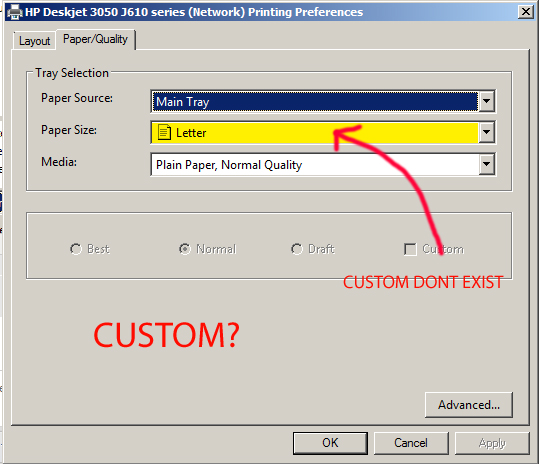Impossible to check the level of ink HP Deskjet 3050 J610
I'm unable to check the ink level. When I go to:
Control Panel\Hardware and Sound\Devices and Printers\HP Deskjet 3050 J610 series
I get only 'see what's printing","Set preferences"and"customize your printer.
How can I solve this problem?
When I bought it. I installed all the software from the CD and that's all, but for some reason any here is no more.
Operating system is Win7 64 bit
When I run CD > add more software "already installed" read here at the end.
I uninstalled HP Deskjet 3050 J610 series and then I reinstalled the CD software.
When I uninstalled it, I got error:
Warning of 1910. Could not remove shortcut HP Deskjet 3050 J610 series Scan.Ink. Verify that the shortcut file exists and that you can access.
And after that I reinstalled the software and now it works.
I'm crazy enough to forget that I had the CD and I could do it.
Thanks for help.
Tags: HP Printers
Similar Questions
-
How can I check the levels of ink on deskjet 2050 on Windows 8?
How can I check the levels of ink on deskjet 2050 on Windows 8?
Hello
If you do not have the full features software download and follow HP printer Installation Wizard to obtain and install the latest version of the software automatically:
Once you have the complete software use the Hp software to locate the estimated ink levels, you can access it from Windows 8 start screen by clicking on the icon HP Deskjet 2050:
-
check the level of ink HP deskjet 3740
Have not been able to check ink levels. Online manual says HP Toolbox open to check levels. Opening Tools box shows me only a clean cartridge and an align print head options. Also would like to get this information every time a document is printed, do not have this feature for a long time.
Hey wizz.
"The driver for your HP product is integrated into Windows 7 and is known as a driver (in OS) system in operation. With a driver in the OS, you don't have access to the HP Solution Center and failed to check ink levels in HP Toolbox that you can with a complete driver provided by HP. » -
Check the level of ink Officejet 6210 with Windows 7
Hello everyone,
.. Since my above mentionned quest has not led to his term, only to the: "sorry, your search returned no matches. You can try a different search, or ask your question to the community. ", I'm here now.
I look forward to an another KUDO to one who will come up with the right solution.
Elucidation:
With Windows XP, you could easily check the level of ink in the print menu.
Windows 7 doesn't have a button to click on in the print menu.
I'm not overlooking something.
Do please help me.
Thanks in advance.
Kind regards
Digiphobe (Wanaphobe)Ink levels can be checked in printing a page of test, as described in steps 3 and 4 of the document here.
-
How can I check the level of ink cartridges a deskjet940c printer in Windows 7?
1 HP Deskjet940c
2. Windows 7 32-bit
3 with Win7, I have no more access to the HP Toolbox and I can't find a way to check the level of ink in my printer cartridges
You can turn on the printer, then open the lid and look at where the trolley moves as described in this document. If black or color is low the pointer indicates the position of low ink.
You can also print a page of diagnosis as indicated in this document.
-
How can I check the level of ink in the cartridges on Epson Stylus SX215 printer all in one please?
I need to check the levels of ink cartridges in my Epson Stylus SX215 "all-in-one" printer - how to achieve this please?
It would be an option with the package of printer driver (if it is available). Usually, it is either in the options of the printer, or if this is a network printer, online via its web interface. You will need to check with Epson to see if and when this option is.
SC Tom
-
How can I check the level of ink on a HP Photosmart C4200 printer all in one
How can I check the level of ink on a HP Photosmart C4200 printer all in one
Hello
Read the PDF of HP paper on your printer:
http://www.HP.com/CTG/manual/c00897310.PDF
Or you can also ask in the Forums of HP's Support.
http://h30434.www3.HP.com/PSG/
See you soon.
-
check the level of ink for photosmart 6525 on computer?
When I open Printers and devices on my computer, it used to be an option in preferences to check ink levels.
This option is no longer available. I know I can check the ink levels in the printer that works very well, but I would also check on the computer.
Hello
You see on the top when open printer Assistant (double-click on the icon of the printer on the desktop)?
Kind regards.
-
How to check the level of ink on MG6320
I'm trying to understand how do I check my ink jet on my Canon MG6320 directly on the window of the printer rather than having to go into the PC Board and utilities, etc. Is this possible?
Hi boogiesan,
To check the status of the ink directly from the device:
- Select configuration from the HOME screen.
- Type estimated ink levels.
- Here, you will see a general indication of the remaining ink in your tanks.
If you see a yellow !, the ink is exhausted. A red X, the ink is out.
-
How to check the level of ink with windows 7
Is it possible for me to check my ink level? Since I upgraded to Windows 7 I was not able to do this. The only advice I found is to print a test page, allegedly containing a report of ink level. In fact, it does not have an ink level report. I have an all in one of 1350, our warranty so I can't get free advice and do not include paid options (and doubt they will help). However, I understand that many have this same problem with other HP printers, so the model may not matter. Any method successful with Windows 7 and any HP printer (not involving does not test page) would be greatly appreciated
This is what it looks like. The feature would be on guaranteed XP, but it's the only OS I know of who he would support always. If it's a big problem, not knowing the levels, I think to go to a new printer before I would like to restore my OS. Sorry this isn't there anymore.
-
2540 HP all-in-one: how to check the level of ink with windows 10
Well well, after 7 years using windows XP pro and my various printers HP over the years, I've always been able to instantly use my HP printer on the screen to see the ink level... I would go to programs... Find (printer todays) 2540 HP... Then click the icon to see my ink level...
This is not the case with my windows installed 10... I can print ok, but where is the Maintenance factor? to clean the heads or see the ink level?
I suggest that you remove all HP 2540 programs and then re-install thesoftware WIN 10 full. Bwtween your WIn 8.1 and upgrade an error happened.
-
How can I check the levels of ink on window 7
Window XP used to show levels but can not xp now
Try a support forum for printers or your printer manufacturer's Web site for help. Not a matter of support for Firefox.
-
The custom on printer HP Deskjet 3050 J610 size printing
I can not print on custom paper size and do not exist the "custom paper size' in the settings of the printer.
IT DOES NOT EXIST:
"Defining a custom since the printer driver paper size.
To define a custom paper size
1. open the printer driver (see access to printer drivers).
2. on the paper or paper/quality tab, click Custom.
3. in the window of the custom paper size, type the name of the custom paper size.
Hello
It seems custom print sizes are not available with this software. However, as a solution, you can try the steps in the post of Travis_C here. It defines and connects steps used by another client to work around this limitation by using a different driver. Give it a shot and let us know if it helps.
Good luck!
-
How to see the level of ink for a dell v515w printer?
Separated from this thread.
How to see the level of ink for a dell v515w printer?
Hi Albert,
I appreciate your time display. You can refer to the manual for more information. http://www.Dell.com/Ed/business/p/Dell-V515w/PD
To better help, contact Dell technical support.
http://en.community.Dell.com/support-forums/peripherals/
Thank you.
-
I would like to determine the levels of ink a printer 6122 with windows 7.
I would like to determine the levels of ink a printer 6122 with windows 7. Attempt to use the abortd installation CD with the message "bad BONES". I installed the driver 990c work around according to the instructions from HP. It is another way to get the utility package that came on the 6122 install CD?
Printing and scanning Dr. may not be able to detect if ink cartridges are not HP, HP inks no ink installed? You can try cleaning the contacts on the cartridges and power in cycling of the printer.
To clean the contacts, you can reference this document from HP: print cartridge error.
Maybe you are looking for
-
FCPX - captured live from a remote camera?
Experience scientific, a little dangerous. I have a Sony FS700 camera trained on experience. I want to be able to run a USB cable from the camera to a control booth closed about 20 feet. I want to be able to control the camera from a Macbook Pro.
-
Hello. I have an old Dell with XP installed on it. My motherboard blew and I got a replacement one - but I'm afraid I could do all the hard work and then have trouble to activate the copy of XP. No idea if it will be a problem?
-
I want to upgrade to 64-bit windows vista from my 32-bit system. can I use the same product key, which I had previously used for 32-bit or I need a new. thnx
-
BlackBerry Smartphones how can I get my 8900 to upgrade to os5
When I say update from the Web site, download the desktop application of BB and he tells me that my os is this updated to version 4.6. Does anyone know how to ACTUALLY get to update? Any help would be greatly appreciated.
-
Fatal Error/MSI Scan Dot4_plugin crash previous issue
I running Windows 7 64 bit I am trying to install the driver and software for my HP Photosmart Premium Touchsmart all in one model C309n There, my HP software has disappeared. Then I started having questions incompatible ink so I decided to try to r