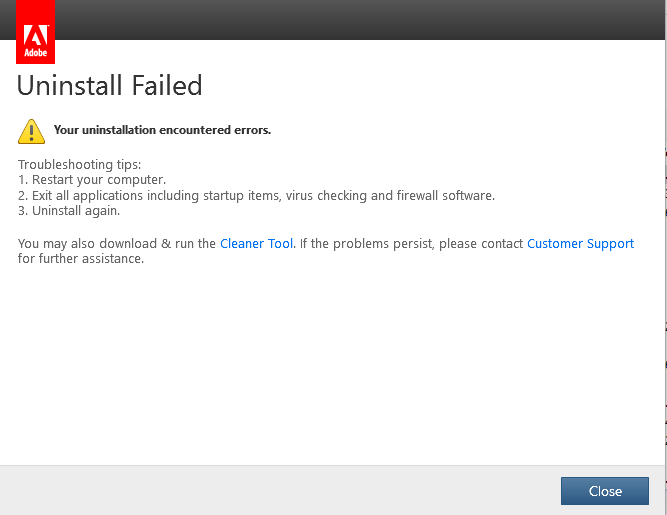Impossible to uninstall air adobe on my system
I can't uninstall my computer adobe air. I am running windows vista
Take a look at this Guide to uninstall Adobe Air
Tags: Windows
Similar Questions
-
Impossible to uninstall Symantec Endpoint Protection after system restore
Hello
a program has been uninstalled (Symantec Endpoint Protection)
After have rebooted and still have problems to install a newer version, I decided to do a system
Restore prematurely, I uninstalled the original version.
(Since I couldn't find the installation files or my license info)The old version worked again. Now I am able to start the
new version, the old version will not uninstall.It just sits there in a small box with a bar saying Windows of progression
in the configuration of Symantec Endpoint Protection and it remains as it
for as long as I left, at least 25 minutes.I thought that the system restore would put things back exactly as they
have been, but it's apparently not the case.OT: Impossible to uninstall after system restore
Any ideas on that?
The OS is Windows 7 Pro 64 bit 64-bit.
I found this, but have not yet tried.
http://support.Microsoft.com/mats/Program_Install_and_Uninstall/en-usI was able to cirumvent the problem by a selective startup in Msconfig.
I disabled all startup items, all services not MS, restarted and then uninstalled
successfully. However, I met another strange problem.
After uninstalling old version, I rebooted (the system was still selective
startp) I put a new restore point and installed the new version successfully.
Later, realizing msconfig has been arrived at "selective", I went and
has tried to return to Normal startup. However, when you select normal
and hit 'apply', it immediately jumps to selective. I have never seen it before.
I didn't know how to solve.
Instead, I uninstalled the new version of the AV program, jumped to the restore point
I did before I installed, rebooted, open Msconfig and have been correctly set up
In normal mode. Then reinstalled the AV.
Everything is OK now.
You ever heard of this problem of msconfig before?
-
Impossible to uninstall 2015 adobe illustrator cc freee
Hello guys,.
I installed the trial version of the cloud creative adobe and installed photoshop cc 2015 years Illustrator cc 2015.
I uninstalled photoshop without any problem. But when I tried to uninstall illustrator I got this error: Impossible to uninstall ILST at the moment. (Error code: 1).
Can someone help me please.
Thank you in advance.
Visit this link
Error "Unable to install" received when installing Adobe Creative Cloud desktop application
-
Impossible to uninstall my Ca expired security system
I can't uninstall my Ca expired security system! What should I do?
App Remover
http://www.technibble.com/AppRemover-repair-tool-of-the-week/AppRemover is a small, free and portable utility designed to be a removal tool unique to a huge list of security products. It can remove the products produced by Avast!, AVG, Avira, BullGuard, CA, ClamWin, ESET, F-Secure, Kaspersky, Lavasoft, McAfee, Microsoft, Norman, Panda, Sophos, Symantec, TrendMicro, TrustPort, Webroot and much more.
AppRemover Applications supported
http://www.AppRemover.com/supported-applications -
Impossible to uninstall installed adobe creative product cloud "your uninstall encountered errors.
I want to uninstall first cc 2015 and I get this after 2014 effect but when I try to uninstall any that I have:
https://gyazo.com/b1b36bd289c3b902684b21fa491e06c0
All I want to do is get rid of it. I use windows and I tried most of the things. Restarted my computer several times, you close all applications and turned anti-virus used cleaning tool. I have no idea why I just can't remove them. Any way to manually remove (tutorial - don't want brick computer) Please help thanks
try to uninstall it using adobe CC cleaner
Use the cleaning of creative cloud tool to resolve installation problems
-
Impossible to uninstall acrobat adobe 7.0 Pro in Windows XP
I tried to put this post in the right place, but could not find a forum named "Adobe Acrobat 7.0" Professional so I blocked this post here - in desperation.
I tried to remove Adobe Acrobat Professional 7.0 from my old Windows XP machine by clicking on the button "uninstall." From that moment, I get weird messages every time I try to use the file Explorer. It's as if the uninstall process required the original CD. At some point I dug up my old CD (that I bought in 2005) and stuffed it in my CD player. The application finds a msi file it was looking for. At first, I thought Adobe would be happy and uninstall itself, but it still needs more. I don't understand. Why something uninstallation would get so complicated? In any case, I posted a video on YouTube about it.
I hope it's OK to send links or content of YouTube. I'm just trying to get help - nothing more.
http://www.YouTube.com/watch?v=J_zNJmQSoUM
That will remove ALL versions of Acrobat or Reader.
-
Impossible to uninstall adobe x 1 im
Impossible to uninstall adobe x 1 im
Please let us know the operating system installed on your system.
Try the Download Adobe Reader and Acrobat tool - Adobe Labs cleanup tool to uninstall if you have the Windows operating system.
Kind regards
Meenakhi
-
Cannot install Adobe 10... impossible to uninstall Adobe 8.14
I can't install Adobe 10 it still gives the same message at 5%, unable to connect.
When I try to uninstall the Adobe 8.14 I get a not authorized tent program to access the system >Help!
Hello b1467j, you post to a forum of support for mozilla, but your question does not appear to be linked to our products in particular. for help installing a third party product please contact adobe at http://helpx.adobe.com/support.html instead. Thank you for your understanding!
-
I have change directry with reg edit now impossible to uninstall a program and cannot advance the system put forward sett it was drive c was my default directry, but I put as a default and no command does command-line pls tell me how to set the drive c again as defaulat I use vista. can't open the registry.
I have no backup also cannot restore
Hello
(1) why you did registry change?
(2) you receive an error message when you try to uninstall the program?
(3) do you have with you Windows Vista installation disc?
I suggest trying this method and try to install the program.
Problems with programs that cannot be installed or uninstalled. http://support.Microsoft.com/mats/Program_Install_and_Uninstall
If the problem persists always, respond with more information for you to help.
-
Once again microsft 7 uninstall and reinstall problems Impossible to uninstall to reinstall it says error language does not support my system... then if I try to put the disc reinstall it says error during installation and just one button close... help
Please repost your question in the section group of Office documents Word to: http://www.microsoft.com/office/community/en-us/default.mspx?dg=microsoft.public.word.docmanagement&lang=en&cr=US where issues of speech specialists will be more than happy to help you with your problem.
Good luck!
Lorien - MCSA/MCSE/network + / has + - if this post solves your problem, please click the 'Mark as answer' or 'Useful' button at the top of this message. Marking a post as answer, or relatively useful, you help others find the answer more quickly.
-
Impossible to uninstall older Versions of Adobe products
Hey,.
I recently updated my Adobe Creative Cloud products to the latest versions (2015.5), however, all the old versions are still there (2015), or at least, that's what Windows tells me in the control panel. Tried to uninstall, but I keep to uninstall error. No error code in particular gave, said simply that it is impossible to uninstall. I ran CC Cleaner and it showed that the old files of 2015 was still there. I ran the vacuum, but the log file indicates that he failed to remove a majority of everything. I decided to rerun the times cleaner, and now it does not show that all files in 2015 are installed... but low and behold, Windows still shows that they are installed. Clicked on uninstall to see to it it erase just displayed, but Creative cloud appears with the error message that it is impossible to uninstall. Should I go in the folder Program files and delete the files of 2015? Just trying to save some additional gigs of hard drive space. If that doesn't work, then I won't bother to face it, I'm too busy. Thanks for reading!
Let me know if I need to view the log file. It's stupid to time, so I won't waste time everyone.
If your cc app shows that older applications are available for the installation, install to restore uninstall programs.
-
Impossible to uninstall AVB 2011
Impossible to uninstall AVB 2011 after installing Zone Alarm + firewall free antivirus. AVB still makes me even when ZA is scanning that slows down the system.
Do you mean AVG? See http://www.avg.com/us-en/utilities
-
Keeps flashing, impossible to uninstall Roxio Media Manager
Media Manager Roxio guard flashing through all of the pages I have, impossible to uninstall
Hello
1. did you of recent changes to the system before the show?
2. what happens when you try to uninstall the roxio Media Manager?
3. do you get an error message?
4 does flashes only when you are using Internet Explorer or all programs?
Method 1:
I suggest you run the fix it tool from the link mentioned below and check if it helps to uninstall the program.
Diagnose and solve the program installation and uninstallation problems automatically
http://support.Microsoft.com/mats/Program_Install_and_Uninstall
Method 2:
Follow the link below and follow the troubleshooting steps and check if it helps.
Problems installing and uninstalling programs on Windows computers
http://support.Microsoft.com/kb/2438651#reso3
If the problem persists, I suggest you send your query in the Forums of Roxio and check if it helps.
http://forums.support.Roxio.com/
Let us know if it helps.
-
Impossible to uninstall registry mechanic
Impossible to uninstall registry mechanic
Impossible to uninstall registry mechanic
How have you tried to uninstall?
What is going on? Please report any message (s) completely, without paraphrasing.
Did you use it to 'clean up' or 'fix' the registry? If Yes, how long? If this isn't the case, a long time ago, is there an "undo" function that allows you to get to the State of your computer before using Registry Mechanic?
If it has not been long since you've used Registry Mechanic, (b) you have not installed or uninstalled all other applications, and (c) you have not disabled the system restore, use system restore to go back to a point before you used Registry Mechanic. I would not use SR to return more than a day or three.
-
Cannot update Creative cloud update Win7 error 1.
The only solution that I find in the forums is to remove ALL Adobe applications and reinstall.
Seriously?
No need to uninstall other Adobe applications, except Adobe Creative Cloud desktop application.
Follow the procedure below:
Uninstall Adobe Creative cloud only.
Using creative cloud | Uninstall the creative cloud desktop application
Restart Computer after uninstalling cloud creative app. Make sure that Adobe Creative Cloud is not listed in the control panel > programs and features. list.
Disable the firewall temporarily. [Optional step]
Step 1:
Open the c: drive and navigate to C:\Program Files (x 86)------\Adobe " common files".
Open the Adobe folder and delete folders named Adobe Application Manager and OOBE.
Step 2:
Navigate to C:\Program Files (x 86) \Adobe.
Open Adobe file and if present the file to remove Adobe Creative Cloud . [* important]
Impossible to remove? Rename it to Adobe Creative Cloud centenarians.
Step 3:
Press Windows button (located between Ctrl and Alt buttons) with the key R together at once, you will get a command window.
Type below command and press the enter"" key.
AppData
Then go to the Local > Adobe.
Open the Adobe folder and delete folders named AAMUpdater and OOBE.
Step 4:
Then, download and install the Adobe Creative Cloud app and check.
https://ccmdls.adobe.com/AdobeProducts/KCCC/1/Win32/CreativeCloudSet-up.exe
Maybe you are looking for
-
On my laptop, I accidentally made my menu under 'view' bar disappear. How can I get that back?
I can't get my rear bar menu
-
Error by running Setup.exe in the installation of MS - SQL 2008
Hello I need to install MS SQL2008 but I am unable to run setup.exe in my system. The error was the installation of the .NET framework 3.5 service pack 1 has failed, and SQL Server 2008 requires .NET framework3.5SP1 should be installed. But I install
-
Hello I have problem to sign in Msn messenger for 2 years. I tried to email you directly, but I have no chance. XP SP3 is my operating system. After trying everything that I found on internet to solve the problem, I'm really upset that company as Mic
-
It will not start just swipe of fans no monitor
can not get to come monitor on the computer beeps three times and just seems to run the fan with no boot
-
Locale in the Cascades Momentics model code is broken. Here is the solution...
The Momentics application, it is easy to start new projects by basing your new application on a predefined model. The problem is that the regional settings, change the code in the application model Cascades do not work properly and developers who don