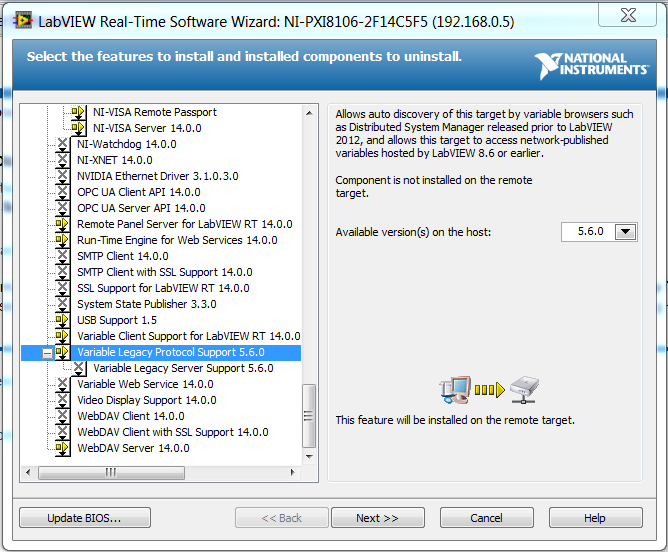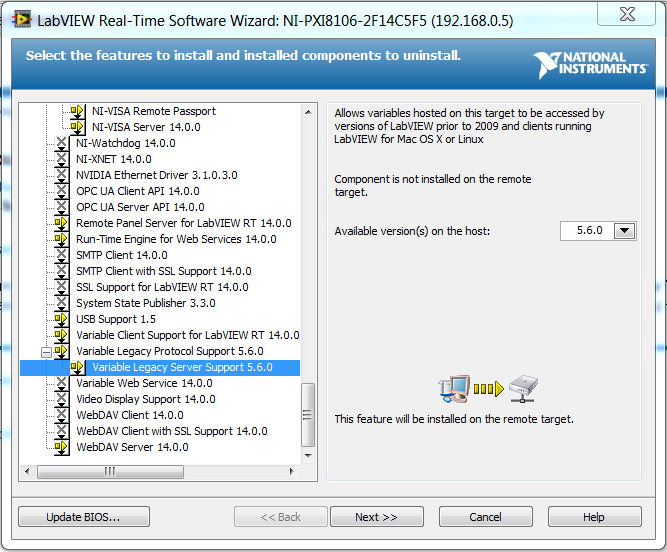Impossible to use variables shared when deploying an exe file
I tried to use variables shared for some time. I have been all over the forums and still have had no luck. I can get these VI to work until I have install on another PC while they do any work. I don't know what I'm doing wrong. I forced libraries to deploy, but they still do not work on the machine, that I install the exe file. I don't think that libraries are being installed. I can't see in the Distributed System Manager. I can see libraries on other machines, but not on the one that I have.
Have you included libraries in section always included the source files. You did, and then change the destination of the library of media files on the Source code file settings tab?
In the code are you using the correct path when calling the libraries deployment method. Current path of the VI should be stripped twice and have "data\name.lvlib" built in the end.
Tags: NI Software
Similar Questions
-
Using variables shared between the different versions of labview
Hello
I look at the use of variables shared between two different versions of LabVIEW. We have a 2 of the PXI system and a single PC. We are currently updating the code on the PXI system to 2014, but the PC still work 8.2.1. We now need a map of ARINC-429, which is executed only 2009 +, that is why we are to day. First tests show that shared variables do not communicate between the two. I think that the reason may be that the PXI running the version of variable motor 2014 shared, while the PC is running 8.2.1, but I don't know if it is precisely for this reason it does not work. Is there a way to communicate between two different versions of LabVIEW with shared Variables?
Thank you!
SOLUTION
There are two key elements in the process of installing software that are essential for PXI to communicate with another version of LabVIEW: Legacy Server Support Variable and Variable Support of Legacy Protocol. The first, in charge of the Protocol, was automatically installed through the selection of the other ingredients (although I do not know which triggered its installation). The second has been nested in the Protocol, but was not selected automatically.
The Protocol allows the PXI 2014 connect to shared variables hosted by devices 8.6 or an earlier versions, while the server allows before 2009 devices to communicate to shared variables hosted on PXI of 2014 (which was the initial problem)!
-
where to add the db CAN format when creating an exe file.
I created an executable file to run on a PC not of LabView. When I run the file, I can't seem to select the database when I right click on the target computer. On my development machine, the exe seems to know where is the PB.
I guess that the Pb, I installed on computer target in the right folder. Is there a 'best practice' to avoid this error?
Thank you
Thanks Hooovahh,
I did include the DBC in the LabVIEW project and then include it in the EXE. I have also included in the installer, but what I is not install NOR-XNET on the target computer. I understand NEITHER-XNET DURATION in the installer. My question was on start up I have a dialog box select the database using a right-click of the mouse on the control (according to the test, the CBD may be different).
the right click appear the selection "Browse for Database File... ", but it would not execute the file dialog popup after, so I had no database selected and initialization crashed.
After the installation of NOR-XNET, the popup has worked and I was able to select the database what ever I wanted. Bottom line, I will include OR-XNET, not only the version of the Runtime for all of my installers using CAN.
Thanks for the help programming, I will try and include your departure to check what aliases exist in XNet using the Get database list. This seems really smart to make sure that the wha DBC file are available.
-
I was working happily along when IE crashed. I tried to open it, I found that my computer had him "XP Firewall Security Alert Malware" was poor, even mozilla firefox would not. I couldn't open any browser. Fortunately, I had SPyBot loaded on my computer and I ran that. Happy for me, it has worked and deleted malware. For some reason, however, no .exe file do work now. Not even solitaire. Downloads to "fix".exe problems are also files exe (!) so, how are you supposed to get any help from who?
How can I repair the .exe function in my windows XP registry?
Right click on start > Explorer > tools > Folder Options > File Types > new
Type in '.exe' (without the the "") and then click Advanced. Choose the Application. OK > apply
-
deploy programmatically variable shared within the standalone version of RT (cRIO-9014)
Hello
I have a question about here to use variables shared single process within the standalone version of RT for the cRIO-9014
I simplified my request of LV (LV2010) in two to test the use of shared variables. See the attached file.
(1) only run on the host PC: testHost
(2) only works on the cRIO-9014: testRTcRIOfor both, I packed stand-alone executable and source distribution.
for testHost,.
(a). I copied \builds\testcRIO\Host to d:/or-rt/xmlrpcFEU source Distribution...
(b) I run... \builds\testcRIO\Host.exe
(c) xmlrpcFEUlog - host.txt is generated.for testRTcRIO,.
(a) .d FileZilla to connect to the target of RT on network, I copied... \builds\testcRIO\Source Distribution\c\ni - rt\xmlrpcFEUto/or-rt/xmlrpcFEU on the target of RT
(b) I copied also... \builds\testcRIO\Real-Time Application\c\ni - rt\startup to/or-rt/startup on the target of RT
(c) Max, I restarted the cRIO-9014.
(d) xmlrpcFEUlog - RT.txt is generated.We see that the shared variable does not work inside the RT target. but worked well on PC. the deployment programmatically method does not work. any suggestion?
Another thing is:
can I use telnet for the RT 9014 target and start the RT app directly? What is the command inside the terminal telnet RT?Currently, I can telnet into the cRIO-9014, but, what I can do with it?
================
220-national Instruments FTP
220 service Ready530 journal please with USER and PASS
USER
331 user name okay, need password
PASS
230 user logged
Help
211 - USER PASS ACCT STRU TYPE
211-MODE CWD XCWD PWD XPWD
211 CDUP XCUP PASV, RETR, REST
211-PORT LIST NLST QUIT SYSTEM
211 STAT HELP NOOP STOR, APPE
211 STOU HELLO MKD XMKD RMD
211 XRMD DELE, RNFR TRAVEL SIZE
211 MDTM
===========================Concerning
Xiaofeng
-
Variables shared on the CFP becomes zero and communicate with the PSC
I use a PC with two network cards, one on one wired ethernet, the other on a private IP directly connected to a PSC-2120 (running 6.0.5 full). I use variables shared on the CFP and aliasing to static variable on the PC (initially LV 8.6, now 2009f2 with the same problem in both). PC variables are stored in a database of the Citadel. I have the CFP program built to run at startup, and it works fine when not connected to the PC.
When connected to the computer all variables shared on the CFP will from time to time (almost 1/min for a few seconds) and randomly becomes zero. Even if they are resized only not to allow to become zero. I can say that what is happening because I use the variables shared as relay alarm thresholds module, and relays to suddenly slam on. I confirmed this by checking that the CFP has written to its internal flash memory card, and indeed variables suddenly are nil. On the PC it says that it cannot connect with the shared variables. This happens although LabView is not running on the PC! Manager distributed system variables shared on the CFP are listed as (disconnected) during this time, but it continues to be able to read the correct values to live of the CFP entered the module.
Interestingly, I have the same computer with the same configuration (and a PSC-2120 different) that does not have this problem. Both PC's are new from the factory. I tried to disable the second ethernet adapter, closing all wall-lights/virusscan and re - order network cards in windows networking/advanced settings without success. Simply disconnect the cable between the PCP and the PC does not cause this problem and shared variables become zero does not trigger the network on the CFP monitoring parameters.
My questions are:
(1) this problem can be fixed?
(2) lost communication for a few seconds is OK, but given the PSC variables become zero is not. Can I stop the variables of the PSC to become zero?
-David
To update my previous post, it turns out that the re-installation was not the solution (the problem of variables start again occurring began). I finally realized that this only happens when I put the CFP time server IP (under Additional Configuration to the MAX). I was upgrading the server time on 192.168.1.1 IP (the IP address of the adapter of the CFP has been directly connected to). However, this compensation setting solves the problem.
I do not think that the time on the CFP must need to be addressed too often (and perhaps it is synchronized if I never re - deploy files to the CFP?), so I guess that leave it empty. Curiously, I have the same setup time on an another PSC server IP and PC (running LV 8.6) without problem.
-David
-
How can I configure the variables shared between executables created in sepparate projects
Hello
I have several projects sepparate with their own respective executable files and I would like to be able to these executables to all share the same variable (one program control the value of the variable, while others read her).
I got this configuration to work on my home computer (being able to access the variable Manager, etc.), but I need to deploy these executables on different computers that do not have the labview development program. What should I do so that I am able to put these executables on any computer (I guess I have to configure a path to the shared variable which is always in the same folder, etc.)
Thank you
Vlad
Hi Vlad,
I think that this article may answer some of your questions about the variables shared in deployed applications.
http://zone.NI.com/DevZone/CDA/tut/p/ID/9900
Looks like you already have your executables built, but this article may answer some questions about their deployment to other machines.
-
How to use a Mac to download firefox.exe Flash drive to install Win XP SP3 box?
Recommended to install Firefox on a new Acer Aspire 1 (ZG8) with Win XP 2002 SP3 without configuring MS Explorer. I want to do by downloading Firefox on a USB key, then transfer it to Acer and settle there. But my other computer is a Mac Book Pro (OS X 6.8), and Mozilla only offers me a Mac version. How to use the Mac to download an .exe file of windows on a portable flash drive? If I use a distro Linux and VirtualBox with my Mac, that would allow me to choose the right download for MS Win XP 2002 SP3?
Under the button ' download free Firefox ' it should be 'Systems and languages', which gives you links to download Firefox in any language for Linux, Mac and Windows. Here is the link https://www.mozilla.org/en-US/firefox/all/
-
Shared variable refuses to deploy correctly!
My problem looks like one that has been met before, but without good answers on the documents OR or the forums. When you try to run a VI that deploys shared variables, I get an error that the shared variable engine was not found. This seems to be almost at random, because I was able to deploy perfectly shared variables. He could have when I rebooted my computer this problem started to occur.
I tried to disable the firewall, which had no effect. LabVIEW 2009 reports the following when I try to start my VI:
"LabVIEW: (Hex 0x8BBB0005) Impossible to locate the variable in the shared Variable engine." Deployment of this variable may have failed.
This error or warning occurred when writing the following shared Variable:
\\.\fake_data\flow_sh
\\.\fake_data\flow_sh".I will include all relevant files so that you can see exactly what I'm doing. The purpose of the fake_data program is just to practice using shared variables, very simple. Thanks for any idea that you can offer!
my shared variables work once again, I just open cmd.exe and typed:
net stop "national instruments variable motor.
followed by
net start "national instruments variable motor.
-
Deployment of local variables shared on a real-time target
Hello everyone, once again
I read more posts and knowledge base articles about this topic than I can count at this point, and I'm scared, I'm still not clear on exactly how it works, and I hope that someone can delete it for me, if it is to earn themselves some laurels more.

I have a project with a real-time quote and the other Windows. They shared communication via network-published variables. The real-time part also uses shared single process variables to communicate between the loops. I have the intention of all 3 libraries of shared variables (Windows-> RT, RT-> Windows and RT Local) to be hosted on RT target for reliability. Real-time executable must start at startup and run even if side Windows is not started (on the side of Windows is optional).
I realized that real-time executable will not start the variable engine shared and/or deploy itself shared variables. I also read that I can't deploy the shared variables programmatically from the side of RT. This leaves only two options that I know of:
(1) their deployment programmatically in Windows-side program.
(2) deploying the shared variables on the target RT manually via the project in the LabVIEW development environment, and
About option 1, as I said running Windows is supposed to be optional, so you have to run a program on the Windows side before the side RT will work is highly undesirable. Moreover, even if I do a little "Deploy shared variable" application that runs at Windows startup, I can't guarantee that it will work before start of the side RT executable will run. In this case, the executable file RT will fail due to not having the variable engine shared running? If so, and side Windows, and then starts the engine / deploys the shared variables, the side RT begins to work automatically? If not, is it possible to trigger this restart of the Windows startup application side?
Also, I just read everything and tried the option to build to deploy variables shared in the application of the side Windows. Not only that my RT shared Local Library variables not listed as an option (given that the application of the side Windows does refer to it in all for obvious reasons), but when it deployed two other libraries at startup, the program side of RT (which was running in the development environment) stopped. I'm not positive that would happen even if he was running like a real executable file, but it is certainly enough to make me nervous. I assumed that the library is not listed may be resolved by including a variable network-a published in the local library of RT and including the app side Windows.
About option 2, I don't understand how I'm supposed to deploy my libraries shared variables without stopping the execution of the startup on the target real-time application. Once I did, the only way to restart the application of the RT is to restart the computer RT, correct? In this case, I just undid all the interest to deploy the shared variable libraries? Unless libraries remain deployed and variable motor shared running even after restarting the computer of RT, which would solve the problem I guess. Certainly, I would like to know if this is the case.
However, option 2 is complicated by the fact that when I manually right-click on any of my shared variables libraries and select "Deploy" or 'Deploy all', libraries still do not appear in the Manager of the distributed systems, even after clicking Refresh several times, on the local system or the target system. The only thing that shows up, on both sides, is the Group of 'System', with FieldPoint, etc. in it. The same is true when I run my application in real-time in the development environment, even if the shared variables are clearly working, as I mentioned earlier.
So, if you have done so far through this mammoth post, thanks! I have three main questions:
(1) are that all my descriptions above correct in what concerns the variables how work sharing?
(2) what is the best way to meet the requirements I have described above for my project?
(3) why shared variables libraries not appearing in my manager of distributed systems?
Thanks for any help you can give on any of these three questions!
-Joe
1. Yes, as soon as you deploy the project the NSV is tranactional. EVS is loaded by MAX when you configure the RT target and begin to operate as part of the boot sequence.
2. you can see anything on your target rt in the DSM?
3. Yes, NSV and EVS are persistent resets.
-
Deploy and use the shared library in VeriStand for several VCD
Hello world
I'm using LabVIEW 2011 SP1 and VeriStand 2011 SP1.
We have developed many custom features that use a shared code (C++ and LabVIEW code).
For now, there is a copy of the C++ shared in each custom device dll.
The problem is when we change the C++ dll and we forget to copy a new one to each custom devices, the oldest one that can be used by each custom devices.
We would like to do is not to have only a single dll shared in a specific folder.
My questions are how we can deploy this dll to a specific shared folder in VeriStand?
Is there a specific folder that we can use to do this?
Is it possible to deploy using the measurement and Automation Explorer?
If someone has an idea, you are welcome!
Best regards
CFOE
You can display this question in another forum that I don't think there's anything directly to do with NI VeriStand.
-
Use of Variables shared with RT-project / home-VI
Hi all
I have a small question which is certainly easy to answer for those who have already worked with a RT - VI containing two periods loops and a user interface that is deployed on a host PC.
Q: is there an advantage to the data acquisition in the urgent loop by using a variable shared unique process (active FIFO) and then through the data on the host computer the nondeterministic loop simply through a shared network-published (new FIFO active) variable that directly passes the data on the host PC?
Thanks in advance,
David
Hi Kolibri,
The advantage of having the network publishes the variables in your non-deterministic loop as opposed to the evanescent loop is that it reduces the resources needed to perform the evanescent loop.
Send the data to a different loop in the same program with unique shared variable or process with RT FIFOs requires fewer resources than to send data over the network. This allows the loop of high priority execute more deterministic way, without having to manage communication networks.
Kind regards
Stephen S.
-
Variables shared by using two computers and crossover cable
Just trying to put together a simple testbed linking two computers by a crossover cable. They correctly ping to each other. I used examples of LabVIEW for TCP connections and they speak properly that way too. I try to create and deploy variables shared on a computer, but the other computer will not identify not the SV on the first computer and vice versa.
Can someone give me some details on how to build, deploy, and use effectively SV? I have read all the documentation NOR, but I don't get the step-by-step approach very well.
Thank you.
Are you making them shared variable network published and linking them to each other? This document gives a very good step by step:
http://digital.NI.com/public.nsf/allkb/7815BCE435DCC432862575DA006FEBF8
-Ryan
-
I use a shared on my Mac Mail Cox email address. When I delete an email from my device, it deletes my joint so devices. You have a solution, in addition to the creation of separate emails?
You're both using the same account. No matter what each of you don't will be reflected on all your devices. To stop this see:
Using more an iDevice on the same computer
This mainly applies to couples who add another device and don't want their electronic mail, messages, etc. being duplicated on both devices. To start reading: How to use several iPhone, iPad or iPod devices with one computer. You must create a login separate Apple and password for anyone who will use the new iDevice. See Apple - my Apple ID and frequently asked questions about the Apple ID. The easiest way is to do it on the computer using iTunes: iTunes - how to set up an Apple ID iTunes.
On the computer, create a new user account for the person with the new iDevice. This is the user account always uses this person. He or she will no longer use the other user account. This way the person will have a separate iTunes library. Note When finished, do not 'share' apps under a single Apple ID. Each of you must buy your own applications under your own Apple ID. When you decide to divide like this you will have to buy new applications they want to use.
First, transfer the new devices to a new account as well as all your data. Save pictures of flow picture you want to keep for your camera (unless they are already in the camera roll) by opening your Photos app, tap Albums icon at the bottom. Now press the album My Photo Stream; Press Select; tap the photo you want to select. tap the share (box with the face up arrow) in the lower left corner icon; in the film, and then click Save.
If you synchronize notes with iCloud, you want to keep, you must open each of your notes and email it to yourself. Later, you can copy and paste the text into the new notes created in your new account.
Tap Settings > iCloud > remove account (removes it only from this device, not iCloud; the person who maintains the current account is not affected) provide the password to disable find my phone and choose to keep on my iDevice when prompted. Sign in with another Apple ID to create your new account. Choose merge to download your data.
Once you are on separate accounts, you can each go to icloud.com and remove data from the other person to your account.
The above was created by the user randers4. Changes were made to improve the readability and the syntax.
-
How to use the shared variables to address several Watlow controllers on the same COM port
Hello
I am using LabVIEW 2010 to control 4 Watlow temperature controllers on a port com 3 are model 96 and 1 is a zone EZ controller. The controller has a unique modbus address and I'm trying to read from and write in the individual records (for example, setpoint closed-loop) variable shared help. I would return the data during playback (even if the data is displayed as invalid), but I am unable to change the value in the registry in writing. How can I be sure that's the Modbus server send commands to the correct controller?
Chuck
Hi Chuck,
Sorry for the delay in response, I was away last week. You can create as many servers for Modbus on one COM port that you would like, the only problem you'd see is if you tried to call the port from different locations at the same time. With respect to the documentation to cross, I'd start with the tutorial below for a comprehensive manual of Modbus. There are also quite a few listed under Datalogging and supervisory control Module help topics that may be useful if you want to solve specific issues.
Kind regards
Peter W.
Maybe you are looking for
-
I have a generation of Apple TV 3. I'm an American living in Malaysia. I have a subscription to NFL game Pass and the application of the NFL that it works on the apple tv. Whenever I open the app on the apple tv now, I get a black screen with the tex
-
URL does not commit to the correct location.
A long URL used heading to another site. This happens if I use a bookmark or type in the information. If I use safari, the link works. Suggestions?
-
Bluetooth - HP Touchsmart IQ772 Vista Home Premium SP1 software license file
A couple of weeks, I installed Driver Max and update the outdated drivers, blutooth, among them, identified by Driver Max, on my HP Touchsmart IQ772, Vista Home Premium SP1. Since last week, I get this message every time I have log on or restart my
-
update of security question 2015-006
Hi all! I have a MacMini mid-2011 with 4 GB of RAM. The operating system is OS X Yosemite 10.10.5. I tried to download and install the security update 2015-006. It will not be installed. I have the following message: 2015 006 security update could
-
I need to add an odbc connection to ms access on Server 2008 r2 sp1
I have a BI application that uses ODBC data sources. One of these sources is MS Access. The ODBC driver is not an option when I go to add a system DSN. My COMPUTER says I want to add a complete Office Setup on the server, but I think it must be som