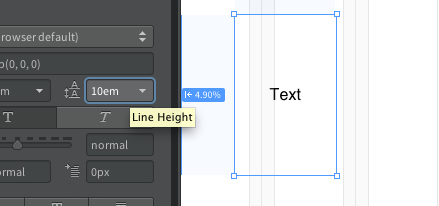Impossible to vertically Center the text in the rectangle with rounded corners
Hi, I use InDesign CS4 on my Mac. I want to confirm if it is possible or not to Center vertically the text in a rectangle rounded. So far, it seems that if I change the corner on a rectangle options, InDesign will change the vertical justification to the top of the alignment page.
Someone else has done this successfully? Thank you!
You need to change the inset to match or exceed the rounding RADIUS.
Bob
Tags: InDesign
Similar Questions
-
How to create the rectangle with rounded corners?
How can I create a rectangle with rounded corners?Yes... I know x)
but with the action script?Thank you
-
Dashes and points race alignment on the rectangle with rounded corners
Who can control the placement of hyphens so they are symmetrical.
The 'align dashes to the path corners adjust the lines to fit' is great, but the cyan guide I pulled low shows that the dashes above are not symmetrical in relation to the other. For a non-rounded rectangle, this works well.
I see it's a bit off.
If you want it perfect, just draw a corner and a transformation effect one copy reflect X and Y to reflect another.
-
How to change the Rectangles with buttons
I'm working on this example that does not work correctly:
public class test extends Application { private void init(Stage primaryStage) { Group root = new Group(); primaryStage.setScene(new Scene(root)); String pillButtonCss = DX57DC.class.getResource("PillButton.css").toExternalForm(); // create 3 toggle buttons and a toogle group for them ToggleButton tb1 = new ToggleButton("Left Button"); tb1.setId("pill-left"); ToggleButton tb2 = new ToggleButton("Center Button"); tb2.setId("pill-center"); ToggleButton tb3 = new ToggleButton("Right Button"); tb3.setId("pill-right"); final ToggleGroup group = new ToggleGroup(); tb1.setToggleGroup(group); tb2.setToggleGroup(group); tb3.setToggleGroup(group); // select the first button to start with group.selectToggle(tb1); ////////////////////////////////////////// final VBox vbox = new VBox(); final Rectangle rect1 = new Rectangle(300, 300); rect1.setFill(Color.ALICEBLUE); final Rectangle rect2 = new Rectangle(300, 300); rect2.setFill(Color.AQUA); final Rectangle rect3 = new Rectangle(300, 300); rect3.setFill(Color.AZURE); tb1.setUserData(rect1); tb2.setUserData(rect2); tb3.setUserData(rect3); group.selectedToggleProperty().addListener(new ChangeListener<Toggle>() { @Override public void changed(ObservableValue<? extends Toggle> ov, Toggle toggle, Toggle new_toggle) { if (new_toggle == null) { //rect.setFill(Color.WHITE); } else { vbox.getChildren().addAll((Node[]) group.getSelectedToggle().getUserData()); //rect.setFill((Color) group.getSelectedToggle().getUserData()); } } }); /////////////////////////////////////////// HBox hBox = new HBox(); hBox.getChildren().addAll(tb1, tb2, tb3); hBox.setPadding(new Insets(20, 20, 260, 20)); hBox.getStylesheets().add(pillButtonCss); vbox.getChildren().add(hBox); //vbox.getChildren().add(rect); root.getChildren().add(vbox); } @Override public void start(Stage primaryStage) throws Exception { init(primaryStage); primaryStage.show(); } public static void main(String[] args) { launch(args); } }I want to create several Rectangles (or in which object or object) in which I want to store data. I want to spend the Rectangles (objects) that appear in front of the user by using the buttons. The example that I put in place does not work correctly. Can you tell me what is the right way to implement this?
REF javafx 2 - How to change the Rectangles with buttons - stack overflow
You have two problems:
User data that assign you to each button switches are a node, not a [Node]. Thus, the cast will fail on line 43.
When the selected toggle changes, you add another Rectangle to the vbox. You want to replace the rectangle that is in the vbox.
Try
vbox.getChildren () .setAll ((Node) group.getSelectedToggle () .getUserData ());
-
How to vertically Center the text in its container
If a button or a piece of text, I don't see any way to center the text you type * vertically * in the container. I'm not talking in the item box. I mean just the text element itself. If I size a text box and start typing in it, I should be able to say centered vertically. That's what I'm looking for anyway. Help much appreciated.
Text items cannot be centered vertically as they are not containers. However, you can fake that a very big little thanks to the row height. But this means that if you have a text that spans two lines it would be very remote however
-
Ability to vertically Center the slide show?
Hi people!
I'll build a static website header and footer for the homepage. I only put a slide show as a homepage. I would like to make it between the footer and header no matter what the user's screen size/resolution.
Now, what I can achieve is to keep the same distance between the top of the slide show and the lower part of the header, but it is not possible to make it move as the screen resolution or browser window size changes.
Is there a way to do this in Muse?
Please do not hesitate to ask me to re explain because I do not know if I'm quite clear on this one...
Thank you very much!
There is no way to do it at all. Browsers have a bottom edge to calculate the vertical center.
-
Impossible to go to the internet with internet explore after a security update
Hi all
for some time now, I have some problems with the security update. (I don't have the butI Kbnumero it can search if you need to) I searched many forums, but the solutions does not work
I'll show you a quick example of what I live:
The windows update say that there are some new updates. (my internet works)
I have install and restart my computer.
Now, I can either go to the internet with internet explore or even google chrome. I can see my e-mail with outlook and I know when there is a few new updates.
I do a system restore to the day before (where it works fine)
I have check the update that is causing all the trouble and I turn it off.
For now, it is the only solution for you that I found.
I hope you can help me.
If you need more information, just ask :)
You can try to uninstall the update 974455 that came out last Tuesday, removing it seems to have resolved other
-
All of a sudden, impossible to get on the network with PDA
I have an office of cable to a WRT610Nv2 with 2 desktops on the network wireless. I used to be able to jump on and off with my PDA and Netbook... now I can't. PDA reports a 'Yin-Yang' symbol and the symbol of encryption at the network location... I think I somehow locked me out... help please
Chuck
Forgot to mention, basic wired computer and two desktops wireless are still working fine.
Thanks for your reply, but turn the appliance market has not solved the problem... to dig around, I finally found that MAC addresses on my laptop had inadvertently been filtered by software... it sure was not easy to use. I don't know how it happened all of a sudden, but when I "allowed" those blocked from MAC, everything was fine and I was able to get on the network with my PDA.
Kind regards
Chuck, CABGx3 + AAA
-
Now, it is often very difficult to catch an object square and drag it without him convert to rounded corners - especially with small objects.
No idea how to solve this problem?
TIA
View > hide the corner widget
-
Vertically Center dynamic text

I'm trying to get the text that I load in a dynamic text box aligned vertically. There are 3 to 8 lines of text that are responsible in the area of dynamic text through a table. I have not found anything to do. Can I get a coordinate that tells me the height of the load in text? Thanks for any help...I can answer my own question...
placeText = function() {}
The first line creates just a variable with the number of the button
var currentButton = _parent._parent.buttNo;
oBox_txt is my dynamic text box
oBox_txt.autoSize = 'center ';
This line fills the text box with the text in a table using the predefined
variable 'currentButton '.
oBox_txt.text = text [currentButton];
oBox_txt._y = ((100-oBox_txt._height) / 2);
}This assumes that the box is at the FLF coordinate 0, and that the box is 100 pixels high.
-
Impossible to search once the site with firefox
I find a site with Firefox, once I'm there, I get those pop ups, even though I have a pop-up blocker on, and I can not search the site. For example, Harbor Freight tools. I get on the site and then impossible to search the site. It might be their site that's the problem, but I'm not sure. Moreover, how is it that when I download a new version of your software, all that junk happens, as the optimizer Pro, or some other stuff, I have no need. I go back and take most of it, because it of annoying and slows things down. Thank you.
Hello, just download firefox from the official site at mozilla.org - more updates are handled automatically by firefox if you don't have to download anything (you can run a check of updates of firefox > help > about firefox).
You can also run a full scan of your system with software security already in place and the various tools like the free version of malwarebytes, adwcleaner & kaspersky security scan to make sure there isn't already a kind of active malware on your system that triggers these false alerts.
-
GREP with lookaround: impossible to find all the "." with the exception of the end of the paragraph
Hi all
I'm actually build an expression grep to run in an InDesign document to find all the '. '. (full stop) without any whitespace that follows, except those standing at the end of a paragraph. My approach:
\. (?! \s) (?! $)
For some reason any '$' does not work when it is used as a negative lookahead. In the following example, only the first '. ' is found.
test. test.test.test.
Not used as anticipation as here...
\. (?! \s) [^$]
It works very well. But unfortunately I am I need the search for only the "." is divided as a result.
I would appreciate any advice.
Thank you very much!
Jan
This grep finds all the "." without space after except the one at the end of the paragraph
(?<>
-
As explained in the question, some of the icons for sites appear only as a dotted rectangle. There are several favorites that have been imported from a html file and some of them have no icon showing on the list of bookmark or toolbar for Firefox, but they did it on the original browser where they wre imported. As a general rule, the icons 'fills' when each of the imported sites are visited some do not no matter how many times visited.
I checked to make sure that the fonts and colors are chosen by the site server, so this isn't the problem.
Although it is a function a little cosmetic (navigation works fine, just no icons), the icons site much faster recognition visually, making the browser it much faster and easier on the eye.
Any help to fix this would be greatly appreciated for a user of Firefox "second-time-around."
Firefox normally restore the favicon if use you this bookmark.
See also:
-
animate the outline of the circle with rounded end...
Hi-bit basic queries Im guessing, but does anyone know to animate a circular contour while keeping its circular end?
for example. as if it was a circular loading bar fill. The closest ive come to achieve this is by using the circular primitive tool in flash and keyframing its RADIUS over several periods, but he drives very well at the end
any help much appreciated!
Nick
Create the circle as a mask on a solid. Then apply effect > generate > stroke.
Anime at the beginning or the end point and adjust the width. Select paint on transparent. That should do it.
-
Center (bb10) vertically on the label text
Hi guys!
Is there a way to vertically Center the text on the label?
Suppose you have a label with heithg = 200 and I want to Center vertically.
Is this possible?
I think that there is no such thing as a valign, or almost, but if you set the height of the label on the actual height of the text you can then focus on it vertically by applying equal and the margin down (if you use layoutData) or something like
myLabel.y = (availableHeight - myLabel.height) / 2...
Note that you can not get the height of the text until the label is rendered or less placed in the display list (otherwise, it returns 0)
myLabel.validateNow(); myLabel.height = myLabel.textHeight;
My app: Get set - get up! Get ready for the revolution snooze.
Maybe you are looking for
-
I can't enter my mozilla account
I want to put my mozilla bar, as I have in my desktop computer thank you
-
Only the C partition on the new Satellite C50-B-14Z
Hello I'm not an experienced user, but I'll do my best to explain the problem. I bought Toshiba Satellite C50-B-14Z with 8.1 installed Windows, and when starting the system, I noticed that there is only one partition of hard drive, the C partition. W
-
Re: Question on Satellite P300-18Z
Hi all I have a few questions on the Satellite P300-18Z. What "video output" this laptop have? (DVI, s-video or d - sub)Can I connect the laptop to a LCD - TV screen and watch movies on 1080 p resolution? (full-HD)What is the warranty on this laptop?
-
Impossible to install Win XP on Tecra S4 - No visible HDD
Hello I need your help to install xp on tecra s4, I tried two sp2 & sp3 but no luck. the operating system cannot recognize the disk sata hard. Please it is urgent
-
How can you install Flash Player on HP 10.1 android tablet. Can't find the app? Videos do not play not for example in facebook. I am new to Android tablet, thought but I read where you cnnot use Flash Player, but it's not Adobe reader is used on th