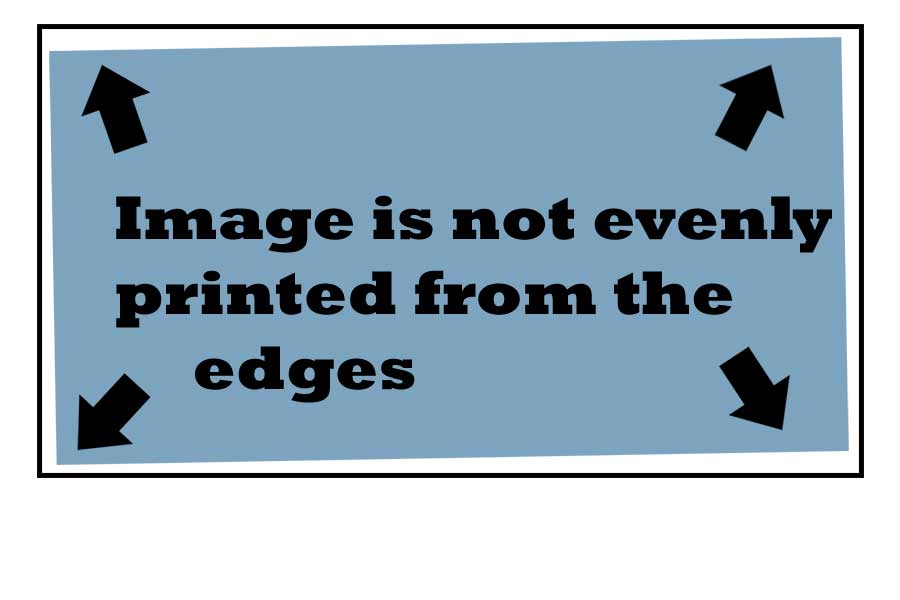in the photo editing app only print like iMac screen displays
After making edits to a photo that they don't print as shown.
Is your monitor calibrated, you have a profile for your printer, inks and papers.
Color management. Big subject.
Tags: Mac OS & System Software
Similar Questions
-
Which photo editing app that guys use on RT?
Hello
Who is your favorite for basic photo editing application. Say like ACDsee or Picasa?
Who is available for RT?
HP
I have Fotor, its decent.
http://apps.Microsoft.com/Windows/en-us/app/fotor/6f797ba2-500D-4DEE-9C5A-13c2d818c958
-
I can't get the photo I want to print to display.
In the print module, I can't get the photo I want to print to display. I just get a blank white print range in the print module. I select the picture I want to print in the library and then go to the print module and it is empty. If I go to one of my collections, it will display the 1st photo of the collection only. What am I missing?
Hi pjc4photo,
Go to the Lightroom print module and select "Selected pictures" in the menu drop-down 'Use' in the toolbar.
If the toolbar is not enabled, go to the view menu and choose Show toolbar.
-
My first 14 elements have not downloaded the photo editing software. What can I do?
My first 14 elements have not downloaded the photo editing software. What can I do?
Hi cynthias57737769,
Please uninstall the 14 items first - uninstall Adobe Premiere Elements or Photoshop Elements
Re-download here - Download Photoshop Elements | 14, 13, 12, 11, 10
Let us know if that helps.
-
A plugin uninstalled will still appear on the Photo > edit in > menu.
A plugin uninstalled will still appear on the Photo > edit in > menu. I did a search of file name and the files of the plugin went as expected. How to remove my menu?
In Preferences > external editing > additional External Editor, in the drop down preset, select the plugin. Again click the dropdown menu, then select Delete Preset.
-
How to increase or improve the photo editing tools?
"I can't find ' extensions third party for Photos" in the app store even if it is where they continue to send me. iPhotos had MUCH better editing tools, photo editing tools do not give me the standard, that I need for my photos. I wish I could go down to new iPhotos!
Maybe you have to click 'Add' to add other - edit mode == > adjust click Add at the top right and a few adjustments have a v to the right which will develop more options
about extensions to read descriptions of App store to see which ones have them - Leonied a list of those she found - Photo editing for Photos for Mac Extensions
LN
-
How can I get the ePrint android app to print on the correct printer?
My home network is a HP OfficeJet Pro 8500 A909 connected to the network wired (not wireless), and which is NOT active ePrint (I understand it does not support ePrint).
The network also has a HP OfficeJet 7500 has yet once connected to the network by wire (not wireless) and what ePrint IS activated.
Both printers are on my network 192.168.1.x behind a router, but not a proxy with separate IP addresses.
If I send a print by the 7500 ePrint a email address, he goes out on the printer correct (7500).
But If I print using the HP ePrint home & Biz Android app that shows to the 7500 a print out immediately on the 8500 - the incorrect printer. The app shows the type of printer as 8500, although she still bears the name of 7500 a correct.
So I have 3 questions:
- How could I get the ePrint initiated by app printed to reach the 7500 a?
I like the idea that it is possible to reach the 8500 and 7500 a remotely (when I discovered ePrint after buying the 7500 a I checked if the 8500 supported that to find it does not work). But, if I wanted to keep accidental remote printing to the 8500 then...
- How can I print on the 8500 email? (Remember, emailed still prints go to the 7500).
- How can I add the 7500 a the ePrint application so that I can print to the 7500 a still without disturbing the current app ePrint printer that prints to the 8500?
Thanks for the tips you may have.
Kevin
Hi, I would like to try and answer your questions to the best of my ability:
- How could I get the ePrint initiated by app printed to reach the 7500 a?
With the printed file you want displayed in the app, you must see the details of the printer at the bottom of the screen on your device. If the printer you want to print to is not presented, you can press the arrow to the right of the name of the printer and then select the printer at the top of the next screen. It will automatically search and find printers available on your network. Choose the printer you wish to print and it will update the printer selected at the time of printing. I've included a few screen shots of what it will look like
- How can I print on the 8500 email? (Remember, emailed still prints go to the 7500).
Unfortunately, it is not possible to print on the 8500 email. The printer must have the ability of ePrint in order to be able to do this.
- How can I add the 7500 a the ePrint application so that I can print to the 7500 a still without disturbing the current app ePrint printer that prints to the 8500?
See the answer to the first question
If this does not solve your problem you can try to install the HP Home Network Diagnostic Utility tool to check that nothing is wrong with your network printers
-
What happened to the photo editing?
Today I wanted to waste his time in the photos using the built in photo editor, but I noticed that the best of the 2 editors that have been installed on previous versions of firmware is missing. I remember there were 2 editors of photos, one was crap and had terrible filters with funky names, then there was another one that not only has worked much better, he also had all kinds of sliders and settings. Well, this second went now on firmware.200 and also le.232 I received a few days ago. Another thing I noticed, when there were two photo editors, the better we had lollipop style icons, while the worst had kitkat icons. Now more than with the icon of kitkat.
Guys do you still have two photo editors or is it normal that now only the shit still? Is it possible to get another photo editor installed on a device for?
I received another Google photo editor. It seems that it has been deployed by the What's New at some point, while the 'China' shit one is built into the phone. Maybe someone should inform the developers on this issue, that it makes no sense that he was kidnapped and never offered again in what is new, it's much better, it has a TON of features, the animations fluid, previews and is also much faster. Here is a link where you can get the apk:
http://www.gizmobolt.com/2015/05/13/Sony-Photo-Editor-5-0-a-0-12-app-update-rolling/
-
The photos are not yet (printer Photosmart 7510)
1 HP Photosmart 7510
2. Windows 7 64 bit
3. There are no errors.
4. I don't have any changes.
Hello, HP Support.
I just bought a new HP printer to replace my old HP C4280 printer. Although fine print pages of the letter, I'm struggling to print 4 x 6 photos. Printed images don't print not evenly to the edges of the photo paper. I thought that I put in the incorrect photo paper so I took the photo paper and put it again. Unfortunately, the photos are always printed evenly to the edges.
Here is an image showing the problem:
I also fought with the same problem and noticed that there are not any helpful solution. After an hour of fiddling and realize that many other people have the same problem because of the design of the printer and the inability of technicians to understand the problem, so I decided to share my solution:
1. first remove the photo tray and paper in the main tray.
2. now, look at how work the main input tray sliders... To adjust the front and back after installation of the paper to ensure that it feeds correctly. If this is not the case, the document will at an angle and therefore the white frames uneven or break printing. You can see that the paper comes to tilt slightly and with lines
3. make sure that put you the paper in the main tray outright and that the two blades are aligned with the paper squarely against the back of the tray.
4. now make the printer alignment. If you have inserted the paper correctly, you will see that patterns of alignment are also directly and have some space before you start, not not against the side of the paper...
5. now print a photo in the main paper tray A4/letter... If the document has been inserted correctly in the main tray and you have deselected the option border to print full coverage of Letter/A4 plain paper.
6. once it works, you can introduce the photo tray again and starts the photo printing. They should also print correctly now.
Hope that this help that I was about to box this printer and ship back to HP until I thought the paper was poorly supplied due to a bad main tray hugging design which weighed the alignment of the printer, this stuffing your photo printing as well...
Good impression
-
CameraZoom FX does not seem to be save the photos full size, only photos
Someone else there to help that this program also had the same issue? I took over 100 pictures today for work and when I was getting ready photos on my work PC that the images were not in the folder dcim on the SD card. They were, however, in the folder DCIM (thumbnails).
The thumbnails are ok I guess, but the pictures are much smaller and greatly diminished quality.
Thank you
Colin
By default, Camera Zoom FX stores the photo files in the internal phone storage in the "Zoom Camera" folder. If you want the files in a different folder, you can specify in settings under then save camera folder.
Check the "Zoom Camera" folder and your pictures should be there in full screen.
-
error code 0xc000007b trying to enter in the photo editing software
When you try to start Photo editing software in Photoshop elements 14, I get this error code.
Have a look here:
-
Cannot open the photo editing in Photoshop Elements
I try to edit a photo from my library of 5 LR 11 PE, but when I followed the normal procedure to do this, PE opens OK but my photo appear not at all PE. Y at - it a bug that I don't know? Or another solution for this problem?
Hmmmm!
What method do you use to edit? If you right-click in the center of a thumbnail in the LR library you see the option change in PhotoshopElementsEditor.exe? Click on the image below:
-
im a LR3 new mac user, I need a lttle help in one thing that drives me crazy! whenever I have edit a photo, then export it to the desktop, it appers that the original.
so my question how can I export the modified version so I can use it?
In the settings section of the file export dialog, choose something else than "Original". For most cases, JPG would be a good choice.
HAL
-
I can't know what I signed up for.
Any help will be most appreciated.
Thank you!
This is an open forum, Adobe support... you need Adobe personnel to help
Adobe contact information - http://helpx.adobe.com/contact.html
-Select your product and what you need help with
-Click on the blue box "still need help? Contact us. "
-or by phone http://helpx.adobe.com/x-productkb/global/phone-support-orders.html
-
I'm doing a 16 x 20 again. Do you propose to do in inches or pixels. I don't want to get all done and have to restart everything again.
A 16 X 20 picture could be either high or low resolution, if you want to start with a high resolution. More short runs are set at 300 dpi, so if you do a 16 X 20 at 300 dpi, which will be 4800 X 6000 px.
Maybe you are looking for
-
Hi I'm new to Labview. I want to know how to get the mention VI as the graph below. Functions > Application Contrl > constants class specifier, but I couldn't find the option of VI in his class VI server option.
-
bluetoothe does not not on HP 14-d106TX with windows 8.1
Hello I have recentlly bought a new computer laptop 14-d106TX of HP. I installed all the drivers from the HP site. But the bluetooth is not working. It does not detect any of my devices bluetooth, or my phone or my headset. Please help me solve this
-
BBM cannot connect to your BlackBerry ID account
Hello My apologies if this situation is dealt with elsewhere, I have done some simple research and could not find a solution. I have a BB 9790 (os: 7.1.0 Bundle 2039) sim-free on O2 to the United Kingdom. I made the mistake of updating BBM on 27 Nov
-
Download Oracle 9i 64-Bit Windows
HelloWhere we can download old version 64 Bit Windows Version of Oracle 9i.Sandy
-
problem with .avi file not able to import on Premiere pro "error."
First proimport error "this file has no audio or video streams.https://forums.Adobe.com/thread/1295996 )I tried to uninstall and installed back again does notbut the file opens correctly on the VLC PlayerMedia Playerchecked in media encode so also do