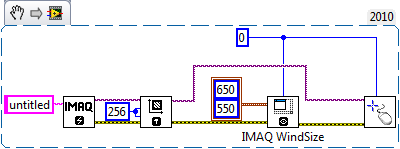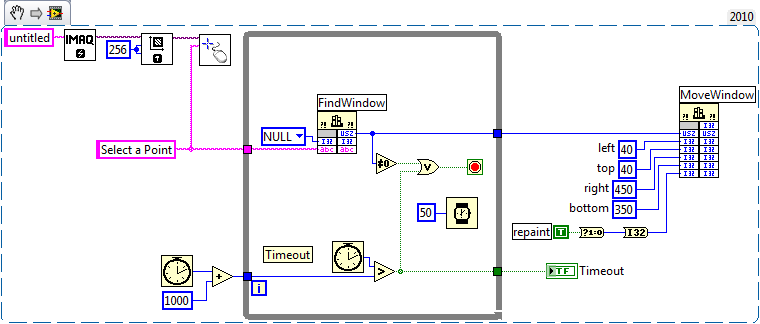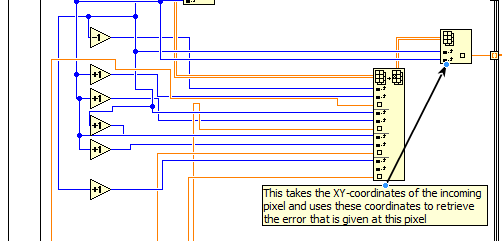Increase size of af: popup
Hi allIs there a way to increase the size of af: popup... I want to increase the height and width of the af: popup, but unable to do so and I do not see all the options in the Inspector properties or through code wise to do both... I tried adding an af:panelWindow after af:popup and before ad: dialogue, but it gives me an error saying that af: dialog a disabled parent... Here is the code snippet:
< af:popup id = "createReportLinkPopup" contentDelivery = "lazyUncached".
childCreation 'deferred' = >
< af:panelWindow id = "panelWindow5" modal = "true" inlineStyle = "width: 369px;" height: 350px; ">
< af:dialog id = 'd1' type = 'none' stretchChildren = resizing 'first' = 'on' styleClass = "AFStretchWidth" >-gives me an error message saying here af:dialog a disabled parent
< af:panelStretchLayout id = "PSL2" >
< f: facet = 'bottom' name / >
< f: facet name = "center" >
Let me if there is a way to do... Thank you..
Concerning
JAI
It should work... modal = "true" inlineStyle = "width: 369px;"
<>
<>
Tags: Java
Similar Questions
-
Setting the default size of the popup window
I need a way to set the default size of the popup window on a specific area or all areas (whichever is easier). There is a particular site that pulls up a PDF in a pop-up window, and always default to a small window, but I need full screen. Apart from the obvious 'simply click on the button full screen every time ", can someone offer me some suggestions? If it were me, I'd just hit the button fullscreen, but I'm trying to set it up for some end-users rather capricious. The device in question (if important) is a Tablet from Dell XPS 18, and the version of Firefox is 24.0, just installed about twenty minutes ago. Forums for research, the only thing I found remotely close to what I'm looking for is to force the popup to allow resizing; This isn't what I need; the pop-up window already allows resizing. I need a way to automatically open it full screen. Thanks in advance for your help.
Where the tab setting you are interested in I mentioned, the method to define who is in this previous post: https://support.mozilla.org/en-US/questions/968159#answer-469644
-
IMAQ select size of the popup point vi
Hi all, I'm new here. I hope that can get an answer to my question here as soon as possible

IMAQ Select Point VI is a Subvi, which displays the image in the specified window and provides a tool to point. Is there a method to control the size of the popup window that display the image?
Thanks in advance.
This isn't machine vision forum, but anyway.
You should be fine with WindSize IMAQ, called before IMAQ Select Point with the same ID of windows:
You can also use WinAPI to resize any window with known title. Quick and dirty, something like this:
Andrey.
-
How can I increase size of mail for some users only in exchange 2003 or the smtp server
I have 2 break the two server installed ms 2003, an Exchange and a another smtp, Smtp is independent, not added to the domain. My business mail size is limited to all users maximum 5 MB. But now I need to increase the size of the mail for specific users, and not for all users. can I create a policy for this. Can I increase size of mail for users of 10 or 15 MB. If can where I can configure this option. Exchange or SMTP. Please give me counsel.
Thank you & best regards
AnasASK THE QUESTION IN THE EXHANGE SERVER FORUMS:
http://social.technet.Microsoft.com/forums/en-us/category/ExchangeServer/ -
Hey there!
For my program, I need a lot of conversion of image and stuff like that. I have to have access to all sorts of pixels and stuff like that.
The problem is the following: for this reason, my program has become almost illegible. Take this part for an example:
As you can see here (ignore the text) the function of many comments GET. But the lines have become almost impossible to find. Sometimes when I want to check if something is true, it may take too long. What would be useful, if I could increase the size of this function to replace the table subset, I place the incrementors and decrementors more far out and thus make it more clear to see. Is there anyway for me to increase the size?
Choisai wrote:
It would be a solution for this situation Yes, but I was hoping there is a possibility to increase the size of the function, instead of simplifying the program
You cannot resize the function in the way you speak. You should always search on rationalization of your programs.
And work on sanitation of your son and functions. Which will help you way more power resize function.
-
How can I increase size disc put into service?
Hello
I'm looking for solutions on how to increase the size of the disc put into service? I've deleted all my snapshot and then I could increase to 24 GB to 31 GB (screenshot) then I did the new snapshot, it shows the new size, 31GB, but when I recompose a VM, I still only 23 GB and no new size, 31 GB, where could be the problem? Thank you
Hello
You must go to your guest operating system.
Open in windows Disk Manager, a new analysis of the disk and you can see the full size. After that, you will still grow your C: partition. But windows 7 should be able to do during the race.
Tim
-
VMWare 3 - increase size of hard drive not recognized by Windows 7
I use a Mac Intel Core 2 Duo since early 2008 Mac OS x 10.6.8.
One thing that I have not been able to understand the book on VMWare 3 is the following. After I increase the size of the disk in the component library of Virtual Machine, my Windows 7 system does not recognize the increase in size. I am referring on the C: drive that is visible in the window of the accessible computer on the start menu. I increased the size of the disk of 50 GB, but Windows still considers that it is limited to the old size, 40 GB.
This remains the case even after I have shut the virtual machine down and it start up.
Anyone know how I can get Windows to recognize and use the new space, I put available?
Welcome to the community,
After you increase the size of the virtual disk, you need to change or increase the partition in the guest operating system. You can do this by using disk management in Windows 7 (see http://kb.vmware.com/kb/1004071).
André
-
ADF: Increase size of af: inputText
Hello world
I use Jdev 11 G.
I created the group layout page-horizontal and is a label of output and an input text element.
by default, the value of the line is 1 for the input text element. If I change to 2 the size is too large.
I want just a little not increase much.
How can I achieve this?
I tried with several Style properties, but did not work.
Please let me how can know I achieve this.
Thank you.Try this:
You can use case exactly as you try to reach?
Thank you
Nini -
Increased size of the hard drive but Windows C drive still shows smaller
I am trying to increase the size of the hard drive of my Windows XP virtual machine. I followed the instructions in the help to increase the size (rather than a second hard drive which suggested the FAQ I read later). My MAC finder shows a drop of water in my space of hard drive together, but the Windows C drive still shows the same amount as it had before starting the process. How can I get Windows to recognize the hard drive is bigger than it used to be? Will not install the program I am trying to load because of limited space.
Have you seen resizing virtual disks with step by step Instructions?
-
Just a little back story
We currently have 2 x guests ESXi 4.1 talk to an HP MSA2312i via iscsi that we have 5 drives installed running in a raid5 configuration, this volume we have 2 disks is 150 concerts and another 1.5 to
I want to add more space for each of them so I know I can just add another disk to my MSA and then allocate space accordingly to each volume is that correct?
Second how do I know the ESX host that the size has changed, or do they just pick it up on their own
Thank you so sorry I am new to VMware just trying to learn as much as I can.
The requirement of expansion that is contiguous free space. I don't know if the expansion of the virtual LUN on the MSA device appears adjacent but I suspect so.
-
Controls the size of the popup window when you use the target
With the help of the anchor tag and attribute target (< a target = "_blank"... >), how one control the size of the new window? Or is that not possible? Thank you!Use javascript. If you want to put in the tag, then you can do it this way:
assuming that your page is index.cfm, so:
OR use the other tags such as
test link
If not yet know window.open, go to this link for reference: http://msdn2.microsoft.com/en-us/library/ms536651.aspx
-
Increase size of Disco Duro disabled.
Hola.Tengo una maquina virtual, sober ESX 4.1, y cuando con el client Vsphere editorial the config of the Máquina, al seleccionar el Disco Duro, este me appears disabled y no puedo incrementar el Parkgarage.
Thick Disco of are United Nations 20 GB, the VM are a Windows xp. No tiene any snapshot created. What motivated pueden hacer as disabled, so hay espacio in datastore el este?
Gracias,.
Me alegra acercado reason, parece what ;-) Lei lie to her
ECHO, aun no tengo published nor en mi blog I I.
Por cierto, no you easier como fixed olvides.
A greeting.
-
Increase the size of the window to popup datepicker
When you use the popup datepicker with a date format, including the time IE. DD-MON-YYYY HH24 OK and close is not fully displayed by defautl and requires manual increase in the size of the popup each time to activate the OK button or the button CLOSE be clicked. Note it is allowed when the time is not included in the date format.
Any ideas on how to make the size of default of the popup selector date window show the OK and close
Thank you
Published by: NFitzgerald on June 29, 2009 14:18Given that the APEX 3.2 is already there and 4.0 is looming on the horizon, what did you mean by waiting until 3.1.2? Your company retains on update to the most recent APEX?
Walk, without functioning and kiss jquery. The rumor he will be a LARGE part of the APEX 4.0... Better to have a head start, to be further behind...
(If you answer this question, can mark you it as such, so others will know..)
Thank you
Tony Miller
Webster, TX -
How to increase the size of the iSCSI data store?
I try to add an iomega StorCenter as an iSCSI target. I added the storage card which indicates the total capacity of 8,13 TB in vSphere Client (it looks like the right size). Now when I add the data store, however, is that there only 128,75 GB of capacity (this is where the problem). How can I recover the full space available? It's almost as if I need to increase size of partition or something, but I don't know how to do this.
Also, if I click on the data store > properties, the increase... button opens a dialog box, but there is nothing for me to choose.
System / / desc:
ESXi 4.0
3.33 VMFS datastore file format
Max file size: 256 GB
Block size: 1 MB
(This does not have room for the VDR backups)
Welcome to the community - ESX 4 only supports storage of 2 TB - 512 B data - you will need to carve up the storage being presented in LUNS which are smaller than 2 TB - 512b
-
Instant capture files increase in size after copy
I have recently setup a u1 ESXi 4.1 installation. One of the virtual machines has two (vmdk) disks running w2k3 and there a snapshot taken while the virtual machine is suspended. Before making some major changes to w2k3, I decided to save this VM by copying (while he was still suspended) all the files to another folder in the data store using the datastore browser in vSphere.
It worked well except that I am intrigued and frightened by a sharp increase in the size of the two snapshot vmdk files. The original shots have been respectively 508 MB and 82 MB and base vmdk files are 20 GB and 10 GB respectively. After copying all the files from the virtual computer to another folder for backup in the data store, the snapshot vmdk files had increased in size to 10.2 and 5.5 GB respectively. Base vmdk files have the same size as the originals.
Could someone please explain the increased size. Clearly after a dozen shots if this behavior has been reproduced for each snapshot then any copy would fill the entire data store.
I have found no documentation why this would happen, but this behavior is what to expect when Instant copying VMDK. I did a few tests some time ago (I think it's with ESX 4.0 GA) and the only way - if I remember correctly - to copy the snapshot files without increasing the size had to vacate the snapshot by first transfer to a new vacuum/folder on the same data store (far enough from the base vmdk) and copy it.
André
Maybe you are looking for
-
Install own speed up my MBP 2011?
Hi all My MBP early 2011 is now almost unusably slow - 7 min on average at the start and connection. My HARD drive is less than 3/4 full, the processor is never too taxed, and 95% of the time the memory is completely appropriate (the other 5% is when
-
redirection to other websites seems to be stuck how to fix?
initial queries, such as compact cars produced a page of web addresses. When you click on those, not found Web page are posted. It works in internet explore.Fred
-
Satellite L850 - Intermittent crashing with BSOD
My Satellite L850-1LK crashes with the following error message intermittently: DRIVER_IRQL_NOT_LESS_OR_EQUAL (athw8x.sys). An online search in some other forums suggested that I should update the driver for my Atheros wireless network adapter. I did
-
How can I reset the password of admin for HP Deskjet Ink Advantage 2545
I lost the password to unlock the settings of the printer. Is it possible for me to put this?
-
What type of HARD drive should I buy so he could keep in my aspire v3 772g?
I have never handled parts for laptops before so I'm not really sure what type of HARD drive, I need, and I don't have to build a pc for the last 15 years, so much has changed lol If I could really need help, don't really care about ssd so I'll just