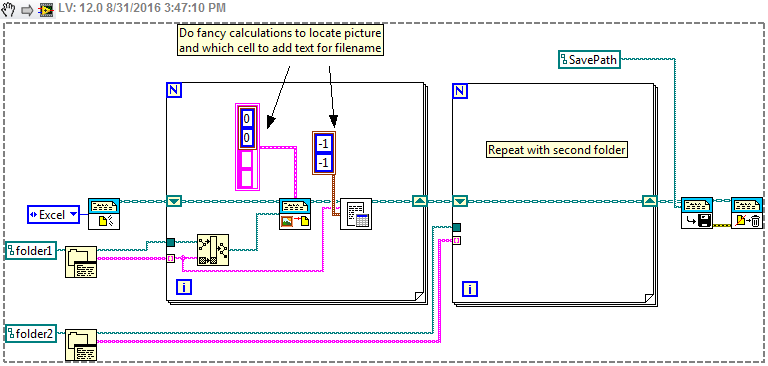inserted image damage - dynamic form
When I insert the image (.jpg) on the page of dynamic form, the image gets damaged (gray).
What should I do?
I got response. Image needs RGB.
Thank you.
Tags: Adobe LiveCycle
Similar Questions
-
Company Logo Image dynamic form fields
Hello world
I designed a dynamic form of livecycle with fields for users. In this form, I want to insert an image field in the upper left corner of the page so that users can simply add their logo to business here. I have some doubts and need some clarification on a few issues I don't know how to:
(1) I realize that I have to use the 'Field of the Image' object so that users to import the image of the logo of their computer. It's pretty simple. However, is it possible for me to add a default image in this area which says something like "Add your logo here" and I want this default image to not display on the screen only and not in print if the user has not inserted his own logo? Is there a way to do this?
I had a quick glance and I couldn't find anything that can answer that for me. I was thinking about it and what I've done so far is, I added another 'Image' object in the same place and I added the photo "Add your logo here" in this area. I then put his presence '(screen only) Visible' and place this object located behind the object from 'field of the Image. Bascially as long as it does not, if the user adds a logo using the field of the image, this image overlaps the 'image' object that lies behind all this. What is the right way to do it? Or y at - it another simpler way to do this?
If what I did above is the only option, then I see that there are some limitations to it. Let me explain... Lets say that the image in the 'Image' object are the size of 2 inches wide X 1 in height. Yes, if the user places an image of the logo using the "field of view" object above that, and if the size of the logo of the user is smaller than the image on the ground at the back (let's say the user logo is only 1 in. X 1 in. height width), then when the logo image overlaps the excess width of the image behind appears and it looks bad on screen. Hope this makes sense... Wondering if there is a way around this? I use 'Fit the picture proportionally' instead of 'Scale to fit Rectangle Image' for the image field object.
(2) another thing is, once the user inserts an image using the "Image object" field, is it possible for the user to delete this image if the user subsequently changed his mind and does not want to add a logo to it? Do I need to add a button so that users to erase the images they have added to the image field object? If so, can someone help me with the jscript for this?
Thanks to everyone who took their time to read... Looking forward for your answer...
Hello world
Just an update regarding my Question 1 above:
I struck out my old idea of placing an object image behind the object of field of view etc... etc... to show a hidden default image for logo insertion. Instead, what I've done is now, I only use the Image field object and have incorporated the image of 'Insert here the Logo' by default for this field. Beside that, I added the button 'Clear Logo' that basically clears the image in the image field. So here, if users add their logo, they simply click on this object and add their logo that will replace the default image in it. Or, if the user does not want to add any logo, they need to click on the button "Erase Logo" to rid the default image. I think it's probably better than the other method than I thought before. The only thing here is, I have to make sure that users are aware that they need to press the button 'Clear the Logo' if they want to erase the default image, otherwise it will eventually print as well.
If anyone has any suggestions or do the same thing differently, please inform me.
Thank you...
-
Hi all
My client would like to dynamic images up to 200 photos to my forms. It works very well. However, when I add images up to 35 images. I could not add images to shape more. Then I save data on the form. All the images and the data entered on the form are missing. I don't know why.
If I add only 10 images - I can record data and images on the form. 15456 KB is the size of the pdf. I was unable to add more photos or data on the form.
There may be a problem the size of the pdf? How big can make a limited dynamic pdf?
Can save us the information and images as much as we want?
I spent two weeks to work and trying to figure out this problem. However, it is not successful.
Help, please
Cindy
You must ensure that your users do not import large images.
Therefore, you can use a script on the change event of an image field that checks the size of the data and warns the user if the file is too large.
function formatNumber(number) { var num = number + '', x = num.split('.'), x1 = x[0], x2 = x.length > 1 ? '.' + x[1] : '', rgx = /(\d+)(\d{3})/; while (rgx.test(x1)) { x1 = x1.replace(rgx, '$1' + ',' + '$2'); } return x1 + x2 + "KB"; } var sizeLimit = 200, //allow upto 200KB images thisSize = Math.round((this.value.oneOfChild.value.length * 3 / 4) / 1024); if (sizeLimit > 0) { if (thisSize > sizeLimit) { xfa.host.messageBox("Note: With " + formatNumber(thisSize) + " the size of the imported image is greater that the recommended maximum of " + formatNumber(sizeLimit) + ".\nLarge images can cause a insufficent performance.\n\nIf possible, use images with the following recommended specs:\nFormat:\t\tPNG or JPG\nColor depth:\t8 Bit (higher is not supported)\nColor space:\tRGB (CMYK is not supported)\nFile Size:\t\t" + formatNumber(sizeLimit), "Recommended image size exceeded", 3, 0); } } -
Hi friends,
I m new forms. Please tell me how to display the image in canvas (form)?
I m using Forms 6i.you want to display a static image or an image from the database?
If it is a static image to watch this Re: Oracle FORMS with the background of the picture, is it possible?
If it is an image of the database, you should have a table with a column of type blob. If you use the databalock Wizard and include this column in the block, it will generate a point image, which can then be shown on the plan.
Published by: Andreas Weiden the 25.11.2008 21:58
-
I have a very difficult problem that could be a showstopper for me. I'm editing a manuscript of art in the form of pdf, and I need to insert images. I use the command "Insert an Image", and he dutifully let me choose the image, allows me to move the page, but it will not just do insert. It will not drop. Maybe missing me something simple. I click. Control key. Option-click. Double-click. Nothing.
I use Acrobat Pro DC on a Mac under El Capitan.
Any ideas?
Thank you!
Answer number 2:
I did a search and found this thread which I think answers your question:
Did you help > check for updates and downloaded the latest patch?
Release notes | Adobe Acrobat, Acrobat Reader DC DC | Updated August 2, 2016
-
How to refresh the region after inserting data by dynamic Action?
Hi friends
I use APEX 4.1. I created a form master detail and wrote an insert command in dynamic Action through which the data is inserted into the secondary table. I want to refresh the detail region as data is inserted and data must demonstrate in the detail area.
How can I do this? Help, please. I will be grateful.
Kind regards.
Hi Kam_oracle_apex,
Add real action to the existing dynamic action
Action: update
selection type: region
Region: Detail (the region that you want to refresh).
Kind regards
Jitendra
-
Insert picture to the form - 4.0.0.00.46 Apex
Yes, we are wayyyy in updates. I asked for a year, but that's another story. I would like to be able to insert a picture from a folder of file on our server as needed. Quality has a Manager shape in which it records information. I would like to create a browse file so it can go where he stored photos of our products, then plop the image on the form. I have created static images where I store images in the application itself (our logo, static checkmarks, etc.). But I don't know how to do in this case, where going to current photos it take to insert.
I think it would take a picture, save it in a folder of images in its quality on our network drive, use the browse file to retrieve the image... and then what?
Thanks in advance... Alexandra
Primary data key ColumnName Type Nullable by default
IMAGE_ID NUMBER - 1
Nom_image VARCHAR2 (50) Yes.
IMAGE_DESCRIPTION VARCHAR2 (2000) Yes.
CATEGORY VARCHAR2 (30) Yes.
IMAGE_AVAIL VARCHAR2 (1) Yes.
SAVE_FIELD NUMBER (8.2) Yes.
IMAGE_PIC BLOB Yes-
MIMETYPE VARCHAR2 (255) Yes.
Filename VARCHAR2 (400) Yes.
DATE of PIC_LAST_UPDATE Yes-
Or here's a tutorial on how to do so at the APEX 3.1 (Oldie but a goodie) which should help you get started... Definition and visualization of the data BLOB in Oracle Application Express 3.1
Thank you
Tony Miller
Software LuvMuffin
-
Insert Image into RTF model under condition
An image can be inserted into a RTF model using an If-Then statement? Like this:
<? If: field1 = 'IMAGE1', 'insert an IMAGE1' else 'insert an IMAGE2 "? >
If it is possible what syntax should be where the example says "insert an IMAGE1"? The images are jpg files that exist on a local PC, but the model runs on a Unix machine.
Is there a way to do this? Thank you very much.
JamesYou can try like this
IMAGE1
IMAGE2
Use this tag where you need image
for the location of the image or dynamic images, check out these links
https://blogs.Oracle.com/XmlPublisher/entry/dynamic_images
https://blogs.Oracle.com/XmlPublisher/entry/one_of_our_images_is_missing
http://learnobi.blogspot.com/2012/08/dynamic-image-in-RTF-of-Oracle-BI.html
-
Registration in PDF format makes black text appear when inserted images
Hello! Please if someone could help with my bug. I use InDesign CS 5.5 now, but the same thing also happens when I try to save a Word document as a PDF (MS Word 2010).
This only happens when I insert images into a page. Record in PDF format, black text appear when inserted images. Please see the pictures attached the text normal and abnormal in the case of an inserted picture. I also installed Acrobat X Pro. I have no printer connected to my PC.
Please if someone could tell me how to fix this bug?
Thank you very much in advance!
PNG should work fine (even if it is not designed as a print size). If is not the image in question format (thought jpeg does not support transparency in the image itself), jut the fact that there is a form any transparency on the page.
-
How to insert images in pdf format
I can't insert image pdf harnessed. I create an XObject and place it on the layer of n2, but I get a yellow '?' has shown in the pdf file after the inserted picture. I do not see the image.
Here is my code on create the XObj, please help me to find what problem in there. Thank you.
ASFile asFile = NULL;
ASPathName hidedataFile is ASFileSysPathFromDIPath (ASGetDefaultFileSys(), "C:\\test.jpg", NULL);.
If (hidedataFile is NOTHING)
{
AVAlertNote ("not yet");
}
If (ASFileSysOpenFile (NULL, hidedataFile, ASFILE_READ, & asFile)! = 0)
{
MessageBox (0, _T("xxxxx"), _T ("dss"), 0);
}InStm ASStm = ASFileStmRdOpen (asFile, 0);
CosObj imgDict = CosNewDict (cosDoc, false, 8);
CosDictPutKeyString (imgDict, 'Type', CosNewNameFromString (cosDoc, false, "XObject"));
CosDictPutKeyString (imgDict, "Subtype", CosNewNameFromString (cosDoc, false, 'Image'));
CosDictPutKeyString (imgDict, 'Color space', CosNewNameFromString (cosDoc, false, "DeviceRGB"));
CosDictPutKeyString (imgDict, "BitsPerComponent', CosNewInteger (cosDoc, false, 8));
CosDictPutKeyString (imgDict, "Filter", CosNewNameFromString (cosDoc, false, "DCTDecode"));
CosDictPutKeyString (imgDict, 'Height', CosNewInteger (cosDoc, false, IMG_HEIGHT));
CosDictPutKeyString (imgDict, "Width", CosNewInteger (cosDoc, false, IMG_WIDTH));//
Build a Cos stream from the input image data stream
//CosObj cosStm = CosNewStream64)
cosDoc, / / cos document to use the newly created stream
true, / / cos stream is indirect object?
inStm, / / input stream
0, / / read from the position of the stream
false, / / stream is decoded?
imgDict, / / dictionary of attributes
CosNewNull(), / / encode params
-1, // decode length
false / / allowing delayed reading from input stream
);Look at the example of Stamper in the SDK for an example of code.
But more importantly, read the PDF reference / ISO 32000 for an explanation of the form vs Image XObject.
-
new page problem - cannot insert image
Using iMac OS X 10.11.3 (3.4 GHz Intel Core i5; 16GB) and Pages 5.6.1 (2562) - new problem: when I copy a .jpg image and use Edit Paste, or new message command-V since June 13, 2016, says 'The Image could not be inserted' - how can I return to work? I tried to change JPG to PDF - still without insert image.
OS X 10.11.5 and v5.6.2 Pages have been available for some time. No reason that you have not updated to new versions?
You do not specify if you do a copy/paste a Finder .jpg image, or an image of another open application - in Pages. I can tell you first hand that copy/paste a .jpg image file (or even drag and drop) from Finder works with Pages ' 09 v4.3 and v5.6.2 on OS X 10.11.5. There is no change of OS X or Pages on June 13, what else do you have to your computer (install the anti-virus software) or something else?
-
problem to insert images in a powerpoint presentation
After downloading OS X EL CAPITAN, I can't insert my pictures iphoto in a powerpoint presentation, as I did before.
After doing 'insert', 'image', 'of the file', it churns for hours without any photo to appear! Thanks for the help
Export photos to a folder on the desktop and use there
LN
-
organize images in the form of grid
Hello
How to organize images in the form of grid as a form of the matrix 2 x 2.
any solution please.
Kind regards
Hari
Thinnker,
I'm not sure I understand what you're trying to do, but I have modified what I could from your code to make it work without changing the structure so that it become unrecognizable to you.
I've replaced your IMAQ control with control of 2D image, because I have not installed IMAQ. This VI works as expected and load your file of jpg files in the table of the photo.
If you work with IMAQ, note that your images will be loaded all into the same reference IMAQ because you create only one (called untitled), so with each image you load, you override the earlier. You must move the IMAQ Create function in the loop For and generate a new reference for each image you want to load (each requires a unique string for its name).
-
How to insert images as .jpg... gif attach file in email without any accessories
Hi, this is Terry
I would to know how to insert images on the part of email without an attachmenk.
Thank you
Tanveer Rauf
An inserted picture is an attachment. The embedded image is sent as an attachment and then it is returned in the message in an HTML message, but it is still an attachment to the message.
In Outlook Express, you can embed a picture compose a new message in HTML then using Insert | Photo. Who will integrate the image in the email, but it always comes as an image as an attachment. It's just the way OE manages which shows as embedded.
Alternatively, you can just link to an image by referencing a URL to the image on a website and this way no image will actually be embedded or attached.
Steve
-
Insert images in a folder into an excel spreadsheet
I was wondering if its possible to insert images inside 2 folders in a spreadsheet excel, int 2 columns with the name of the image outside the image?
Any help will be greatly appreciated.
Thank you!
Here is the basic principle to help you get started. Calculation of the location of the images and the text based on the size of the previous image may be a bit tedious. MS Word would probably be a bit easier.
Maybe you are looking for
-
iMac running slow. Etrecheck reports bad performance: joint report
EtreCheck version: 2.9.12 (265) Report generated 2016-05-24 15:39:21 Download EtreCheck from https://etrecheck.com Time 12:25 Performance: Poor Click the [Support] links to help with non-Apple products. Click [details] for more information on this li
-
When I try to open Firefox, I get a window to appear with the following text:"Firefox is already running but is not responding. To open a new window, you must first close the existing Firefox process, or restart your system. »Restart does not help. I
-
How to print on a HP deskjet F4500 of a Chrome Chrome cloud wireless book?
How to print on a HP deskjet F4500 of a Chrome Chrome cloud wireless book?
-
I just did a fresh reinstall of Vista Home Premium.I have taken quite a few updates, but I wondered about the SP1. This will give with the updater as well because I'm looking to install SP2 later. Thank you.
-
Scan with HP Deskjet 3050 a problem - analysis only about a quarter of a page
I use Mac OS x 10.5.8. My new HP Deskjet 3050 a scan only about a quarter of the page - which swells and then take to the top of the entire page. I posted a problem as a response, on 16/06/2012 but no response. Ask for help please.