Interactions of YouTube widget does not work in Cp7
I was still not able to take advantage of the new functionality of the widget YouTube pre-built Interaction. When I try to test the YouTube video in the dialog box, I get a 404 not found error message. I get the same result if I publish the video in any case (I did in case there was a problem connecting internally on my computer). I use Mac OS x (server) Mountain Lion - computer brand new. I tried with the firewall turned on and off. I can access the same YouTube page directly without problem. There any video that I use. It just does not load via Cp7. In addition, the widget Web objects works fine. Any Mac users have this problem?
I solved my problem. I thought that I should just copy / paste the link youtube gives you when you click on the button share. However, this does not work for me. If I copied the URL of the browser (which includes watch? v =) then it worked. However, I am disappointed that the button fullscreen is not available in Captivate, but it's still a very interesting feature.
Tags: Adobe Captivate
Similar Questions
-
Why the YouTube widget does not work?
I have some difficulty working with the YouTube widget. Everything worked well with her two days ago (8/18), but since yesterday it stop working. All my colleagues are facing the same thing. The test button no longer works. When you tap on all we get is a black screen with the YouTube logo on the bottom right. When I press F11 to display an overview of all works fine, but when published we get the black screen with the logo in the bottom right. What is executed that the publication of the file locally, a remote server or Adobe Acrobat Connect Pro. I am running version 9.02.421 and colleagues use this version and the previous version (9.01.xxx).
What differs from F11 preview vs a file published?
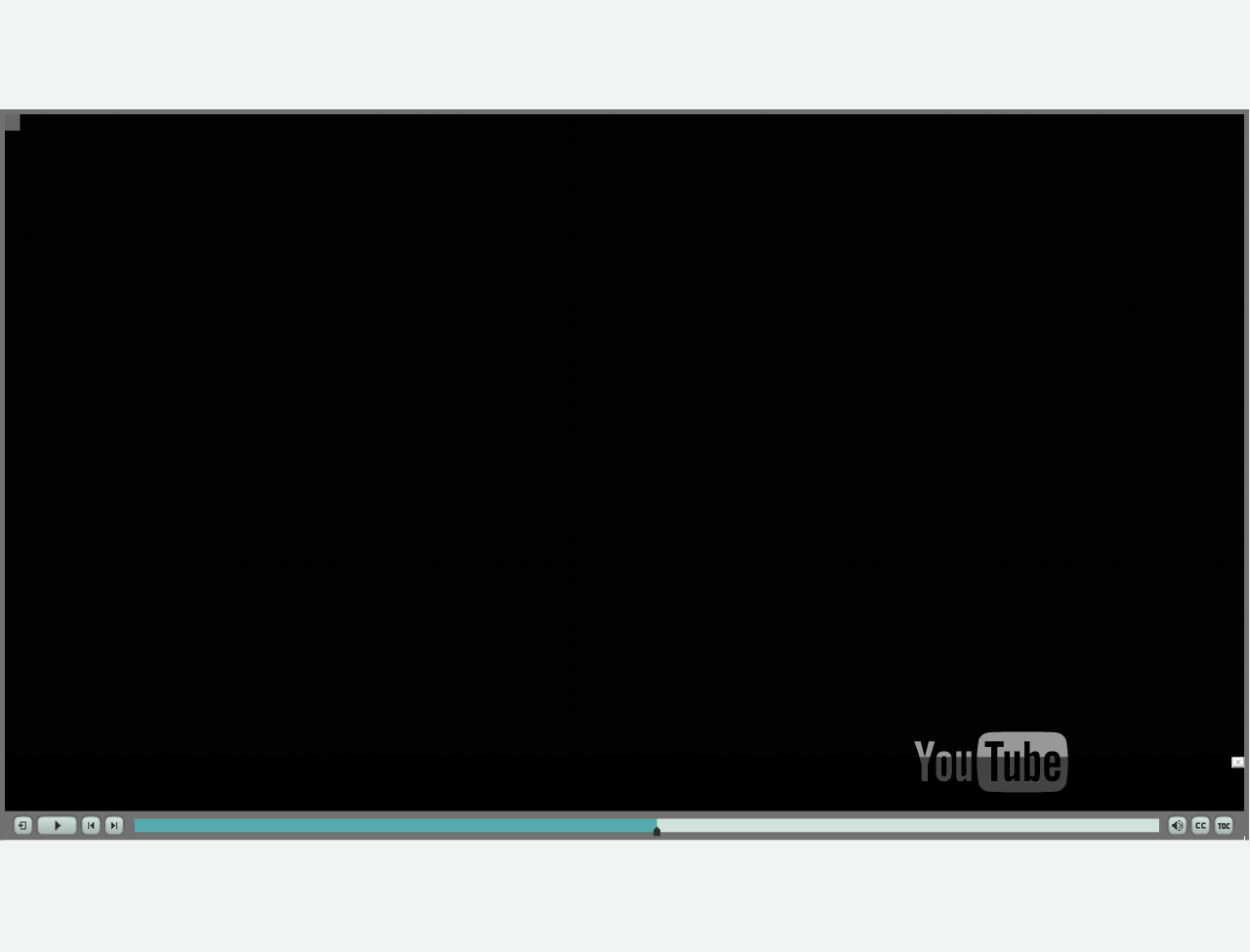 .
.Please help I need a solution for this ASAP as video is the main format that I work with and have a time-sensitive project that should be displayed.
I can confirm that the test button now does not work in the changes of URL to "youtube.googleapis.com/v/". I still Captivate installed 9.0.1.320 on a machine and the same thing happens in this YouTube widget as it is in my 9.0.2.421 install.
A few questions for you.
Are you an edition to the HTML5 or SWF?
Can you confirm that the widget is the most recent version? You can do this by clicking on the blue in the Properties Panel icon when you have the widget selected in the slide.
The version should be 17. If not you will have to remove the widget from your slide, then reinsert the Interactions of learning.
Also, can you confirm for me that the YouTube URL uses the correct structure? It should be https://www.youtube.com/watch?v= and not the shortened structure https://youtu.be/ .
The difference between F11 and F12 previews is F11 shows a preview using HTML5 and present F12 to preview using the Flash. The final publication should be the same as the preview of F11, if you are publishing on HTML5, but you need to run a local web server or publish the file published on a server to ensure that everything works the same. There are a few things that are happening in the published output requiring a web server in order to display correctly.
-
YouTube Widget does not display video preview
Dear all,
I joined my YouTube sharing code in the YouTube widget, and the message appears: "unable to generate the thumbnail. When I arrived to an overview page/site live, YouTube game box comes up, but he said: "year error occurred, please try again later." I work with the last update on Muse on an iMac 10.10.3 with Java script active and the latest version of Adobe Flash player installed. I've read all the bug reports on the YouTube widget, but they were all over six months, and I assumed that bugs should be fixed with the latest updates from Muse. Any suggestions as to why the widget does not work and how to work around? Nothing breaks down, but it's not just raising the video.
Thanks.A
Dear all,
I'll answer my own question after a chat session with Adobe support. When you paste into your video from your YouTube sharing area ID, do not enter the characters of https://youtu.be/ - simply enter your video ID characters that follow after. After entering the ID correctly, the YouTube preview opens without a problem in my "Preview in the browser Site. One small thing to lose so much time, so I write for everyone in the future and learn from! I used to just copy and paste the full url, but don't here! Good luck to all!
-
YouTube XL does not work on 42SL833G
YouTube XL does not work on 42SL833G. Help, please
Hello
You must update the firmware to version 61.14
In the [information firmware sheet excel |] BD0E7E https://portalcp.toshiba-tro.de/documents/10781/5bafb15d-5e41-46b9-97d2-57dfc56c7699;jsessionid=26D76DA3D5698582157A686143] you might find the info that this firmware corrects problems playing YouTube XL -
Hi Sarah!
I solved it! I had to use the original URL shorter links to create
functional hyperlinks or try to short the links using Google URL Shortener.
I don't know why it worked by doing this, but he did!
With the friendly and happy greetings!
Sonny. A
2015-11-24 9:32 GMT + 01:00 aadeshs76610910 [email protected]>:
You talked
by aadeshs76610910
https://forums.Adobe.com/people/aadeshs76610910?et=notification.mention> * in
Re: A few hyperslinks in the exported PDF file takes the Viewer to
pages "broken/missing. For example specific Hypertext to Youtube videos links
does not work, they will bring to a youtube page is missing. in Adobe
Community *-view aadeshs76610910 you reference
https://forums.Adobe.com/message/8209923?et=notification.mention#8209923>
-
My Adobe Acrobat widget does not work. Whenever I try to convert a webpage to PDF, a window opens saying that "any version of Acrobat can be found, install Acrobat 11.0.09 or update version to use the extension create PDFs.» I downloaded the latest version but iut still does not work. I use a MAC and Chrome as a browser.
Can you help me?
If you use Adobe Reader, you will not be able to create a PDF file. Adobe Reader cannot create a PDF file, modify/edit the content of a PDF page or export the contents of a PDF page.
For those, you must use Acrobat or one of Adobe's online subscription services.
Be well...
-
Hello
I bought a Toshiba JournE. Have updated. But youtube takes 30 min to load. After the loading of the video does not work in all casesRecommend that you check the JournE Touch FAQ:
http://www.toshibatouch.EU/journe_touch_wince/FAQs.php_ + Q: I had problems using JOURN. E TOUCH YouTube app. How can I solve them? + _
+ R: Unfortunately, YouTube has changed its software architecture. JOURN. E TOUCH application uses old. We investigate the problem and as soon as we can, we provide you with an update of application that will solve the problem. + -
YouTube xl does not work on Toshiba WL863
I noticed recently that my youtube in toshiba application places now does not work!
I thought it would be a software issue, so I checked to see if my software needed an update, but it says that I have no update!I liked the youtube app on my tv so please help!
According to the notice posted on the official website of Toshiba, YouTube XL service was discontinued on June 9, 2013:
http://www.Toshiba.EU/innovation/generic/YouTube-XL/
It seems that YouTube XL has been replaced by YouTube Leanback Lite:
http://www.YouTube.com/leanbacklite
See also:
https://support.Google.com/YouTube/answer/3153576#If you search for your TV model to the download section of the Firmware here:
http://www.Toshiba-OM.NET/firmware.php
you will find that there is a Version of update of the Firmware 19.5.61.15 (as dated 13/6/2013) available for download here:
http://www.DL.Toshiba.com/TSB-DTV/na/GB/en/42WL863G.html -
(Interactive report) IR filter does not work, how to debug?
APEX 4.2.2.00.11
Firefox 24.5
I have a complex page, which includes an interactive report.
For the most part works fine, with the exception of the following:
Under Actions menu - click Filter results only Firefox show the circle 'Treatment demand' (ajax - loader.gif), that it will never show the details of the filter.
The action of this button
JavaScript:gReport.dialog2 ('SHOW_FILTER');
This page has the same result.
Some other Actions such as "Select columns" properly.
Other Actions as "Emphasize" also does not work.
Other pages with IR work fine with Firefox.
Given the complexity of the page, I prefer is not to simply rebuild the page from scratch.
The problematic page works fine in Internet Explorer and Chrome.
How do I troubleshoot / debug this?
(Most of the people in our office have no Chrome, so telling them to use Chrome is not an option.)
Internet Explorer is way slower and has a few other problems).
I found that a small piece of Javascript on my page there was an error.
Not directly visible in Firefox, but Internet Explorer gave a message "error on page".
This javascript was supposed to set a focus on the page, but could not find this object.
Nothing to do with Action in the IR, but apparently no error on the causes of pages which IR filters do not work anymore...
-
Why YouTube video does not work in my Web page?
I have searched for Dreamweaver, Adobe in general more than any other source of information, but can not get a YouTube video to my web page. I did all the 'action', 'Embed' stuff, created of the divs, ignored divs... nothing works. I copy the code, it seems, go to preview and browser and I get a gray box or anything! Can someone help me with this please? I am currently using Dreamweaver CC 2014 and it leads me to madness.
Thanks in advance for any advice.
It does not work in Live View, preview mode local a browser or online after downloading?
Videos YouTube and the local preview browser settings do not tend to agree.
For all of my built-in youtube, design view displays a gray box. Mode Live View shows the space for video and an error "Could not load" because the embed youtube I use has a relative link Protocol (starts by / /) and file uses: instead of http:. When downloaded the file works fine because the current page uses the Protocol http then the relative link of protocol adds it in the browser.
If your site uses only http (not https) pages add http: in front of the / / so he could view in Live View and found the.
If none of the above applies to your situation, could you post a link?
-
Interactive report search bar does not work
Hi all
I'm working on a report. I have two areas, one is for the list of selection criteria and other sql query.
To remove the data forund No.. I added REQUEST = 'GO' for the region of sql.
When I run the report by selecting all my criteria and click on search, I get the interactive report. But the tool does not work. If I remove the REQUEST = 'GO' it works.
Can someone help me please.
Thank you
ChristelleChristelle,
Happy to help you... You can reward the answers by marking them as being useful or correct ;-)
Kind regards
Danhttp://danielmcghan.us
http://sourceforge.NET/projects/tapigen
http://sourceforge.NET/projects/plrecur -
I figured out the preview does not work, and neither computer will work so that no matter where in the muse. But when I go to view it in an external browser; It works!
-
YouTube widget does not not on muse
Hello
I try to put a widget youtube on a page of my web site, but specifically in this youtube widget page automatically go to 1000 px width, try to resize it, it will calculate and returne to 1000 pw width...
I don't know why this widget cannot be resized muchmore, the video on the widget on this page... looks like align to the left and a large white screen complete the rest of the youtube widget screen.
Hello
If you use Muse by default youtube widget under social widgets you can mark as "Responsive width and height" widget that will make reactive with breakpoints.
I tried to create a sample for you in 3 breakpoints (900px, 768px and 480px) using the youtube widget.
Note: I use the Muse youtube widget not the iframe code provided by Youtube.
Click here to view the link test reagent youtube video
To use the Muse youtube widget:
Go on youtube video
https://www.YouTube.com/embed/0j3I46Bf9HI
Copy the embed code after / that means "0j3I46Bf9HI ".
Place this code in the Muse youtube widget
Waiting for some time to synchronize the widget to the video now this mark as 'Sensitive width and height', it will work.
If you want to use youtube iframe code, copy the code from youtube and using Insert HTML code and add the code in the design area
Now this default will give you the width and height of the window size) are you (in which you preview/size of the youtube video)
To copy the code you specified size open the youtube link and follow the screen shot below.
I tried to create a link to iframe code test
IFRAME YouTube example (Test link)
Hope it will work.
Thank you
Prabhakar Kumar
-
Why the Feedjit widget does not work in FF 31.0
FEEDJIT does not show on all the blogs when I use FF 31.0 but it appears in all other browsers. Is this a problem of Firefox or Feedjit? FEEDJIT worked fine until I upgraded to 31.0
Seems to work ok. Thank you very much, much
-
Interactive report 'IN' operator does not work with commas
Hello
I use an interactive report of the APEX and I need to filter a column of values a couple. I use the IN operator column. However, one of the channels I'm looking for has a comma in it. The IR treats this as a delimiter and does not find the value. For example, I want to filter the values:
Oracle Canada ULC
Oracle America, Inc..
The operational unit IN in the IR is equal to 'Oracle Canada ULC, Oracle America, Inc... He finds only the lines with 'Oracle Canada ULC'. He seems to think that "Oracle America" is the second value in research and "Inc." is the third and can't find anything for them.
Is there a way to escape the comma in "Oracle America, Inc." so he treats the entire string as a value to search for?
Thank you
Steve
To in front-end (user) has chosen Actions-> filter-> filter-> line Type
- In the columns , choose your column (operational unit)
- Functions/operators choose IN
- In Filter Expression, type your expression ("Oracle Canada ULC", "Oracle America, Inc.")
Maybe you are looking for
-
My icon is missing - how do it get it back
I don't have have an icon on my desktop but move to Firefox in the program menu. How to bring back my icon of Firefox?
-
Satellite U205 will not connect to internet
I think it must e a DNS problem?What are my DNS settings? I put it to automatically set the DNS.I can run Skype without problem so I know that the wireless router works. I have also 2 other computers work fine on the rounter wireless and access to th
-
need help to download drivers wireless laptop hp laptop please
laptop isn't wireless drivers.where and how can I download the correct drivers?
-
I have a computer laptop sony vaio that me was disconnected. I probably did it to myself. no password, no computer! Computer vaio Sony laptop pcg-grt260G series. I don't know what she EDHS? I have tried every combo I could think that I gave it and st
-
This happens in Outlook Express 6.





