Interactive report link column OF GURUS HELP requested
HelloI have an interactive report data that return a name of an image file. I would use the link column (link to the custom target) option. My underlying query column has the name of the file image #ILINK #.
The target URL is properly trained using the variable http://myserver.mycompany.com/cgi-bin/oracle/img.cgi?img_file=#ILINK#;size=full #ILINK # bind
However, for the link icon (which is what I wanted to be a miniature dynamic of the linked image). The variable binding #ILINK # is not read. Is it because the link icon can be determined dynamically and must always be the same image?
I can get this to work as a regular report using HTML expression, but I really want to harness the power of an interactive report.
Thank you
Hello
in this case, you could build the necessary html tags in your SELECT statement, like this:
SELECT EMPNO
, ENAME
, ' '||ENAME||'' AS ENAME_LINK
FROM EMP
;
'||ENAME||'' AS ENAME_LINK
FROM EMP
;
brgds,
Peter
Blog: http://www.oracle-and-apex.com
Tags: Database
Similar Questions
-
Create null values in the database for interactive report link column values
Hello
I'm pretty new to APEX and tries to create an interactive report with the form. This report examines essentially for more information for a particular employee. If the employee has any information in the table, the report presents information with a button change beside him. If there is no record in the table for this employee, a create button appears. Now when you click create, a new creation page. This page contains the employee number as a single display field with the value from the previous page. This value is displayed in the page, but it is not in the database. Create the page has view-only number and a couple of other columns. The other columns get inserted into the table with an empty number!
Can someone please? Looks like the page keeps the value zero for the number of the employee who came during the search of the interactive report. Hope I made myself clear, being the newbie hope I haven't used any incorrect terminology.
Thank you!
RobetWithout the DB column, apex will not determine which DB column the data in this field are mapped to (it would be quite impossible to guess the destination since the name of the element column).
If you want to assign to the previous element of the page, use the default section
return: P1_EMP_NUM
By default the value Type: body of the PLSQL function
and configure the attributes of source as I said before
-
Interactive reports link doesn't seem to work in my environment
I tried to use the link to IR in my requests based on the following documentation
http://download.Oracle.com/docs/CD/E14373_01/AppDev.32/e11838/app_comp.htm#BABDHIDJ
Whatever I do (even manually change URL adding Anthony < columnname >: value (for example, IR_SEQID:10)) there any effect on the page.) There is no independently of the effect of the visibility of the column.
I don't think he's working and I appriciate to help (for example a working application to download).
Thank you.
PS: I use APEX 3.1 with Oracle 10 g and 11.
Edited by: user6479800 the 15.04.2009 02:06Hello
I don't know exactly how your link is defined. I tested here: [http://htmldb.oracle.com/pls/otn/f?p=267:87] and it seems to work ok.
The link on the EMPNO column in the second report is defined in the HTML Expression for the column as:
<a href="f?p=&APP_ID.:87:&APP_SESSION.:::CIR:IR_EMPNO:#EMPNO#">#EMPNO#</a>Andy
-
Delete the row in the Table by using the report link column
Hello
I a report advocating the rows in a table - I would like to for users to be able to delete rows in the table by clicking on the link in the column "ID". I thought about trying to call a process by using a javascript URL (as mentioned in this thread - ) but I don't know how to write the process so that he knows what 'ID' to remove from the table.
Any ideas would be greatly appreciated.
ForrestForrest:
Follow these steps
Create an item hidden on the page P_ID named who said
In the column link definition set the goal URL as the URL as
JavaScript:doDelete(#ID#);
Add this JS ito header HTML of the pageCreate a process page ' on submit ' with the code to delete the record from the table. Subordinate this process by using a "pl/sql expression" type of condtion. Will be the expression of pl/sql
:request='DELETE';Treat code
delete fromwhere pk_column=:p_id; //adjust as needed
Add a branch that branches off to the page
CITY
APEX 5 interactive report data column alignment
Hello
I want to vertically align a column of APEX 5 interactive report data to the top of the cell (currently using the universal theme). By default, if a cell in the column in the file contains several lines (for example via the packaging), the other cells in the same row are centered compared to this in terms of vertical alignment multiline cell. I guess this can be managed with a set column expression shaped HTML, but I was not able to do so far.
More generally how can it be implemented for all interactive reports / classics in a given application?
I searched the forum etc. for similar positions, but not found a solution.
See you soon,.
Alan
a_rintoul wrote:
I want to vertically align a column of APEX 5 interactive report data to the top of the cell (currently using the universal theme). By default, if a cell in the column in the file contains several lines (for example via the packaging), the other cells in the same row are centered compared to this in terms of vertical alignment multiline cell. I guess this can be managed with a set column expression shaped HTML, but I was not able to do so far.
It requires CSS rather than HTML, specifically the
vertical-alignproperty on the report table cells. For a single report, add a static region ID in the report area and include this style sheet in CSS Inline property page:#static-region-id .a-IRR-table td { vertical-align: top; }Leave aside the
#static-region-idselector to apply the rule to each SORTING on a page.More generally how can it be implemented for all interactive reports / classics in a given application?
Creating Styles of theme using the theme roller is the privileged and supported way to customize the appearance of the applications that use the universal theme.
- Go to a page of IR in your application.
- Click the Thème Roller on the developer toolbar.
- Expand the CSS custom section.
- Add this style custom rule:
/* Interactive report cells */ .a-IRR-table td, /* Standard report template cells: add selectors as required for other report templates */ .t-Report-report td.t-Report-cell { vertical-align: top; }- The page will automatically preview changes.
- Click on record under and type a name for the style of custom theme.
- Topic close Roller
Interactive report - search column header list does not display all the
Hey everybody,
I'm under 4.2 APEX. On a page, we have a configuration of interactive report. Assume that the table has several lines (> 50 000). If I click on the header of any column, it gives me the normal capacity of IR integrated sorting ascending or descending. It also lists what I think distinct values in this column are (don't know if it's really separate or not, I'm just guessing here). And it has a search/filter box which allows you to search these values "distinct."
My problem is, this list is not complete. It seems that it is limited to a number that is hardcoded somewhere (somewhere between 500 and 1000). I don't see all the settings that allow me to configure this behavior.
Of course, we can use the 'main' search bar and have it search for all lines, however there is a particular requirement for this filtering feature to work with the full list as well.
Thoughts?
Thank you!
Post edited by: kop_pa (fixed typo)
By default this LOV stores 500 records.
http://docs.Oracle.com/CD/E37097_01/doc/doc.42/e35125/ir_using.htm
If you change the column definition for the coumn under set the Filter Type of column to one of the other options like 'User defined list of values to exact match filter' from the list of values. You can then specify the query used to generate this list. You could use something like that I have listed below to grab the first 20000 records.
Select *.
from (select name
the employee
em order by name)
where rownum<=>
Interactive report formatting column
What breaking control is applied for all columns of interactive report then the color applied to any column is not applied.
Sanjay.apexir_WORKSHEET_DATA td[headers="ABC"] {color: RED;}user12957777 wrote:
What breaking control is applied for all columns of interactive report then the color applied to any column is not applied..apexir_WORKSHEET_DATA td[headers="ABC"] {color: RED;}With the break of control IR generates different supplement, you need to add another selector to the rules, so there's a game on the cells in the column in report view standard and break.
See + {message identifier: = 9208685} +.
(Please update your forum profile with a real handle instead of "user12957777".)
Export report interactive report link
I understand it, normally, export reports to. CSV files & takes the name of the report area.
I can't see where, in the section of report export - attributes report - interactive report, you can specify a fixed name for the report.
MY QUESTION:
Since my report of Nomenclature is based on a reference variable, can get to the variable becomes the name of my export.
Example I run a query for a 1234 p/n, my report is then available for download as 1234_BOM.csv
Thank you
BobHello
What is your version of the Apex.
When you set the name of the application, include not .csv to the name.
And use the format&P1_SEARCH.Kind regards
JariHow to create a custom interactive report link?
Hello
I would like to add a personal link in a view of an interactive link details. But the build-in method of creation of link doesn't work in the detail view. So I tried:
------------------------------------------------------
Select
THREAD_ID,
colume2,
colume3,
+....,+
+'a href = "f? p = 103:118: & APP_SESSION.:NO:P118_THREAD_ID: #THREAD_ID #"" > < img src = "" | ('P111_PHOTO', g.PHOTO_ID) apex_util.get_blob_file_src |' "height ="75"/ > < / has > '"LINK_IMG"+ (I relish the first symbol on this line, because it can not display properly)
Of...
where the...
---------------------------------------------
It can be linked to the Page 118, but cannot pass the colume THREAD_ID value to P118_THREAD... So I try to instand ' #THREAD_ID # ' with ' & THREAD_ID. ' or 'THREAD_ID', each of them may not pass the value
Who can help me?
Published by: Wei Geng on July 7, 2010 18:06
Published by: Wei Geng on July 7, 2010 18:08
Published by: Wei Geng on July 7, 2010 18:11Wei,
If you look at how we have implemented this feature in the sample Application - products {Page 3}, you will see that the SQL query is:
' f ? p ='|| : app_id | » : 6 :'|| : app_session |': P6_PRODUCT_ID :'|| p.product_id icon_link,We use that in the detail view:
{a href = "#ICON_LINK #"} #PRODUCT_NAME # {a}You just add to the underlying value of the table directly (using 'f? p = 103:118: & APP_SESSION. : NO::P118_THREAD_ID :'|| thread_id |' ") don't try and refer to the value of the report (using #THREAD_ID #)
Kind regards
DavidPublished by: dpeake on July 7, 2010 20:55
Published by: dpeake on July 7, 2010 20:56
Published by: dpeake on July 7, 2010 20:58
Apex 4.2
Theme 21
I'm trying to add text to an infrared link
I currently use:
title = "click here to update the Configuration.
I would also add a column value.
I tried to use #MY_COL #, ' #MY_COL # ' and | ' #MY_COL #' |
but the test is displayed as click here to update the Configuration MY_COL
It works using #MY_COL # in a standard report, but not IR
Thank you
Gus
COPY THE CODE FOLLOWING IN THE COLUMN FORMATTING
use a dynamic action report after refresh
In real action
The action is
ToolTip plugin
-Action Dynamics Plugin - ToolTip
and code like this plsql
declare
v_ID VARCHAR2 (10);
v_ID2 VARCHAR2 (12);
v_INFO VARCHAR2 (100);
Start
v_ID: = apex_application.g_x01;
Select ID2 in v_ID2 from TABLE where ID = V_ID;
for rec in (select ID1 separate from TABLENAME where ID2 = V_ID2)
loop
Select INFO from v_INFO from TABLENAME where ID1 = V_ID1;
sys. HTP.p (v_INFO);
sys. HTP.p (')
');end loop;
end;
Demo can be seen at: -.
Interactive report - new columns not displaying when you reset report
Hi all
I modified a report query interactive to display additional columns, but when you select Reset the report the additional columns are not displayed. I know that I can select them via the menu actions, then ssave the report like the one by default, but I was wondering if there is anyway to "clean" the report parameters to show them all by default anyway.
I use v 4.01.00.03 with no option to upgrade atm
Thanks in advance
Greg
OK, so I found the table - wwv_flow_worksheet_rpts where you can directly update the REPORT_COLUMNS column to view the columns of your choice by default.
Interactive report, conditional display of the column binding
Hello
We have obligation to disable editing in case this field is 1 (1 = closed).
Is it possible to disable it on interactive report.
-case when status = 1 link in the column should be disabled (not visible) in order to prevent future changes on the payroll.
SELECT payroll_no, status
OF hr_payroll
ORDER BY payroll_no DESC;
I tried the link below, but it does not work in my case.
Oracle Database 11g Express Edition Release 11.2.0.2.0 - Production
Request Express 4.2.2.00.11
Thank you in advance,
Best regards, FM
Status of the INCIDENT WHEN 'ACTIVE' = then
 '
'
OTHER END null deactivate_employee.Of
EMPLOYEES
What exactly is the error you get? What HTML is displayed in the HTML source code?
Just by looking at it, I would say that you need to remove the "/" before the f? p
Don't forget not this way could cause problems if you start using the checksum, then you might want to look at the use of APEX_UTIL. PREPARE_URL to create your URL.
How to replace the interactive report '-' for null with white columns fields?
The reports interactive one places '-' for null column fields. In the classic report, column null fields remain just as a draft. Y at - it a setting to change how many interactive reports display columns null fields? I would prefer that it be display as the classic report and leave the fields to null as a draft column.
THX
Published by: jngoracle on July 24, 2010 22:43Hello
Will modify your report interactive report attributes.
In the paging section, you can change attribute "see the Null Values as".BR, Jari
Select a cell of interactive report based on another hidden cell
Greetings,
Someone know how to select a cell in an interactive report, based on the value of another cell in the same row and without this cell being shown?
The integrated highlight feature IR does not seem to allow me to highlight a cell based on the value of another cell (correct me if I'm wrong).
So I tried to go with a JavaScript solution, that I found in a thread somewhere on the forums of the APEX. I created a dynamic Action with this JavsScript code:
and it works perfectly when the column is displayed, but not when it is hidden (which makes perfect sense).$('[headers = "INTENSITE"]').each(function() { if ($(this).text() == 1) { $(this).siblings('[headers = "NOM_COMPLET_USAGER"]').css('background-color','red'); } });
So this is where I am stuck. The report has a lot of info, and I don't want to have a useless column projected and using precious space.
Any help would be appreciated.
Thank you
MathieuYou can try the following:
1. Add a column to your sql that contains the background for example color
SELECT
EmpNo,
Ename,
initialst,
Decode(INTENSITE,1,'red','white') background_color
Of
EMP;2. in the new updated interactive report background_color column is hidden.
3. Select the NOM_COMPLET_USAGER column and set the following parameters
Link text = > #NOM_COMPLET_USAGER #.
Link attributes = > style = "background-color: #BACKGROUND_COLOR; #
Target = > URL
URL = > #.I hope it helps
Shunt
Interactive report conditional forwarding using the link in the column?
Hi all
I use APEX 4.2. We have an interactive report as an overview, we are the column standard link (with the pencil symbol) to go to a form of details.
Currently, we introduce the user permissions to our application. In accordance with these permissions, not all objects contained in the report can be changed by a user. I made a copy of the form that is set to read-only and eliminated all the buttons.
My question is: is it possible to redirect conditionally to the form (page 301) or reading one page (10301) according to the permissions of the user? And if I can change the symbol in the column link depending on the permissions this way? Any help would be appreciated. Thank you!
Birgitt
I got it! With 2 hidden columns and a column containing the link and icon. First, I created a table where I store my frm pages - and unalterable (afp and arp) according to the dev_class. PERM is the colum where I get 1 (authorized) or null. This column contains the link and the icon later in my report. Then I built columns hidden in my opinion like this:
CASES WHERE the afp IS NOT NULL THEN -CASE perm WHEN = 1 THEN ' f? p ='|| v ('APP_ID') | ': 301 :'|| v ('SESSION'): ':YES:301:P301_DT_ID, P301_DT_ID_4_HIST, P301_DEV_CLASS, P301_DEV_SUBCLASS :'|| v.dt_id | ',' | v.dt_id | ',' | v.DC_ID | ',' | v.DSC_ID -ELSE ' f? p ='|| v ('APP_ID') | ': 10301 :'|| v ('SESSION'): ':YES:10301:P10301_DT_ID, P10301_DT_ID_4_HIST, P10301_DEV_CLASS, P10301_DEV_SUBCLASS :'|| v.dt_id | ',' | v.dt_id | ',' | v.DC_ID | ',' | v.DSC_ID CASE perm WHEN = 1 THEN ' f? p ='|| v ('APP_ID') |': ' | AFP: ': ' | v ('SESSION') |': YES :'|| AFP |': P' | AFP | "_DT_ID, P' | AFP | "_DT_ID_4_HIST, P' | AFP | "_DEV_CLASS, P' | AFP | ' _DEV_SUBCLASS :'|| v.dt_id | ',' | v.dt_id | ',' | v.DC_ID | ',' | v.DSC_ID ELSE ' f? p ='|| v ('APP_ID') |': ' | ARP: ': ' | v ('SESSION') |': YES :'|| ARP |': P' | ARP | "_DT_ID, P' | ARP | "_DT_ID_4_HIST, P' | ARP | "_DEV_CLASS, P' | ARP | ' _DEV_SUBCLASS :'|| v.dt_id | ',' | v.dt_id | ',' | v.DC_ID | ',' | v.DSC_ID END ANOTHER NULL END show_link CASES WHERE the afp IS NOT NULL THEN CASE perm WHEN = 1 THEN ' menu/pencil2_16x16.gif. ELSE 'calmag.gif '. END "1px_trans.gif" - NOTHING ELSE END show_icon To the link column, I added the following HTML Expression:
Thanks for your help!
Birgitt
Maybe you are looking for
-
MacBook Pro keeps freezing and timing after update to El Captain 10.11.15
I have a MacBook Pro, which was previously executed on SCF 10.11.14 2013. I began to see problems before my laptop even turned on! When it is restarted after installation, I got about 60% of the way down the front loading apple bar it has completely
-
Satellite C660-223 - system caution: "" problem with cooling detected system "".
When I carry my Satellite C660-223 somewhere for example wear at home to College in a protective case in my backpack, I sometimes get a window warning flashing upward every 20 seconds or so said system + "warning: a problem with the cooling system ha
-
Is there a small adapter for R600?
Such a nice little laptop, such a great power adapter... Anyone know if there is a small adapter available and where can I buy it?
-
Hi, I need to detect the device model that runs on my webworks app. For java applications, there is an object deviceInfo that you can query to get this info. Is there an equivalent of Webworks? At soon Sab
-
In Illustrator Image Trace, how "place" an image at the same size as the PS file?
If I work in Photoshop in 300 dpi and I want to insert a border around a form, with the help of Illustrator to create the plan, such as it is, it is impossible to do that. Go all the way back to Streamline (someone he remembers Streamline?), if you p
