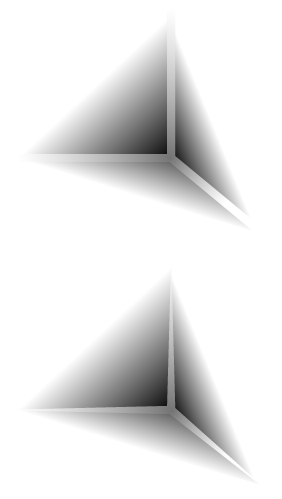Is it possible to create this type of EFFECTS in After Effect
http://www.simonbronson.com/#326097/HMV-Xmas-2009
Is it possible to make this type of graphic effect in After Effect... ?
I guess that you are referring to 3D ribbons winding.
Zaxwerks 3D Serpentine is good for this:
http://Zaxwerks.com/3dserpentine/index.shtml
Tags: After Effects
Similar Questions
-
Is it possible to create Transaction Type command in the world?
Hello
We do 200 ORGANIZATIONAL unit configuration. Where each OU works the same way.
In the management of orders, we need create transaction Types of command for each ORGANIZATIONAL unit.
Is it possible to create a Type of Transaction that can be used worldwide (in multiple OUS).
Appreciate any help on this.
Thank you
LS
Hello
The answer is simple-no
Each transaction type is linked to an ORGANIZATIONAL unit design. There is no way that you can change that.
Kind regards
Bashar
-
How to create this type of drop shadow to a vector
Hello!
I wanted to ask you how to create this type of drop shadow to a vector in illustrator. I've seen these files and tried a lot to create that effect
The shadow under the letters make this beautiful banner.
Any help would be appreciated.
I wouldn't have the effect of "vector". I could do this:
- Select the text object
- The background/contour value 'None '.
- Add 2 attributes of filling level of the objects in the "appearance" Panel
- Give the top of the page a 'white' and low 'Black.
- Select the fill 'Black' and it has an effect of "blur".
- Set the transparency of the fill black to "multiply".
- Save the appearance as a 'chart' Style and assign to each character separately
If you want to change the character of a select skin, make the changes, and 'Option' drag the thumbnail from the appearance on the graphical Style available today. The changes will appear at any location, the Style is used.
-
Is it possible to automate this type of snippet indented?
Is it possible to automate this type of snippet indented with a vertical row of dots in the left margin? I have a manuscript of 600 000 words with this type of snippet running across it. Author has set up as a separate style in the manuscript, but she throws herself with normal text. Someone has an idea how this could be implemented under the paragraph style or other thing INDD roadmap? Using INDD CC thanks!
If you want: a paragraph with this fully automatic effect style, you will need to ParagraphBorder, from DTPUtils, because InDesign doesn't know how to do it!
-
How to add this type of effect in photoshop plugin
How to add this type of effect in photoshop plugin
There are commercial Photoshop actions available for this type of effect, if you search on GraphicRiver Photoshop-> Actions-> and then do a search for 'Paint' within these results. Here is an example:
Effect of paint 20 - Photoshop Action | GraphicRiver
I am not affiliated with that one either by the way, I just did a quick search there and it was one of the first results. You can also find people offering similar actions for free, you can follow step by step and see how it's done.
-
How to create this kind of effect
Hi I was wondering just if anyone knows of any tutorials or anything on the creation of this kind of effect. Do you think he did in legacy?
Its the 3d pan camera through 02:40 notes video.
http://www.coreonlinemagazine.com/index.php/Aaron-hadlows-new-movie-calibrate/336
Thank you
Such effects require several layers, camera angles some work of rotoscoping to separate foreground and background elements.
If you want to do that you need to plan your shots, then you must make some laborious roto to separate foreground and background from every angle. The next thing you need to do is to plan and develop a morphing between each of the camera angles.
The multiple-image or mirror image effects can be accomplished by using the echo effect on a layer that is separated from the background. In other words, it must cut out the kite surfer then apply the time effects to layers. It sounds like it could easily be several days of work just for a unique effect.
-
How it would be difficult to create this blue print effect from a photo of a person?
http://lifepurposegroup.com/services/communication-blueprints/
It is very easy, assuming you start with an image of a person isolated on a white background. I have attached a screenshot to show you how. Take a look in the layers panel.
(1) bottom layer - use the find edges filter
(2) 2nd layer - add a levels adjustment layer. The screenshot shows the properties of levels
(3) upper layer - blue fill United set to the color blending Mode
-
Is it possible to create a spreadsheet Numbers alternating line colors I choose (rather than just a line alternating color)?
Hi tochan,.
No, but it is possible to create this look.
Procedure:
Open a table.
Format > table
Check the alternative line color. The yellow value.
Click the form button, select the rectangle.
Click the shape to select it.
Format > Style
Set the fill color to green.
The border value without border.
Move the shape to align with the upper left corner of the table.
Drag the handle at the bottom right of the form to the lower right of the table.
Go to organize > Send to back (or backward and repeat until the form is behind the table, and the Green shape is visible through the non colored lines).
Note that the form is independent of the table. If the lines are added to the table, alternating lines will continue to have the yellow filling, as it has been applied to the table itself, but the lines between indicate white background, until the shape is expanded to match the size of the table.
Select the Table (by clicking on the 'target' at the top left.
Go arrange > Send backward. (Repeat if necessary until the form is in the front of the table)
Select the shape.
Resized according to the table.
Go arrange > Send backward.
Kind regards
Barry
-
How to create this extended granulated texture of noise/grain?
Hi, I'm aware of the photoshops useful grain textures and adding noise etc, but I am desperately looking how to create this type of texture? It appears not to be through grain or noise as the formatting and overall spacing between individual points is quite unique. Ive tried to use a sparse brush but still does not have the same effect as some points overlap.
Any help is appreciated!
As a temporary solution, you should consider to make a selection of the segment of the current structure, Edit > as motive, then change > fill with your newly created pattern
-
Hey once again, needing help to create this effect
Hey guys, here's the thing: > I have 3 forms - 3 triangles that form a corner. I need to get an effect similar to the following image
I did the left effect by gradient fill the 3 shapes, then stick to each, has chosen a new gradient, make the opacity for a new mask. Am not very happy with the result that they are not line up perfectly, suppose I could do a few more new forms on the top with different opacity masks to be closer to desired effect, but this procedure is very heavy and a lot of time. Wonder if this type of effect can be achieved with the NET tool? And if yes, if you are kind enough to illustrate how I can make work. Suppose that the mesh lines should resemble the following image. Great, it seems, it adds the new image on it the 1st one oh well: >

Cannot follow your geometric description.
My gradient must have powerful white with a soft fade at the base of each triangle.
There is no way to determine from your drawing which side is "the base" of three arbitrary triangles. If you call the outsides - people not involved in the inner corner trying to make - the basics, then for all three gradients you must ensure that:
- The direction of the gradient is perpendicular to the outer edge (not at the angle of a line between the center of that side and the corner opposite). Otherwise, on the side outside of the rectangle of the gradient will not be the same angle as the edge, I think what you call the "base".
- The white end of the gradient should be at or to the inside of the outer edge, not beyond. It is fine if the dark end of the grad extends beyond the centre; Here's how you can get different on the three triangles of shading using a definition of Grad.
It's the 3 white stripes interiors where the triangles intersect is in reality a fade, is not an alignment problem.
- Online tool: draw a line from the center of the corner of one of the outside corners. Repeat for the other edges of two 'corner '.
- Select these three lines. Give them a call of white, some weight you want.
- Object > path > OutlineStroke.
- Pathfinder palette: Apply the Add/tous United operation as a real path (and not as an effect). You STILL did not say which version you are using, which is necessary for the statement says.
- Now, you will have only one path closed, filled with white, with edges lined up to return the graded "strokes" that looks like you describe.
- Give this way a radial gradient.
If you want these 'lines' to scroll, you can change the path in a 'three-pointed star"shape or create it by using the star tool. (Size exaggerated below for clarity).
JET
-
How to get this type of photo colour balance?
Hey guys, I am trying to find a way to get this type of photo, I guess I would call it the color balance, don't know how are at - it front of post-processing or how much is added in in post processing. Here is the site I've seen this "color balance" Designskolen Kolding , if you scroll down to the banner to enlarge photos with titles "Mode", "Industrielt Design", "Hacker Lab", "Tryk" is those that I will speak and I saw this kind of post processing all over the web, the only way I can describe it as is the colors white and rich; like the white balance is very neutral, maybe it's just a bit in the blue spectrum and there are many whites present but not completely blown, and the real colors are still very rich, but not saturated. This is an unaltered jpeg from my picture, I am trying to make it look like.

Hi mblaney,
Go to Image > adjustments > Color Balance and try to play with colors to see a similar result, because there is no specific color for this type of effect setting
It will vary according to the pictures
Kind regards
Tanuj
-
How to create this effect of movement of the 3D effect?
Hi, this is my first post.
On Brad Kremer Hayaku video: A Time Lapse Journey Through Japan,.
https://Vimeo.com/12112529 . to: 22.
What is the use of technical effect on the: 22 (men of the street, background moves but not the subject of front)
Is effect a new 3D with Photoshop or Afrter effect.
What is the name of this type of effect.
Could find us a tutorial on Adobe.
Thank you whatching and answer
Stone fountain
Yes a fantastic film.
Here's a good Creative Cow 2.5 D tutorial:
And here's another good to animate a still from video Copilot
-
I want to extract information from the same input field in multipal PDFs (created using document pro) and export them to an excel file. Is this possible? If this isn't the case, Adobe seeks to make this project a reality.
-Extract all data from a single file can be done via the tools - forms - more form Options - export data...
-Extract some data from a single file will require a script to measure.
-Extract all the data from multiple fields in a single file can be done via the tools - forms - more form Options - merge data files into spreadsheet...
-Extraction of data from several files will require a script Custom Action, as I've written before.
-
It is possible to create something like this in AE?
Hi, I want to know if its possible to create something like this in AE (not in 3D) particles that accumulates the text in some way? I have a text which is a vector and the same as PNG possible? Please tell me!
It's amazing what Google can find:
Red giant sand - RGTV - text Transitions
Something similar there are a bunch of years:
The effects of title that runs using Adobe After Effects: Adobe After Effects Tutorial
-
create the type of step for a stage of COM
Hello
I use the COM adapter to interface with TestComplete.
My current setup is that I have a Master file of sequence that contains two sequence files (one for each trial).
The individual called movie file have 4 steps as indicated:
Get property: Create the new object
Calling a method to open project
Call the method to run the test, and then pass the parameter in TestComplete
Get the result of the property
My problem is that if I want to spend a different setting in the step to call the method to run the test , I have to create another sequence file to do this.
Is there a way to create one Type of step to call the method, run the test and pass parameter to TestComplete? and how will this affect the other steps in this sequence file (for example to create new object, open a project, Get property resut)?
Thank you!
Jigg,
Yes, I think it worked! Thank you very much!
Question: to chaange the param1, it is necessary to specify the module and change the value in the edit sequence window call under the table of parameters.
Is it possible to build an easier user interface as the synchronization-> Wait-> Configuration window not to wait, where you can just put in the value of the parameter, and that's all.
Thank you
pH
Maybe you are looking for
-
Mac Mail showing a plugin in/Users/USER/location when there is no user named USER account
Thanks in advance for your comments. I'm hopelessly confused and I was afraid that my infected machine. I tried running Mac Mail a couple of times and it stopped on me. Then the third time it closes that I received an error message that a plugin has
-
Problems connecting via DVI - Pavlion S3140 Slimline port. SC
I have two video ports on the PC. An integrated on the motherbooard, the other via PCI-E (NVIDIA geforce 7500LE). I am not able to get in touch with via the last of them. Advice appreciated! FrankMessage edited by FraRol on 12/14/2008 06:30
-
Satellite A300 - "password" on the splash screen
Hello, I have a problem with my Satellite A300-14 PSAJ0E-00W00PSK. * Screen with input "Enter password" appears every time when I turn it on can guess when I put wrong password 3 times, my laptop turns off. I had installed windows 7 with ubuntu for 2
-
G7 Pavilion: Pavilion g7 keyboard only works for the password
I was recently given a grandma g7 Pavilion. She barely used. The keyboard won't let me enter her password but completely stops working after the password is entered. He may have had an external keyboard used previously, but is not fixed now. I re
-
Hello My husband's iphone 6s, but he does not get the apple numbers lisle, pages, keynote for free apps. While I have the iphone 6 s and I can download these apps for free. Is there something wrong? Obviously, iphone 6s more is uch more expensive and