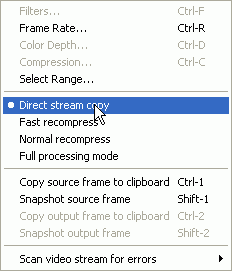Is it possible to record images of an animation in Flash CS 5.5?
I created a project with a designer who creates an animation using Flash CS 5.5. For my program to work the way that I want it, I need to use individual of this animation pictures. Basically, what I want is to save the unique images of the animation in different image files (the format is not serious, can be really .png or something else), but I don't know how to do this.
I have the .fla file and I wanted to know if I could, let's say, decides to save the picture when the animation is at frame 52 in an image file.
Even better would be if I could do it automated to save all images in image files (10 for frames 1-10, etc.) without having to do it manually for each image.
Thank you in advance, I thought it would be the best place to ask for something like this!
Jumbala102
Yes, google the jpegEncoder class.
Tags: Adobe Animate
Similar Questions
-
I used the migration assistant to transfer all the data from my old macbook pro to my new iMac, now the images in the Photos seem to be blurred, with large pixels. Recorded images were of high resolution, why what is happening? Is it possible to fix it. In the old macbook pro, the image looks ok.
Migration assistant has a really bad experience with iPhoto and Photos
If you still your old MB of available space, connect it to your new Mac (network, mode target firewire or use an external to the Mac OS extended (journaled) format hard drive and drag the iPhoto library folder images on the new Mac and heck the iPhoto library to icon in the Dock to migrate Photos)
I hope this will work better
LN
-
Is it possible to record an animation in real-time in Flash?
My first simple project with animation (via Flash if possible) will be animated in writing.
The Situation
I have a text on a background image. I want scribble on one of the words with a digital pen and write another word beside her, exactly as you would when you come across a suspect word what evidence of reading. You will draw the digital pen on a Cintiq 22HD. This is my first use of Flash, so I don't want to spend hours learning how to animate the writing. Just a simple "Record" at this stage.
Question 1
In Flash, can I import an image as background, prepare my pen and somehow save my movements of stylus in real time? IE is there a button Save somewhere in Flash? I don't want to save background as well, just the writing part. When I'm done writing I press Stop.
I hope you end up with is a real-time animation of exactly what I have done with the pen. I can then take the animation and the place elsewhere if necessary.
Question 2
If Flash is unable to record, what other software could have this capability?
There is no document in flash.
-
Is it possible to record a conversation on my iPhone 4S
is it possible to record conversations on my phone4s i
N °
Many places (most) have legal restrictions on the recording of the conversations.
-
Is it possible to record "Mozilla Persona" - password with the FF password manager?
Is it possible to record "Mozilla Persona" - password with the FF password manager?
Thank you
polltiPersona.org or login.persona.org is present in your Exceptions list?
-
Is Iphone6 - possible to record audio accidentally a voice memo?
Is it possible to record audio accidentally a voice memo on an iphone6?
It would be a bit difficult to open the voice memo app and press record without noticing what you were doing, at least in my opinion.
-
It is possible to record TV as widescreen (16:9) on the Qosmio?
It is possible to record TV on the wide screen (16:9) format and not only to the 4:3 format...
I watch TV with Media Center on format widescreen (with zoom), but the video I save is only in 4:3 format...
Thank you[Edited by: admin on 6 January 06 20:47]
Only possible with a tuner TNT internal or external and is MCE compatible
Paul
-
Is it possible to record directly into iMovie
I have a Macbook 15 "and there iMovie in it. I have a Logitech 1080 video camera. Is it possible to record directly on the Macbook?
No, only from the camera into your Macbook. Details at: http://help.apple.com/imovie/mac/10.1/#/movc665d799a
You can however make a recording of your Logitech using Quicktime Player or photo booth, and then import the file from iMovie.
Geoff.
-
Is webcam in W530 - possible to record a video with her?
I have just boight my first Lenovo - Thinkpad W530 laptop.
The built-in camera works well... but I can ONLY take photo with her.
Is it possible to record videos with the camera? Do I need to install software or a driver?
Thanks in advance,
Carlo
-Win7 64 bit
Fixed!
I can use Windows Live Movie Maker to record video using the built-in webcam. Happy I have succedded - a webcam cannot save videos is pretty useless in my humble OPINION... -
How to record images of 8 bits of a TCP connection with a smart camera
Hello my name is Cris and I try to record images 8-bit generated from a Smart Camera NI 1742, which has a frame rate up to 60 images per second. I want pictures of flow time I need and save each image. I've currently implemented the next VI I found in this article: Images streaming of a Vision Compact to a local AVI system , one of my goals was the next, can save an AVI file and now I can do it. According to this article on the screws flattens the images for data of type string, and sends the data to the local computer (PC) through TCP/IP communication (because data can be stored inside the smart camera). Then, the Local.vi (shown in the figure), on the computer local Windows, receives the string data, it unflattens back to images and records the images in an AVI file. So my question is how can I proceed to receives the string data and save it directly to files with names like 0001.jpg 0002.jpg, etc., automatically instead of using framework for writing to AVI?. I think to use the IMAQ write string that returns a string that contains the entire contents of the image encoded as an image file and the string can be saved to the file (without unflatten it). How can I change the Local.vi?
Any help, comments help a lot. Thank you.
-
Is it possible to record Pandora music on multimedia?
Is it possible to record music from Pandora to my Windows Media Player?
Hi, I found a tutorial on How to record Pandora radio when I search audio recording on the internet. You can check it out and try it on your computer. It should be simple and quick. Good luck!
-
I have 4 recorded images. Each is opened in a separate tab. How do I drag each on a single file?
Newbie looking for help here. I have 4 recorded images. Each is opened in a separate tab. How do I drag each on a single file?
I find that the easiest way is to organize a 4up on the screen and then use the move tool to drag between windows.
Window > arrange > 4up
-
When buying individual images rather than a subscription, is it possible to buy images in a library at the same time, rather than just one at a time?
Unfortunately not - it must be done one at a time.
Thank you
Bev
-
Is there a lightbox to record images, which I am interested?
Is there any function "save to lightbox" to record images, which I am interested?
If you are a subscriber to creative cloud you can add libraries that basically the same work as light boxes with the exception that they are available directly in your applications such as Photoshop Adobe, etc.
-
is it possible to record a video without rendering (like virtualdub direct copy flow)?
Hello
I have an avi video, I want to cut a part of the video
so is it possible to record the video (with the part I want to cut) in "direct stream copy"?
in record short without making it once again
for example, I use windows 8.1 and virtualdub and avidemux can record video without re-encoding (rendering)
VirtualDub is enough copy to selet for video and audio live stream
and in avidemux just select the video and audio copy
I can do with first cs6 or cc?
Thank you
Which varies from format to format. With MXF OP1a, there is a checkbox "Enable Smart Rendering codec." In all other cases I know, smart rendering is done automatically - if (and it's a pretty big "If") the content of the source properties, the sequence settings and export settings are all aligned.
Maybe you are looking for
-
I'm trying to enter my Club.com for Marriott Vacation and my browser Safari tells me that I must have firefox to open this program because it is not configured for Apple. I downloaded and 5. downloaded, but never got the directions to move the icon i
-
CFSServ.exe in Configfree problem
When that I boot my laptop - at the end of the process, I get an error message. "CFSServ.exe has encountered a problem and needs to close. etc... ». I found (Ithink) that CFSServ.exe belongs to ConfigFree because it does not work properly. (SUMMIT an
-
Can be used on T-Mobile US version of Global U.S.?
Hello, I see that the American version is currently out of stock. I could use the global version on T-Mobile? Thank you delarj
-
DO YOU KNOW HOW TO CLEAN THE TASKBAR BEFORE THE ICONS FOR ITEMS FROM THERE?
HELLO CLASSMATES. I WOULD LIKE TO KNOW HOW TO CLEAN THE TASKBAR BEFORE THE ICONS FOR ITEMS FROM THERE. PLEASE, I BEG YOU. Thank you. JOE
-
HP IS CRAP AND SO IS THE CUSTOMER SERVICE
need a new mouse and wireless keyboard, the mouse does not work and the key board is not support to stand on. I called and spoke to a representative of coarse cs who wanted to tell me he wasn't a musician and that he could not make a keyboard appear