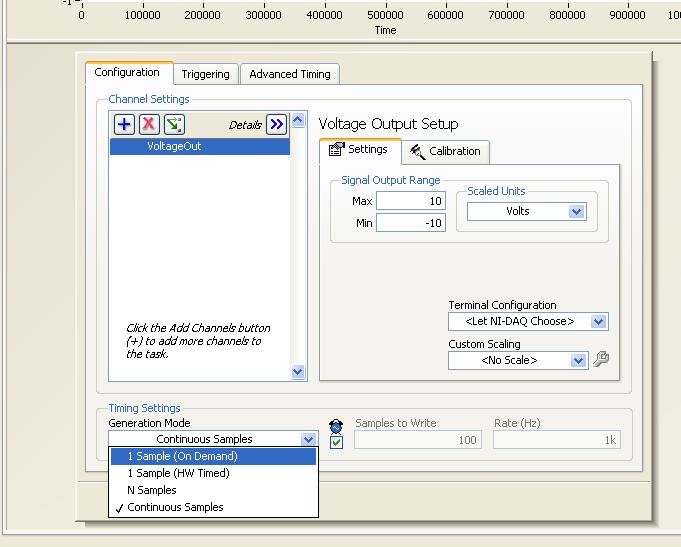Is there a patch or difficulty increase the size of small icons/menus CS6 running on Windows 10?
I have a Dell XPS 15 with screen resolution of 3840 x 2160 and running Windows 10. When I open Photoshop CS6, menus and icons in the palette are so small that one needs a telescope to view them. I understand that CC-2104 and versions have bugs for this problem. Adobe the right thing by their customers and solve the problem for users of CS6. or Adobe will force people to buy the latest "monthly" Photoshop CC with CS6?
Hi BABatesBSC,
Please see this Thread on high-resolution screen Windows 8.1 CS6
Concerning
Assani
Tags: Photoshop
Similar Questions
-
Increase the size of the virtual disk.
I just installed Windows virtual PC on Windows 7 64 bit and I try to install a program of 6 GB. He said that there is not enough memory.
The size of the virtual disk in less than 2 GB and I can't find any way to increase this size. I tried to create a second virtual disk with more memory, but the same error comes back. Is there a way I can increase the size of the primary virtual disk?Post here http://social.answers.microsoft.com/Forums/en-US/w7install/threads or here http://social.answers.microsoft.com/Forums/en-US/w7programs/threads instead.
-
Hello
I am trying to create an image on the theme of Christmas in Photoshop elements 11.
There are four candles in the image, and I want to add a subtle touch of light parasite the flames of candles.
My problem is that the preview window that appears when I select the Lens Flare filter is incredibly small, and it is extremely difficult, if not impossible, to accurately position the effect:
I noticed that some filters and effects have big enough insight or zoomable windows or even show the effect changing on the original image, but the preview for Lens Flare window allows any of these characteristics.
As a rather cumbersome, I go through this procedure:
- Create a layer duplicated my image and then hide the background layer
- Select a small area of the upper layer around the spark plug/s
- Select Inverse and delete the rest of the layer
- CTRL + D to deselect
- Now, if I select the filter, it displays only the small selection instead of the entire image
- Add the effect of Len Flare/s
- Display the background layer and Merge visible layers
Please tell me there is a way to increase the size of the preview window, or a quick workaround better/more solution than what I'm doing now...
Thanks a lot before any advice
Steve
A faster solution would be:
- Select the area you want to add to stray light. For example: in this case I would choose the candle using the marquee tool.
- Run the lens flare filter.
-
Increase the size of the hard disk on the Image of VI
Hello
Is anyway to increase the size of the HD on an image that I have already downloaded on my server ESXi (3.5)? I tried to power on to the bottom of the image, and change the size of the hard drive under settings, but this makes no difference.
I am familiar with how to change the size of HD on VMWare Workstation images. It is similar to this or is there an easier way to do it?
This image is an application server and I foolishly deleted the original of my laptop, so it's the only copy I have. So is there a way I can increase the size of HD on this image easily?
Thank you.
You have a backup of the virtual machine that you can go back? It looks like something I messed up with the partitions during the expansion.
I would try attaching the C drive of this virtual machine to another virtual machine and it turn on. See if you can use diskpart to extend the volume or if he thinks he is already extended.
For future use, with Windows Server 2008, you do not need assistance VM or even need to power off the virtual machine itself to develop the hard drive. You can simply extend the space using the VI Client, and Windows Server 2008 has features to extend hard drive built in. Goto, right-click Disk Management and select Rescan disks to see the new size of the drive. Then right-click on the current partition and select "Extend Volume" and a short wizard guides you through the rest. You can do it without interruption.
-
Is there a way to increase the size of aka msconfig window System Configuration?
In windows 95 and 98, it was easy to increase the size of the System Configuration window, and there even a beautiful button "expand".
It was possible to use the Win9X msconfig in XP, but it doesn't seem to work in Vista Home premium 64. Is it possible to increase the size of the window? Can I change a setting of registry or something in the .exe itself?
I'm bored of ResEdit on old Macs.
Hello
N ° for some reason, the size of the window of the utility was locked in Vista and Win7.
Good luck, Rick Rogers, aka "Crazy" - Microsoft MVP http://mvp.support.microsoft.com Windows help - www.rickrogers.org
-
Is there a way to increase the size of the virtual hard disk? in the VM? ESXI 4.1
HelloW to all.
I created VM with the size of the hard drive of 80 GB and now I want to increase the size of the 80 GB to 150 GB drive does not add whit extra 70 GB partition but to increase the patitionn of 80 GB.
Is there a way to increase the size of 150 GB of the virtual hard disk? in the VM? ESXI 4.1
Thanks in advance.
If the guest operating system is windows, then follow below process-
Scenario-1 his drive is not the boot partition.
1. click on the settings of the virtual machine
2. Select the hard drive to increase and give the size you want (don't forget that you should have a free space available on the data store).
3. go to disk to the virtual machine management, and then rescan disk (you will see the unused space)
4. open the cmd/command prompt, then run diskpart by using the diskpart command
5 then... the drive... After this list give the command "select disk 1" (1 is the disk you want to expand)
6. After selecting the disk, type extend (extend order will extend the drive)
7. exit diskpart.
Scenario-2 If the drive is the boot partition.
1. power of the virtual machine. (go on change settings of ==> click on the drive you want to extend ==> copy the path of the disc)
2. go to any other test VM and add disk--> disk existing use ==> give the drive path that you want to extend ==> Assistant to finish.
3. Select the hard drive to increase and give the size you want (don't forget that you should have a free space available on the data store).
4. select disk of the virtual machine management, and then rescan disk (you will see the unused space)
5. open / cmd command prompt, then run diskpart by using the diskpart command
6. then... the drive... After this list give the command "select disk 1" (1 is the disk you want to expand)
7. After selecting the disk, type extend (extend order will extend the drive)
8 exit diskpart.
9. go to change the setting of this test VM and select the hard drive... ==> click on remove virtual machine. (do not drive delete)
-
Increase the size of the disk in VMWare Workstation - VM Workstation 6.5.1
The host is a QuadCore computer with 32-bit XP Prof. SP2
The guest is a Windows 2008 x 64 Enterprise Edition.
I use VM preinstalled 6.5.1 build - 126130. I originally created a virtual hard drive of 30 GB to start with and after loading all my software finished consuming 29 GB. I deleted all snapshots and shrunk the VHD. Defragemented - I could not recover any space by following the steps above.
The next step, I have increased the size of 40 GB using the following command:
VMware-vdiskmanager - x 40 GB "F:\VM\Windows2008_SQL2005_MOSS2007_64bit.vmdk".
Now, I noticed an increase as part of the Virtual Machine to 40 GB, but the virtual machine itself shows that the space used is 29 GB and I have 1 GB left. When I try to install more software on virtual, I get an error message that there is not enough space to move forward.
Is there something that I'm missing or do I need a fix / patch that I'm missing?
Thanks for your time.
You must resize the file inside the VM system.
DiskPart should do the trick.
-
I want to increase the size of the history panel
I just upgraded to v. v. 34 17.0.1. In the old version, I could open the story as a full panel and see the places and dates in chronological order. Now, even if I have the "View > by date and site" option is selected, I can only see sites. Also, when I try to increase the size of the Group story to pause the cursor on the edge, the two-headed arrow icon does nothing.
There is a minimum (min-width: 14em ;) and maximum (max-width: 36em ;) for the sidebar and you can not drag icon resizer beyond this limit.))
Add code to the file userChrome.css below default @namespace.
@namespace url("http://www.mozilla.org/keymaster/gatekeeper/there.is.only.xul"); /* only needed once */ #sidebar { min-width:0px !important; max-width:none !important; }The file userChrome.css (UI) customization and userContent.css (Web sites) are located in the folder of chrome in the Firefox profile folder.
- Help > troubleshooting information > profile directory: see file (Linux: open the directory;) Mac: View in the Finder)
- Create the folder chrome (lowercase) in the .default < xxxxxxxx > profile folder if the folder does not exist
- Use a text editor like Notepad to create a userChrome.css (new) file in the folder chrome (file name is case sensitive)
- Paste the code in the userChrome.css file in the Editor window
- Make sure that the userChrome.css file starts with the default @namespace line
- Make sure that you select "All files" and not "text files" when you save the file via "save file as" in the text editor as userChrome.css.
Otherwise, Windows can add a hidden .txt file extension and you end up with one does not not userChrome.css.txt file
-
How to increase the size of the buffer
Hi, I would like to ask how can I increase the size of the buffer?
My problem is that the generation cannot be started,
because the buffer size is too small by the way I use DAQ Assistant.
Choose the size of the buffer: 1
Minimum required buffer size: 2
so, how do I solve it?
Thank you
Chris
Hello Chris, can I ask what material you use. Currently the DAQ Assistant in your code example is configured to run continuous Acquisition and thus expects a type of dynamic data. This can be seen by the small red spot known as a point of stress and is shown when LabVIEW must convert the data to a different type. There are two options you can try to solve this problem.
(1) change the type of Acquisition "(on request) 1 sample" in the DAQ Assistant, he will write your input value for the cDAQ with each iteration of the while loop
(2) change of data entry strikes at a waveform
Here are some articles that you might find useful http://zone.ni.com/devzone/cda/tut/p/id/5438
Hope this is useful
Philippe
-
Increase the size of the Partition
I am trying to increase the size of the partition of my C drive.
About 12 months ago someone partitioned my C drive, but the C drive is full and needs to be increased in size. I deleted drive D and it is shown as being unallocated.
I'm in Diskpart in command prompt, try to expand the size of drive C by typing expand size 22000 but will not accept numbers that I entered. Drive C is 15 GB and unallocated is 22.11 GB
Does anyone have an idea of what I might do wrong or have I missed something fundamental?
By using the diskpart utility requirements
The volume should be the NTFS file system. If it is FAT or FAT32, you must convert it to NTFS.
With respect to basic disks, unallocated space must be behind the need to extend partition.
The extension supports simply volumes of data. It prohibits a system partition or starting of extended. This is the reason why the diskpart failed to extend the volume on my 2003 Server system partition.
The partition where the system pagefile is stored isn't available to expand unless the file is moved to a partition that you do not want to extend.
Other: in regard to Windows 2000/xp, you cannot extend the volume simple dynamic disk that was created on a basic disk. The limitation has been cancelled in Windows Server 2003.
As mentioned above, there are so many limitations in the line utility diskpart command, you cannot extend a volume easily. So I recommend you to use a free partition manager - Partition Wizard.
-
How to increase the size of the graphics memory by default HD4600 on the envy 15-jt100
I would like to run Pro Evolution Soccer in my 15 want jt100. However, the game checks the size of the graphics memory by default, and the default value is 32 M, that is so small that the game just does not work, even if the overall performance is enough for this game... Is it possible to increase the size of the graphics memory by default?
Thank you
Larry
Hello lyy,.
To answer your question about whether you can increase graphics memory by default, it wouldn't be. There are explanations to this here: Graphics Memory FAQ for Microsoft Windows 8 and 8.1*. He also explains that the way that much available is conditioned by the other components of the computer.
Consider whether, you shouldn't have a problem to play Pro Evolution Soccer, on the laptop. You can check this with: you can run.
To improve the performance of read this document: improve the performance of system without adding memory (Windows 8).
I also recommend to test other games with minimum requirements similar or very well.
Please let me know how it goes.
Thanks for posting on the HP Forums. -
How to increase the size of the font of the TextField?
Hi everyone, one question seems stupid, but I found no solution. I have a TextField and I want to increase the size of its police, but I can't. Looks like it has a maximum default font size, I can not change, the largest size of it seems to be 15pt, but I want to double this size. I have recently become familiar with developing applications on the BB, I think some of them the real problem is stupid, please help me, thank you very much.
TextField {}
ID: tx
clearButtonVisible: false
Input.Flags: TextInputFlag.VirtualKeyboardOff
text: "ddddd".
inputMode: TextFieldInputMode.Text
preferredWidth: ui.du (60.1)
preferredHeight: ui.du (60.1)
textStyle.fontSize: FontSize.PointValue
textStyle.fontSizeValue: 40.1
{textFit}
maxFontSizeValue: 100
}
}
There is a very ugly way using scaleX and scaleY
-
This question was asked a thousand times. I searched for hours and can't find a correct answer.
I want to increase the font size in all of windows. The default 9pt is TOO SMALL TO READ at least THAT YOUR FACE IS<12" from="" the="">
For example, the clock in the lower-right. Or, the dialog boxes when you hover over something like the button start, or help him at question mark, etc.
Another perfect example: right-click the taskbar, open the taskbar and Start Menu Properties window. I can not READ anything IN the BOX of THIS exception to its title, which I have increased in the Adv. App. Settings.
DOES ANYONE HAVE A SOLUTION TO INCREASE THE SIZE OF POLICE FROM 9 TO 11 OR 12? ANYONE? BUELLER?
I found a thousand INACCURATE responses. Please do not repeat them here.
1. I didn't WANT to INCREASE DPI. If it was a solution, would not prompt warning about things arise.
2. I didn't WANT TO CHANGE MY RESOLUTION. There is nothing wrong with something else in the image on the monitor except Windows chose 9pt as their default font size. That the LETTERS are too small; nothing else needs increased.
3. I was for of APPEARANCE ADVANCES SETTINGS under personalization and change what you can change, which limits itself to the Menu, title bars, ToolTip and a few others. THIS IS NOT ENOUGH.
4. I tried the regedit merger to change the font from Segoe, Verdana, but it's still at 9pt, so it is still TOO SMALL.Thanks in advance for any helpful information.
Hello
In addition to the suggestion of Dissed, you can try this:
You can hold down the CTRL on the keyboard and use the wheel to magnify the entire screen with just scroll.
I hope that helps!
-
I use vWAAS. I attribute a large disks for the virtual machine. My disk00: 1.9 to. However, the /obj1 still have the size of 120 GB. Is there anyway to increase the size attribute to the /obj1? I don't mind delete /obj1 and re-create it. THX.
Hello
Disk partitions are fixed size and locked, dependent on the size of the device/vWAAS.
There is therefore no need to allocate more disk space, than what is specified in the installation guides.
Best regards
Finn Poulsen
-
How can I increase the size of partitioned 'Recovery' drive in Windows 8?
I need to update my windows 8 to 8.1 in order to upgrade to Windows 10. The "recovery" partitioned D drive doesn't have enough space for the upgrade. Is there a FREE way to increase space partitioned drive?
UPDATE: I GOT IT!
I have shrunk the drive C to unallocated space of 10 GB and used free software EaseUS to increase the size of the disk D (I couldn't increase using windows).
If your configuration is set with the partitions in a certain order or Setup, it can be moved using this tool, so you should come back to something like ZigZag3143 (Windows devices & for IT Pro MS - MVP) suggested. Or another option is to save what concerns you, format the drive and reinstall everything fresh (it may be too much for you, but it is an option).
Maybe you are looking for
-
Why is there not a "right_click-> Send_URL" I can send a URL without having to open it first?
Very easy to send a picture by clicking right on it and then selecting "send Image". Why is there not a corresponding 'Email Link' (i.e. send link) when the mouse cursor is over a hyperlink? The only way to do this now is to actually open the new pag
-
Satellite Pro L300 some FN keys do not work on XP
I bought a L300-164 on Monday. However, there is no preinstalled opsys. I installed a Win XPSP2 (HUN) on it and downloaded the drivers from www.toshiba-europe.com. First I have installed chipset and video drivers, then I installed "common Modules". A
-
Photos, iPhone, 6, are, in, cloud, I, want, discover them, in, iPhoto, snow leopard, OS, 10.6.8
I store pictures taken on my iPhone 6 in iCloud. How can I configure my iMac OSX 10.6.8 so that I can view in iPhoto 11 v 9.2.3 (629.52)? As soon as I did this it means wait longer to see those I want to see? Can I store 33 000 photos already in iPho
-
I have several WIN7 SP1 teacher workstation via SMB connection to an OS X Server 10.8.3. When copy files I get the following warning "are you sure you want to copy this file/folder without its properties. I don't have the option to format the locati
-
How do I delete my account when I have a free subscription?
How do I delete my account when I have a free subscription?