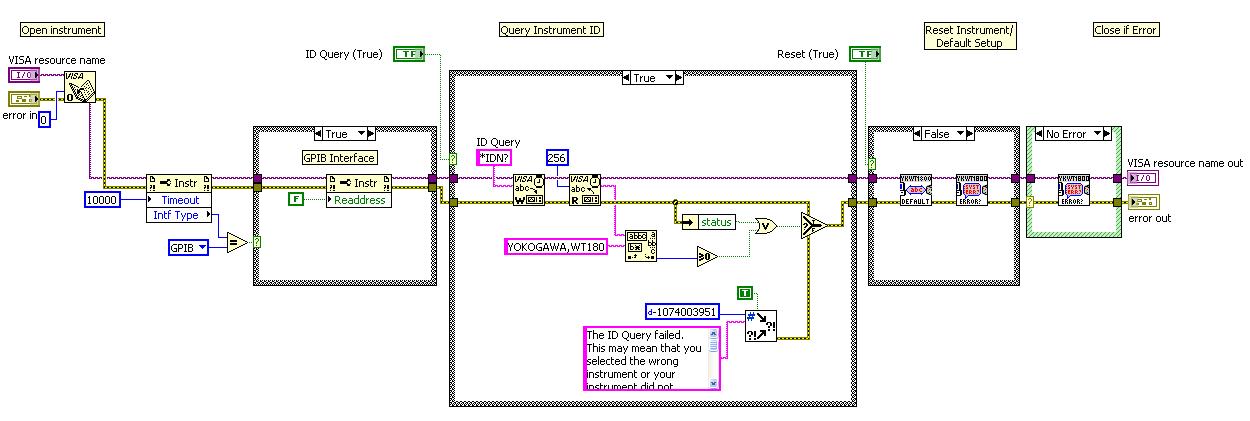Item ID (4113731174273456) is not an element defined in the current page.
Hi allAll of a sudden, I get an error on a page after upgrading to 4.1:
Item ID (4113731174273456) is not an element defined in the current page.
This happens on submit (apex.submit ()), so I don't see what he is trying to address. Debugging is useless.
I looked through the process and the elements on the page, but without seeing anything that would cause.
Does anyone have any ideas on how I can reduce the problem?
Thank you!
John
APEX 4.1.0.00.32 on 11g.
Can you view the page source and find in the text, "4113731174273456", which can be close to the questionable item?
or
Ask the apex_application_page_items of the item view:
select * from apex_application_page_items where item_id = 4113731174273456
Tags: Database
Similar Questions
-
Error - not an element defined in the current page
Hello
I have a page with a date picker, go button, two parts of the report and an html area. There is a column of link on the second region to report that calls the following javascript code to bring back a detailed report of another page.
It works fine to view details on the other page in the html area.<script type="text/javascript"> <!-- function AjaxReportRefresh(pTargetPage, pRegionDiv, pSPItem1, pTPItem1, pSPItem2, pTPItem2, pSPItem3, pTPItem3, pSPItem4, pTPItem4, pSPItem5, pTPItem5){ if (pTargetPage == null) alert('No target page is defined'); if (pRegionDiv == null) alert('No region div name is defined'); var get = new htmldb_Get(null,$x('pFlowId').value,null,pTargetPage); if (pTPItem1 != null && pSPItem1 != null && pTPItem1 != '' && pSPItem1 != '') get.add(pTPItem1,pSPItem1); if (pTPItem2 != null && pSPItem2 != null && pTPItem2 != '' && pSPItem2 != '') get.add(pTPItem2,pSPItem2); if (pTPItem3 != null && pSPItem3 != null && pTPItem3 != '' && pSPItem3 != '') get.add(pTPItem3,pSPItem3); if (pTPItem4 != null && pSPItem4 != null && pTPItem4 != '' && pSPItem4 != '') get.add(pTPItem4,pSPItem4); if (pTPItem5 != null && pSPItem5 != null && pTPItem5 != '' && pSPItem5 != '') get.add(pTPItem5,pSPItem5); gReturn = get.get(null,'<ajax:BOX_BODY>','</ajax:BOX_BODY>'); get = null; $x(pRegionDiv).innerHTML = gReturn; } //--> </script>
However, if I click on go again after the change of date I get the following error...
Error item ID (3745003847557264) is not an element defined in the current page.
I guess that's to do with the report of present details on the other page.
Is there a way to get around this?
Thank you
BenBen,
Try to replace the "Display text (does not save the State)" and view state on '' never. '' Let me know if it works.
Kind regards
Danhttp://danielmcghan.us
http://sourceforge.NET/projects/tapigen
http://sourceforge.NET/projects/plrecur -
I try to open a com port Seraglio in LabVIEW get this error:
VISA: (Hex 0xBFFF001E) the State specified, the attribute is not valid or is not supported as defined by the resource.
It occurs in ISA set up a Serial Port (Instr) .vi and seems to be related to the speed of transmission. If I use anything else than 9600, I get this warning. I need to use 115200. I can open successfully to other com ports at 115200.
I am able to talk to this device using other Terminal programs to 115200 without problem. It is only through LabVIEW and NI MAX.
The Unit presents itself as "Stellaris Virtual Serial Port (COM12)" in deveice Manager.
Is there a way to get around this?
Thanks in advance!
-
Why my element in the Comp panel not scroll when I move the current-time indicator?
Why my element in the Comp panel not scroll when I move the current-time indicator?
-
How to make the current page menu item displayed in a different font color?
Hello
My menu bar works very well. The links I get the text to hover display the desired color. Now I want the item menu of the selected page show a third color.
With live-code activated in Dreamweaver CS6, I can see the following code is generated by the dynamic menu:
"< script type =" text/javascript"src="/CatalystScripts/Java_DynMenusSelectedCSS.js "> < / script > <!-dynamic output CSS menu start-> < div id ="cat_549633_divs"> < ul id ="nav_549633">< class li ="selected"> < a href =" / home.html "> home < /a > < /li >< li > < a href =" "/ leistungen.html" > Services < /a > < /li > < li > < a href = "/ uhrenservice.html" > Uhrenservice < /a > < /li " "> < li > < a href =" / versteigerungen.html "> Versteigerungen < /a > < /li > < li > < a href =" / diamanten.html "> Diamanten < /a > < /li > < li > < a href =" / ueber_uns.html "" > Uber each < /a > < /li > < li > < a href = "/ kontakt.html" > Kontakt < /a > < /li > < /ul > < / div > < script type = "text/javascript" > catSetSelectedCSSItem ('nav_549633'); < /script > <! - end of output CSS Dynamic Menu - >
The .selected class is created in the first element of the list (home) because it is the current page.
And here is my CSS:
{#nav_549633}
float: right;
list-style-type: none;
padding-top: 5px;
}
#nav_549633 li {}
float: left;
text-align: left;
}
#nav_549633 li a {}
color: white;
text-decoration: none;
margin: 27px 0 0 0;
font size: 13px;
text-transform: uppercase;
}
#nav_549633 Li a: hover {}
color: yellow;
}
{.selected
color: Green;
}
The green font color does not appear. It is still white.
In order to see if the class 'works"I tried a few other attributes that work!
{.selected
color: Green;
padding: 20px
background-color: blue;
}
In this case, the item appears as a blue box with 20px padding, just as expected - but the font color is always white.
Can someone help me?
Kind regards
Herman
Hello Ginoem50,
Looking at your css looks like the selected class does not work because the li #nav_549633 one is more specific is the one who is listened to.
change .selected li.selected a #nav_549633 and it should work.
Hope this helps,
Chad Smith | http://bcgurus.com/Business-Catalyst-Templates for only $7
-
Enkitec Toolbar... Stop the menu items of the current page of derivative
XE Summit 4.2 11.2
Hi all. Question today: I am using the Enkitec toolbar in my application. and everything works fine... except...
Ive changed the application so the I have a series of reports that point to the same page to run a number of interactive reports with different settings... They are grouped into a number of items in the submenu.
However, the Enkitec menu is highlighting the current page. Like all items in menu 4 are all active page (or URL active), he sets them all to the same color blue., so instead of a list of menu with all the white background, I get a menu list when they are all blue...
So Im trying to either disable the 'select the menu for the active page item' (easier) or somehow allow him to recognize that its actually a variant of the same page... (the settings are different...)
Ive tried overiding the CSS with what I think is correct according to the how to on the web site Enkitec, but without success...
If anyone could offer advice, Id be grateful...
Kind regards
Richard
Hi Richard,
Are you sure that's not because of the condition of the sub components?
I'm sure you check 'in progress' through the list.
Thank you
-Jorge
-
I see not that everything written on the firefox page. But when open secure mod (with SHIFT because there is no written) firefox run normally.
If you have tried safe mode and the problem disappeared, this means that one of your modules are the origin of the problem are seen.
-
On Windows7 Home Premium Edition, I can't get a new tab to open no matter what I try. Occasionally, if I click on a link on the current page, a second tab opens, but 99% of the time I'm stuck using the first tab for everything and using the back button. I tried ctrl/T, tab file/new, right mouse click / New tab and the new button tab in the tab to the right of the current tab bar.
Uninstall the Ask Toolbar. It can cause this problem.
- http://support.Mozilla.com/en-us/KB/uninstalling+Add-ons
- http://support.Mozilla.com/en-us/KB/cannot%20uninstall%20an%20add-on
- http://KB.mozillazine.org/Uninstalling_toolbars
If this answer solved your problem, please click 'Solved It' next to this response when connected to the forum.
Not related to your question, but...
You may need to update some plug-ins. Check your plug-ins and update if necessary:
- Plugin check: https://www-trunk.stage.mozilla.com/en-US/plugincheck/
- Adobe Shockwave for Director Netscape plug-in: install (or update) the Shockwave with Firefox plugin
- Adobe PDF plugin for Firefox and Netscape: Installation/update Adobe Reader in Firefox
- Shockwave Flash (Adobe Flash or Flash): updated Flash in Firefox
- Next-generation Java plug-in for the Mozilla browser: install or update Java in Firefox
-
URL address box does not display the current page.
With the 4.0.1 update, the URL address box does not display the current page.
All that shows is the text: «Go to web site»
To now see the url of the current page, you need to make a right click the empty space is the address box and press the button "esc".
Is there a way to display the url of the current page?
This problem may be caused by an extension that is not working properly.
Start Firefox in Firefox to solve the issues in Safe Mode to check if one of the extensions of the origin of the problem (switch to the DEFAULT theme: Firefox (Tools) > Add-ons > appearance/themes).
- Makes no changes on the start safe mode window.
- https://support.Mozilla.com/kb/safe+mode
-
Hello
First of all that I must say I just starting with control of the instrument using Labview. For this reason, it is possible that the problem I have is easy to solve. However, I am looking for any solution for the forum, but unfortunately I can't fint anything.
While the situation is this: I'm looking to plug a power Analyzer (Yokogawa WT1800) with the PC through GPIB. To achieve this, I use the USB/GPIB Interface of Agilent 82357 B. The connection is done correctly because I can see and communicate with him through the Explorer NI MAX.
In order to achieve control of the instrument using Labview, I downloaded and installed the driver of Yokogawa WT1800 (Driver instruments ykt1800) using the NI Instrument Driver Finder tool. The problem I have is that when I run the examples, I find the following error message:
Error 1073807330 has occurred to the property (arg1) node in Yokogawa WT1800 Series.lvlib: Initialize.vi-> Yokogawa WT1800 series continuous measurement Normal.vi
Possible reasons:
VISA: (Hex 0xBFFF001E) the State specified, the attribute is not valid or is not taken in charge as defined by the resource.
I tried to change the input of the open Visa arguments vi because I think that this is where is the problem, but I can't reach any solution. The following image is attached to the block diagram of the initialize.vi:
Any help is appreciated.
Thank you.
I suspect the redirect property. Try to remove it.
-
Firefox does not account settings to open the home page to start and open rather the previous tabs
Opening of Firefox, the browser displays my previous session, despite my selection 'display the homepage' or 'show white screen' on the opening.
You can check if you have a user.js file in the Firefox profile folder (a detailed list of the system shows that you have) which defines the pref browser.sessionstore.resume_session_once to true.
(I noticed that the mozillaZine knowledge base is down at the time of this posting)
The user.js file will be present if you or a other software created this file and normally will not present.
The user.js file is read whenever Firefox is started and initializes the preferences to the specified value in this file, so the preferences set via user.js can be changed temporarily for the current session.You can remove the user.js file if you do not create this file yourself.
You can use this button to go to the current Firefox profile folder:
- Help > troubleshooting information > profile directory: see file (Linux: open the directory;) Mac: View in the Finder)
- https://support.Mozilla.org/KB/profiles
Windows hides certain default file extensions.
Among them .html and .ini and .js and .txt, and you can see only a file name without file extension.
You can check the file extension (type) in the file properties in Windows Explorer via the context menu. -
DateField, can not be able to select the current date
Hai,
I use DateField in my application. Initially, the date field is showing-/-/---(JJ/MM/AAAA) this format. So if I click on this field to date I can't able to select the current date. If I go on any later date or past date and define it and that I can not choose the current date.

Hai,
Thax for your quick response...
I found this question in "Issue Tracker" here: https://www.blackberry.com/jira/browse/JAVAAPI-1163 -
LOV returns not correctly row attribute on the search page
I use Jdev version 11.1.1.6.0. The issue I'm having is that I have a LOV on an attribute of a display that I use when I created a 'panel of ADF query with table' which does not work properly. When I click the mirror icon I get the pop for the LOV very well. I navigate to the line I need and double click, or select it and click ok. The problem is the field on the page of research always gets automatically to the first line that was displayed on the pop-up LOV, not that I have selected. If I change the LOV in a drop-down list and select an item from the list, it works fine. I really don't want to use a drop-down list because the list is based on a query and the results list is very long. Can you help me get the pop up LOV to return the correct value? Here is something else interesting. If I use this same point of view that I used for the search page to create a new form of the ADF, the LOV works very well. It does everything just for the search page.
Hello
Can you check on LOV Vo if you checked the Key attribute to one or more of the attributes.
Thank you
Jeet
-
How to determine the destination page based on a page element value in the login page... ?
Hi all
I am building a database application in the version of Oracle APEX - 4.2
In the login page, I have three elements - 1) user name
(2) password
(3) a selection list with three values - A, B, C
I also three pages - Page1, Page2, page3
He must then to connect to this application, 1) if the user selects A in select list - user must disembark after the connection on page 1.
(2) if the user selects in the select list B - user must be landed on page 2 after login.
(3) if the user selects the C in the select list - user must be landed on page 3, after the connection.
Please, help me to fill out.
Kind regards
SuhasCrikey, I looked not yet very high.
You need start with something more like:
create or replace procedure "TEST_PROC" is l_rights pftable.rights%TYPE; begin SELECT RIGHTS INTO l_rights FROM PFTABLE WHERE EMAILID = v('APP_USER'); if l_rights = '2' then owa_util.redirect_url('f?p=' || v('APP_ID') || ':2:' || v('SESSION') ||':'); else owa_util.redirect_url('f?p=' || v('APP_ID') || ':1:' || v('SESSION') ||':'); end if; exception when no_data_found then -- where to? null; end; -
Tools-> Options-> general-> Firefox starts-> show my homepage--> homepage--> http://www.bing.com
It comes down to the last page visited.
You to include information about your system, it shows that you have a user.js file. This is a file of optional parameters with Firefox checks when it starts and is used to override the settings from your previous session. Sometimes, the command to restore the previous session is in this file. You can it track down and remove it by following the steps described in this article: How to fix preferences that will not save.
A little luck?
Maybe you are looking for
-
MacBook pro is only supported when it is turned off
MacBook pro is only supported when it is turned off What can I do?
-
When I opened my favorites drop down and he is bigger than the window of Firefox, and I click on a bookmark bookmark dropdown closes, but a ghost of the part of the bookmark image that is outside the window of firefox on the office remains, by pressi
-
Hello I have hp dv6 1350us laptop.my problem is that windows suddenly stop and show Graphics Media Accelerator video that stop responding and has recovered .plz tell me what to do and how to find the driver for it. thanx
-
Strange alert whenever I get a message
Whenever I get a message, I heard a strange noise. No matter if my Skype window is active or not, he's going to sound (usually I get a different sound only when Skype is not active) That tells me it is obviously related to Skype somehow, since it is
-
Satellite A100 - low Windows Vista performance index
Hey there, I bought a Toshiba Satellite A100 just for more than a year now with Vista Home Premium. I recently formatted the laptop and installed Vista Business. When I got Home Premium, my 'Windows experience index' (found in Control Panel > system)