Javascript window.open() options can request to the page itself?
For the experienced:After I finished writing the application (using JDeveloper 10.1.3.4) there is a new requirement for her: for the entire application, each page only the content area must be visible (like what full screen did in Internet Explorer) menu bar, toolbar, status bar, title bar,... of the browser everything should be hidden, especially the URL of the page should not be visible.
I thought about the javascript window.open() method and found the options 'channelmode = yes, fullscreen = yes' to meet this requirement:
window.open("http://URLOf.theFirstPageOf.theApplication", "_blank", "channelmode=yes, fullscreen=yes")It's OK to be limited to use only Internet Explorer. But the problem is that the 'channelmode = yes, fullscreen = yes' to take effect only when the second parameter is "_blank" to open a new browser window. I tried to "_self", "_parent", then no new window has been opened, but "channelmode = yes, fullscreen = yes" did not effect either.
Is there a way to get around that, that is, get the page itself in full screen, without having to open a new browser window?
Thank you very much for help!
Newman
Hello
don't forget that you could start a browser in kiosk from the command-line mode. So, if the application is started from the desktop, then this might be an option. However, for a change in distance of the window I don't see how this can be done. You can minimize the window root which creates the new window, but you can not close
Frank
Tags: Java
Similar Questions
-
Original title: blocking or scrolling
Generally when I go in windows or by mail, the computer will pick up, and then when it opens, I can't keep the page at a particular place. It scrolls upwards or downwards, when I try to open a place to file an open letter from mail, or trying to do some work. Please notify.
Hello
1 how long have you been faced with this problem?
2 don't you make changes on the computer before this problem?
3 what e-mail client or browser you use?Step 1: Check if the problem persists in the clean boot state.
From your computer by using a minimal set of drivers and startup programs so that you can determine if a background program is interfering with your game or program. This type of boot is known as a "clean boot".
Reference:
How to configure Windows XP to start in a "clean boot" State
http://support.Microsoft.com/kb/310353When you are finished troubleshooting, follow these steps to reset the computer to start as usual:
1. click on start and then click Run.
2. type msconfig and click OK.The System Configuration Utility dialog box appears.
3. click on the tab general, click Normal Startup - load all services and device drivers and then click OK.
4. When prompted, click on restart to restart the computer.Step 2: Also, viruses or malware scan and check.
http://www.Microsoft.com/security/scanner/en-us/default.aspx
http://www.Microsoft.com/downloads/details.aspx?displaylang=en&FamilyID=ad724ae0-e72d-4f54-9ab3-75b8eb148356Step 3: Also, look for error messages in the event viewer. If you find error messages after return the exact error message so that we can help you better.
Reference:
Using the event viewer
http://www.Microsoft.com/resources/documentation/Windows/XP/all/proddocs/en-us/snap_event_viewer.mspx?mfr=true
Understanding of event viewer
http://www.Microsoft.com/resources/documentation/Windows/XP/all/proddocs/en-us/event_overview_01.mspx?mfr=true
Procedure to view and manage event logs in Event Viewer in Windows XP
http://support.Microsoft.com/kb/308427 -
I can't open my camera of withdrawal because it asks to format when inserted, but when format us windows says it can't complete the format
This problem is usually caused by
1. problem with the connecting cable2. the problem with USB port3. problem with the device itself.I suggest you try changing ports and cable. If this does not work, the problem is with the device only.In addition, note that the option to remove is not necessary to be used if you use Windows XP or a higher version of Windows and the device has an indicator of activity.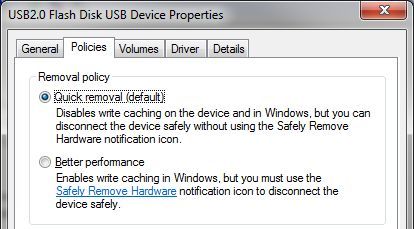 As you can see, most USB storage devices are configured for the fast-moving, which means, no need to use the option remove safely. If you are sure of a use, for example, a file transfer operation is complete, you can remove the device directly.
As you can see, most USB storage devices are configured for the fast-moving, which means, no need to use the option remove safely. If you are sure of a use, for example, a file transfer operation is complete, you can remove the device directly. -
I can't save the page settings in the Notepad. I wish to record the size of A4 paper but just default to 'Letter' every time that I re - open Notepad.
Hello
Included with Windows Notepad text editor allows you to configure the layout including headers, footers and margins. These options are normally not saved between sessions, but with this Notepad tweak can be done to save the changes. Please try this method and answer us.
Open your registry database and find or create the key below.
A. go to start and regedit and press ENTER.
B. HKEY_CURRENT_USER\Software\Microsoft\Notepad
C. create a new DWORD value called "fSavePageSettings" and there the value '1' to save the settings page.
D. create a new DWORD value called "fSaveWindowPositions" and it "1" to record the position of the window.
E. restart Windows for the change to take effect.To do: Important this section, method, or task contains steps that tell you how to modify the registry. However, serious problems can occur if you modify the registry incorrectly. Therefore, make sure that you proceed with caution. For added protection, back up the registry before you edit it. Then you can restore the registry if a problem occurs. For more information about how to back up and restore the registry, click on the number below to view the article in the Microsoft Knowledge Base:
322756 (http://support.microsoft.com/kb/322756/ )
How to back up and restore the registry in Windows -
QNXStageWebView and javascript window.open
So, it seems that QNXStageWebView must have the support of javascript window well. I've implemented the following:
webView.enableJavaScript = true; webView.blockPopups = false; webView.zOrder = 0;
But the window.open event does not seem to be opening on their own. It was then that I noticed the OpenWindowEvent class and included:
webView.addEventListener(OpenWindowEvent.OPEN_WINDOW, handleOpenWindow); private function handleOpenWindow(event:OpenWindowEvent):void { trace(event.url); trace(event.name); }think about it, it was how you were supposed to manage the new windows. Unfortunately event.name always returns correctly and event.url is STILL empty, so I can't even handle the event manually.
Am I missing something? Anyone had any experience windows javascript with the new class of QNXStageWebView of handling? I'm pulling my hair out trying to understand how these are supposed to be treated and there is very little information about this class right now.
I just had a quick glance at the documentation here:
http://www.BlackBerry.com/developers/docs/airapi/1.0.0/QNX/media/QNXStageWebView.HTML#event
 penWindow
penWindowIt seems that the url is actually put in capital letters: URL, although the name is not. Try this.
... Jim
-
original title: 'Open with' problem...
My office was attacked by malware. I have run virus scan and all updates that were available. When the operating system starts, a window opens asking me to "choose the program you want to open this file: file: rundll32.exe.". There are recommended programs and other programs, but I'm fairly certain that none of them are correct. Can anyone help direct me in the right direction to solving this problem? Every program I try to open, translates into an opening by asking the same question, but the file name changes to whatever program I am trying to the window. Thanks in advance for any help.
Hello
Just in case there are persistent pieces of malware here is the method of complete elimination.
.exe question difficulty in the next message.Try Mode safe mode with networking - repeatedly, press F8 that you start.
The best two methods allow scanners to run and/or AV.exe out of the way or removing.
1.
CTRL SHIFT ESC - task manager OR right click on the taskbar - task managerProcess tab - complete the process on AV. EXE and continue with the uninstall Guide.
If necessary use start - computer or Windows Explorer to navigate to
C:\Program Malwarebytes Anti - Malware\mbam.exe or where it is installed - if
necessary right click on the shortcut of Malwarebytes - Properties - tab - target line to see where it
is installed.Right-click on it and rename it to ZZMbam.COM (or something different than now) and
Double-click it, and then run it like this. You can rename it back later. Do the same with
other programs according to the needs. Use this method to others as needed - NOT assume all
a program deletes all or that it is no other malicious software.---------------------------------------------------
2.
Another method is to use them:Use Process Explorer to "Suspend" the process will not stop
Then use AutoRuns to delete the malicious program startup items.
Now use UnLocker to delete the files in the malware.
You may need to do a file at a time.
Process Explorer - free
http://TechNet.Microsoft.com/en-us/Sysinternals/bb896653.aspxAutoRuns - free
http://TechNet.Microsoft.com/en-us/sysinternals/bb963902.aspxUnLocker - free (do not install the adaware Ebay)
http://www.Softpedia.com/get/system/system-miscellaneous/unlocker.shtmlAV.exe
==============================================
The AV.exe malware goes by many names:
XP Internet Security 2010, Antivirus 2010 Vista and Win 7 Antispyware 2010 are thugs
antivirus, scams for you force to pay for them while they have no advantage at all.How to remove Vista Antivirus 2010 as well as the other varieties AV.exe.
http://www.bleepingcomputer.com/virus-removal/remove-antivirus-Vista-2010RENAME this as necessary to allow them to perform: (use a different name with the extension .COM instead of .exe)
It can be made repeatedly in Mode safe - F8 tap that you start, however, you should also
Run them in regular Windows when you can.Download malwarebytes and scan with it, run MRT and add Prevx to be sure that he is gone.
(If Rootkits run UnHackMe)Download - SAVE - go to where you put it-right on - click RUN AS ADMIN
Malwarebytes - free
http://www.Malwarebytes.org/Run the malware removal tool from Microsoft
Start - type in the search box-> find MRT top - right on - click RUN AS ADMIN.
You should get this tool and its updates via Windows updates - if necessary, you can
Download it here.Download - SAVE - go to where you put it-right on - click RUN AS ADMIN
(Then run MRT as shown above.)Microsoft Malicious - 32-bit removal tool
http://www.Microsoft.com/downloads/details.aspx?FamilyId=AD724AE0-E72D-4F54-9AB3-75B8EB148356&displaylang=enMicrosoft Malicious removal tool - 64 bit
http://www.Microsoft.com/downloads/details.aspx?FamilyId=585D2BDE-367F-495e-94E7-6349F4EFFC74&displaylang=enalso install Prevx to be sure that it is all gone.
Download - SAVE - go to where you put it-right on - click RUN AS ADMIN
Prevx - Home - free - small, fast, exceptional CLOUD protection, working with the other security
programs. It is a single scanner, VERY EFFICIENT, if it finds something come back here or
Use Google to see how to remove.
http://www.prevx.com/ <-->
http://info.prevx.com/downloadcsi.asp <-->Choice of PCmag editor - Prevx-
http://www.PCMag.com/Article2/0, 2817,2346862,00.aspTry the demo version of Hitman Pro:
Hitman Pro is a second scanner reviews, designed to save your computer from malicious software
(viruses, Trojans, rootkits, etc.). who infected your computer despite safe
what you have done (such as antivirus, firewall, etc.).
http://www.SurfRight.nl/en/hitmanpro--------------------------------------------------------
If necessary here are some free online scanners to help the
http://www.eset.com/onlinescan/
New Vista and Windows 7 version
http://OneCare.live.com/site/en-us/Center/whatsnew.htmOriginal version
http://OneCare.live.com/site/en-us/default.htmhttp://www.Kaspersky.com/virusscanner
Other tests free online
http://www.Google.com/search?hl=en&source=HP&q=antivirus+free+online+scan&AQ=f&OQ=&AQI=G1--------------------------------------------------------
Also follow these steps for the General corruption of cleaning and repair/replace damaged/missing system
files.Run DiskCleanup - start - all programs - Accessories - System Tools - Disk Cleanup
Start - type this into the search-> find COMMAND to top box and RIGHT CLICK-
RUN AS ADMINEnter this at the command prompt - sfc/scannow
How to analyze the log file entries that the Microsoft Windows Resource Checker
(SFC.exe) program generates in Windows Vista cbs.log
http://support.Microsoft.com/kb/928228Run checkdisk - schedule it to run at the next startup, then apply OK your way out then
turn it back on.How to run the check disk at startup in Vista
http://www.Vistax64.com/tutorials/67612-check-disk-Chkdsk.html-----------------------------------------------------------------------
If we find Rootkits use this thread and other suggestions. (Run UnHackMe)
I hope this helps.
-
problem using Javascript window.open Apex 4.2
I'm trying to use javascript to open a new window in Apex 4.2
When the user clicks a button on the item, I want to open the page in a new window
That's what I coded:
On the button
under "the ACTION ONCE the BUTTON has been CLICKED" I select "redirect url".
then enter this: javascript: window.open ('f? p = A:P: & SESSION.) ") ; where A is the number of the application and P is the page of the application
This method works.
Click the button and a new page opens
the problem is that the old page; the one I was on, disappears. It becomes a blank page with "[object]"displayed in the top left corner, nothing else on the page.
Is there another way to do this?
Try wrapping it in a vacuum similar to this:
JavaScript:void(Window.Open...);
or to add with
Returns false;
as
JavaScript:Window.Open (...); Returns false;
-
How can I hide the page thumbnails navigation bar initially to the top of Adobe Reader and open a pdf file? I couldn't find this option on the Preferences tab? Thank you
Under Edit - Prefs. - Documents check the box that says "Restore last display settings when reopening documents." Hide the Pages panel manually, and the next time that you open the file it should have disappeared.
-
I installed 5.6.2 Pages but all my old documents will open with ' 08 v.3.03 How can I remove the Pages ' 08 and update all the old documents
5 pages is located in your Applications folder.
Pages ' 08 is located in your Applications/iWork ' 08 folder.
If you open your old documents Pages ' 08 with 5 Pages it will convert and if not damage, remove a large number of useful features.
You will probably regret upgrading to 5 Pages which Apple has made extremely inconsistent and keeps changing its file format.
Peter
-
Since I upgraded to Firefox v20, a problem occurred when I close Firefox properly (close the browser and then exit the application that I'm on a Mac) but when I open it again, I'll get a message. This message is 'Oh it's embarrassing... "and try to regain my tabs I had before me. This also occurs if I have just one tab open and then close it. I was wondering if there is a way to fix it!
Hello epifight, this is currently an issue in firefox when you close all firefox windows open first and then close the application subsequently - the bug should be addressed in a more recent version of firefox.
a workaround in the meantime, you could close firefox (via firefox > quit) while the browser window is still running or try this: enter: config in the firefox address bar (confirm the message information where it appears) & search preference named browser.sessionstore.resume_from_crash. Double-click it and change its value to false.
-
Manually reinstall Windows XP and can not find the product key.
Manually reinstall Windows XPManually reinstall Windows XP and can not find the product key.
What to do to replace the product key.Where to find your product keyYou can find your Windows product key on the label supplied with the package provided with your copy of Windows. The label can also be on your computer case. Activation of the pairs with your computer, your product key.Lost or misplaced product key (certificate of authenticity)http://support.Microsoft.com/kb/824433How to get a replacement product key?To replace a Microsoft product key, you must contact Customer Support and Microsoft. To locate the phone number, visit the following Microsoft Web site:http://support.Microsoft.com/default.aspx?scid=fh; EN-US; CNTACTMSFor more information on this topic, visit http://support.microsoft.com/kb/811224 -
Windows Vista - How can I move the buttons in the taskbar to the left side of the taskbar?
Windows Vista - How can I move the buttons in the taskbar to the left side of the taskbar? Someone has used my computer and now they are on the right side you can see 2 programs at once. I want that they start on the left and run through the whole (not just two value windows) task bar so I can see all and switch between them by clicking on them.
Right-click on the taskbar and unlock it. There will be low vertical bars between the sections of the taskbar. Place the cursor on one and drag it to the left. You have to play a little, but you will get it. -
In Windows Mail how can I get the answer, menu forward on top of the menu bar on the emails?
In Windows Mail how can I get the answer, menu forward on top of the menu bar on the emails?
I don't think that you can move the toolbar above the Menu bar. Or is the toolbar missing? If it is not present, right-click on an empty spot on the menu bar and check the toolbar. -
After editing an image in windows Photo Gallery can't save the picture. I get a message that tells me that something is wrong with the application. How to fix this problem?
Hello
I suggest you to refer to this link and check if it helps:
http://Windows.Microsoft.com/en-us/Windows-Vista/Windows-Photo-Gallery-frequently-asked-questions
It will be useful.
-
I have a hp scanjet 3400C, but im running windows 7 and can't find the drivers anywhere any help please?
I have a hp scanjet 3400C, but im running windows 7 and can't find the drivers anywhere any help please?
Hello
It seems that the latest HP published for this model scanner drivers were for Windows XP.
Software & Driver Downloads Scanner HP Scanjet 3400C - HP customer service:
http://h10025.www1.HP.com/ewfrf/wc/softwareCategory?cc=us&DLC=en&lang=en&LC=en&product=61835&task=&
You can check in the HP Forums for other users who may have solved that problem.
HP Support Forum - HP Support Forum: http://h30434.www3.hp.com/
24/7 Online supports for the House and special products of HP:
http://h10025.www1.HP.com/ewfrf/wc/siteHome?lc=en&cc=us&DLC=en&lang=en&product=top
Concerning
Maybe you are looking for
-
About to make install Clean in W7
I'm about to do a clean install of Windows 7 Prof on my DV9700. I currently have VISTA that came with the laptop. I am concerned by the HP drivers and others after the installation. Where can I get information on do I have to reinstall after install
-
I want to update flash player on my Macbook Pro with the latest operating system. Help! Flash player downloaded from Adobe does not open because there was no Mac App store. Help!
-
My Satellite A200 - 1 M 7 turns off randomly
Hello I have a following problem with my laptop Toshiba Satellite A200 - 1 m 7 2 years: my warranty just expired and my laptop started to fade at random with a frequency about once a week. Sometimes 3 times in a row and sometimes just once. I have no
-
My computer will not delete emails in my Outlook Express, how to fix this?
I hope you can help!
-
Information system appears my Core 2 Duo T9300 CPU as having 1 core only instead of 2 cores.
When I go to system information, it displays details such as Intel(TM) Core (TM) 2 Duo CPU T9300 @2 processor. 5 Ghz, 2501 Mhz, 1Core (s), 1 logical processors. I think the display is incorrect, because the CPU must have 2 hearts, since it is a Core2