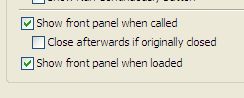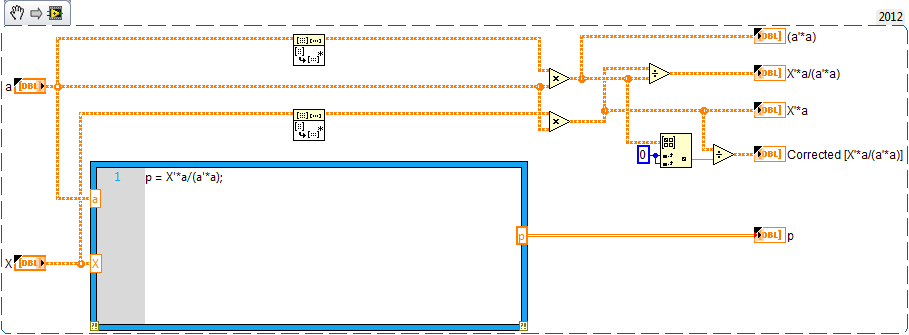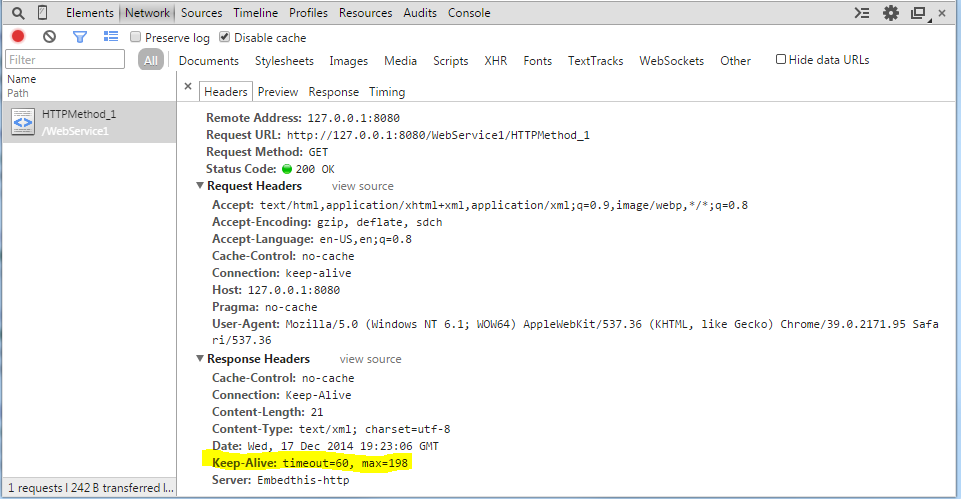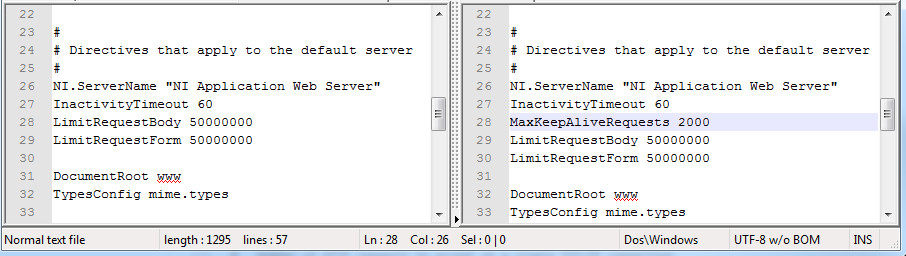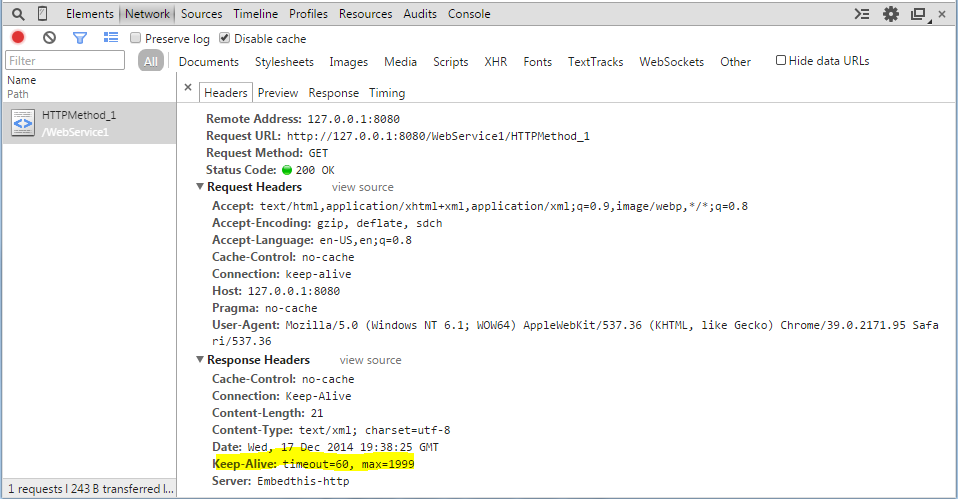LabVIEW 8.2 out of spreadsheet
Hello
I have some problems my data outputing to excel. The project is to design a program that transforms a DC motor and a starter on and off at a specific time and save the RPM, the current and torque of these devices. I am usind LabView 8.2 with a PCI-6024E and a BNC-2110. My vi seems to work fine when there are additions of worksheet to it. However, when I try to export the data to excel, it will send only 1 set of data each cycle. The vi is attached. Any help would be greatly appreciated.
Thank you
First, you open a binary file, not a spreadsheet file. You open the file outside of your loop, which is OK. I don't see any write the function in your loop. you are not writing anything in the file except the header stuff. Inside the loop, you close the file over and over again. You must move the close function outside of the loop and add a function to write inside the loop. If you want to read your file with excel or a text editor, do not use the writing of binary function, use the writing in the spreadsheet file instead.
Tags: NI Software
Similar Questions
-
Internal software error of LabVIEW FPGA Module - 61499
I get the error next (in a pop-up window) in the phase of sompilation for the FPGA target with a vhdl IP. This error continues to occur even after restart LabVIEW and the PC. Someone at - it solved is this kind of problem before without having to re - install the software?
Here is the error information:
Error-61499 occurred at niFpgaXml_GetValue_String.vi<><><><>
Possible reasons:
LabVIEW FPGA: An internal software error in the LabVIEW FPGA Module has occurred. Please contact National Instruments technical support on ni.com/support.
Additional information: lack the tag required XML (/ CompileServerList)
As a first step, I can compile the vhdl IP node successfully. However, once when I'm running a VI with the FPGA, the bureau stop working. After that I restarted by force, it cannot perform the build of a vhdl IP node. Even without connecing to the jury of LabView, he pointed out errors before the end of the sompilation.
Interestingly, the screw which also includes nodes IP vhdl that I properly compiled before, I can still run the VI to the Commission and it works correctly.
Thank you
Looks like your ActiveJobsList somehow has been corrupted. I saw occur when computers are hard stop or blue screen during compilation. I don't have that LabVIEW 2014 installed on my machine, so your path will be a little different, and the file extension will be a .txt or .xml instead of .json, but try this:
Move the file "C:\Program Files (x 86) \National Instruments\LabVIEW 2014\vi.lib\rvi\CDR\niFpgaActiveJobList.json" (or your equivalent) out of the above directory (back it upward and delete essentially) and restart LabVIEW. Must regenerate the file and resolve the problem.
-
How does the library function call Labview? Can I emulate using C++?
Hi all. I recently finished writing a dll CUDA for LabView, and now I'm in the steps of optimization of code, memory management, etc. BUT since my code depends on the entries of Labview (lots of data under types of specific data as table manages and Clusters labview) I can't use the CUDA Profiler or the Profiler VC ++ on the DLL. What I intend to do runs labview and then out of all data entry for the DLL in a binary file and then add an additional function in my code that will read in the binary file, allocate and assign variables to their respective positions, and then call the specific DLL function in Labview. In the end, this miniature function will act as the library function call to my specific group of data entries.
In any case, I started to make this purchase all my data entry of cluster and it comes out in a binary file. And then I started the initialization of the handles of labview, allocating memory and begins to write the binary data in the memory and it works for integers (ints), floats, etc., but I'm confused on how it works with table handles!
Some examples of code:
Sets the Handle for table 1 d for INT
typedef struct {}
int length;
int val [1];
to access the value in a row-online val [Online]
} Array1dInt, * Array1dIntHandle;int main()
{
Array1dIntHandle x = new Array1dInt *;
(* x) = new Array1dInt;ifstream file ('TESTDATAIN.dat', ios: in | ios::binary);
If (file.is_open ())
{
file ((char *) &(*x)-> length, sizeof;)
file ((char *) &(*x)-> val [0], sizeof (int) *(*x)-> length);LabviewSpecificFunction (x);
leader. Close();
} else
{
< "file="" did="" not="" open!"=""><>
}
return 0;
}__declspec(dllexport) LabviewSpecificFunction (Array1dIntHandle x)
{
...
}However, my program crashes when the table is nominally big, and it is expected, because if we look at the Array1dHandle, it has allocated only enough memory to 1 item of value! YET, somehow, in its magical and mysterious labview is capable of making val [1] be val [HOWEVERMANYYOUWANT], even if C++ 101 says that val [1] is a constant pointer, and even if I dynamically allocated memory another somwhere, I would never be able to put these data in this round!
Can you explain, or maybe even write example on how I can fool my program into thinking that the binary code comes from labview, so I can then run my program independent of allowing me to profile the functions inside labview?
I hope that this question is clear and my sample code is also clear, but I'm happy to answer any questions that relate to this.
Thank you all!
I think that I thought about it.
Array1dIntHandle x = new Array1dInt *;
int tempsize;
file ((char *) & tempsize, sizeof;)
(* x) = (Array1dInt *) malloc (sizeof (int) + sizeof (int) * tempsize);
(* x)-> length = tempsize;
file ((char *) &(*x)-> val [0], sizeof (int) *(*x)-> length);Well enough, you will need to make the handle, and then make a new Array1dInt * for him, then read in the length of the array in a temporary variable. Then use this information to then malloc memoery quantity you need for the table and pass this place on the handle. Now the handle will point to the size of the memory and you will be able to access the memory in the format, you've done the handle. Badabing badaboom
-
I have fixed this problem in the past, but not fitted with a filter. When I run my VI the graphic polts my data from right to left. How can I change to draw from left to right? I tried to change the entries in table without result. Any suggestions? I'm fairly certain that it is an easy solution, but with my limited knowledge of LabVIEW I run out of ideas for patches. Any help would be appreciated. Thank you!
Change the property of the x-axis in "reverse".

-
LabVIEW not closing completely
Hi all
I have a weird problem with Labview, I guess it's related to my program, but I can't diagnose the problem.
Here's the situation. I have written a VI and a bunch of screws Sub and they are all attached to this message. When I opened the main VI (Super PB7100_Scan_1.2.4.1.vi), the façade opens of course. If I close the VI without running the program, Labview accidents (the Labview icon is always in the taskbar, but no window opens upward and I have to use the Task Manager to exit Labview). The same if I run the main VI. However, if I do the same thing with screws under or no matter what another VI, this does not happen. I guess it's related to the main VI, but I'm not good enough to Labview to find out what the problem is since the bug occurs even if the VI does not run... What is a the VI option I chose?
In addition, I don't know if it's related, but when I run the length of the first in the program after you open, it doesn't entirely. Indeed, the acquired data are not saved to a file. If I run it a second time with the same exact settings, data is saved.
I'm completely lost here because it really makes sense to me. Any help is welcome.
Thank you
Now I get it. You have VI set properties to display the front panels when these sub screws are loaded. Delete both of them, and Bob's your uncle.
-
Extremely slow LabVIEW 2010 icon editor
Working on a project of medium size in LabVIEW 2010. Out of the blue icon editor is slowing down. So slow that type in a character of text takes 20 seconds. After closing, the editor he is about 3 to 5 second rule on everything that I do in LabVIEW.
LabVIEW games restart things back to normal, until I open the icon editor. No results of Subvi opening in this problem. And this happens in any project or even if no project is open, and I'm trying to change the icon in a Subvi Untitled 1.
Anyone else seen this behavior. I really want to re - install LabVIEW 2010.
Thank you
I've not seen this behavior, and I really have no idea what could be the problem. As a solution, we can 'turn off' icon editor and force LabVIEW to use the old classic that is causing the problem to go, in my opinion. To do this, rename the following lv_icon.bak:
[2010]\resource\plugins\lv_icon.vi LabVIEW
This will completely ignore the code from the editor of icon and go directly to the editor of classic icons. You will lose a lot of the new functionality of the icon editor, but I'm guessing that this will make the downturn go away.
-
Is it possible to connect my Application ' Stop' button with the "Run" button of LabVIEW?
Problem - one of my clients recently tested my new LabVIEW application and asked how the arrested LabVIEW application can be restarted without clicking on the "Run" (right arrow) button.
Is possible solution - possible to connect my Application ' Stop' button with the "Run" button of LabVIEW?
Thank you!
Barry
The big problem is in your Acquistion to stop audio event. You run the LabVIEW stop sign which is the equivalent of hitting the Cancel button in the toolbar. (See contextual help on that). You can stop the acquisition, but you don't want to stop your LabVIEW program. You need this case in the event your computer to transition state in a sleep mode when you do not make any purchase. Then hit the purchase button to start again transitions the machine state in the acquisition.
In your case of program output, you want really to leave LabVIEW it. You want to run and stop commands like closing the com port and one of these activeX references. Then allow it to stop the while loop. Turn the LabVIEW out outside the loop so that once everything is cleaned, your application may close. You probably want to wrap this command in a case structure so that if you are in the execution environment, it leaves your application. But if you are in the development environment, you don't want to cause your LabVIEW environment stop. Another thing is that right now, you actually have a race condition in the Exit event. The com port will close first or LabVIEW will come out. There is no defined order of execution.
Alternatively, you can have an event to close panel? in this way, you haven't accidentally short circuit all your program by pressing the X key. You want to capture this event, discard it. And if you want to not actually closed, did trigger the Exit Program button so that you can gracefully shutdown.
-
Receives is not the user name or of any email for Mozilla/Firefox
Tried to login to my account using the last Auto-Fill pass.
Incorrect password.
Check out my spreadsheet to check, password is correct.
Requested assistance from the page, sign in.
No mail has arrived.
Requested the recall of the user name.
No mail has arrived.Why?
In ADDITION, since the download and installation of Mozilla/Firefox, many of my files now have exclamation points (!) next to them.
Why?
Bleeding heart, please check on this: http://blog.lastpass.com/2014/04/lastpass-now-checks-if-your-sites-ar... and http://blog.lastpass.com/2014/04/lastpass-now-checks-if-your-sites-ar...
If you have any questions please come back.
-
Chemometrics - Non-linear Iterative Partial Least Squares, MathScript and G-Native Code
I worked with a client on a spectroscopy system and he asks me to do the analysis in components in the application I'm building for him. The current method, I found is what several people have built with MatLab scripts for least partial square. That's great and it works; However, I wanted to convert the native GCode script because I'm that guy.
After a few days, I was finally able to get the results of the two screws is similar, but not the same thing. I was not able to find an explanation for it on the forums or elsewhere. The important thing I found is that LabVIEW breaks a little when you have a vector calculation as a ' * a, which should translate into a scalar value or a 1 x 1 matrix. When you use this value in another equation, such as the projection X'* a /(a'*a), LabVIEW works only on the first element of X'* a.
Here, it's in the GCode with the work around to correct one ' * a result:
It seems unusual that GCode treat a scalar result incorrectly. It was annoying, but I was able to go beyond that.
My next question is there is some apparent rounded differences between GCode and MathScript that I was not able to explain. This difference amounts to about 1% in the data I have to analyze. I've included the project where I worked to compare the two methods. In the NIPALS_Conversion_LV.vi the left side of the block diagram has a loop structure For which is where the model is generated using the NIPALS and the right side is the application of the model. The NIPALS_Converison.vi contains the original code of MathScript where I worked with.
Note that the difference between the two results is due to the calculation of you and matrices of B, which are related to each other because of the u. I probed the two vi extensively and everything is equal between them until the calculation of the elements in u. The equation in question is u = Y * ((Y'*t1) / |) (Y'* t1) |), even if it is expressed somewhat differently in the code.
Any help on this would be greatly appreciated.
Thank you
Drew
Drew,
I took a quick glance to your project and for me, it seems that you have correctly translated the MathScript in its equivalent in the graphical representation.
My first inclination on why you see this slight rounding error, is that the functions used in LabVIEW and MathScript can be different (from different DLLs). How these functions given floating point rounding may be different and spreading them error thanks to each iteration of the loop. I suspect that you notice that the error at this time in the program. If you compare every step of the script from the execution of LabVIEW and look out past 10 or if the bits of accuracy, I think you will see this error increase slightly after each step.
If you can find a specific function during which a significant difference between the script and LabVIEW execution occurs, I'd be happy to review the functions and the differences between the LabVIEW MathScript implementations of functions.
-Nick-
-
SSL web service closes the connection
I have a web service runs on my pc a crio publishes on. Everything works fine when ssl and authentication key is disabled. When I enable ssl and authentication key and the web server is published, I get a header that says Connection: Close after 200 messages. This limit of 200 messages is repeatable.
I use the Labview VI Client to open the connection, SSL (own CA labview) and by defining the API key. But it remains closed the connection. I see in the web service, I have options to create and manage a session which I do not know if I have to, I thought the OpenHandle client to handle this? Is there a way to look at why the connection has been closed?
The system will automatically reconnect, but I noticed a large bump (30-40%) in the crio CPU usage when the connection is closed and reconnected.
Are there some examples showing the use of Web Service Session VI or LabVIEW SSL examples out there?
Thank you
If you capture a Service of Web of LabVIEW 2014 applications in the browser (such as the use of Chrome Developer Tools), you will see something like this:
If you take the server field and 'IncorporerCette MaxKeepAliveRequests' smart Google search you may see this: https://github.com/embedthis/appweb-3/blob/master/all/appweb.conf
If you have found a shared file OR Web server named NIWebAppServer.conf that looks a bit like the other files and made a backup, then you could add the line following and restart the computer (or restart the NIApplicationWebServer service):
If you went to chrome and try again after restarting the computer (or service), you can see this:
If you do not see that or if you broke everything, be happy that you did a backup and whoopsies.
Edit: Also if the images actually download this post might make more sense
-
Can LabWindows libraries call function inherited from read the Datalog file?
We are currently updating some old software written in LabVIEW 6.0.3 to Java. One of the features of the original software is to create data files using the function "Write Datalog" and also remind these databases later using 'Read Datalog'. To maintain backward compatibility with old data users, we want that new software to also be able to read and display the old datalogs. I have read several posts here about how the only way to get data off datalogs uses the function 'Reading Datalog' of the same version of LabVIEW to write the paper in the first place. I have the original LabVIEW code so I don't know the structure of the data that has been written.
I want to know if there is the same function in LabWindows libraries. Specifically is there is no support for a 6.0.3% version of the function of reading Datalog to support interfacing with a call to java?
To knock out a possible solution, this software is shared with clients. We want to avoid the way of compiling an executable separated from LabVIEW to be distributed with the main Java software which batch processes all the old data files in reading them with the old function of LabVIEW and spitting out files in a new format. We would prefer for the old files to be transparent open into the new software.
WARNING: I use LabVIEW for dark days before the invention of the button cancel, but never touched LabWindows/CVI. Please enter slowly so I will understand

Thank you all!
I guess that is not a built-in library capable of reading files datalog LabVIEW simply because they do not have a fixed format... Even in LV, you will need to pass the data structure for the opening function in order to be able to read the data back.
Searching the forum I found this discussion that can give you useful to begin with.
Apparently, you need detect the beginning of the section of the data file after the initials "DTLG" and rest of the header (which is the part not documented). After this point, read the file should be simple if you know the data structure the program writer used. The data > storage section of LabVIEW help can give you information about the content of the memory of each type of data used.
A simple test, I did write the clusters with a string and an integer shows that: 1. section of data begins at offset 0x22F; 2. the cluster is poured into the file preceded an int with the length of the string; 3. documents may have a variable length according to the length of the string; 4. There are no bytes of padding between elements of the cluster; 5. records are packed in the file consecutively.
I did this test using LabVIEW2009: it is possible that older files of LV are structured differently.
An alternative to this is to generate a DLL in LabVIEW that reads files datalog and passes their content to the appellant. Since you are experienced in LV, you are certainly more comfortable than me by doing this.
-
Questions MathScript Matlab function calls
I have a question about the m-script function call (MATLAB) in Mathscript Labivew 2009. I have attached my buggy vi for an example:
1. I called a function 'remodel (Sigma0, [O O Q M])"in Mathscript, it gave me a syntax error, but not in Matlab R2009b. I guess that it does not tolerate a great deal of input parameters. Any idea as how use the reshape feature in Mathscript?
2. Another problem is that I've defined a function m-script with 2 parameters, in Matlab, I can call the function with a single parameter provided, however in Mathscript, system reports error if I only provided 1 parameter to a function of 2 parameters. Any idea as how to cope with this problem?
Because I have a lot of code in the format m-script, I don't want to rewrite a lot of new code.
Thanks for any help.
Hi aggressor.
Indeed there is a small difference in the matlab function and labview mathscript reshape function reshape. The difference is that Matlab is considered always any 2D array from the perspective of lines... where LabView considered from the perspective of columns... that is, if a table 2D likeX = [has and b, c and d] is here and the (x, 1, 4) reshape in labview will give out like a, c, b, d in an array, matlab, the output will be has b, c, d in a table.
And in Labview syntax you gave will certainly give a syntax error. Please visit the labview syntax help.
Thank you and best regards,
srikrishnaNF
-
Hello
IM using the USB-6009 to recover my data.
After a 6 month break, when I ran my VI
A dialogue box that says "loading lvlib" arose before the opening of the VI.
When I run the VI I get an error '201003' (Image 3) (it was working perfectly well before)-the only change is the upgrade of windows 8.1 for windows 10. (My Labview Interface with adurino seems to work very well)
I looked at the following links for more information-
1. http://www.ni.com/white-paper/52818/en/
2. http://www.ni.com/download/ni-daqmx-15.5.1/6100/en/
I've updated my drivers NI DAQmx, but not the same error.
When I look at the devices and inetrfaces - the status shows "absent" (Image 1) - after updating the driver, "ASRL 10::INSTR LPT1" said as 'away' status (Image 2)
When I test the single device - it removes.
I'm a little confused as to what to do next? I should return to windows 8? Should I reinstall the USB-6009? Am I missing something?
Any help would be great.
Thank you
Thank you attach your VI and providing additional information. Here are some facts that might clarify things for you.
- The only version of LabVIEW which is certified for Windows 10 is LabVIEW 2015. LabVIEW 2012 came out 3 years before 10 Windows, and is not certified to run on this OS.
- If the USB-6009 case works with LabVIEW, when you plug it in, MAX (measurement and Automation Explorer) should "wake up" and offer to set it up for you.
- If you don't have MAX on your desktop, then you certainly won't be able to run your VI. If you do have MAX, you should be able to open, see your USB-6009, open the test for her panels and manually set to acquire data on an analog channel. Try a continuous sampling at 1 KHz, 1000 points - you should see a 'noisy' plot change once per second.
Assuming that my assumption that you try to run your code on a PC running Windows 10 that is correct, I think you have two options:
- Start with a PC running Windows 7 x 64 (think Re-imaging your PC 10 Windows, if necessary), and then reinstall LabVIEW 2012 (32 bit).
- Continue with 10 Windows PC, but install LabVIEW 2015, DAQmx including (from device drivers).
Looking forward to learn more about your system, including (a) if my assumptions are correct, (b) what path you chose to try to get this to work, and (c) what happened.
Bob Schor
-
Hello world
I have an application that stores data in an Excel worksheet by using the report generation tool. My VI have worked well in the past using Excel XP, but since I have upgraded to Excel 2007, I get COM errors like this:
"2147417842 error occurred while the application called an interface that was marshalled for a different thread. in Excel_Insert_Text.vi', this is the exact wording, even with the odd punctuation and capitalization.
The first occurrence of the error is not determined. Sometimes, to the record 10 sessions, involving a new .xls file, may occur before this error. Once this error occurs, I must leave LabVIEW to solve. If I try to do something with Excel, I still get this error, even if sometimes it comes out different source Excel_Open.VI is another.
These screw logging worked fine until upgrading to Excel 2007. I checked and I have been using a very old version of the report generation tool, v1.0.1. I read the documentation and had a big sigh of relief when I realized that I needed to upgrade to v1.1.2 for Excel 2007 help. However, even after the upgrade, I still get the same errors. I'm using LabVIEW 8.0.1 and I also build these screws in an application. The error occurs in the application built both in the IDE of LabVIEW. Anyone out there have any idea what I can do to fix this? I google a bit and discovered it is a COM error, but I can't find any reference to the report generation tool specifically.
Thank you
Phil
I think that suits him!
Here's what I did: I left privileged execution environment level upper VI as "as the appellant. I tried the "user interface" configuration, but it seemed to slow down considerably the program.
Then, I found each sub - VI, calling the report generation tool and define the environment for running favorite "user interface". All the errors went away, and the program is much happier now.
Big assumption on what a Christian, thank you!
-
How can I associate screw with a distribution of basic law degree?
I have a LabView program for 2004 that has been saved in a Bachelor's degree in LAW. In my opinion, he did with LabView version 7.1 I use LabView version 8.5. When I open the program, I have a number of errors "of the Subvi is not executable. When I study further, it seems the subVIs that are not executable try to call, for example, the reading of spreadsheet files VI. However, rather than the reading of spreadsheet files VI of loading from the installation directory of the LabView base on my computer it seems that LabView is responsible for reading spreadsheet files VI of the LLB, the program is in. How to load to load the built in screws, as to read the spreadsheet file, installing LabView LabView base rather than the library that contains outdated versions?
Thank you
Ed
Who created the llb should not include screws of vi.lib and what you need to do is remove them from the llb.
Maybe you are looking for
-
Pavilion 15-bj000nd: registration form
How can I get this message? See photo.This message I see every 10 minutes.What is the solution to get the message.
-
Satellite A500-1f4 there modem 3G (3G support)?
Please if anyone can help me with this. Satellite A500-1f4 there modem 3G (3G support)? because the sim card slot is wider than the SIM...
-
I need help on my security questions, I do not remember them and cannot reset their.
I can't reset my security questions, I do not have an email from rescue and the cat doesn't seem to work. I can't use the same answer everyone becomes, too, for some reason any.
-
Inappropriate, needless use of the SSN on motorcycle Maker
I was ready to buy a new Moto X after finding that I could now use motorcycle Maker to get a customized version of 32 GB for Verizon Wireless. While checking, credit card in hand, the site asked my social security number and permit number drive. What
-
Presario v2000: replace hd HP/Compaq presario v2000
I have an old Presario v2000 with a hd failure. I bought a new hd and image of the old disk to a disk for the purpose of imaging to the new hd, but I can't get the USB to boot. I really want to keep the data and software - suggestions?