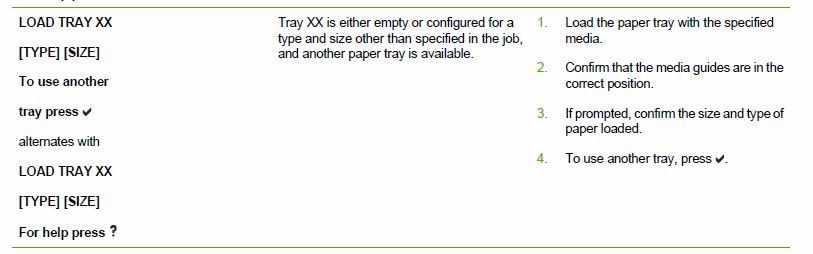LaserJet 2700n do not print in color since the update of win8.1
my printer does not print in color from my computer updated to win8.1/64 bit.
the pilot is hp color laserjet 2700 class pcl6 driver upd pcl6 which is a universal printer driver.
the message "cannot communicate with color lserjet 2700. I've tried different usb ports, cables checked. all color cartridges have more than 50% left.
a testpage initiated on the printer was printed in color.
I solved my problem by installing color laserjet 3000. Now printing is again in color.
It must be a driver for 2700 problem.
Tags: HP Printers
Similar Questions
-
HP Color Laserjet 2550n will not print in color?
My HP Color Laserjet 2550n will not print in color?
I spent half a day Googling this issue and could not find any solution?
When I press the go and cancel the 3 test pages print fine in color set button.
But if I try to print anything from my laptop, it's all B & W.
I already installed the latest version of PCL5, PCL6 and PS drivers from today:
http://h20564.www2.HP.com/hpsc/SWD/public/readIndex?sp4ts.Oid=388401&lang=en&lang=en&cc=us&cc=us
None of them print in color?
I think that is the question:
http://i.imgur.com/WM8Oy92.PNG
But, how to fix this?
My OS is Win 8.1Pro x 64 with all updates installed.
The colour toners are 100%, black is at 28%.
rk_russelking: your suggestions have been COMPLETELY & TOTALLY USELESS.
I found the answer here:
... «in the printer properties, select the tab settings of the device, scroll to the very last item at the bottom, which is 'Device Type'.» The value displayed (which of course got auto-installé as a default value, for both PCL6 drivers), is "AUTO-DETECT". You would think that would work, but it apparently does not.
In any case, by selecting the drop-down arrow, it turns out that there are three available values: AUTO-DETECT, COLOR and MONOCHROME.
Of course she then had me select COLOR, click APPLY and then click OK. I repeated the process for the other printer PCL6. »
-
Color Laserjet CP1518 will not print in color
XP SP3 usb connected.
I found other troubleshooting solutions. Namely, that where the solution is to uncheck "print in grayscale". I don't see this option on one of the property tabs.
The 1518 has been in service for months, maybe more than a year. Had some problems with it not behave like a printer and would remove and reinstall through control-> printers/Fax Panel.
Tried again with this instance, nothing helps. Color toner supplies are all over 80% - and print supply page in the menu of the printer _does_ color print. Fact page of toners 'Colorsphere.
Any jobs sent to the printer, with elements of color, prints in grayscale. The printer is shared through the connected usb XP machine. network printing also does not print in color
A search of this forum did not turn anything for this situation. If anyone can provide a link to the query (solved) of another user or perhaps an explanation for changing the appropriate printer property to start printing in color once again I certainly appreciate it.
Thank you.
A solution of sorts. I'll post here so when it happens again in a year and my addled brain can't remember, maybe that I'll find myself here.
At HP, I downloaded the printer driver. These are apparently "universal." Deleted the XP printer and it - he added point to the level of the 8-12 different folder with .inf files that I had just downloaded. No idea which one to use. And apparently not so universal that HP would have you believe. I presume that one I chose (proabably the first alphabetically) only allows gray - or is gray universal for printers.
Well, rather than waiting on the long tail of wisdom on this forum I tried a reset hot of the printer (pull the plug while its on and wait 15 seconds).
did. tried to print (in excel the view print used to always display in color and he wasn't yet). There not also to print in color. However in the meantime that the print job, I noticed that my "equipment was ready for use.
Checked the printer and found a new listed HP cp1518ni. has chosen to print in excel and the preview showed in color and voila! print color too.
I've never cared for lack of HP of discrimination re: printer drivers 'universal '. At least, they should give more guidance on which .inf to use _if_, you're going to be looking forward and install it yourself.
However, I am impressed XP and HP got the correct auto-install.
-
The nuances with the extension of the ase don't show color since the update of 16.0.1
It's crazy. The nuances with the extension of the ESA do not show color ILCS5 or ILCS6 since the update of 16.0.1. But in ILCS4 color shows still I can't see this as associated with police.
What the update screw up?
Others see the same thing?
OS 10.6.8
Well, Font Explorer plugins have been the problem. New updates are available, and it will solve this problem.
-
Adobe Reader will not save a doc, since the update of the anniversary of Win10.
Given that the Win10 birthday update, Adobe Reader (more later 15.017.20053) won't save a doc. The doc will load, but when backup option is attempted, the void otherwise save the window pop and hold with an alternation of 2 x 2 table box is displayed. 2 x 2 flashes (not stable) If table not save window is empty. Will not save the docs that would save before update since the update.
The problem has been resolved by uninstalling the CD player and reinstall as suggested by Ms Community.
I don't know if the suggestions of Shivam or Scottie1104 would have solved the problem, doesn't have the chance to try them.
Thanks for the suggestions!
-
Color laserjet CP1525nw will not print in color
I installed the PCL6 and PostScript drivers on my Surface Pro 3 to print to my LaserJet CP1525nw color. The printer is connected to my router. The printer prints, but only in shades of gray. What can I do to be able to print in color and continue to print through my router?
My printer is connected via USB. I installed the full version of the software, and everything works now. Thank you!
-
HP Color Laserjet 4700n does not print unless you press the button "Refresh" on the printer...
Hello
Trying to support a printer down in our Australian Branch, so I can't see the printer, what users say just. This problem occurs for everyone down in this office (about 20 users).
It is connect via LAN to everyone and it does not seem printer for everyone until they go up to the printer and press the button "Refresh" on the printer itself. It's a HP 4700n color jaserjet printer. I got them to recycle the power on the printer leave unplugged for about 5 minutes and also tried to reset service print spooler on a user's computer and the server, but none of these options helped. I also tried to remove and time the printer to a computer to users, but that did not help either.
Any suggestions?
Thank you!
Hi, thanks to send additional information. It really helped.
The following is taken from the User Guide which can be found here:
The message that users see is a Media fast charge.
On Page 198, there is a section on the message they see. It also includes measures to address the message.
It is likely that the tray is already loaded with media of the letter otherwise, they would get another error after pressing the button to check twice. However, media guides are very likely out of position and causing the printer to think that the letter is not loaded.
For step 2 to verify the media guides see page 97: "setting up trays of food.
When you load paper into tray 2 and have the media guides correctly aligned, after the closing of the tray of the printer, you should see a prompt saying that plain letter was loaded in tray 2. This prompt is to change the type, size is automatically detected by the tray. You see a different size than the letter when the tray is closed, which means that the guides are not good position and should be adjusted.
You can also check which think that the printer is loaded by accessing the paper handling menu as described on page 98.
Once you have the printer thinking that plain letter is installed in tray 2, the jobs of users requesting letter tray 2 should not more the prompt.
What happens if you check that the guides are in the right position, but you don't always get a letter in the status bar? It is an indication that the size of detection does not work correctly.
Check the guide position tray holder should solve the problem. It may have been moved from its position when the new document has been loaded. If this does not resolve the problem, please after return. Let me know the size of the media and type that the printer thinks is in tray 2, the driver that you are using as well as the driver for the work of the user settings. This will allow me to try additional things at the office.
(Edited to remove extra lines)
-
HP photosmart c4780.scans in color, but when fom laptop.it not used last and has new cartridges.
Update your Windows and install all the updates and then reboot your PC.
Try to run the tool:
http://support.Microsoft.com/mats/printing_problems/
Since you have this problem with HP, then contact their support:
-
CP1515n: CP1515n does not print in color began new update win10
I have installed the latest updates from WIN10.
After that, my printer want print in color.
Button to choose disappeared...
Even with the update of firmware and drivers for the HP printer, he wanted to work :-(
Any solution to this problem?
Yesterday, I deleted once more my printer installed again en all the drivers etc.
Thus, exactly the same way as previously, guess what... it works again



Thanks for the info guys!
-
F4180 do not print in color (even if it does not print in color test page)
Whenever I try to print anything from a Web page or save the file, it only prints in black and white. I did the color test page (holding the button cancel and hit then start color copy), and the colors printed correctly.
I always see color/black and white of preferences and make sure the color is selected. It continues to print only in black and white so.
Welcome to the Forums of HP redwing634,
I read your message which indicates that the printer does not print in color from the computer, but it will print the color on the material test page. I can help you with this.
Try the following steps to see if it will solve the problem.
More troubleshooting when the self-test Page has no flaws.
Download and run the Print and Scan doctor. It will diagnose the problem and could solve it automatically.
Find and fix common printer problems using the HP for Windows diagnostic tools?
Try printing the paint to see if you have the same results. How to use Microsoft Paint.
If you are still not able to print in color, the pilot may have been damaged. I uninstall and reinstall the printer software.
Uninstalling the printer software.
HP Deskjet F4180 all-in-One Printer Drivers.
Select your operating system, click Next and click on the software to download and install.
What operating system do you use? How to find the Windows Edition and the Version on your computer.
How is the printer connected? (USB, Ethernet, WiFi)
If you need help, let me know.
Have a wonderful day!
Thank you. -
HP Color Laserjet 3550 Printer not print true colors
I have a hp g72 laptop I received last year. It's a little. I have a printer hp color laserjet 3550 which is about 5 or 6 years. I think that I have just updated the drivers to accept 64 bit (not sure). However. My impression went crazy. It does not print true colors. I have three new cartridges and waiting for the fourth one to tell me it needs to be charged. I don't know how to calibrate, but I can't seem to find a way to make the colors print correctly. Thank you.
Hello AnnetteShort,
I suggest you get the latest drivers for your HP Laserjet 3550 from the following HP location:
http://h20000.www2.HP.com/bizsupport/TechSupport/DriverDownload.jsp?lang=en&cc=us&prodNameId=411173&TaskID=135&prodTypeId=18972&prodSeriesId=411171&lang=en&cc=usBe sure to enter the proper operating system and whether 32-bit or 64 - bit.
You don't specify your operating system so I can't take you to the correct driver.There is not a driver listed for Windows 7, so if you have Windows 7 then download driver Windows Vista and right click to install in compatibility mode.
If this does not help, I suggest you post in the forums of HP support for your Laserjet Printer.
Click on the link below:
http://h30499.www3.HP.com/T5/printers-LaserJet/BD-p/BSC-413I hope this helps.
Marilyn
-
DesignJet T770: DesignJet T770 will not print in color
After you move a DesignJet T770 44 inch queue from a Windows 2003 server to a Server Windows 2012 R2 the T770 will not print in color.
The general tab on the properties T770 printer States ' color: No. '. Yet once on the printer properties on the tab color color management is set to "Automatic (recommended)".
The T770 printer driver has been downloaded from Windows Update I was unable to get a T770 driver from the HP website.
The T770 product no is CH539A / CN375A. Strangely, none of these product numbers have been recognized by the search for product number for th HP Web site.
My question is how do the T770 to print color again?
Any help would be appreciated.
I would say that you definitely have a driver problem if you has not changed the settings in the built-in web server printer at the time wherever you spent since Windows Server to the other server in Windows.
I check all the settings on each tab in the driver to see if it is possible that somewhere in there color is disabled.
I also go back to HP.com and look for driver for that machine again.
I am also looking for a print utility for this machine, which should not be confused with a printer utility, even if they might be named roughly the same.
I recall there are two utilities is to monitor the status of your printer, and the other is to print and work around the driver.
When you have found the right print utility you save your print format JPEG or PDF file and then open it in the print utility and send it to the printer without ever open drivers.
Another experiment, you can try it if you have a practical PDF just open a web browser and access the built-in web server printer and then try to print the PDF file directly by using the option for printing on the web server.
The purpose of some of these things is number one determine if the printer has developed a problem that it prevents printing color and print JPEG or PDF from the built-in Web server where all you do is send the file directly to the printer would let you know that the printer is always able to color.
So if you can get the print work utility where you can open the PDF on a PC and then send it to the printer you have to least a workaround while you solve the driver problem.
If my post solves your problem, please click on the accepted solution button under the post. Thank a technician for their efforts in the creation of these posts please to give them a little nudge upwards, just click this icon under the post and give them a few congratulations. -
HP color laserjet CP2025: no color since the Win10 update
My Win10 system updated itself lastnight version 1607 (build 1439.82). Before the CP2025 (network printer) worked well. Since the update, she refuses to print in color.
(Built-in menu CP2025 printed) demonstration page is fine: full color
Windows all prints in black and white. Printer properties are:
HP Universal PCL6 print
Color: No.<>
Double-sided: Yes
Clip: No.
etc.
Color usage log shows that all the pages/sides were printed in Mono; only one page (the demo page) is reported as printing color.
How can I tell the printer which is * can * printing color?
Don't know if this is relevant for your device / driver, but you may need to inform the driver that the device is compatible color.
I don't have access to a printer LaserJet CP2025 , so what follows shows the device settings tab in the printer properties dialogue for a local Laserjet 1320n printer (which is set up to print with the latest PCL6 UPD):
-
LaserJet 2300d: Laserjet 2300d does not print double-sided with Windows10
My excellent laserjet 2300d worked many years.
Since the upgrade to Windows 10, he claims that duplex printing is not supported. Maybe it's a coincidence, but how to restore duplex printing?
Hello
Make sure that the automatic duplex printing option is selected:Enter the control panel > devices and printers.
Right-click the printer icon, and then click printer properties.
Click the device settings tab.
As installed in Duplex Automatic Two-Sided accessory and then click OK to save the change.Automatic duplex printing should now available.
Kind regards
Shlomi -
Printer does not print in color
I have a HP Officejet 6500 has more all in one wireless printer which stopped printing in color. I changed all three colour cartridges and have uninstalled/reinstalled the printer. Grayscale is off, but the printer still does not print in color. Does anyone have an idea of what I can try?
It is possible, Yes. However, I would recommend calling support since the printer is only 6 months (and should be under warranty).
Maybe you are looking for
-
Where are the icons next to the name of a site in the stored history?
In the story, to the left of the name of a site, is an icon, or a blank space. I visited TinEye, image, Web site search, and the image, I was looking (which was to an address I can access is no longer), appears in this space. If I right click on the
-
How can I unsubscribe from a calendar of the cinema? Help is no help. THX Apple
I subscribed to The Astor calendar of Melbourne which has demonstrations every day. I want to unsubscribe form. Pref to check, check by clicking on the information on individual events. Nothing. Checked Calendar.app Help menu nothing. This is ridicul
-
Update: OSX 10.11.3 does not! -It returns '.. '. put could not be verified.
So what happened now, Safari does not properly and now the update of Mac OS x is not even installing!
-
CP1515n needs toner yellow - anyway print black and white documents in the meantime?
Our network CP1515n was displaying some languages set foreign and unused for some time. When I did a full reset today, the menu now displays in English but the yellow toner is empty and we have no backup for now. Is it possible to print documents j
-
Is no longer able to connect to any wireless network...
I use a laptop Dell Studio 1555 with card WiFi Intel Wifi Link 5100 AGN and Windows 7 64-bit. Last night I started having problems with my wireless connection. I assumed it was just the router cause one time and one time even if I restart it cause it