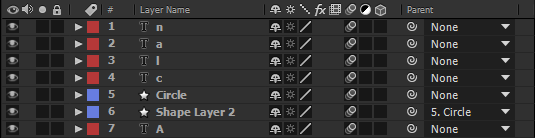Layer styles thugs disappeared?
(P shop CS5, Mac OS 10.6.8)
I have a doc with several layers. I have the 'Bevel and Emboss' layer style applied to an item on a layer. But, when I apply the "Inner shadow" layer style to one element on another layer, he messes with the layer on my first layer style settings! This happens when I change the parameter 'angle '. The layers are not related, and the first layer style was 'option-drag' to the second layer. It's a whole new layer style. Anyone has any ideas, what happens? My best guess is that Pshop can have an automatic "dummy proof" to make sure that the shadows are all cast in the right direction in your publication.
Thank you-
You forgot to uncheck the option "use global angle.
Normally, the angles are related within the document for consistency of all of the dark/light tones.
Tags: Photoshop
Similar Questions
-
Half of the layer styles are missing
Hello
All of a sudden, when I double click on a layer to apply a style, half of them disappeared.
You can see the outer glow, stroke, and many others simply do not appear. How can I get these?
Thank you very much in advance
Hi Alohayamuna,
Click on the "fx" icon in the lower left corner of the layer Style dialog box, and then choose "Reset to default list." (See below)
Note the entry for "Remove Hidden effects;" this will hide all entries that are not in use. Reset bring em all.
Mike
-
Photoshop CS5 x 64 crash when changing the layer styles
Hey there,
I searched and searched through the entire interweb, but almost no one seems to have never had such a problem, so I think it is the right place to ask and hope to be helped . Short version is: Photoshop CS5 (x 64) is constantly crashing when you change a layer style.
Recently, I installed my CS5 Design Premium on a new laptop (Fujitsu Lifebook AH351) and I have serious problems with Photoshop CS5. On the first run, everything was fine, and he keep like this for a while. Now every time I try to edit a layer style Photoshop crashes immediately. I did not need to change anything, just open the layer style, press OK and Photoshop has disappeared. I can work around by resetting the preferences that works until the next reboot, no matter if I change anything on the settings or not. Tried this on the initial version of the PS and the last update (12.0.4). Once I have reset settings yet, I can work again on the layer styles. Any of you have a similar problem or an allusion to what I could look at?
The Lifebook has of a decent feature which I think somehow the culprit in this case: it has an on-board graphics unit and a separate GPU (nVidia GForce GT 525 M) that can be added in on a program basis. Indeed, Photoshop recognizes and allows me to enable the OpenGL functions as well, so from there, it seems. The internal GPU cannot be disabled because connect you your monitors.
Some data on my system:
Fujitsu Lifebook AH531
- Intel® Core™ i5 - 2410M
- RAM: 8 GB DDR3 1333 MHz
- 750 GB SATA HDD 5400 U/Min
- Windows 7 Home Premium x 64 (updated)
- NVIDIA® GeForce® GT 525M with 1 GB of VRAM
Photoshop CS5 x 64
- no plugins to use/install
- any settings not changed, not even shortcuts
Thanks in advance
enoversum
WindowBlinds was probably to blame. It's a bad app that changes the window settings and made generally bad things for the environment of the user interface to achieve a different look.
There may be more options for things you can do (bad) to Windows, such as the screws of the metric of the display with the software from StarDock, simply because Windows is more popular - but if you don't about frivolous things with your system it can be as clean and steady work as a Mac system , if not better. Mac have many of their own problems.
-Christmas
-
How to set a layer style and not have some shape layers overlap?
I don't know how to explain this very well, but I've created a mp4 to demonstrate what I worked on. I want to make sure when I apply a shadow effect drop, that all layers are affected but aren't above the knees. It is the video.
When you want to delve into problems the first thing we do is select all the layers that you have problems with, press the U key to reveal all changed properties and analyze what you see in the timeline panel. I guess right here because you don't have given us no indication of your workflow, but it makes sense that you have applied the two-tier drop shadow layer style. I'm just guessing that you used the Layer Styles and not the effect due to the title of your post.
Since you already have the animation and now want to add a drop shadow the best thing to do would be to compose two layers prior shape and then apply a layer style or effect to the demo. Looks like you have the shadow applied to all text as layers so it would make sense to dial previously all layers, you want to have
I probably would have used a rectangle rounded, converted the rectangle rounded for a Bézier path and the shape of the path of animation and used paths pads to get the circle to rectangle rounded on a layer of simple shape animation but I certainly would be made first before you add the same effect to all layers.
-
Watched a video on the layer style and he asked me to select an inner glow and change the blending mode and choke, then instantly as the blend mode; Once I was able to find. Any suggestions on how to find it please.
Layer > layer Style > inner glow:
-
I have several photos captured in similar conditions and have already adjusted one of the photos for my taste. I am a complete newbie and have just read layer styles and adjustment layers and did not them you use while editing. I simply clicked on the Image > adjustments and went from there. Would be really nice if there was a way I could 'redo' these adjustments on the other photos that I stupidly forgot precise adjustments I made. Is this possible? I use Photoshop CC 2014.
Sorry but no, this is not possible. It was possible, if you had used adjustment layers instead of making the adjustment directly on the image.
Using adjustment layers is the best way forward: it is non-destructive; It can always be changed later or even completely deleted, and he has a mask that allows you to restrict the adjustment on the only parts of the image. And it can be saved for later reuse...
-
for example a stroke like the one on the right
http://i.imgur.com/A15q0E3.jpg
Here's a way to do it:
1. create a new layer on top and fill it with a solid color (any color, white will do).
2. put the 'Fill' layer to 0% - not 'opacity', 'Fill '. See the image below.
3. Add your layer style. Layer styles are not affected by the transparency of the fill.
I hope this helps!
Mike
-
Copy CSS not to copy Layer Styles
For the last few hours I tried to use the option to copy CSS, something I was not aware of so far, but seems to be an absolutely amazing feature, but it doesn't seem to be copying my layer styles, or a large part of what anyone else.
In my bed, I have an inner glow, overlay color and outer glow, but when I copy the CSS, I get this:
.Rectangle_3 { background-color: rgb(0, 0, 0); position: absolute; left: 15px; top: 470px; width: 427px; height: 175px; z-index: 102; }Of course, this does contain none of these layer styles and contains only the basic shape information.
Is there something that I simply forgot to turn it on? Exactly, what is happening?
Well, you can not copy that does not support CSS. These things work completely differently when creating using web technologies. An outer glow is for example just a shadow double and some blend modes are not supported by browsers, too. I'm afraid it's one of those terrible misunderstandings "I can make impressive websites using the PS". You can just avoid reading on what actually works on the web before you go trigger happy on the design of things if you want to keep things dynamic and editable even in the design of your site. Not to say that some poor engineer PS could not write a lot of code just to give you a part of that kind of thing, but the web is still undermined by differences in rendering in different browsers as well as various support for some functions, it is an eternal battle and it can work just never completely.
Mylenium
-
Overview of a raw file with layers and layer styles applied in Camera Raw
That's what I've done so far in my editing process:
- Open RAW in Camera Raw file, made a few modifications
- Imported as a smart object in Photoshop
- Tinkered, removed some unwanted objects, added etc. layer styles.
Now, I want to go back to Camera Raw and make a few changes. Double-click on the smart object and I open the RAW file in Camera Raw. Then, I would like to make some modifications to the file RAW, while being able to see any changes in applied Photoshop. So far, I had to make some changes to the RAW file, press OK, see what it looks like in Photoshop with the applied layers, go back in Camera Raw and make adjustments without knowing how she will look like in Photoshop with the changes to the RAW file.
Is there a way to get a glimpse of this in the way I described?
Thanks in advance!
N °
Richard Southworth
-
CC2015 layer styles does not work in CS6?
I have Adobe CS6 and sent recently a 2 styles to work on and 3 sets of layer styles that come with it. When I insert the layer styles only few of them see the upward in the window. Is there a compatibility issue that makes the layer styles can be transferred to the old versions? Any help asap would be appreciated!
With PS 2015, you can have several layer styles, as several different shadows. Is not backward compatible with CS6.
-
How to disable the layer Style scaling when resizing of an image
It's pretty frustrating to have to set my layer styles, whenever I have resize an image. Is there a way to disable this?
In the Image Size dialog box, you can deselect scale Styles in the drop little.
-
Layer styles Photoshop - need better to create size?
Hello!
We worked on creating some Styles of layers Photoshop to sell as a set. We have created all the artwork, but when we downloaded the file was HUGE and it's only a game! We wondered what would be the best size to create the layer Style, we looked for the forums and the internet without any response, we can't find a way to determine the size of an individual style or to extract this info. If anyone can help it would be greatly appreciated!
Thank you in advance!
In the layer Style dialog box, hold mouse pointer over model and it will show you the pixel dimensions in the pop up window. Pixels per inch resolution (Image > Image size > resolution) plays no role, dimensions in pixels only.
Image/pattern scaling model when developing style won't style smaller in size as Photoshop will copy original and save with style. If your overlay image is saved as a template 4000x3000px it will be saved as well as other layer effects regardless of the fact that you may have climbed it up to 10% for your final style.
I created and published tile seamless models that are 4, 8, 12x12px in size and they are good for the web and communities of the Layer Styles which usually appears on the web. Imagine if you create something to feel where going 300 pixels on an inch then 2 pixels will be lost.
-
My paragraph styles have disappeared and are now appearing as the character styles
Working on a new site because my old site muse become buggy...
and now, my paragraph styles have disappeared and are now appearing as the character styles
Thank you for sending the files. One of the files does not contain any character or paragraph Styles. In the other, I see the character styles named as paragraph styles. All indications from within the file are that they were created as character styles. The file format includes indications of the type of the style as well on everything that they are applied and in the list displayed in the palette. All of these styles are indicated by styles of characters in both places. The attributes that are in the styles are limited to what is allowed in a character style.
In some places where the styles are applied, they are applied to the blocks of text or widget and replacements parts for paragraph-level attributes (i.e. h1 tag, space before and after, etc.). This leads me to suspect that they have can be created from blocks of text pointer tool selections (or other elements of text in widgets) and it was perhaps accidental that they have created using character Styles where paragraph Styles Panel rather than the Panel?
-
I am a freelance illustrator who uses extensively layer styles in my workflow. As the pixelation and the implementation of a new layer style is constant and ongoing, I would like a way to rationalize the actions of 3-4 that I use currently in a single conditional script. I am currently using CS6. Here's the description detailed of how I want the script to run:
(1) is the selected layer named "layer magic 1"? Otherwise, go to the #2 line. If Yes, go to the #8 line.
(2) is the selected layer named "magic layer 2? Otherwise, go to the #3 line. If Yes, go to the #8 line.
(3) is the selected layer named "layer Magic 3"? Otherwise, go to the #4 line. If Yes, go to the #8 line.
(4) is the selected layer named "layer Magic 4? Otherwise, go to line 5-7 bolt torque. If Yes, go to the #8 line.
(5) make the new layer.
(6) new name "Layer1" layer magic
(7) add the layer style (also nominated) "magical layer1. Script concludes.
(8) the layer is empty? If Yes, go to the #9 line. Otherwise, go to line 10-12 bolt torque.
(9) queue dialog box: "the end of magic layers? with the choice of the 'yes' or 'no '.
• If "Yes" is selected, the layer is removed. Script concludes.
• If "no" is selected, the layer is kept (no change). Script concludes.
(10) rasterize layer.
(11) rename the layer 'layer of paint '.
(12) merge the layer down. Go to the line of 5-7 bolt torque.
I would prefer if possible javascript, because I will need for the script between my Mac desktop and my Windows Tablet of the Cintiq based on the port. Any help would be greatly appreciated; It took me some time to try to learn the writing of scripts, but between labor day and the night in freelance, I managed only by creating extreme levels of frustration! Laughing out loud! PLEASE AND THANK YOU!
Good guys, has been able to play a bit with what I learned between both of you and others and come to this:
(1) function main() {}
2)
(3) var __indexOf = [] .indexOf | function (Item) {for (var i = 0, l = this.length; i)}< l;="" i++)="" {="" if="" (i="" in="" this="" &&="" this[i]="==" item)="" return="" i;="" }="" return="" -1;="">
4)
(5) var makeNewLayer = function() {}
(6) var newLayer = doc.artLayers.add ();
(7) newLayer.name = 'magic layer1.
(8) newLayer.applyStyle('magic layer1');
(9) doc.activeLayer = newLayer;
10) }
11)
(12) var doc = app.activeDocument;
(13) lay = doc.activeLayer,
(14) names = ['magic layer1',
"(15) ' magical layer2.
(16) ' magical layer3.
["(17) ' magic layer4"];
18)
(19) if (__indexOf.call (name, lay.name)< 0="" )="">
(20) newLayer = doc.artLayers.add ();
(21) makeNewLayer();
(22) return;
23) }
24)
(25) if (doc.activeLayer.kind == LayerKind.NORMAL & doc.activeLayer.bounds [2] == 0 & doc.activeLayer.bounds [3] == 0) {}
(26) var dialog = confirm (the ' magical sleep end? ");
(27) if (dialogue) {}
(28) app.activeDocument.activeLayer.remove ();
29) }
(30) return;
31) }
(32) var idrasterizeLayer = stringIDToTypeID ("rasterizeLayer");
(33) var desc5 = new ActionDescriptor();
(34) var idnull = charIDToTypeID ("null");
(35) ref4 var = new ActionReference();
(36) var idLyr = charIDToTypeID ("Lyr");
(37) var idOrdn = charIDToTypeID ('Ordn');
(38) var idTrgt = charIDToTypeID ("Trgt");
(39) ref4.putEnumerated (idLyr, idOrdn, idTrgt);
(40) desc5.putReference (idnull, ref4);
(41) var idWhat = charIDToTypeID ('what');
(42) var idrasterizeItem = stringIDToTypeID ("rasterizeItem");
(43) var idlayerStyle = stringIDToTypeID ("layerStyle");
(44) desc5.putEnumerated (idWhat, idrasterizeItem, idlayerStyle);
(45) executeAction (idrasterizeLayer, desc5, DialogModes.NO);
46)
(47) doc.activeLayer.merge ();
(48) doc.activeLayer.name = 'base paint layer;
(49) makeNewLayer();
(50) return;
51)
52) }
53)
(54) main();
I know it's a little ugly code lines 32-45, but (through other channels, thank you JJMack & c.pfaffenbichler!), I realized that there is no way to script, the rasterization of a "layer Style" others that using ScriptingListener.plugin. DBarranca Yes... I realized a little I "screwed the dog" on the diaper change after that I played with him for a while. Also a little, visited account that the "new layer" you were a little enough to add was not going to solve my problem. ended up having to add a "new layer" on line 20. Everything seems to work exactly as I intended at the moment. I DO, however, like the idea of having an error message "cannot find the magic layer1 Style". How would I want to add that in?
Thanks again,
-Eric P
-
Incorrectly recording layer styles
I'm having a problem record a layer style.
My settings include
Bevel and Emboss
-Depth: 200%
-Size: 10
-Texture
-Nationwide: 215
-Depth: 100
Outer glow
-Spread: 0
-Size: 18
When I then save it, what is saved is
My settings include
Bevel and Emboss
-Depth: 200%
-Size: 2
-Texture
-Scale: 52
-Depth: 100
Outer glow
-Spread: 0
-Size: 4
I can't understand why he will not save with the settings correctly.
This is a know bug. If all goes well they will have a fix soon.
Maybe you are looking for
-
print option block not available in the frames page
I tried to print this page http://www.nzherald.co.nz/ but FF does not allow me to print it as I see it. The printer produces all the columns in the order, but the Frame print options are grayed out. How can I get a reasonable reproduction of a page l
-
Pavilion dv6t-7000 CTO: problem factory reset Windows 7 to 8
Hello My laptop came pre-installed with windows 7, I've upgraded to windows 8 when he was out. Now, I want to do a factory reset me back to window 7. (1.) I tried to use the HP Support Assistant on my PC but received a message that there is 'some mis
-
contradiction between the delay and fetch file bmp
Hi all I need to extract the BMP file in confirm.vi (pic2), but when I run the program, the BMP file will not come out correctly. the last picture always come out. (for example, the first photo has come out of time, but when image B should be out, he
-
change of time Roman characters garamond
I would like to change my printer the letters printed in 'garamond' I just heard that it is cheaper than any other, but how I do it. Thanks for your help!
-
With the 580 is it possible to emit a low power pulse of light that will trigger another Speedlite but not illuminate the subject itself? Thank you!!