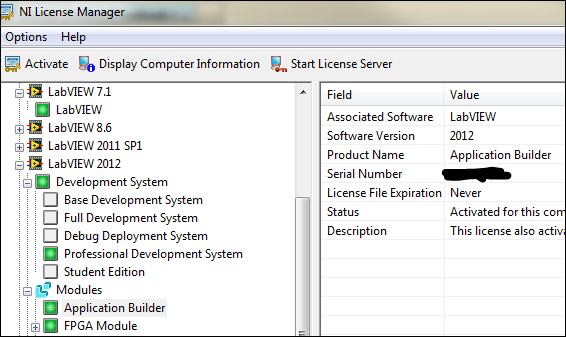License to disable
Hello
I can't 'Turn off' the license on the computer.
Why is this option in gray? THX.
Do you have volume for Acrobat XI licenses? If Yes, then you won't have the ability to disable in the Help menu.
If its an individual installation fix installation under the menu help.
Restart Acrobat XI & then try to turn it off.
Kind regards
Nicos
Tags: Acrobat
Similar Questions
-
License AnyConnect disables AnyConnect essentials
Is this correct? It does not seem right. I bought a mobile Anyconnect license to add to my ASA 5505, who already had active Anyconnect Essentials.
I received the watch activation key that I would go to:
License : Base Max Physical Interfaces : 8 VLANs : 3, DMZ Restricted Dual ISPs : Disabled Trunk Ports : 0 Failover : Disabled Inside Hosts : 50 VPN DES Encryption : Enabled VPN 3DES and AES Encryption : Enabled VPN Peers : 10 SSL VPN Peers : 2 Shared SSL VPN licensing : Disabled AnyConnect Mobile : Disabled Linksys VPN Phone : Disabled AnyConnect Essentials : Enabled Advanced Endpoint Assessment : Disabled UC Proxy Sessions : 2 UC Phone Proxy Sessions : 2 Botnet Traffic Filter : Disabled
TO:
Inside Hosts : 50 Failover : Disabled Encryption-DES : Enabled Encryption-3DES-AES : Enabled Security Contexts : Default GTP/GPRS : Disabled AnyConnect Premium Peers : Default Other VPN Peers : Default Advanced Endpoint Assessment : Disabled AnyConnect for Mobile : Enabled AnyConnect for Cisco VPN Phone : Disabled Shared AnyConnect Premium License server : Disabled Shared License : Disabled UC Phone Proxy Sessions : Default Total UC Proxy Sessions : Default AnyConnect Essentials : Disabled Botnet Traffic Filter : Disabled Intercompany Media Engine : Disabled Cluster License : Disabled vCPUs : 0
The Mobile license should not disable Essentials. That could be a mistake made by the license server.
I recommend to open a TAC case and urging them to please put in the queue for license Global (GLO) operations. Request GLO re - issue an activation key which includes your already approved essentials.
-
Lightroon 6 license need disabled
At my old computer self-destruction and cannot go on, launch LR6 and disable it.
Technical support information for Adobe said that I need to call Adobe and disabled it manually by their support team.
However, Adobe seems to be on the brink of financial collapse and disconnected their phones.
With no way to call, nobody knows how to contact to have my disabled LR6 so that I can load on my new computer?
Hi Carolb916,
Please contact our support Chat using disabling team, as support for perpetual license option is Chat only, see What are my options contact?
Please click here for Contact customer service.
See also,
Help FAQ: How do I contact Adobe for support?
Contact the technical support FAQ: Impossible to reach support via the link "contact us".
-
License to disable Adobe CC remotely - from a new computer
Hello, my laptop just to make the soul and therefore impossible to deactivate the Adobe CC license on it... I have already fixed a license is activated on my computer but I need to activate the license on my new laptop. Knowing that I can have two licenses enabled, I'm quite annoyed...
So my question is this: is it possible to deactivate a license remotely?
Either cancel the license from my old computer from the new, to finally activate on the new?
Thank you much for your lights!
Elodie
Hello
If you exceed the activation limit, you'll get the prompt for the same thing and I you option to deactivate the license of other machines.
Reference: Maximum Activations exceeded launch of subscription or products CC
Hope that helps!
Kind regards
Sheena
-
License is disabled and unable to connect to internet after Vista Home Security 2012 malware
Original title : Ceased to be able to connect to the Internet and Messagesays invalid Vista
No longer can connect to the Internet will pop up saying threat privacy, another attack Vista Home Security 176.224.57.149 Alert 2012 port 45168. Then an internet window saying Windows Security Center. Now, he also says that my licende is not valid.
Hello
Vista Home Security 2012 is Malware.
The link provided in this answer read the different names that it goes under and the recommended uninstall information.
http://www.bleepingcomputer.com/virus-removal/remove-win-7-AntiSpyware-2012
As you are denied access to the Internet > press F8 at startup > in the list of available options select Safe Mode with networking by using the arrow keys > press > now you should have access to the Internet, unless you are using a wireless connection, follow the instructions to remove on the link provided. If you are using wireless on a laptop computer, use an Ethernet cable connection.
See you soon.
-
I have fortunately moved to Adobe Creative cloud a couple of years and you want to sell my old CS5.5 boxed version. The buyer is concerned that the 5.5 license is disabled. How can I check? Would this pass automatically when I changed the wire? Or have my license number would come with me?
To see the following in regard to the sale of your license will...
Resale of Adobe software
------------------------
http://helpx.Adobe.com/x-productkb/policy-pricing/transfer-product-license.html
-
6 CS Production Premium license question
Hi all
I currently installed CS Production Premium 6 on two computers, which is allowed, as I red in the license terms.
Now I have installed a new computer and want to install Production premium on the new computer.
It is just enough to uninstall Production Premium on a single computer to be able to legally and install it on the new computer?
Or do I need to unregister the computerinstallations on a webpage before adobe.
Please let me know.
Thanks in advance,
Ed
There is a forum especially for the licenses/installation/disable-uninstall/transfer and all these questions... but I think you need to go to the section of the "help" menu of your current (old) computer and disable that. Then in the new machine, select activate license. You need to know the license data, I think... hope my dim memory is at your service!
Neil
-
I moved to a new Mac Mini from an older iMac. Files transferred from a Time Machine backup. In 2008, purchased a Design Premium CS3 license. Disabled installation on the old machine. When I try to run the new computer, I get an alert: «License has stopped working...» "I followed the instructions and tried to re - download the Design Premium CS3 installation files (404 error produced CS3 download page). No luck. Help?
I talked with a nice person, but apparently I takes too much time following the instructions on error "Licensing has stopped working". Mac OS, so that the cat has been terminated. Appreciate any help anyone could provide here.
If your 'help' includes teaching me how I should have posted this somewhere else, or how I should subscribe to the current version of the creative cloud, I will politely decline and ignore your help (if your advice may be true).
Thank you.
Hi tracemeek,
As CS 3 has not been tested on 10.9.4, there could be a questions during the installation of CS 3 on Mac later due to the incompatibility of the OS and software.
Please check the system requirements for CS3 from the link below.
: System system requirements | Design Premium
You can certainly try if it works for you. You already have the link to download CS3: products CS3 download
I would really appreciate if you could try the download with the different browser or on another machine, which can be in a flash drive/USB stick to your new Mac Mini.
If you get the error "Licensing has stopped working".
Make sure that you follow all the steps of: error "Licensing has stopped working". Mac OS
Please come back if the problem persists
Thank you
Atul Saini
-
How can I get a permit disabled on a dead computer
I bought a few years ago CS4 - I still licensed active one another is not disabled by my ex-husband who sold his laptop computer and the third was on a hard drive that has been replaced and the license not disabled. I need a copy on my macbook pro that has the new hard drive. But it would be that all three licenses are active when they are not in fact. Is it possible to have adobe disable the other two, if I can give them the serial number of my computer?
My drive is also in stock in one of the 70 boxes - is it possible to do this without the disc or the key? I could find maybe but it will be no easy thing!
And last question is possible to backup my photoshop with all my actions of presets and brushes I created? I have read, it is impossible.
Oh, and also's anyway to actually communicate with Adobe? There seems to be no e-mail or phone support.
Thank you :-)
Contact Adobe support via chat. They can handle deactivations for inaccessible facilities.
Serial number and activation support (non - CC) chat
http://helpx.Adobe.com/x-productkb/global/Service1.html ( http://adobe.ly/1aYjbSC )
-
I was going to do a clean install of windows xp...
I was going to do a clean install of windows xp and for this I'll use the drive of the Dell operating system I have. Using what I had to restart my laptop with the disc in the drive, follow the instructions and get to the stage where the partitions are listed. I was going to delete the primary partition, and then just create a new NTFS partition. Once the installation program would end, I suppose that the machine would take me to configure the user account, but how does it work with activation.
1 should I disable xp first, or given that I have you deleted the main partition is my license already disabled xp and I can use it again? And I am doing something wrong with the whole installation process.
2.Oh, and by the way, is the license code that can be used on a similar xp installation? As if the machine is xp home edition is installed now, I can do the clean install with xp home edition with media center edition 2005 and work with this version activation code?
Thank you all!
Dell OEM of Windows version are tied to the computer first it is installed on. That's why the disc and product 'cannot' book key using the CD in Media Center. You can try to use the CD key and product of the media centre but be prepaired ro reinstall XP home if it activates or the device drivers does not not to the configuration of your computer. I used the words "cannot" work I've seen in the past apparently universal CD a Dell for some reason any worked.
XP is "off" once it is deleted in the player.
Never be afraid to ask. This forum has some of the best people in the world to help.
-
Reset all my activations - Lightroom 6
How do I do this - or who can do this for me?
Due to a transfer of license, I need to disable my Lightroom license. I'm not using Lightroom more but did not, that the license is disabled before uninstalling the software. :-(
Best regards
Tom
Reinstall Lightroom 6 on the original machine. If Lightroom is always enabled, you can easily disable (Help menu).
In General, Lightroom can be installed on 2 computers at the same time.
-
Hi, I am changing computers and would take off CC on my computer and install it on my new, how do I do this?
Hi Gary,.
Just to add to what said Lutz. To transfer the license Adobe Creative Cloud from one computer to another, you can follow first article: Learn how to enable or disable Adobe applications to disable the license from a computer.
Once the license is disabled, then you can follow the article: download and install Adobe Creative Cloud apps to install on your new machine.
Let us know if it works for you or not.
Thank you
Yann Arora
-
Hello
What to do when the computer change pour recover Photoshop Elements?
If someone can help me...
Thanks in advance
[email protected] wrote:
Thanks for the reply.
But my problem is not the movement of the catalog (I knew).
It is rather the movement of the program.
I wouldn't want to buy a license.
How do I transfer?
Thank you
In fact, it is not a move, but in the way of a license (computer-related) and longitudinal this same license on another computer.
He must use the Help menu and deactivate the license, option 'disable' or 'logout' depending on the version of Elements.
Then install new elements on the new computer and activate it by the introduction of your license key (menu always help in).
-
How can I transfer my adobe software for the education of my imac to my macbook pro
I transferred the software but it will not, except for the serial number. I got the software originally on my 13 "macbook pro and my imac. Now I got rid of my imac to my new 15 "macbook pro software.
So I have 2 macbook pro, for different reasons, but need software at a time, but not on my imac.
When I go to register the software, it will not except the serial number.
Ideas please?
To transfer an Adobe software , you have to make sure that it is disabled on your old computer.
If the old license is disabled, but still does not accept the serial number on the new system, you will need to contact Adobe customer service in your region to solve that, they are really the only ones who have the power to fix the licensing issues.
-
disable the license dialog box
We have just installed LV 2012 on 85 machines and checked the box in the license dialog box that says do not show this message.
but without fail, it keeps coming back every day because we have not authorized the Application Builder (and don't want).
How get rid of this very annoying screen?
It happened when we installed LV 2011 but now it's even worse because after checking the box (AGAIN) to display the Panel, it is said that we can extend the evaluation period, if we want (probably for the Application Builder which we do not want).
Finally, after the expiry of the period of 30 days for App Builder evaluation I imagine it will go away, but it's very inconvenient in the meantime.
Use OR License Manager to disable the evaluation for the application builder, as shown. the box next to components that are in the evaluation is 1/2 yellow rather than green you see here:
Maybe you are looking for
-
Qosmio G40 - 120 Integrated TOSHIBA hybrid Analog/PCI DVB - T TV Tuner HOW to
Hi everyone and thank you in advance for your help.I have a qosmio as in the subject with this hybrid tuner. This seems to work well, but the fact that the only software recognized as dual tuner is windows media center in vista ultimate oem supplied.
-
I need a new CD Player for my Satellite A45-S120
I need a new CD Player for my Satellite A45 S120. Is possible to use TEAC "CD-220EA"? (I don, t speak English)
-
Warnings from Norton to high utilization of the processor when using Explorer
Get warnings from Norton to high CPU utilization when you use Explorer 8 on Windows XP SP3 System.
-
How to scan documents in jpeg and tiff format?
How to change a TIFF to JPEG? & How to scan documents in JPEG format? With the help of a Canon MP470 flat printer/scanner
-
Spry menuNA will op het hoofdmenu is het submenu niet altijd zichtbaar. Said is afhankelijk van of place van het menu op het scherm.Says aan you happen alone het submenu zichtbaar wordt altijd?