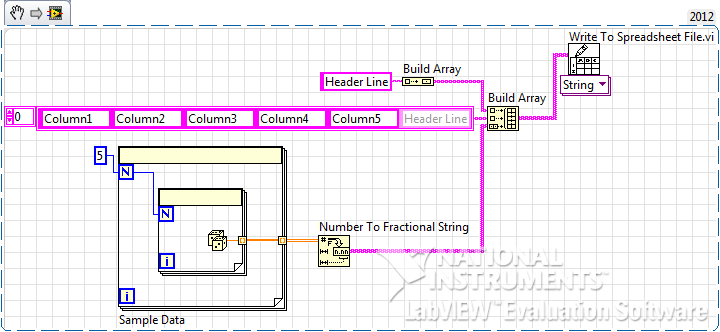Limit the rows in a Pivot table view in dashboard
HelloI tried the same thing and stuck
Hi all
I have the PivotTable in dashboad, but it shows all the lines. so, to limit to 25 I changed the instanceconfig.xml as
iin mentioned blog
http://obiee101.blogspot.com/2008/02/OBIEE-controling-pivot-view-behavior.html
Here's the code for the instanceconfig.xml file
<?xml version="1.0" encoding="utf-8"?>
<WebConfig>
<ServerInstance>
<pivotview>
<MaxVisibleColumns>500</MaxVisibleColumns>
<MaxVisiblePages>2500</MaxVisiblePages>
<MaxVisibleRows>25</MaxVisibleRows>
<MaxVisibleSelections>3000</MaxVisibleSelections>
</pivotview>
<DSN>AnalyticsWeb</DSN>
<CatalogPath>C:\OracleBI_Home\OracleBIData\web\catalog\ManufacturingHubAnalyzer</CatalogPath>
<Alerts>
<ScheduleServer>ORACLE-MOC2</ScheduleServer>
</Alerts>
<AdvancedReporting>
<ReportingEngine>XmlP</ReportingEngine>
<Volume>XmlP</Volume>
<ServerURL>http://ORACLE-MOC2:9704/xmlpserver/services/XMLPService</ServerURL>
<WebURL>http://ORACLE-MOC2:9704/xmlpserver</WebURL>
<AdminURL>http://ORACLE-MOC2:9704/xmlpserver/servlet/admin</AdminURL>
<AdminCredentialAlias>bipublisheradmin</AdminCredentialAlias>
</AdvancedReporting>
<JavaHome>C:\oracle\PROD\apps\apps_st\comn\util\jdk</JavaHome>
<BIforOfficeURL>client/OracleBIOffice.exe</BIforOfficeURL>
<!-- To configure a limited set of languages to be available to users uncomment the <AllowedLanguages> tag below and choose a subset set of language tags from the list. Values must be comma separated. -->
<!-- <AllowedLanguages>ar,cs,da,de,el,en,es,fi,fr,hr,hu,it,iw,ja,ko,nl,no,pl,pt,pt-br,ro,ru,sk,sv,th,tr,zh,zh-tw</AllowedLanguages> -->
<!-- To configure a limited set of locales to be available to users uncomment the <AllowedLocales> tag below and choose a subset set of locale tags from the list. Values must be comma separated. -->
<!-- <AllowedLocales>ar-dz,ar-bh,ar-dj,ar-eg,ar-iq,ar-jo,ar-kw,ar-lb,ar-ly,ar-ma,ar-om,ar-qa,ar-sa,ar-so,ar-sd,ar-sy,ar-tn,ar-ae,ar-ye,cs-cz,da-dk,de-at,de-ch,de-de,de-li,de-lu,el-gr,en-au,en-ca,en-cb,en-gb,en-hk,en-ie,en-in,en-jm,en-nz,en-ph,en-us,en-za,en-zw,es-ar,es-bo,es-cl,es-co,es-cr,es-do,es-ec,es-es,es-gt,es-hn,es-mx,es-ni,es-pa,es-pe,es-pr,es-py,es-sv,es-uy,es-ve,fi-fi,fr-be,fr-ca,fr-ch,fr-fr,fr-lu,fr-mc,hr-hr,hu-hu,id-id,it-ch,it-it,iw-il,ja-jp,ko-kr,ms-my,nl-be,nl-nl,no-no,pl-pl,pt-br,pt-pt,ro-ro,ru-ru,sk-sk,sv-fi,sv-se,th-th,tr-tr,zh-cn,zh-mo,zh-sg,zh-tw</AllowedLocales> -->
<!-- <Disconnected><ArchiveIbots>true</ArchiveIbots><DisconnectedDir>disconnected</DisconnectedDir></Disconnected> -->
</ServerInstance>
</WebConfig>I need to make other changes.
Katia
HI Katia.
I suggest you use the pagination
http://www.biconsultinggroup.com/knowledgebase.asp?CategoryID=198&SubCategoryID=365
Thank you
Saichand.v
Tags: Business Intelligence
Similar Questions
-
Limit the rows returned from a sql prompt of dashboard
Hello
I use the following sql in the dash prompt to generate a list of values:
SELECT LEFT (MONTHNAME ("begins and ends in days". (("" Start date "), 3) | » -'|| RIGHT (CAST (YEAR ("begins and ends in days". ((("" Start date ") AS VARCHAR (4)), 2) FROM the"metric"where"begins and ends in days. "" Start date "< = TIMESTAMPADD(SQL_TSI_MONTH, 1,current_date) ORDER BY 'Start and End Days '. "' Start date ' DESC
which gives me an output like MAY-13,APR-13,MAR-13,FEB-13,JAN-13,DEC-12...;
Is there a way to limit the release until FEB - 13...
Thank you
SunnyUse this
where ' start and end days '. " Start date.<=TIMESTAMPADD(SQL_TSI_MONTH,>
and "start and end days '." Start date "> = TIMESTAMPADD (SQL_TSI_MONTH,-2, current_date)"Check if help
-
Remove sorting in a Pivot table view
Hi people,
How to remove the column header sort options in the pivot table view?
Thank you
AJ
You want to remove the small arrows on the column header in a pivot view?
If so, the options are available in the analysis criteria tab. The problem is it cannot be set to a point of view, they perform the whole analysis
In the criteria-> Properties tab right next to the filters and the stages of selection analysis-> Interactions tab.
Mark, if this can help
-
Limit the rows of the fact Table by using a table Dim - 10 g
Hello
I'm having some trouble trying to restrict the result to a fact table using a Dim picture (assume that the example below).
-----DIM A-------------------------------FACT B--------------
ID-Code - Id_Date - Id_Dim - value
1---ABCD---01-01-2011---1---10
2---XYZ---02-01-2011---2---20
3---RST---03-01-2011---1---30
----------------------------------04-01-2011-------3------------40
I want to show only the rows where Dim.Code = 'ABCD '. I know on the MDB, I choose the LTS of the fact table and on the content tab, on where clause insert: Dim.Id = 1, but I don't want to be limited by Dim.Id, I want to limit by Dim.Code and who cannot do this way.
What I did on the LTS of the fact table, on the tab general got the fact Table on the mapped tables and I added the table Dim doing a join internal between the fact Table and the Table Dim. This way when I go to the content tab, I can do: Dim.Code = "ABCD" because the tables are attached now.
Is it bad to do? Is there a better way to solve this problem?
Before ask you I can't do it directly on the table of the Sun because this chart Dim is used in other Tables of facts. Creates an alias for the Table Dim and limit there the way forward?
I hope that I was clear, thank youThe way you do it is correct. If you have only one or two measures, then you could also do it using logical columns with the filter function.
table of facts, for example:
value = (unfiltered, do not show in the layer close)
Value of ABCD = (filter (value using dim code = "ABCD"))Then you can expand this without having to create a table of facts for each variation:
value = (unfiltered, do not show in the layer close)
Value of ABCD = (filter (value using dim code = "ABCD"))
Value of XYZ = (filter (value using dim code = "XYZ"))
First value = (filter (value using dim code = "RST"))etc. Contrary to the statements of case, it pushes the return filter logic to the database (you get a where clause clause). Kind regards
Robert
-
How to get the QDR of ADF Pivot table datacell
JDeveloper 11.1.1.5 version
Java 1.6
The ADF faces
I want to click commandlink in a data cell that sends the value of the header cells to a bean of support. I think that we must get the QDR of a clicked data cell, but how?
I created the PivotTable: column headers consist of a variable number of dates; row headers consist of the names of the units. The data that cross are a percentage of variance using energy over time. (There is no calculation in the PivotTable, just displaying data from the view).
........ 11 Jan 12 13 Jan Jan jan 14. .etc
Module-1 2.00 5, 25 - 9.30-11.15
Unit-2 - 554.22 497.00 7.70 2.00
Unit-3 10.00 - 5, 00 5.00 1.00
To the cell above it with 497.00 value, the user must click this value (commandlink) and the bean 1) calculate the values of the unit and the date to use as parameter values for ExecuteWithParams under another iterator and 2) navigate to another page using this another iterator.
It seems that the QDR (reference data) is involved, but can't find enough information about how to implement the same.
Here are the PivotTable on the jspx:
< dvt:pivotTable id = "pivotTable1".
Summary = "reading analytical pivot table.
value = "#{bindings." CdsaReadingsItfVwView1.pivotTableModel}.
var = 'cellData.
varStatus = "cellStatus" >
< dvt:dataCell >
< af:commandLink id = "cl".
Text = "#{cellData.DataValue} '"
action = "#{pivot_bean.commandlink_action}" / >
< / dvt:dataCell >
< / dvt:pivotTable >
In the bean, we try to getPivotTable(), but it is always null.
Any direction is welcome.
David KCheck how the PivotTable selection demo was created:
http://jdevadf.Oracle.com/ADF-richclient-demo/faces/feature/PivotTable/pivotTableSelection.JSPX
Code for this demo here:
http://www.Oracle.com/technetwork/developer-tools/ADF/documentation/ADF-faces-RC-demo-083799.html -
How can I customize the font size for Pivot Table Section 11 g?
Hi all
I'm new to CSS customization, and I followed the suggestions to use tools like Firebug to look at the CSS styles applied to a particular item.
11 g, I have a report that uses rotating sections of the table to display the numbers associated with the Department in each Department and the sections. Using Firebug, I see that the titles of the Department are on police-size: 9px; by default. The HTML is:
< class = "PTSC OOLT" td style = "" are-size: 9px; ">"
I would like to change the font size default to the values of the Section of the Pivot Table so that it displays 11px-size of font instead of 9px for all reports.
Digging around, I don't see a way to do unless I have use custom styles custom.css and reference in each of my pivot views. Does anyone else have a suggestion how how I can change the default font size without having to create a custom.css entry? We have many existing reports that have been migrated over 10 g that I prefer not to go back and must add a reference to each view simple pivot.
Thank you.Hello
Please see:
http://www.Oracle.com/WebFolder/technetwork/tutorials/OBE/FMW/bi/bi1113/customizing_obiee11g/customizing_obiee11g.htm
and search for "Deployment of a Style Custom"Concerning
Young -
How to limit the rows returned from the user role-based interactive reports
Hello
I'm a new Apex-PL/SQL Developer, looking for some recommendations on how to implement an interactive report to display different lines in your current application ROLE service.
For example let's say you have an application for orders and 2 different roles: superuser and sales-rep
Now, if super user connects to the application, it should be able to see all the rows in the orders table, however, if the user 'john' connects with the commercial list, he should see those orders assigned to him.
I don't think I can use "dynamic" sql and build my where clause on the fly if I choose an interactive report so I was looking around and came across the concept of a common function but it seems that some other people do this with collections of the APEX. Is there anyone with a recommendation for one to use? A few books I've read recommend putting most of the logic that you can on your database (easier to maintain in the long term) that's why I thought about pipep functions using, but I thought I would check with the experts first.
Thank you!If you are allowed to use an Enterprise Edition database and to apply these restrictions, through the entire application, or across multiple applications, then use of private virtual database (DPV), with the security attributes of PL/SQL Code to the initialization/cleanup APEX application to set and reset the settings in your application.
Should you not use EE, then you can roll your own VPD use parameterized views.
If the restriction is only required for this unique IR, then, simply use a union of two mutually exclusive predicates opportunities:
select ... from orders su where :app_role = 'super-user' union all select ... from orders rep where :app_role = 'sales-rep' and rep.salesman = :app_userAll of these approaches should outperform functions in pipeline, collections, or a user-defined function (which, in a predicate that is executed for each line, mudra stopped the large datasets because of context switching).
-
Display the data in the row selected in a table
Hello
I searched for any thread containing my question, but I find no related posts. So I'm posting here
I have a table that is bound by a VO object. I also have a box that has OutputTexts that are related to the attributes of the same object of the VO. My question is, can display us the data in the row of the table selected in the Panel without programming box? If so, how? Otherwise, what is the best way to achieve this programmatically?
Thank you very muchHello
If in the table, you have a column with a component that has the value = "#{rank." DepartmentId}"(OR" #{row.bindings.DepartmentId.inputValue} ')
to view the DepartmentId field text outside the table, you must value = "#{bindings." DepartmentId.inputValue}.You can use the Drag Drop to do this, but make sure that in the line of page definition. DepartmentId is related to the iterator as well as links. DepartmentId.
Gabriel.
-
Unable to do the Grand Total in a Pivot table view in OBIEE 11 g
Hello Experts,
I'm quite new to OBIEE 11 g
I've created a report and wanted wise ranks. Total single general to OBIEE 11.1.1.5 version. While the sum "After". I get an internet Explorer window pop up saying the following.
"Are you sure you want to nevigate leave this page?
The changes u made on this item has not been saved. Click Cancel to return to the editor, where you can save the object.
Press OK to continue or Cancel to return to the page.
I tried the two option, but no options work.
Please give me a solution on priority because the customer is on the head.
Thanks in advance.
NirajHello
Yes.Best how to do it outside of the browser. close this thread-mark and mark as answred above my answer.
Thank you
Deva
-
Bulk Collect and limit the rows
Hello Oracles,
I feel a strange (at least to me) behavior with lines in BULK COLLECT and LIMIT.
For test purposes, I've written a procedure that uses a CURSOR, explicit AND implicit.
When I use the explicit CURSOR and the LOOP, I use BULK COLLECT and LIMIT lines.
I do not ROWNUM limit with my SELECT INTO. I know for a fact ROWNUM works very well since the last millennium.
When I look at the number of rows returned when I put the LIMIT, I get weird number of extractions...
I recover in a TABLE INDEX BY which is based on a TYPE of ENTRY.
Here are a few results with different LIMIT values for a small group of key PRIMARIES.
The figures below are the value of my_table . COUNTY
Any idea would be apreciated.
THX
. .
Actual number of CURSOR EXPLICIT 470553 PK = 17
. LOOP IN BULK COLLECT LIMIT 78 retrieves: 17
.
Actual number of CURSOR EXPLICIT 100991 PK = 38
. LOOP IN BULK COLLECT LIMIT 78 retrieves: 38
.
Actual number of CURSOR EXPLICIT 100981 PK = 183
. LOOP IN BULK COLLECT LIMIT 78 retrieves: 27
.
Actual number of CURSOR EXPLICIT 101001 PK = 193
. Retrieves LOOP IN BULK COLLECT LIMIT 78: 37
.
Actual number of CURSOR EXPLICIT 101033 PK = 593
. Excerpt from LOOP BULK COLLECT LIMIT 78: 47
*************************************************
Actual number of CURSOR EXPLICIT 470553 PK = 17
. LOOP IN BULK COLLECT LIMIT 100 retrieves: 17
.
Actual number of CURSOR EXPLICIT 100991 PK = 38
. LOOP IN BULK COLLECT LIMIT 100 retrieves: 38
.
Actual number of CURSOR EXPLICIT 100981 PK = 183
. LOOP IN BULK COLLECT LIMIT 100 retrieves: 83
.
Actual number of CURSOR EXPLICIT 101001 PK = 193
. LOOP IN BULK COLLECT LIMIT 100 retrieves: 93
.
Actual number of CURSOR EXPLICIT 101033 PK = 593
. LOOP IN BULK COLLECT LIMIT 100 retrieves: 93
*************************************************
Actual number of CURSOR EXPLICIT 470553 PK = 17
. LOOP IN BULK COLLECT LIMIT 140 retrieves: 17
.
Actual number of CURSOR EXPLICIT 100991 PK = 38
. LOOP IN BULK COLLECT LIMIT 140 retrieves: 38
.
Actual number of CURSOR EXPLICIT 100981 PK = 183
. LOOP IN BULK COLLECT LIMIT 140 retrieves: 43
.
Actual number of CURSOR EXPLICIT 101001 PK = 193
. LOOP IN BULK COLLECT LIMIT 140 retrieves: 53
.
Actual number of CURSOR EXPLICIT 101033 PK = 593
. LOOP IN BULK COLLECT LIMIT 140 retrieves: 33
*************************************************
Actual number of CURSOR EXPLICIT 470553 PK = 17
. LOOP IN BULK COLLECT LIMIT 183 retrieves: 17
.
Actual number of CURSOR EXPLICIT 100991 PK = 38
. LOOP IN BULK COLLECT LIMIT 183 retrieves: 38
.
Actual number of CURSOR EXPLICIT 100981 PK = 183
. LOOP IN BULK COLLECT LIMIT 183 retrieves: 0
.
Actual number of CURSOR EXPLICIT 101001 PK = 193
. LOOP IN BULK COLLECT LIMIT 183 retrieves: 10
.
Actual number of CURSOR EXPLICIT 101033 PK = 593
. LOOP IN BULK COLLECT LIMIT 183 retrieves: 44
*************************************************
Actual number of CURSOR EXPLICIT 470553 PK = 17
. LOOP IN BULK COLLECT LIMIT 200 retrieves: 17
.
Actual number of CURSOR EXPLICIT 100991 PK = 38
. LOOP IN BULK COLLECT LIMIT 200 retrieves: 38
.
Actual number of CURSOR EXPLICIT 100981 PK = 183
. LOOP IN BULK COLLECT LIMIT 200 retrieves: 183
.
Actual number of CURSOR EXPLICIT 101001 PK = 193
. LOOP IN BULK COLLECT LIMIT 200 retrieves: 193
.
Actual number of CURSOR EXPLICIT 101033 PK = 593
. LOOP IN BULK COLLECT LIMIT 200 retrieves: 193
*************************************************
Actual number of CURSOR EXPLICIT 470553 PK = 17
. LOOP IN BULK COLLECT LIMIT 600 retrieves: 17
.
Actual number of CURSOR EXPLICIT 100991 PK = 38
. LOOP IN BULK COLLECT LIMIT 600 retrieves: 38
.
Actual number of CURSOR EXPLICIT 100981 PK = 183
. LOOP IN BULK COLLECT LIMIT 600 retrieves: 183
.
Actual number of CURSOR EXPLICIT 101001 PK = 193
. LOOP IN BULK COLLECT LIMIT 600 retrieves: 193
.
Actual number of CURSOR EXPLICIT 101033 PK = 593
. LOOP IN BULK COLLECT LIMIT 600 retrieves: 593
*************************************************
Actual number of CURSOR EXPLICIT 470553 PK = 17
. LOOP IN BULK COLLECT LIMIT 593 retrieves: 17
.
Actual number of CURSOR EXPLICIT 100991 PK = 38
. LOOP IN BULK COLLECT LIMIT 593 retrieves: 38
.
Actual number of CURSOR EXPLICIT 100981 PK = 183
. LOOP IN BULK COLLECT LIMIT 593 retrieves: 183
.
Actual number of CURSOR EXPLICIT 101001 PK = 193
. LOOP IN BULK COLLECT LIMIT 593 retrieves: 193
.
Actual number of CURSOR EXPLICIT 101033 PK = 593
. LOOP IN BULK COLLECT LIMIT 593 retrieves: 0
PL/SQL procedure successfully completed.
SQL > spool offI love a mystery, so I figured out how your code might look like:
SQL> create table t 2 as 3 select case n1 4 when 1 then 470553 5 when 2 then 100991 6 when 3 then 100981 7 when 4 then 101001 8 when 5 then 101033 9 end pk 10 from (select level n1 from dual connect by level <= 5) 11 , (select level n2 from dual connect by level <= 593) 12 where ( (n1 = 1 and n2 <= 17) 13 or (n1 = 2 and n2 <= 38) 14 or (n1 = 3 and n2 <= 183) 15 or (n1 = 4 and n2 <= 193) 16 or (n1 = 5 and n2 <= 593) 17 ) 18 / Tabel is aangemaakt. SQL> declare 2 type ta is table of number; 3 a_limitsizes ta := ta(78,100,140,183,200,600,593); 4 a_pks ta := ta(470553,100991,100981,101001,101033); 5 a ta; 6 l_actualcount number; 7 cursor c(b number) is select pk from t where pk = b; 8 begin 9 for i in a_limitsizes.first .. a_limitsizes.last 10 loop 11 for j in a_pks.first .. a_pks.last 12 loop 13 l_actualcount := 0; 14 open c(a_pks(j)); 15 loop 16 fetch c bulk collect into a limit a_limitsizes(i); 17 l_actualcount := l_actualcount + a.count; 18 exit when a.count != a_limitsizes(i); 19 end loop; 20 close c; 21 dbms_output.put_line('PK ' || a_pks(j) || ' EXPLICIT CURSOR Actual Count = ' || l_actualcount); 22 dbms_output.put_line('. LOOP BULK COLLECT LIMIT ' || a_limitsizes(i) || ' retrieves : ' || a.count); 23 dbms_output.new_line; 24 end loop; 25 dbms_output.put_line('*************************************************'); 26 dbms_output.new_line; 27 end loop; 28 end; 29 / PK 470553 EXPLICIT CURSOR Actual Count = 17 . LOOP BULK COLLECT LIMIT 78 retrieves : 17 PK 100991 EXPLICIT CURSOR Actual Count = 38 . LOOP BULK COLLECT LIMIT 78 retrieves : 38 PK 100981 EXPLICIT CURSOR Actual Count = 183 . LOOP BULK COLLECT LIMIT 78 retrieves : 27 PK 101001 EXPLICIT CURSOR Actual Count = 193 . LOOP BULK COLLECT LIMIT 78 retrieves : 37 PK 101033 EXPLICIT CURSOR Actual Count = 593 . LOOP BULK COLLECT LIMIT 78 retrieves : 47 ************************************************* PK 470553 EXPLICIT CURSOR Actual Count = 17 . LOOP BULK COLLECT LIMIT 100 retrieves : 17 PK 100991 EXPLICIT CURSOR Actual Count = 38 . LOOP BULK COLLECT LIMIT 100 retrieves : 38 PK 100981 EXPLICIT CURSOR Actual Count = 183 . LOOP BULK COLLECT LIMIT 100 retrieves : 83 PK 101001 EXPLICIT CURSOR Actual Count = 193 . LOOP BULK COLLECT LIMIT 100 retrieves : 93 PK 101033 EXPLICIT CURSOR Actual Count = 593 . LOOP BULK COLLECT LIMIT 100 retrieves : 93 ************************************************* PK 470553 EXPLICIT CURSOR Actual Count = 17 . LOOP BULK COLLECT LIMIT 140 retrieves : 17 PK 100991 EXPLICIT CURSOR Actual Count = 38 . LOOP BULK COLLECT LIMIT 140 retrieves : 38 PK 100981 EXPLICIT CURSOR Actual Count = 183 . LOOP BULK COLLECT LIMIT 140 retrieves : 43 PK 101001 EXPLICIT CURSOR Actual Count = 193 . LOOP BULK COLLECT LIMIT 140 retrieves : 53 PK 101033 EXPLICIT CURSOR Actual Count = 593 . LOOP BULK COLLECT LIMIT 140 retrieves : 33 ************************************************* PK 470553 EXPLICIT CURSOR Actual Count = 17 . LOOP BULK COLLECT LIMIT 183 retrieves : 17 PK 100991 EXPLICIT CURSOR Actual Count = 38 . LOOP BULK COLLECT LIMIT 183 retrieves : 38 PK 100981 EXPLICIT CURSOR Actual Count = 183 . LOOP BULK COLLECT LIMIT 183 retrieves : 0 PK 101001 EXPLICIT CURSOR Actual Count = 193 . LOOP BULK COLLECT LIMIT 183 retrieves : 10 PK 101033 EXPLICIT CURSOR Actual Count = 593 . LOOP BULK COLLECT LIMIT 183 retrieves : 44 ************************************************* PK 470553 EXPLICIT CURSOR Actual Count = 17 . LOOP BULK COLLECT LIMIT 200 retrieves : 17 PK 100991 EXPLICIT CURSOR Actual Count = 38 . LOOP BULK COLLECT LIMIT 200 retrieves : 38 PK 100981 EXPLICIT CURSOR Actual Count = 183 . LOOP BULK COLLECT LIMIT 200 retrieves : 183 PK 101001 EXPLICIT CURSOR Actual Count = 193 . LOOP BULK COLLECT LIMIT 200 retrieves : 193 PK 101033 EXPLICIT CURSOR Actual Count = 593 . LOOP BULK COLLECT LIMIT 200 retrieves : 193 ************************************************* PK 470553 EXPLICIT CURSOR Actual Count = 17 . LOOP BULK COLLECT LIMIT 600 retrieves : 17 PK 100991 EXPLICIT CURSOR Actual Count = 38 . LOOP BULK COLLECT LIMIT 600 retrieves : 38 PK 100981 EXPLICIT CURSOR Actual Count = 183 . LOOP BULK COLLECT LIMIT 600 retrieves : 183 PK 101001 EXPLICIT CURSOR Actual Count = 193 . LOOP BULK COLLECT LIMIT 600 retrieves : 193 PK 101033 EXPLICIT CURSOR Actual Count = 593 . LOOP BULK COLLECT LIMIT 600 retrieves : 593 ************************************************* PK 470553 EXPLICIT CURSOR Actual Count = 17 . LOOP BULK COLLECT LIMIT 593 retrieves : 17 PK 100991 EXPLICIT CURSOR Actual Count = 38 . LOOP BULK COLLECT LIMIT 593 retrieves : 38 PK 100981 EXPLICIT CURSOR Actual Count = 183 . LOOP BULK COLLECT LIMIT 593 retrieves : 183 PK 101001 EXPLICIT CURSOR Actual Count = 193 . LOOP BULK COLLECT LIMIT 593 retrieves : 193 PK 101033 EXPLICIT CURSOR Actual Count = 593 . LOOP BULK COLLECT LIMIT 593 retrieves : 0 ************************************************* PL/SQL-procedure is geslaagd.Observation of Randolf was right: you are simply watching the last extraction of a series of extractions, which is the modulo / rest.
Example: If your cursor retrieves a total of 183 ranks with a maximum size of 100, then your loop steps through twice. The first single 100 lines, the second 83. You print only the last extraction and not the sum of all the extractions.
Kind regards
Rob. -
Returns all of the rows matched and unmatched table
Hello:
I have a table that have senders A, B and D. This is my script that returns all the shippers have those amounts:
Select sender,
flat amount
from TABLE1
where the sender in ('A', ' B', 'C', ' d ', 'E')
Group by sender
order of the sender
Amount of the sender
-------------------------
A 10
B 40
D 50
But I need the output as below:
Amount of the sender
-------------------------
A 10
B 40
A r
D 50
E 0
Can someone help me?
Thanks for advance/RazinHi, Razin,
Outer join a table (or, as in the example below, as a result set) which contains a line for each sender you want displayed to your actual table, like this:
WITH all_senders AS ( SELECT 'A' AS sender FROM dual UNION ALL SELECT 'B' FROM dual UNION ALL SELECT 'C' FROM dual UNION ALL SELECT 'D' FROM dual UNION ALL SELECT 'E' FROM dual ) SELECT a.sender , NVL ( SUM (t.amount) , 0 ) AS total_amount FROM all_senders a LEFT OUTER JOIN table1 t ON a.sender = t.sender GROUP BY a.sender ;If you would care to post CREATE TABLE and INSERT statements for your sample data, and then I could test this.
You already have a lookup table that contains one row for each possible sender. If so, you can use it instead of the above subquery. (If you do not already have such a table, think about creating one).
-
Change the structure of generated pivot table
Hello
Can someone help me change the model of PivotTable generated BI Publisher Desktop?
Lets' suppose I have a simple as xml:
< DATA >
< DETAILS >
< PERIOD > JAN-2010 < / PERIOD >
< ACCOUNT > 4111 < / ACCOUNT >
< SUM > 1200 < / AMOUNT >
< OPEN_PER_BAL > 0 < / OPEN_PER_BAL >
< / DETAILS >
< DETAILS >
< PERIOD > JAN-2010 < / PERIOD >
< ACCOUNT > 4112 < / ACCOUNT >
< SUM > 100 < / AMOUNT >
< OPEN_PER_BAL > 0 < / OPEN_PER_BAL >
< / DETAILS >
< DETAILS >
< PERIOD > Feb-2010 < / PERIOD >
< ACCOUNT > 4111 < / ACCOUNT >
< SUM > 1300 < / AMOUNT >
< OPEN_PER_BAL > 10 < / OPEN_PER_BAL >
< / DETAILS >
< DETAILS >
< PERIOD > Feb-2010 < / PERIOD >
< ACCOUNT > 4112 < / ACCOUNT >
< SUM > 102 < / AMOUNT >
< OPEN_PER_BAL > 10 < / OPEN_PER_BAL >
< / DETAILS >
< / DATA >
I can easily generate a structure with period like lines, account in columns and the sum as values. But how can I view OPEN_PER_BAL for each month at the end of the table?
Mountains/accounts | 4111 | 4112 | Open balance
--------------------------------------------------------------------------------------
JAN-2010 | 1200 | 100. 0
----------------------------------------------------------------
FEB-2010 | 1300 | 102. 10
------------------------------------------------------------------
Thank you in advance!
Published by: Simion on January 27, 2011 08:37Sorry, I got typo in the email address. The correct address is [email protected]
Thank you!
-
How to give the row header in a table 1 d or 2D and export it to excel
Hi all
I'm stuck with the problem.
I analyze the data and now as one put it, I have a table 1 d and 2D table accordingly. I wanted to give a line header and in some cases, a header column.
And then I want to export it to an excel sheet. So it's as put
My + v Cfx Cfy Cfz U to the
23 0.25 0.002 0.45 0.22 0.86
Thank you
I don't know if I understand your question, would you say that?
-
How to select the next item in a table view?
Hey,.
I want to select the next item, but I have no idea about it? have you any suggestions?
for example:
the second element is currently selected, I need to select the third in my code, how can I implement this feature?private IntegerProperty index = new SimpleIntegerProperty(); public final double getIndex() { return index.get(); } public final void setIndex(Integer value) { index.set(value); } public IntegerProperty indexProperty() { return index; }Get the selected item:
table.getSelectionModel().selectedItemProperty().addListener(new ChangeListener() { @Override public void changed(ObservableValue observable, Object oldvalue, Object newValue) { Person selectedPerson = (Person) newValue; setIndex(data.indexOf(newValue)); } });Select the following index:
table.getSelectionModel().select(index.get() +1 ); -
Cannot get the value of the column amount in Pivot Table Preview
Hi all
I have the XML data and creating PivotTable to cross tab report RTF.
I have the coulumn of the year which is dynamic. Under the present the amount displayed as zero 0 in preview. But the data are available in the XML file.
Please let me know if something is missing.
Thank you.Hi Adam,.
The latter, a lot of scenario here, see
http://winrichman.blogspot.com/search/label/cross%20tab
Maybe you are looking for
-
Mwananchi
-
Accessibility of the bookmarks toolbar
All the sites I use are ideally set bookmark in the "Personal bar" Firefox for windows. Ideally it sync with Firefox for Android, but it takes at least 3 specific command sequences to get to the bookmarks toolbar, and then I have to scroll but all re
-
Disable the automatic reactivation after opening of the screen
Hello is it possible to disable the automatic reactivation after the idle state by opening the screen? If so, how? GreetingsMr. Auer
-
Question-DAQmx: using multiple channels on a single device with a relaxation
The purpose of the attached VI (Switching_Controller.vi) is to wait for a triggering of the input signal and an output pulse whenever it occurs. However, at the same time I want to output and read a sample of another entry and exit of the pair of cha
-
Best way to troubleshoot slow VI.
I have a VI that displays data from an API. I use an OPC server, updated every 50ms. My VI updates indicators on the screen every 11-15 seconds. I the event structures, but they are all 50ms delay, and there is no function waiting in my loop (I ha