Links in Safari browser not working not not after upgrade to 9.3
Since I upgraded to 9.3 I have problems with the links work. In my email software, the links no longer work, and if I go on Safari, they do not work either. I installed Firefox for iPad to see if they would work there but still a problem. Someone else the problem?
This is a common problem and there is currently no permanent solution. Try turning off JavaScript under settings - Safari - Advanced.
Keep patience, I think soon Apple will figure things out.
Tags: iPad
Similar Questions
-
VerizonWireless app works is not after upgrade to 4g
Someone had questions using verizonwireless app after upgrade to 4 g? Also, when I log into the my account via the browser we it says my sim card is in a device not supported. Any ideas?
try to uninstall one to get the latest market. I had this problem and it worked for me. Make sure that you are not in airplane mode because it will not read the radio if its in ap mode.
-
Flash player not working not not after upgrade to 11.2
ENVIRONMENT:
PC clean and kept clean by me (owner of the COMPUTER company)
Windows XP Pro 32-bit SP3, Pentium 4 3.0, 4 GB of ram.
Mozilla firefox 12.0, 32-bit (not marked as 64-bit, so I guess that 32-bit)
HOSTORY:
I have updated flash player on my PC as Flash asked me to upgrade.
I upgraded to 11.2 (plugin version 11.2.202.235 and version activex or 10.3.185.5) about 2-4 days ago.
I noticed after upgrading my web videos were not playing correctly (but at the same time as I had updated my a Netgear to a sonicwall router, so I thought that the problem is maybe there.
After much online video plays do not, I went to the other PC where I have not being updated for flash 11.2 and tried the same videos and they worked. It is therefore obvious that my router is not the problem.
Here is an example of a video which will be now. do not play on this specified PC but will play on my other PC
http://News.Yahoo.com/video-failed-space-shuttle-launch-really-awkward-165629432--finance. HTML
Do not play, I mean: the video will display the first image it loads. If I click on play it will look like it is buffering. But he might start to play from 1 to 3 seconds (with no sound) and then freeze for ever. If I click on pause and then play again, the progress bar downstairs will move forward in the film about 10 to 40% (apparently the jump depends on the delay between when I expect after the first second of 1 to 3 of the game, I press play and then later and pause buttons), then once again It will play a second or two without noise and even once be frozen forever.
Adobe says here:
http://helpx.Adobe.com/Flash-Player/KB/find-version-Flash-Player.html
How to troubleshoot the flash. I went to the "flash player doesn't work/windows7" troubleshooting options.
I've deleted all the flash player, data navigation, removed the cache of flash player disabled material acceleceration, and now I'm the report here.
I guess I need restoration until adobe figures this out (Yes, I know what assume spells).
This page told me how to uninstall and reinstall and some other options, but nowhere he told me how simply rollbacxk to the previous version, the whattever version it was, I don't know as I don't have it to follow the current version of flash when it works.
PERSONAL NOTE: I HATE auto update crashing my stuff. This is the reason why I disable the automatic update and am more than happy to stay 2-20 versions behind until what I am forced to upgrade to do something, I want to work. But F'in adobe begins to turn aut update on every product it creates. I HATE this!
Thanks for your time.
JW
Please provide as much information; I wish more users looking for help that would make!
Unfortunately, I don't have a clear solution for the specific problem you see. The video link you provided works great for me with Flash Player 11.2 on Firefox on Windows XP - SP3 and Windows 7 12.
What I would try if it's the same for me:
- Try a new installation by following the instructions in http://forums.adobe.com/thread/928315
- to reinstall them using tall_in_a_firewall_proxy_server_environment http://helpx.adobe.com/flash-player/kb/installation-problems-flash-player-windows.html#ins offline installers
- If the above does not improve the situation, I would try if a graphics driver update changes anything; See http://forums.adobe.com/thread/945765 (but I'm sure you know how to update the drivers, with your background)
- If everything fails, I would try a system restore to a date prior to the update of Flash Player; all PS files are in the C:\Windows\... records, so he should be back completely on the previous working version
Or you could try a manual installation from a previous version of
- using uninstaller http://helpx.adobe.com/flash-player/kb/uninstall-flash-player-windows.html
- then download and install the archived Flash Player appropriate to http://helpx.adobe.com/flash-player/kb/archived-flash-player-versions.html
PS in regards to the installers archived, you may need to disconnect from the Internet during the installation. Some of the newer installers go and check the availability of new versions and refuse to continue if they find one.
P.P.S. You can permanently disable auto-update using a mms.cfg file; See http://www.adobe.com/devnet/flashplayer/articles/flash_player_admin_guide.html
Most of the information in this guide to the Director must make reference to the new silent update that are substantive, but it also works on the previous update of the FP.
-
Wireless button not work (orange rest) after upgradation from windows 8
the orange wifi light does not change to white light after upgrade to windows 8 windows edition OS Home premium. I don't use the pavilion dv6-7011tx laptop, my product. is. B0P39PA #ACJ this is very frustrating as theres no wifi as well as bluetooth connectivity, the solution button wireless key doesn't help. HP guys please give a solution that we expect more than a month.
If you open Device Manager (key Windows + X and select Device Manager) and see an unknown device with the following details as in the picture. I had the same bad experience when I upgraded my Hp Envy17-3002ea loan last weekend.
then download and install sp59720 should do the trick.
Best regards
ERICO
-
Trackpad MacBook Pro late 2011 does not not after upgrade
I just update the OS in my MacBook Pro (late 2011) which worked perfectly well 'El Capitan' to 'Sierra '. Everything went, smooth and pleasant. but now, the trackpad is completely erratic, is in itself (such as move and open programs like possessed). I tried several suggestions from apple such as checking for updates, check the settings, delete all the gestures, etc. I'm assuming that the material is very well that was perfectly fine yesterday... any suggestions please help. -Note; I have to use an external mouse, and the latter is very well.
Hello Med_,
Thank you for using communities of Apple Support. It is my understanding that after upgrading to Sierra, your MacBook trackpad has become erratic. I know that my trackpad is an important part of my daily use, I can certainly understand your concern. I'm here to help get this resolved with you.
You did an excellent job so far! Then I recommend the system management controller (SMC) reset. This system can solve some unexpected behaviors. Follow the steps below:
- Stop the Mac.
- Unplug the MagSafe from Mac power adapter.
- Remove the battery. (Learn about removing the battery in the MacBook and MacBook Pro computers).
- Press and hold the power button for 5 seconds.
- Reconnect the battery and the MagSafe power adapter.
- Press the power button to turn on the Mac.
The LED on the MagSafe power adapters could change State or temporarily disable when you reset the SMC.
Reset the management system (SCM) controller on your Mac.
If the problem persists, test this problem in safe mode. This will allow you to exclude the software as the cause. To help get started in safe mode and additional steps, use the steps and the link below:
- Start or restart your Mac.
- As soon as you hear the startup tone, hold down the SHIFT key.
- Release the SHIFT key when you see the logo Apple appears on the screen.
After the Apple logo appears, this may take longer than usual to reach the login screen or your office. This is because your Mac performs a check of directory of your drive to boot in safe mode.
To leave safe mode, restart your computer without pressing any keys during startup.
Try safe mode if your Mac does not end commissioning
See you soon!
-
VSM does not not after upgrade
Hello
I improved VSM 3.5.2 to 3.5.3 and then also improved 5.1 to 5.5 vSphere and now the VSM plug-in has disappeared. On the console when I start the VM I see this
So I called EqualLogic support, they advised of any re - install a new device by downloading the full ISO (not the upgrade one).
Apparently something in the Java machine is broken,... so I just did as they advised as I didn't have so many scheduled tasks listed VSM.
You can also make a backup of the database and re - import into your new installation.
-
SSH does not not after upgrade
I have tested the updates from 4.0u3 to 4.1u1 using esxupdate and noticed that I can't SSH on the server after the upgrade. I normally connect with a local user and then SU to root. Anyone else seen this problem?
esxupdate--bundle=pre-upgrade-from-esx4.0-to-4.1-update01-348481.zip update
esxupdate--bundle=upgrade-from-esx4.0-to-4.1-update01-348481.zip update
This is normal and you may need to set permissions of administrator for users if the vSphere Client, then try to SSH in
NOTE after the upgrade to ESX 4.1, only the user administrator has access to the service console. To grant access to other users of service console after the upgrade, consider to grant administrator permissions to other users.
http://www.VMware.com/PDF/vSphere4/R41/vsp_41_upgrade_guide.PDF
-
RoboForm toolbar shows only not after upgrading to FireFox 42
RoboForm toolbar disappeared after upgrading to FireFox 42. Page modules shows that RoboForm is enabled.
Thank you for support to enable me to solve the problem that I had but I re-installed RoboForm and now the toolbar is visible. Just a pain in the ass to stop what I was doing to re - install RoboForm; After all that it was working fine before the upgrade.
-
I have an iPhone 6 s, IOS 9.3.2. I can't open the hyperlinks in an e-mail message if I am not connected to wifi. I get the following message: Safari cannot open the page because your iPhone is not connected to the internet. Shouldn't he automatically default to the data? I looked online for fixes and nothing has worked? I guess it's a matter of Apple and not a problem with my provider of wireless?
Check if you allow Safari to use cellular data.
Settings > cellular > use cellular for data
-
Returning a link using the browser, not good...
Hi all. Need a bit of help/advice/confirmation...
Using Acrobat X and ID5. Created a magazine 10-page interactive pdf. Has several links to web pages overall. Created in the ID links as well as try them in Acrobat X.
I was unable to find how to create a link that opens a new window. When you view the pdf file in a browser, the links open in the current window/tab. Have not found solutions on this web search help Acro X and ID5.
Is this even possible or this function nescassary and the commune has been removed? I am new to both Acrobat and ID.
OK, if no solution is possible is not if bad, at least in Thunderbird the back button will take you back to the current page. Well, Internet Explorer 7 & 8 said 'I am a PRODUCT OF BILL GATES' and instead of back returns you to the previous page, where you were when you clicked on the link, you come back at the beginning of the PDF file!
Imagine having a pdf of 50 pages with links outside and the reader clicks on a link on page 40 somethin, cause he wasn't paying attention to what page he was and decided to return to finish reading this page to see that he ends by turns to page 1. I would say that a player of NO RETURN. (if it was me)
Is this a known bug in IE?
I hope I'm just something missing...
Thanks for any input.
PS. If I should have posted this in the Acrobat forums please advise. Thank you
It requires the use of JavaScript in Acrobat.
Here is a recent message on the same topic thread. The third message in the thread gives instructions to create the JavaScript code.
-
Printer all-in-one 6700: all-in-One 6700 Scanner not working not not after upgrade from window 10
My HP all-in-one is model 6700, wireless internet. Microsoft Community Forum has a growing list of people with Windows 10/HP Scanner problems. I, too, have spent hours and hours trying the methods suggested on the Windows site and the HP site. Nothing helps. Work of the printer, fax working but scanner can not find my HP laptop and laptop does not detect the scanner. Absolute frustration. Do something people, please!
Hi @SuzieQ_835
We would suggest you try this:
Please uninstall and reinstall the FULL features software follow these steps:
1 uninstall the software from your computer
2. download and save the software COMPLETE features (do not install online)The following resources will help you:
HP printer install wizard for Windows
http://ftp.HP.com/pub/softlib/software13/COL50403/MP-150580-2/hppiw.exe3. install the FULL feature software "saved".
Once you have downloaded and installed the software, FULL of features, you will be able to print and scan.
Hope that helps! -
Headset doesn't work does not after upgrade Windows 10
I have a similar problem with Pavilion 500-249. No sound from headphones, well that helmet gets OK in Device Manager. Also, when headphone is plugged, speakers are not dumb.
Says Windows troubleshooting headphones do not set as default, but 'apply this correction' fails.
Support for Microsoft Windows 10 could not fix that by taking control of my computer for more than an hour and have referred the problem to Microsoft engineers. They had to call me today, but I'm still waiting, and 14:30 here.
If they find a solution, I'll post it here.
Greetings,
You have a hybrid system. HP uses the Realtek drivers on a Beats IDT audio chipset. This was caused when Apple acquired Beats Audio. Some HP systems manufactured in the meantime have material ITD but Realtek drivers available for download at the site to download driver and PC software. New HP systems now have audio-Bang & Olufsen.
Please see here for the specifications of your PC, including the IDT audio chipset. But the download link for the driver for your PC (below) shows Realtek audio driver?
I have a system with similar characteristics and have no intention to go to win 10 on this PC.
The usual next step is to uninstall the Microsoft supplied driver and try to install the HP Win 8.1 or, if necessary, to win 10 driver for your PC. Here is the audio driver Realtek 10 Win. HP has win 10 drivers for your PC. You may need to modify the operating system and the version to see the Win 10 drivers available for download.
Hemdani
-
Message app not working not not after upgrade of El Capitan
I just upgraded my MacBook Pro with the El Capitan OSX 10.11.4 and almost everything works well except the Message app will not work. When I click on the application from the Applications folder, it loads the menu bar that appears at the top of the screen, but it does nothing else. I have improved the OSX before using Maverick and Yosemite, but have never experienced any problems with any application does not properly. Any ideas on how to get this soft Message works again? Thanks in advance for any help you can offer.
FaceTime works?
-
Bluetooth not working not not after upgrade to El Capitan Yosemite
Simple really.
I upgraded to El Capitan Yosemite yesterday. Before the upgrade all the bluetooth was working fine. Now, it is not the case.
No devices appear in the devices window.
Thanks for any help
Robert
"it works"?
MBP15 mid 2012
He is currently working.
The solution.
I went to my MBA 11 and connected the mouse BT to check that it worked. It has been.
I went back to my MBP15 and BT mouse did not work. I turned on my WiFi (it was off) and my BT mouse connected and working.
Is this normal?
-
Want to 700-021eo. : 15-one smart card reader will not work or show after upgrade to Win10
15-one smart card reader worked fine under WIN 8.1 but after that upgrade to Win10 it does not appear in the list of devices. I have tried to find drivers but don't know if it's a unit of HP or Realtek or whatever. Any suggestions?
Kind regards
Eyvind
Hello @Eyka,
Welcome to the Forums of HP Support! It's a good place to find the help you need, so many other users, the HP experts and other members of the support staff.
I understand that you have a problem with the smart card reader and wanted to help you! I see that this problem started after the upgrade of OS Windows 10.
It seems that there are no Windows 10 drivers available for your product on the HP site. It seems that Windows 10 drivers can be pushed through Windows Update. Alternatively, you can try to check this site as well:
HP products - where to find Windows 10 drivers and software for my model?
If you have problems to install the drivers, you can use the tool on the following site:
Open the Windows Update troubleshooting tool
It is possible that the drivers are not available for your product. If this is the case, or the drivers you found do not work, try to use the solutions on this site to work around the problem and let me know how it goes: how: install and update drivers in Windows 10
Please let me know if this information helps you solve the problem by marking this message as 'accept as Solution', this will help others easily find the information they seek. In addition, by clicking on the Thumbs up below is a great way to say thank you!
Have a great weekend!
Maybe you are looking for
-
How can I check my account
-
Cannot find the .inf to install HP 5600 print server port
I try to add a server port to print to my printer HP 5600 on Win 7. Go to "Properties of the print server" select port and get message 'new port type' print server ' food printer inf to install the port monitor intilation information. » Cannot find t
-
Administrator has disabled 1 2 3
Trojan horse attack. Cleaned with MSE. Trojan horse is entered to restore points couldnot cleaned by MSE. Backup deleted to free disk space. Rebooted PC. Click right on the task bar and found the Task Manager is gray. Run regedit.exe. No good result.
-
I need help naming and close a text file. Are there instructions somewhere?
I'm using Notepad for the first time and wrong save file. Are there instructions about this somewhere?
-
I recorded my Webworks 2.0 for invocation like this app in the config.xml file: APPLICATION bb.action.OPEN * icons/plottr-icon114.png When I try to open a .plottr or .csv file in file manager, my app runs very well, but I can't catch the event "calle
