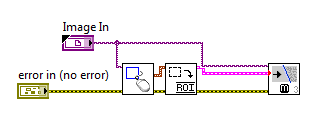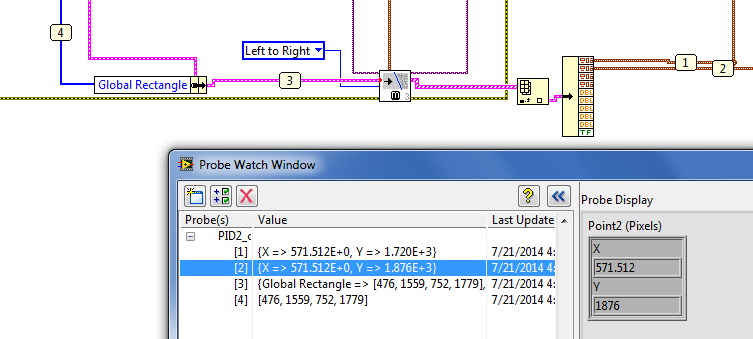List with useVirtualLayout = 'true' strange problem
Hello!
I have a strange problem. I use a custom in a TileLayout list itemRenderer to display images.
Each element has a vote button to vote a picture.
The list is not visible at the first and very small in height.
If the currently logged-on user has already voted, the button is disabled.
To do this in the creationComplete of the itemRenderer Component Manager, I run a function located in the parentApplication:
var checkVote:Boolean = parentApplication.checkVoteStatus (data.pictureID);
This method executes a loop in an array of the user images ID voted (which is filled when the application is launched) and returns true if it finds that ID in the voted items IDs and false otherwise.
The strange part is that if I use useVirtualLayout = "true" it messes up the buttons in the second row of points. The first line is correct.
I added Alert.show in the itemRenderer component to check if the assessment of the ID is true or false, and off the 6 test in the list, only 4 images has obtained, and these 4 were on the first line. The other 2 were on the second line and they trigger only when the list because only visible and higher.
So... what's up?
If you use virtual layout renderers are recycled so creationComplete is
not recommended. Maybe try the dataChange event.
Tags: Flex
Similar Questions
-
List with useVirtualLayout = "false" and dataGroup.invalidateDisplayList ();
Hi all
I wonder if someone could explain this behavior:
-J' have a list with a tile layout
-The list is on do not use Virtualization: useVirtualLayout = "false".
Elsewhere in the code... when I call dataGroup.invalidateDisplayList () on the list, it refreshes the list when useVirtualLayout is NOT set to false.
Please can someone explain why this is?
Thank you
Probably because virtualLayout sets the property data on itemRenderers as
they get recycled. If once not virtual, each rendering engine is assigned its data
It probably is to be given. If you have dependencies on that
assignment, he could make a difference.
-
Hello, I need help with a rather strange problem.
The problem is that all my programs and files icons/shortcuts have been replaced by a single program, so that whenever I click on anything either as a 'word' or 'google chrome', I am led to the same program. The program that it leads to is a game application called "steam". I thought that uninstalling the app could solve this problem, but he didn't and so now whenever I click on anything either guests of Windows me to select a program to open the file.
Thank you
Stone.
PS, my laptop is a Pavilion dv6, I think only a four edition or something. Windows 7 is my OS.
Hello
If Steam is a recent installation, the best way to solve this problem would be to run the Windows system restore. If you have Norton Internet Security installed, you will need to disable Protection Tamper of Norton were first described in step 2, on the link below.
http://us.Norton.com/support/kb/web_view.jsp?wv_type=public_web&docURL=20091112171719EN&LN=en_US
Once you're done, shut down the laptop. Windows system restore is usually better run in Mode without failure. Tap away at f8 that you start the laptop to enter the Windows Recovery Console. Use the arrow keys to select Safe mode and press ENTER. When it has loaded, on the Start Menu, click principally made programs, accessories, click System Tools and run the system restore. Choose a restore point at least 24 hours before steam was originally installed and then proceed to the restoration. When you are finished, Windows will restart normally.
If the above does not correct the problem, try running the automated Microsoft ' Fixit' here.
Kind regards
DP - K
-
Satellite Pro C850 - strange problem with LAN connection
Hello world
I just signed up on this forum because I hope you guys can help me with a really strange problem.
I recently bought a Satellite Pro C850-1MX
It came with Win8, but given that I don't really like Win8, I bought an additional Windows 7 Pro (64 bit) license and installed on the laptop.The problem I describe, also arrived on 8 to win, which makes it even more strange.
As soon as I connect a cable to the RJ-45 port, Windows tells me, that the LAN connection is not connected.
As soon as I unplug the cable, Windows starts looking for a network and actually found one!So, the only way to connect to my LAN cable is... I have activate the LAN connection, wait that it detects a network (without the cable connected!) and meanwhile to connect the cable to the network port.
Now... If I disconnect the cable once again, Windows still shows its connected.I must say, that I am a Director of professional network for more than 10 years now, so I should know my systems, but this never happened to me before. Event log shows nothing, re-installing drivers did nothing either. IM quite confused here and I hope you guys can help me.
Thanks for reading, and let me know if you need any additional info!
Greetings from the Germany,
SandroHello Sandro,
To be honest I confused m.
I would try to start talking about the drivers installed, since you changed the system for Win 7.
All the network devices, such as card WLan and LAN card are properly recognized in Device Manager?As I m not wrong not the laptop was equipped with a network card Realtek-8111F (1000BASE-T/100Base-TX/10Base-T) and WLan RTL8723AE Realtek b/g/n card.
If both should appear in the device properly Manager if you have installed the drivers correctly.2nd question:
You said:
> As soon as I unplug the cable, Windows starts looking for a network and actually found one!
Are you sure that you speak of LAN and WLAN?
For me it made no further since. If the network cable is unplugged, the notebook would connect to the WLan where WiFi is enabled. -
Very strange problem with quick mask
Hoping someone can help me with a very strange problem that just started to happen when I enter the quick mask in PS CS5. Let me guide you through the problem.
(1) I opened my image in PS, go in the Mode mask quick and 'paint' my image in translucent red with a brush (100% of opacity, brush, etc. normal mode).
(2) once I fully painted my picture in translucent red, I leave the Quick Mask mode and the area outside the translucent red is selected. I hit M for the marquee tool, right-click on the picture I have just painted and choose 'Select inverse', which then selects everything within the translucent red area (note that I made this a million times over the years).
(3) my image is now selected. In general, what I do now is cut (cmd + x) that selected the image and paste it into another canvas, generally where is my biggest project. Whenever I did it, the image cuts and fits exactly as it is seen and leaves an empty space in the original image. However, when I cut it now, it seems to cut a transparent version, leaving behind a transparent 'ghost' of the original image.
(4) then when I paste the image cut in a new canvas, it is transparent as a default value.
I checked the transparency of all the paintings, and they are set to 100%. As I already said, I cut from images of no solid media using the quick mask all the time and it's never happened before. In fact, I made this weekend and it has only just begun in the last hour, so I think I clearly something clicked or activated a parameter without realizing account!
In considering this explanation, I hope someone knows what is causing my pictures to cut and paste transparent after that I used the quick mask. It certainly is driving me crazy!
Any advice or assistance would be most appreciated.
Thank you
In your first screenshot the color of foreground in the Toolbox is not 100% black (RGB 0,0,0)
Until you try the quick mask, press D to set the foreground on black (RGB 0,0,0)
-
I have a strange problem with my RAM supported by installers. When I check the activity monitor, 3 installers are open and they start around 80 MB memory RAM used for about 7 or 8 concerts after 10 minutes. I have to force them to quit, but I don't know what I am closing or why they open in the first place. Applications downloaded on iTunes?
In addition, the Console has opened with the same message several times, but I don't know what that means.

Any help would be appreciated.
Hello
The last is a picture of the Terminal window.
Just because it lists 'Console' does not mean that it has nothing to do with this application.
You have not said why or what you're trying to install so I can't help with that.
You can use the activity monitor to leave their.
After you select an item, use the X in a type of stop sign icon and confirm force quit.
21:36 Thursday; September 15, 2016
iMac 2.5 Ghz i5 2011 (El Capitan)
G4/1GhzDual MDD (Leopard 10.5.8)
MacBookPro (Snow Leopard 10.6.8) 2 GB
Mac OS X (10.6.8).
iPhone and iPad (2) -
Strange problem with HP OfficeJet 6500 709n
I have a very strange problem with my printer HP 6500 E709n wireless network. I have recently upgraded to Windows 8 and everything worked well. Then, all of a sudden I wasn't able to scan more. The HP Solution Center says that the printer is disconnected.
The weird part is that it appears in the section of Control Panel as active and properly connected printer and devices and I can still print to it, but not scan to it. He also says in the network section of the HP solutions center that the printer is connected and ready. The printer is connected to my wireless network and I also use it with a Mac Mini. The Mac can print and scan to it.
No idea why this is happening and how to fix it? Thank you.
This problem of not being able to scan only started after upgrade to Windows 8?
If so, then to solve the problem, you must first uninstall the Windows 7 software and then reinstall the software of Windows 8 long.
To uninstall the software, follow these steps:
1 right-click or press on and hold the lower left corner of the screen, then click or type programs and features. A list of installed programs.
2. click or tap the name of your HP printer, and then click or tap on uninstall.
3. follow the on-screen instructions to uninstall the software.After you have uninstalled it, go ahead and download the full software features for your printer. It can be found on the link below.
Driver and HP Officejet Full Feature software
Install this version of the software and try to scan now!
Let me know if it works for you, good luck!
-Kyle
-
Strange problems with the database
Hello
I just got my Fuze and am very happy with it; However, I am having a very strange problem with the database. I have a 16 GB sdhc card that I use with the "rocket" and there are about 4 songs on the card that will not play and have no information charge tag. Their tags appear in the tag browser (not the in the track information screen) as just an empty rectangle. Under the track information screen, sizes are listed as ~ 4000 mb. The songs will not play and I can not jump in front of one of these songs once they were loaded.
At first, I suspected some kind of corruption of tag, so I set out that night to track down the problem. I removed the 16 GB card and reset the player. Then, I loaded one of the corrupt in the internal memory of the player. The track has been scanned and played correctly. Then, I removed the track of the internal memory and it loaded on another SDHC card. Yet once, everything worked correctly, so I knew that the card I was using was a kind of system files or physical problem. I returned the original 16 GB sdhc card in the reader and checked that the file was still unplayable, and then I plugged the "rocket" to my computer. I transferred the unplayable file on my computer and compared (with md5sum) to the original file, thinking that if there was the file system or physical corruption the copy of the map would be damaged. However, the files were equivalent.
To make things even more interesting, I also have problems with the registration of the kind. I have some files tagged Genres such as 'Classic' and 'Rock '. In the list of the genre, I see this:
C
CL
CLA
CLAS
Class
Classic
Classic
Classica
Classic
Rock
So, there is corruption on the kind of 'Classic' but not the kind of "Rock". Each of the substrings of 'Classic' contains only a few titles, with most of the other titles listed where they should be. I checked that the tracks are labeled correctly and in exactly the same way as the other tracks that do not have this problem.
I am at a total loss about what to do, and I'd really appreciate any advice or suggestions. I use the current firmware, 2.03.31a and the songs in question are in Ogg Vorbis format.
MM
Thanks for your replies.
I managed to find what may be the problem. Tracks that received corrupt tags had the names of total path with more than 256 characters. It seems that the driver internal fat32 the rocket uses vomits all over the place when the path name is too long. Before the "rocket", I got an iPod running rockbox tags with the same directory structure that I have on the "rocket", so I don't think that this restriction on the length of the path name is a limitation or requirement of the fat32 file system. Reduce the path corrected the problem with the files being unreadable.
However, the problem with foires genres the rest. Looking at the files show that corruption, they all have a little information in tags. Most of the information is contained in the hashes I have files that identify them via musicbrainz. The limit on the total number of characters in the tags of the track includes the "rocket" label is not read or use?
MM
-
Strange problems with Firefox!
Hello.
I am a user of Mozilla Firefox about 3 years. I use it on my desktop and on my laptop. in the PC, I have no problem; but in the laptop, I have strange problems. I searched this problem to support Mozilla and Google also! but I can't find any answer.
Also, I have reset Firefox and problem resists. even I uninstall and install after. but the problem remains.
Now, I'm under Firefox 22.0.Problems:
1. download icon in the header does not work. ( http://www.8pic.ir/viewer.php?file=30576184770845961788.jpg )
2. sometimes I can't switch between tabs.the there is no need to click!
3 Middle click of the mouse to move around the page work; but its icon is not displayed! ( http://www.8pic.ir/viewer.php?file=44434592402706809052.jpg )
4. some of the Add-ons not work! for example; I use "Video download 1.97.2 pure", but its icon in the header will work not (just like the download icon that mentioned in 1). There is no need to click! (I use this add-on in my PC and it works).Hello
Try Firefox Safe mode to see if the problem goes away. Safe mode is a troubleshooting mode, which disables most of the modules.
(If you use it, switch to the default theme).
- You can open Firefox 4.0 + in Safe Mode holding the key SHIFT key when you open the desktop Firefox or shortcut in the start menu.
- Or open the Help menu and click on the restart with the disabled... modules menu item while Firefox is running.
Once you get the pop-up, simply select "" boot mode safe. "
If the issue is not present in Firefox Safe Mode, your problem is probably caused by an extension, and you need to understand that one. To do this, please follow article Troubleshooting extensions, themes and problems of hardware acceleration to resolve common Firefox problems .
To exit safe mode of Firefox, simply close Firefox and wait a few seconds before you open Firefox for normal use again.
When find you what is causing your problems, please let us know. It might help others who have the same problem.
Thank you.
-
Satellite L850 - 1 H 4 - a strange problem with the FN key
Hello
I have a strange problem on my laptop. When I uninstall my PVAT my start "FN" key works, when I install it it s not working not properly. Its market not only the volume key (F9 and F10) without pressing the "Fn", if I want to press F9 or F10 I have to press FN + F9, even with the rest of the buttons.
When I install PVAT I have to press FN, so I can use my F keys (e.g. F3 to search on the browser tool, alt + f4 - I have to press Fn + alt + f4), and I can't use real functions like mute, disable Touchpad etc. Use the volume keys only. Y at - it a problem if I run my computer without PVAT, this may affect its performance?
Where could be the problem and can I fix it? I'm with Windows7 x 64, but the laptop was with no OS when I bought it. And there is a problem with this version, I bought its impossible to install the Pakc3 Service, it s with SP1, can be the problem? I put t know what to do... perhaps I run the laptop without PVAT, sounds good, because the buttons work fine without it, but I don't know if it interacts with something else.
Thanks in advance!
Its possible to use the function buttons by pressing another button without the use of the fn or FN.
This option can be changed in the BIOS.Go to the BIOS by pressing F2.
In the BIOS, choose Advanced-> system configuration Options
Here you should find the option that allows to change the special function keys which allows you to use the function FN or without button Fn buttonBy the way: this theme has already spoken here in the forum several times. therefore recommend that you use the advanced search to Forums before posting new thread
-
More strange problem with keyboard and mouse on Satellite 1900
Clicking on files or folders, I wonder to confirm the deletion of the clicked elements. The "Left shift" is interpreted as a backspace. I was afraid of a virus; but no viruses or spyware are present. I reformatted and reinstalled evrything; the problem persists. Everyone has known and resolved this strange problem.
Thank you for the help.Hello
It's very strange. Unfortunately I have no precise explanation. I suggest you check this with external keyboard to see if the keyboard is not defective.
-
Strange problem with Toshiba Express Media Player on Satellite M115-S3094
I am facing a strange problem in my Toshiba M115-S3094, which has been pre-installed with Windows XP Media Center edition and which also had the Toshiba Express Media Player.
I had already done a clean install of Vista on it, and then I decided to go back to XP with my recovery DVDs. I did the same procedures of first installation Express Media Player to backup (that I did when I bought the laptop) and then installing Windows XP DVD de Toshiba Recovery XP.
The steps included:
1 deleted recovery Express media player disk partitions
2. installed express media player
3 extracted Xp Recovery DVD, by selecting 'Recover without changing the Partitions' (there is no expert mode)Everything was fine (i.e. installation)... But now, after the turning off my laptop I press the Express Media Center button, the logo "Express Media Player" appears on the screen after loading of closures of laptop for 5 seconds.
I tried to open it again and again, but the logo is displayed for 5 seconds and then my laptop stop...
Laptop works fine when I connect to windows by pressing the power button / stop.
Can someone help me on this strange question... ?
Hello
The whole story is a bit confusing
First of all, I would like to know if your laptop is already preinstalled with the Media Express Player and if you were able to use it on your laptop in the past.Now something about the Express Media Player installation;
In order to use the media functions Express the Mediaplayer Express Recovery CD must be performed before performing the recovery from the recovery DVD-ROM products.In addition, on the HARD drive should at least 150-200 MB of free space available.
This free space must be on the end of the HARD drive and there must be unallocated. To get these free space on party products 3rd HARD drive should be used as Partitions Magic 8.I m not 100% sure that on error ID system badly but maybe it corresponds to the DMI evil information stored on the motherboard. If we're not DMI, you will not be able to reinstall Express Media player using the recovery media express CD.
In the DMI must be set properly the manufacturing: Toshiba, product name: for example by Satellite M115-S30Finally and most importantly, I found this thread useful forum on the Media Express recovery procedure:
http://forums.computers.Toshiba-Europe.com/forums/thread.jspa?MessageID=51801쩙Could be useful for you!
-
Really strange problem with Yoga tab 3 10.1 "
OK, up until that today ' today all was well with my new Yoga 3 tab 10.1 ". Today, he has developed a strange problem.
The screen kept going blank and in return then and also would lose some wallpaer I had and went back to the default.
So, as my wallpaper is all stored on the card microSD, I decided to turn off the power and remove the card.
After plugging everything seems OK... So far, that is.
I'm currently copy everything off the card on my PC and the test card and reformat to see if that takes care of it, and I'm going to order a new card just as a precautionary measure.
No idea why these symptoms?
Well, after doing a formatting FULL of the microSD card on my machine Win7 and retransfering files back to him, he seems to have solved the problem. I think that full format dealt with issues on the map.
But, because I'm a FIRM believer in the CYA, I also ordered another card anyway. Figure better than cure.
-
strange problem with Ericsson H5321
Hello
I have a strange problem with Ericsson H5321 on my X 230. Until a few weeks ago, the card worked perfectly as a modem (at least on Linux, so I guess it would be too much work in Windows). Unfortunately, a few weeks ago disappeared from the network manager modem connection. I checked that all the special device for this files still exist:
$ because I in/sys/class / * / * {ACM, wdm} * / device/interface; echo-n "${i}: ';" $ Cat {i}; fact
/ sys/Class/TTY/ttyACM0/Device/Interface: H5321 gw Broadband Mobile Modem
/ sys/Class/TTY/ttyACM1/Device/Interface: H5321 gw Mobile broadband data Modem
/ sys/Class/TTY/ttyACM2/Device/Interface: H5321 gw Mobile Broadband GPS Port
/ sys/Class/usbmisc/CDC-wdm1/Device/Interface: H5321 gw management of mobile devices to wide band
/ sys/Class/usbmisc/CDC-wdm2/Device/Interface: H5321 gw Mobile Broadband USIM Port
$ lsusb | grep Ericsson.. .and I also checked it works like GPS (at least kind of: it generates data on/dev/ttyACM2 NMEA streams, but cannot get a GPS fix even after 45 minutes with access to an open sky).
Then I tried to run windows 7 and the card is visible in the "Device Manager", but there is also no possibility to create the GSM connection in the connection menu in the bottom right.
I tried a new install of Windows 7, I tried to reset the BIOS (even with the removal of the battery backup), but still I can't force them to work again. My BIOS is fully upgraded BTW: the problem appeared during the use of 2.61 and I also tried with recently published 2.62.
My cell phone is always on the extended warranty, but as modem bought in line with the basic configuration it was only covered by the warranty of 12 months has expired

Today it came to my mind that, as the modem itself seems a little work (present, responsive GPS device) then maybe it's a SIM card reader that is actually damaged (which would explain a bit why the camera itself is present, but I can't create a connection). Can someone confirm or deny my theory? If it is valid, then I could still replace SIM card reader because it is part of the basic configuration.
Thanks a lot for your suggestions!
[Mystery solved: I managed to put the SIM card on a wrong side...;]
[I hate myself so muuuuch;]
([btw: Lenovo could fix their SIM card reader, so there is only one possible way to put a SIM card using his corner of heart: it would have saved me 2 days of stress and an investigation;]) ) -
Strange problem with the KING and IMAQ find right 3 edges
So first of all, I noticed that the KING produced by KING features seems to have an incompatibility with the entrance to find right IMAQ 3 edges:
In my code, I have the strange problem "IMAQ find right edges 3" is the production of edges that lie outside the limits by the wired KING specifided: "."
In this case, a return on investment, defined by a rectangle, I [476, 1559, 752, 1779], but the best line produced by VI shape is outside this rectangle (see ordered 1876).
How is that possible?
I finally thought to it - it was my fault. I was updating the global rectangle in the KING entered correctly, but not the contours.
I fixed the wiring and now it works fine.
Detective Conan!
G
Maybe you are looking for
-
Accidentally says pop up blocker doesn't not to message me when blocking. Help!
I accidentally hit something in the sense of "do not show this message again when pop-ups are blocked." I found a solution on the status bar, but Firefox 10 has no status bar, and I have no way to get the message again. I need it because I have to al
-
Recently cannot run downloaded executable files. Downloading files ask ro run I click Run then more nothing. I use AVG free, which I was unable to uninstall. Totally lost. Can't open AVG, but can't get rid of it. Help please and thanks in advance.
-
I have a virus in my work pc I can't erase it because windows will close the computer down saying theres I a critical virus, it's a Trojan horse.
-
SYNC MOTOROLA DROID2 WITH WINDOWS VISA
SCAN YOU HELP ME WITH THE ANSWER TO MY QUESTION?
-
Screenshot of WebWorks BB10 extension
I published my extension of screenshot for BB10 WebWorks on Github. https://github.com/jonwebb/WebWorks-BB10-screenshot It allows you to get a bitmap of your WebWorks app and save it to disk or memory. Features: Save to file, or return a URL data rec