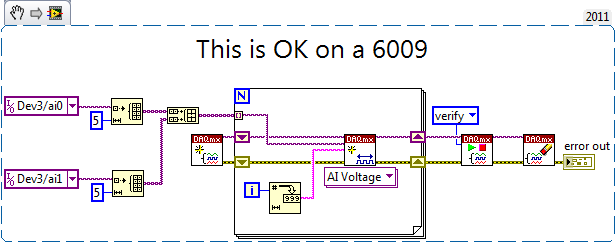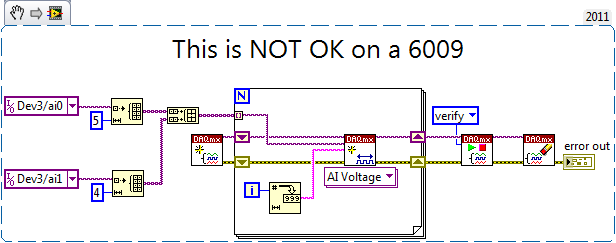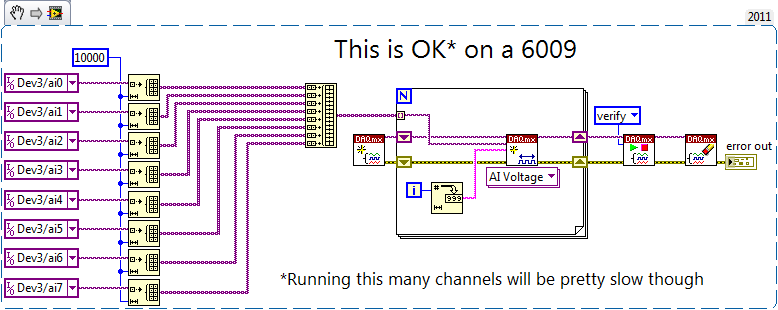maximum number allowed
I have a table named snaps where the mark is a column. in the column of the brand, the values are nissan, mazda, nissan, bv.I want to do a query that will give the brand which is used for most. Here nissan is used twice, so the result should be Nissan.
How can I do that.
Agile
select brand from(
select count(*) as cn, brand from pcar
group by brand)
where cn in ( select max(cn) from(
select count(*) as cn, brand from pcar
group by brand) )
or
select max(cn),brand from(
select count(*) as cn, brand from pcar
group by brand)
group by brand
Published by: Alex on July 31, 2010 07:54
Tags: Database
Similar Questions
-
What is the maximum number of characters allowed in a text field large to Eloqua?
Hello
I want to know how many maximum characters allowed in a text field large to eloqua?
Thank you
Sanny Mual
Hey Sanny,.
The maximum number of characters allowed in the text field large eloqua is 32000.
See you soon!
-
CS3 master collection "maximum number of allowed activations... has been achieved", previously installed on imac of 2006 which has been deleted by the management, so no way to disable, any help?
my user id is 20037502 4400044113 15267602 invoice number contract number
Serial number and activation support (non - CC)
http://helpx.Adobe.com/x-productkb/global/Service1.html ( http://adobe.ly/1aYjbSC )
-
(3) maximum number of hosts allowed for this edition of vCenter Server has been reached.
The following error message appears in my events of vCenter server every minute or so:
"(3) maximum number of hosts allowed for this edition of vCenter Server has been reached.
I have a license of vCenter Server Foundation (4.0) with three hosts. I am aware that this license only supports three hosts. Why vCenter should log an error every minute to tell me that? Can I have it also ignored it clutter visually the events list?
And to meet me once again, VMware has just contacted me and he was recorded as a bug and will be fixed in update 1 when coming out.
-
Version 2 (9.2) - the maximum number of characters allowed per line is 32767 really?
Hi all,
The maximum number of characters allowed per line is 32767 really?
The [Oracle documentation | http://download.oracle.com/docs/cd/B10501_01/appdev.920/a96612/u_file2.htm#1002215] specify that the maximum size of a row of utl_file is 32767octets, but only accepts the 32766.
If I try to include a line with 32767octets, the following error occurs:
+ "ORA-29285: error writing the file." + "
PhilipsWhat new line character at the end.?
max_linesize - the maximum number of characters per line, including the newline character, for this file. Minimum 1, maximum is 32767
-
Maximum number of pages allowed in the PivotTable has exceeded
Hello
I'm working on Oracle Business Intelligence 10.1.3.2.1. We have an obligation to show a report in the Pivot layout.
But it generates an error: "exceeded Maximum pages allowed in the PivotTable (configured limit: 1000)"»
So I modified the Instanceconfig.xml with the piece of code:
< PivotView >
< MaxVisibleColumns > 9000 < / MaxVisibleColumns >
< MaxVisiblePages > 90000 < / MaxVisiblePages >
< MaxVisibleRows > 9000000 < / MaxVisibleRows >
< MaxVisibleSections > 9000000 < / MaxVisibleSections >
< ResultRowLimit > 9000000 < / ResultRowLimit >
< / PivotView >
....
...
< CubeMaxRecords > 9000000 < / CubeMaxRecords >
< CubeMaxPopulatedCells > 9000000 < / CubeMaxPopulatedCells >
The number of records is 30 398. In another report, the amount is higher that this number of records and take it without problem.
Can anyone please look into this.Hello
Try to check the link
http://obiee101.blogspot.com/2008/02/OBIEE-controling-pivot-view-behavior.html
Hope this helps
Concerning
Debo -
Maximum number of pages allowed in the PivotTable has exceeded the configured limit:
When you try to create element based on PivotTable dynamic section of Page point as Division dim the calculated item is 'All'-> sum * and the customer again the calculated item is ' everything-> sum *. He performed the first calculation (by division), but in the following, it gives the error
«Maximum number of pages allowed in the PivotTable has exceeded (configured limit: 1000).»Try to limit the result set or upgrade [MaxVisiblePages]
See: http://obiee101.blogspot.com/2008/02/obiee-controling-pivot-view-behavior.html
concerning
John
http://obiee101.blogspot.com -
Apple has a maximum number of pages allowed for the applications on the iPhone 6
Gowing nuts w lack of applications on the iPhone screen 6. Now you wonder if Apple has a maximum number of pages screen, they offer to applications. For every missing application, I can go to the App Store and each one said OPEN next to him. I'm travelling internationally next week, I can't go to the App Store to open apps, I already have, they should all be visible on the screen
11 pages. If you have more than 264 apps to group them into folders.
-
I am trying to create a new partition in Win7 using the disk management utility. Shrank lecteurC existing to create unallocated space. Am not able to create a simple volume with this space unallocated due to the following error message.
"You cannot create a new volume in this unallocated space because the disk already contains the maximum number of partitions".
How to fix this or go around with another method to create partitions?
Hello
You will need to convert the dynamic disk before creating the extra partition. To do this in disk management:
-Right-click the disk 0 (gray area) which indicates the total size of your hard drive
-Select 'convert to dynamic disk.
Once you have converted to dynamic disk, you will be able to go and create the new simple partition.
I hope this helps.
Best regards, Damian
Damian Coverly
-
Cisco 881 - maximum number of VPN tunnels allowed?
Hello
I know it sounds simple and easy question, but I can't find the answer anywhere - so here it is: -.
I need to know the maximum number of vpn tunnels that can manage a Cisco 881.
(In the context, we have a group of users who work from home and office, so their laptops have the cisco vpn client, I need to know how much of these vpn connections the 881 can manage both before, he died a death)
Host-, I read somewhere a line that State maximum number of users is 20 but believe it was referring to a VOIP service.
Thanks in advance.
The 881 supports 20-tunnel IPSec:
--
Don't stop once you have upgraded your network! Improve the world by lending money to low-income workers:
http://www.Kiva.org/invitedBy/karsteni -
maximum number of entries in "characteristics of writing."
What is the maximum number of channels in the "write data"? It seems that it is only 16 entries. I have more than 16 parameters in my application. What do you suggest me? I would like to have all of the data collected in a single file.
The Multiplex module allows to combine several strings into one. In general, use the parameter "by block. The output will be a single thread with all multiplex channels in the block. You can have a maximum of 16:1 multiplexed. Use several Multiplex modules. They do not have to be symmetrical, but do not keep track of how many channels is multiplexed on a single thread.
In the writing module, click the box to the format Options file (ASCII or DASYLab) - at the bottom of the dialog box, you configure so that it matches how you multiplexes - by block or by value (for example). And then, on the right, set the number of channels is multiplexed in each of the input channels.
Do this way said DASYLab disabling multiplex the data in the file. You will lose the channel names. You can configure the names of channel for multiplexed channels using the chains. At the bottom of the dialog box, you can assign a global chain for each channel. Tedious, but it can be done.
-
DAQmx C API - maximum number of simultaneous input available channels.
I develop software to purchase customized using the C/C++ API. I have no particular problem with implementing the sample clock, tampons, modes etc. But I have a problem with determination one of the properties of a device:
What is the maximum number of supported Ia-sampled tracks simultaneously (in a task) for a particular device...
I managed to read all other properties (maxrate, physical, ranges channels, Terminal configurations...), but the mentioned property is not found in the API reference. This is related to the error -200168: "number of acquisition channels exceeds the maximum of the device. Well order is not for this, I need the "maximum of device", MAX points out as 'maximum number of channels allowed:» Is this hardcoded in MAX property and must be known for each device, or is there a corresponding value in the DAQmx API? Also if this is the case, where in the documentation and/or specifications of each device is it said?
If it's interesting - I use for most devices M-series (USB6211, USB6009, USB6212...).
Thanks in advance. I will be grateful for all comments and suggestions.
ttaneff is a kind of corner cases where you have multiple copies of the same physical channel in your task. It is sometimes useful for various reasons (for example to be able to enjoy the same channel with a different terminal configuraiton or with another range of entry, or maybe something like this).
Fast experience, the M Series devices can have up to 4095 channels. The 6009 can have up to 8. There is no property node that refers to these values, and I'm not even not aware of any documentation with respect to them.
However, you can have more channels configured (on each device) if all of the following characteristics apply:
1. you have sets of channels with a similar configuration (physical channel, range, terminal configuraiton all identical)
2. these strings are grouped consecutively to the task (e.g., chA, chA, chA, chB, chB, chB,...)
3. the number of channels in each group of consecutive channels is the same (I'm not sure of the limit of the maximum size of the groups - memory and performance problems are probably your factor limiting)
4. the number of groupings is limited to the numbers above (4095 M series, 8 for 6009).Here are some examples:
EDIT: I just realized that you are using the C API, apologies for examples of LabVIEW - I hope that the examples always wise.
Best regards
-
Maximum number of partitions errors
Original title: impossible to assign the unallocated disk space.gives drive letter an error ' you cannot created new volume in this unallocated space because the disk already contains the maximum number of partitions. Please help, thank you. Lesley Fernandes
Impossible to assign the unallocated disk space.gives drive letter an error ' you cannot created new volume in this unallocated space because the disk already contains the maximum number of partitions. Please help, thank you. Lesley Fernandes
You are allowed a maximum of four partitions. More than likely you have created four "Primary" partitions
If you want to access this "Unallocated" space, you have two choices:
(1) Expand/extend the last partition to include the unallocated space.
(2) (delete the last partition "Primary" (save your data first) and create an 'Extended' partition, which can then be used to create one or more logical drives.
Never be afraid to ask. This forum has some of the best people in the world to help.
-
Hello
I would like to know if there is a way to check the maximum number of keys (for example with something similar to screen_get_event_property_iv) on the device.
In addition,
screen_get_event_property_iv (screen_event, SCREEN_PROPERTY_TOUCH_ID, &id);)
allows me to get the ID of the current ID. What is an ID that corresponds to the touch (so, if there is for example 10 keys, id will be between 0 and 9) or does it continue to grow? (for example, whenever a new finger noise inside, id increases, and it could go up to any value, as long as the new keys keep coming).
My tests, it appears the id doesn't grow, only for sticks for the same set of values and BB Playbook only supports up to 4 simultaneous keys, but I would like to be able to query the number of keys, however.
If anyone has answers, I'll be very grateful.
See you soon,.
Jaime
A great question!
It was 4 on PlayBook and can be > 4 on new devices. Design for 4 would be a good idea for now since you want your application to be usable on all devices.
I submit this request for the people of libscreen along, because they already know internally what is the max #... It is simply not exposed in any convenient way. In General, and that the API rule evolve, we want to be able to put as much information in the hands of the developer as possible.
That being said, nothing can stop your application multitouch great to do something similar to what we see with the calibration of analog joystick... have your app in advance with a "number of fingers on the screen you can press on ' message and sample the max for yourself until a SCREEN_PROPERTY_MAX_MTOUCH practice or similar is available.
See you soon,.
Sean
-
Windows Explorer crashes and it is what I have in my event log. Can anyone help?
Exceeded maximum number of ATI EEU session
Hi TodFranklin,
1. when exactly you receive this error message?
2 did you do changes on the computer before the show?
Follow the suggestions below for a possible solution:
Method 1:
Step 1: Start in safe mode and check if the problem persists.
Start your computer in safe mode
http://Windows.Microsoft.com/en-us/Windows7/start-your-computer-in-safe-mode
Step 2: If the problem does not occur in safe mode, you can put your system to boot (in normal mode) to solve the problem.
How to troubleshoot a problem by performing a clean boot in Windows Vista or in Windows 7
http://support.Microsoft.com/kb/929135
Note: After troubleshooting, be sure to configure the computer to start as usual as mentioned in step 7 provided in the above article.
Method 2: I also suggest that you scan your computer with the Microsoft Security Scanner, which would help us to get rid of viruses, spyware and other malicious software.
The Microsoft Security Scanner is a downloadable security tool for free which allows analysis at the application and helps remove viruses, spyware and other malware. It works with your current antivirus software.
http://www.Microsoft.com/security/scanner/en-us/default.aspx
Note: The Microsoft Safety Scanner ends 10 days after being downloaded. To restart a scan with the latest definitions of anti-malware, download and run the Microsoft Safety Scanner again.
Important: During the scan of the hard drive if bad sectors are found, the scanner tries to repair this sector, all available on which data may be lost.
Let us know if that helps.
Maybe you are looking for
-
iPhone 7 - dyed yellow, it will disappear?
My iPhone 7 on just below, has a yellow tint. I'd come back or it will go away and be as brilliant as the iPhone 6 s.
-
Firefox does not allow me to send a Web page by clicking on the right-why?
I used to be able to right-click on a Web page and send the page. Then, something changed and when I right click, this option was not immediately available. Instead, I had to right-click, point to a main category that then gave me two options, once t
-
Satellite U400 - 217 PSU44E - unknown devices - no driver installed,
Hi, can anyone help? Recently installed windows 7, works very well, but in the device under other devices Manager, have unknown device and I can't find the right driver that I cannot identify the device. The details are manufacturer - unknownlocation
-
Satellite L550 11 k - need information about graphics card
Can mobility ati 5730 or 5650 intel gm45 express card? Anyone know who? + The message was edited: model laptop + added
-
The population of the connection string in database in the default login prompt
Add this in the formsweb.cfg file:UserID = @DATABASEIDIn Forms 10 G, it works to pre-fill the id of database in the field of database screen to default logon for the user does not have to enter. This does not work in Forms 11 G. How this can be acco