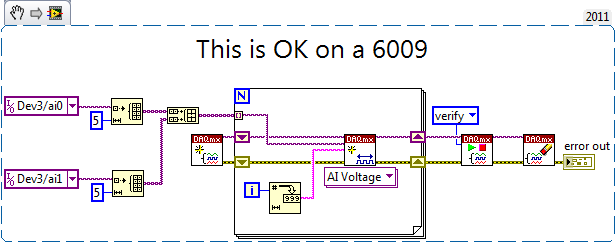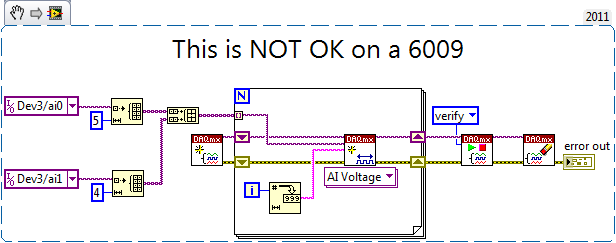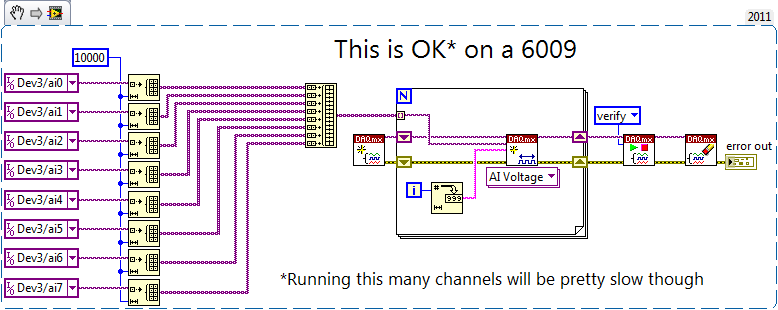Maximum number of partitions errors
Original title: impossible to assign the unallocated disk space.gives drive letter an error ' you cannot created new volume in this unallocated space because the disk already contains the maximum number of partitions. Please help, thank you. Lesley Fernandes
Impossible to assign the unallocated disk space.gives drive letter an error ' you cannot created new volume in this unallocated space because the disk already contains the maximum number of partitions. Please help, thank you. Lesley Fernandes
You are allowed a maximum of four partitions. More than likely you have created four "Primary" partitions
If you want to access this "Unallocated" space, you have two choices:
(1) Expand/extend the last partition to include the unallocated space.
(2) (delete the last partition "Primary" (save your data first) and create an 'Extended' partition, which can then be used to create one or more logical drives.
Never be afraid to ask. This forum has some of the best people in the world to help.
Tags: Windows
Similar Questions
-
I am trying to create a new partition in Win7 using the disk management utility. Shrank lecteurC existing to create unallocated space. Am not able to create a simple volume with this space unallocated due to the following error message.
"You cannot create a new volume in this unallocated space because the disk already contains the maximum number of partitions".
How to fix this or go around with another method to create partitions?
Hello
You will need to convert the dynamic disk before creating the extra partition. To do this in disk management:
-Right-click the disk 0 (gray area) which indicates the total size of your hard drive
-Select 'convert to dynamic disk.
Once you have converted to dynamic disk, you will be able to go and create the new simple partition.
I hope this helps.
Best regards, Damian
Damian Coverly
-
Original title: recovery disk unallocated space - please help
I bought a lenovo z370 and it came with a partition of a disk c with 653 GB NTFS and d lenovo 30 GB drive and two other drives without names like d or e simply unamed with 200 MB of space and another with 14 GB of space... now to partition C drive more far I used the shrink option and shrunk 200 GB which now shows as unallocated space and when I try to create a new volume on it it says I already have the maximum number of partitions... What do I do now? How to restore this 200 GB of unallocated in my c drive space or do in another player... Please please help
And see if I've followed the process this last link of how to re-partition my drive is what I did in the first place and because I got 4 partitions as I detailed it in the other answer, I have written that if I reduce my c drive, it becomes unallocated space, and even with the new volume Wizard does not become a player since I get an error message have already 4 partitions...
-
VMware Workstation 12 Pro Maximum number of standard error of virtual Macines
I get this error when I open many clones of virtual machine to WIn 2K12R2. now, I opened a new instance of workstation for
run a new VM clones. I don't have this problem in the Workstation 11.0.2
There is a limitation in Windows that will sometimes hit when an instance of VMware Workstation tries to manage a lot of virtual machines simultaneously. If the workstation user interface knock this architectural limit (which can happen to about 28 VMs), the user interface will break.
Earlier versions of workstation had a check in place to prevent that from happening, but that the cheque has been omitted by mistake of recent versions, you to eventually open a little more VMs, but risk of accident. 12 workstation restores the audit. In a future version of Workstation I hope will eventually be restructured to avoid the underlying limitation altogether, but we are not yet there.
This particular limitation is not related to the total number of virtual machines that are running on the computer host, so (as the message says) you should be able to simply open a second instance of VMware Workstation and run several virtual machines in this second case. If I remember correctly, I think that we have a strict limit of 64 virtual machines running simultaneously on Windows hosts.
I hope this helps!
--
Darius
-
Limit the number of partitions of a table can have
Hello
It has been a while I think about a simple method and the best solution to a performance problem in my application. Benefiting from the table partitioning seems a simpler approach. It involves tiny my application code changes and more, it keeps the logic of global application 100% intact. However, sometimes the number of required partitions can grow to more than 500 thousand. I know another application implementation of partitions that 50 thousand for one of his paintings. I wonder if Oracle recommends or puts a limit to a number of partitions of the table can have. How does that limit, if it exists, varies so each of my partition table contains only a small amount of data. say, no more than 2 thousand records each of size 1 KB. What are the important considerations to keep in mind while creating the huge number of partitions of a table?
All entries on this would be a great help.
Thank you
EXISTING
PS: versions of Oracle 10 g from to consider.
Published by: Olivia on December 30, 2009 09:46
Published by: Olivia on December 30, 2009 09:50Hello
Please visit the following link.
Concerning
-
NonLinearFitWithWeight do not erturn of error if exceeded the maximum number of iterations
Hello
It seems to me that the NonLinearFitWithWeight function does NOT return an error if the maximum number of iterations is reached without achieving a solution – unlike the description in the manual...
Previously, I had reported a bug related to the NonLinearFitWithMaxIters function that has been fixed in CVI2009 (bug ID 183434). However, since this function nonlinearfitwithweight is new on CVI2009, there could well be a bug too...
Wolfgang
-
Maximum number of simultaneous connections error
Hello!
After a year of using my BB app, some users have reported to me that following error occurred yesterday:
net.rim.protocol.iplayer.device.IOException: reach Maximum simultaneous connections to net.rim.protocol.iplayer.queue.IPLayerReceivingQueueManager.puttinQueue(IPLayerReceivingQueueManager.java:171) to net.rim.protocol.iplayer.thread.ListenForClientsPackets.run(ListenForClientsPackets.java:116)
I searched, but it seems rare to find this error. Can someone tell me what this acutally?
Thank you!
Does that help?
-
Windows Explorer crashes and it is what I have in my event log. Can anyone help?
Exceeded maximum number of ATI EEU session
Hi TodFranklin,
1. when exactly you receive this error message?
2 did you do changes on the computer before the show?
Follow the suggestions below for a possible solution:
Method 1:
Step 1: Start in safe mode and check if the problem persists.
Start your computer in safe mode
http://Windows.Microsoft.com/en-us/Windows7/start-your-computer-in-safe-mode
Step 2: If the problem does not occur in safe mode, you can put your system to boot (in normal mode) to solve the problem.
How to troubleshoot a problem by performing a clean boot in Windows Vista or in Windows 7
http://support.Microsoft.com/kb/929135
Note: After troubleshooting, be sure to configure the computer to start as usual as mentioned in step 7 provided in the above article.
Method 2: I also suggest that you scan your computer with the Microsoft Security Scanner, which would help us to get rid of viruses, spyware and other malicious software.
The Microsoft Security Scanner is a downloadable security tool for free which allows analysis at the application and helps remove viruses, spyware and other malware. It works with your current antivirus software.
http://www.Microsoft.com/security/scanner/en-us/default.aspx
Note: The Microsoft Safety Scanner ends 10 days after being downloaded. To restart a scan with the latest definitions of anti-malware, download and run the Microsoft Safety Scanner again.
Important: During the scan of the hard drive if bad sectors are found, the scanner tries to repair this sector, all available on which data may be lost.
Let us know if that helps.
-
error ora-00036 maximum number of levels of sql recursive (50) exceeded
I have a trigger of the declaration on the LEVELS table, I want to update COMPONENTS field when another field is changed in TIERS, in order to avoid the calculations, I used to ch line shutter COMPONENTS to complete a package, but I get this error ora-00036 maximum number of recursive sql exceeded (50)
It's my trigger:
create or replace trigger DBTRGA_UPD_TIERS
after update on tiers
I INT ;
FOR I IN (PKG_TIERS. TAB. FIRST)... (PKG_TIERS. TAB. Last) LOOP
UPDATE to levels
PUT REFERENCE_EXTERNE = "YYYY"
WHERE LEVELS = PKG_TIERS. TAB (I). I_TIERS;
END LOOP;
end DBTRGA_UPD_TIERS;
This is ma for each trigger line:
create or replace trigger DBTRGA_UPD_TIERS_E
after Update FOR CODE_TYPE_TIERS on LEVELS
for each row
V_CPT INTEGER ;
IF : NEW. CODE_TYPE_TIERS IS NOT NULL THEN
IF PKG_TIERS. TAB. LAST IS NULL THEN
PKG_TIERS. TAB(1). I_TIERS: =: NEW. BLEACHERS;
PKG_TIERS. TAB(1). CODE_TYPE_TIERS: =: NEW. CODE_TYPE_TIERS;
ELSE
V_CPT: = PKG_TIERS. TAB. LAST + 1;
END IF;
END IF;
end DBTRGA_UPD_TIERS_E;
Clearly, you have past of recursion. After updating the table of LEVELS, then a statement trigger level (after update) as the fires that updates the table LEVELS... which will cause then itself to once again fire... which will cause himself to fire once again... which will cause itself to the light again... etc etc.
If it is a business logic that should be implemented, so you don't want to include it as a trigger, you want to just have a code in a package that updates the table once.
If it were me, I would scrap two triggers in this case. Have a trigger is fired for each row updated (in SQL) which has then cross to the PL/SQL package for details of this update line, means you to act so the context switching between SQL and PL/SQL for each update line, which will affect the performance of the updates.
Explain what you're actually trying to do (business logic), with a few examples and data tables and we might be able to propose a better approach, which is not abusing triggers in this way.
-
Maximum number of errors to input registers, tried different settings to XML
Hello
I have a DYNAMIC pivot table where I am getting * "exceeded configured the maximum number of records of entry allowed.."
My report is 20 columns * about 6000 lines so 120,0000. I tried to get both the parameters in bold below to 500,000 does not. I get the same error in the display of the table where the settings is always set to 64 000 lines.
< Center >
< MaxVisibleColumns > 5000 < / MaxVisibleColumns >
< MaxVisiblePages > 2500 < / MaxVisiblePages >
* < MaxVisibleRows > 500000 < / MaxVisibleRows > *.
< MaxVisibleSections > 5000 < / MaxVisibleSections >
* < DefaultRowsDisplayed > 500000 < / DefaultRowsDisplayed > *.
< > 5000000 MaxCells < / MaxCells >
< defaultRowsDisplayedInDownload > 15000 < / DefaultRowsDisplayedInDownload >
< / Center >Here is my set of the section "views":
75
500000
fake
1920000
5000
2500
500000
5000
75
500000
1920000
2500
500000
5000
140000
1000000
5000000
-
OBIEE 11 g: error - exceeded configured the maximum number of authorized release
Hi guys,.
We are implementing the OOTB repository, after some reports of loading data show the following error msg. Can someone tell me where to change the limits?
«Error loading of list "«display error»»»
«"Exceeded the configured maximum number of allowed output prompts, sections, the lines or columns»» It must be because of the restriction on the number of records in a report"
Thanks in advanceHello user,.
Even I faced the same error and solved in the way below: -.
Error: Exceeded the configured maximum number of guests allowed output, the sections, the lines of OBIEE 11 g.
So to solve this problem, add the below tags mentioned in the instanceconfig.xml file that is located under
\Middleware\instances\instance1\config\OracleBIPresentationServicesComponent\coreapplication_obips1
http://bidevata.WordPress.com/2012/04/27/exceeded-configured-maximum-number-of-allowed-output-prompts-in-OBIEE-11g/
Mark useful/correct.
Thank you
OBIEELearner. -
< cfspreadsheet > and "...". "maximum number of fonts has been exceeded" error in Excel 2007
A client and I both live the same error message when you open a spreadsheet generated by ColdFusion version 9.0.0 (deployment of Windows). The generated workbook is relatively complex, with a summary tab and about 25 other tabs.
Here is the exact error that opens in Excel 2003 and 2007:
Some text formatting may have changed in this file, because the maximum number of fonts has been exceeded. It can help to close other documents and try again.
This only happens when the amount of data stored in the document is larger (but I can't tell you exactly how big the document must do in order to start to trigger this error). I'm no formatting with fonts, which explains why this error is confusing for me. There are some columns I'm formatting in different data formats in each tab, things like this:
<cffunction name="formatEventSheet" hint="Formats a given row in a spreadsheet and returns the spreadsheet object."> <cfargument name="spreadsheet" hint="Spreadsheet object to manipulate. Active sheet must be set to sheet to modify."> <cfset var loc = StructNew()> <!--- Currency formatting ---> <cfset loc.currencyFormat = StructNew()> <cfset loc.currencyFormat.dataFormat = "($##,####0.00);($##,####0.00)"> <cfset SpreadsheetFormatColumn(arguments.spreadsheet, loc.currencyFormat, 5)> <cfreturn arguments.spreadsheet> </cffunction>
<cffunction name="formatEventSummarySheet" hint="Formats a given row in a spreadsheet and returns the spreadsheet object."> <cfargument name="spreadsheet" hint="Spreadsheet object to reference. Active sheet must be set to sheet to modify."> <cfset var loc = StructNew()> <!--- Currency formatting ---> <cfset loc.currencyFormat = StructNew()> <cfset loc.currencyFormat.dataFormat = "($##,####0.00);($##,####0.00)"> <cfset SpreadsheetFormatColumn(arguments.spreadsheet, loc.currencyFormat, 4)> <cfset SpreadsheetFormatColumn(arguments.spreadsheet, loc.currencyFormat, 6)> <cfset SpreadsheetFormatColumn(arguments.spreadsheet, loc.currencyFormat, 8)> <cfset SpreadsheetFormatColumn(arguments.spreadsheet, loc.currencyFormat, 10)> <cfset SpreadsheetFormatColumn(arguments.spreadsheet, loc.currencyFormat, 12)> <cfset SpreadsheetFormatColumn(arguments.spreadsheet, loc.currencyFormat, 14)> <cfset SpreadsheetFormatColumn(arguments.spreadsheet, loc.currencyFormat, 16)> <cfreturn arguments.spreadsheet> </cffunction>
I can post some more code if need be (there are lots of it), but I was wondering if anyone has run across this in general and they did to remedy.
Post edited by: Chris Peters - added syntax highlighting.
Here is some information from a post on experts-exchange website. It seems that this could be applicable in your case...
This error is generated when you have maxed out the internal formatting tables.
Here are a few notes on the reduction of the use of the entries in the table formatting...
A common misconception is that at some point in formatting any range of contiguous cells results in smaller workbooks. It is, for the most part, is not true. The only time where excel keeps the size of the workbook is when a column of cells is formatted to a starting cell to the bottom of the worksheet. The starting cell can be on a line, but the last cell must be on the last line of the spreadsheet. Layout of several contiguous columns at the bottom of the worksheet gives the same result as formatting each column individually.
Note that when formatting of the horizontal borders in a column, do not set the bottom as border doing so will require as much file size as if every cell in the column have been formatted separately. Set inside horizontal border only.
A quick test shows this behavior. Create two new workbooks. In the first, select the A2:A65536 cells, set the background color and save. In the second, select the A2:A65535 cells, set the background color and save. Using Windows File Explorer, look at the size of the files of the two workbooks. Note that the first workbook is approximately 12 KB in size, while the second is more than 2 MB.
Formatting columns of cells in this way has another advantage: the used range is unaffected. In other words, if the formatting of the cells A2:A65535 the used range is set to A2:A65525. However, if the A2:A65536 cells are formatted, the used range is affected. Note that this is not true in line or horizontal direction. In other words, a line in the format of the column at the right IV reset the range used to include column IV. Also, note that this problem has been corrected in Excel 2003 and lines behave like columns in 2003 regarding the used range.
Another interesting aspect of formatting of columns to the bottom of the worksheet is that the completed workbook file size advantage is not compromised by reformatting the individual cells within the larger range. For example, if A2:A65536 of cells are formatted as cell A1000 is then formatted another way, the size of the workbook file continues to be small. This is true even if cell A65536 got rid of all formatting. Note that the unformatted cells consume space because they are exceptions to the first formatting and so services provided by the formatting at the end of the worksheet are eroded as more and more cells are positioned to other formats or erased formats.
-
People,
Hello. I installed PeopleTools 8.53 with Oracle Linux 5.10 successfully. The PeopleTools everything works fine in the browser at the beginning.
After that I installed HCM and Solution Campus 9.0 Instance of database named HRCS90 in Linux successfully, PeopleTools 8,53 Database Instance PT853 can not be mounted. The error message is less to:
SQL > startup
ORACLE instance started.Total System Global Area 538677248 bytes
Bytes of size 2146024 fixed
528482584 variable size bytes
4194304 buffers of data bytes
Redo buffers 3854336 bytes
ORA-00059: exceeded maximum number of DB_FILESIn the home/user/OracleDB_Home/dbs/initPT853.ora file, its parameter db_files has 3 values: small 400, 1021 medium and large 1500. The initial value is 1021 and it works correctly at the beginning. But after the implementation of another instance of HRCS90, the above error message and instance PT853 is not mounted. I change the value of db_files 1021 to 1500 in the initPT853.ora file and restart the Linux operating system. But get the same error as below:
SQL > startup
ORACLE instance started.Total System Global Area 538677248 bytes
Bytes of size 2146024 fixed
528482584 variable size bytes
4194304 buffers of data bytes
Redo buffers 3854336 bytes
ORA-00059: exceeded maximum number of DB_FILES
In the home/user/OracleDB_Home/dbs/initHRCS90.ora file, its parameter db_files has 3 values: small average 80, 1500 400 and large. I use db_files = 400 and it works properly. I start instance HRCS90 right after the above error message as below:SQL > shutdown immediate
ORA-01507: database not mounted
ORACLE instance stops.SQL > exit
Disconnected from the database to Oracle 11 g Enterprise Edition Release 11.1.0.6.0 - 64 bit Production
With partitioning, OLAP, Data Mining and Real Application Testing options[user@userlinux bin] $ export ORACLE_SID = HRCS90
[user@userlinux bin] $. / sqlplus / as sysdbaSQL * more: version 11.1.0.6.0 - Production on sat Nov 23 12:40:02 2013
Copyright (c) 1982, 2007, Oracle. All rights reserved.
Connect to an instance is idle.
SQL > startup
ORACLE instance started.Total System Global Area 538677248 bytes
Bytes of size 2146024 fixed
528482584 variable size bytes
4194304 buffers of data bytes
Redo buffers 3854336 bytes
Mounted database.
Open database.SQL > select * from psdbowner;
DBNAME OWNERID
-------- --------
HRCS90 MYNAMESQL >
As we see above, the HRCS90 instance work corretly, and PT853 does not start. Parameter DB_FILES the file initPT853.ora has a problem.My question is:
1021 and 1,500 is not enough for a starting PT853 instance, what value should be used for the the file initPT853.ora DB_FILES?
Thank you.
user8860348 wrote:
People,
Hello. I installed PeopleTools 8.53 with Oracle Linux 5.10 successfully. The PeopleTools everything works fine in the browser at the beginning.
After that I installed HCM and Solution Campus 9.0 Instance of database named HRCS90 in Linux successfully, PeopleTools 8,53 Database Instance PT853 can not be mounted...
I'm sorry, but I do not understand that "Instance" means here.
> In the file home/user/OracleDB_Home/dbs/initPT853.ora, its parameter db_files has 3 values: small 400, 1021 medium and large 1500.
Are you do not use a spfile? The file actually contains 3 values? What's the latest? Have you checked the value in the database side "see the db_files parameter?
> But after set up another instance of HRCS90, the above error message and instance PT853 is not mounted
Still, I don't know what that means.
> In the file home/user/OracleDB_Home/dbs/initHRCS90.ora, its parameter db_files has 3 values: small average 80, 1500 400 and large. I use db_files = 400 and it works properly.
Once again, 3 values? What's the latest? Have you checked the value in the database side "see the db_files parameter?
> As we see above, the HRCS90 instance work corretly, and PT853 does not start. Parameter DB_FILES the file initPT853.ora has a problem.
Again, I don't understand what exactly are HRCS90 and PT853. Can not help.
> 1021 and 1,500 is not enough for a starting PT853 instance, what value should be used for the the file initPT853.ora DB_FILES?
I am sure, you have not a problem with this setting, 1500 files in the database is fairly large. Recently, I've built a demo, the default 1021 was ok for me. You should have done something wrong somewhere.
Nicolas.
-
NiDAQmx limits the maximum number of analog samples which can be read / buffer?
I try all the time on a USB-6363 to 1000 Hz 2 channels analog samples. Everything works until I have started to increase the number of samples to read only once in DAQmxReadAnalogF64().
I have set up the buffer in DAQmxCfgSampClkTiming() like twice the amount of samples, I want to read at some point.
Up to about 8000 samples (128 000 bytes: sizeof (double) x 8000 x 2ch) it works and read call returns without delay once all about 8 seconds. Increasing the number of samples other than that, I can no longer read the data (the DAQmxReadAnalogF64() always holler times).
Question: am I running in a limit on the maximum number of samples that can be read or buffered... maybe a DMA limit any? What determines how big you can make the buffer in DAQmxCfgSampClkTiming()?
Maybe it's not obvious, according to the documentation, but if you look at the output value of the parameter samples per channel function DAQmxReadAnalogF64 reading, you'll see that when it times out, he reads what was available when it has expired. So if you're always calling this function, and your timeout value is too short, then you'll always be timeout, but you will always catch all samples. You can view this as the function will return when the buffer is full, or the timeout is reached. That's why we have provided an exit indicating the number of samples read.
As a general rule, ask not read like this with DAQmx. I would recommend registering a callback for EveryNSamples (there is an example that's bundled with the CVI on how to do this), or by specifying a longer period than what it will take to gather real that many samples (in your case, 8000 samples at 1 kHz would be > 8 seconds). The main problem with the polling stations with a short time-out is that you should ignore errors that is not recommended.
-
DAQmx C API - maximum number of simultaneous input available channels.
I develop software to purchase customized using the C/C++ API. I have no particular problem with implementing the sample clock, tampons, modes etc. But I have a problem with determination one of the properties of a device:
What is the maximum number of supported Ia-sampled tracks simultaneously (in a task) for a particular device...
I managed to read all other properties (maxrate, physical, ranges channels, Terminal configurations...), but the mentioned property is not found in the API reference. This is related to the error -200168: "number of acquisition channels exceeds the maximum of the device. Well order is not for this, I need the "maximum of device", MAX points out as 'maximum number of channels allowed:» Is this hardcoded in MAX property and must be known for each device, or is there a corresponding value in the DAQmx API? Also if this is the case, where in the documentation and/or specifications of each device is it said?
If it's interesting - I use for most devices M-series (USB6211, USB6009, USB6212...).
Thanks in advance. I will be grateful for all comments and suggestions.
ttaneff is a kind of corner cases where you have multiple copies of the same physical channel in your task. It is sometimes useful for various reasons (for example to be able to enjoy the same channel with a different terminal configuraiton or with another range of entry, or maybe something like this).
Fast experience, the M Series devices can have up to 4095 channels. The 6009 can have up to 8. There is no property node that refers to these values, and I'm not even not aware of any documentation with respect to them.
However, you can have more channels configured (on each device) if all of the following characteristics apply:
1. you have sets of channels with a similar configuration (physical channel, range, terminal configuraiton all identical)
2. these strings are grouped consecutively to the task (e.g., chA, chA, chA, chB, chB, chB,...)
3. the number of channels in each group of consecutive channels is the same (I'm not sure of the limit of the maximum size of the groups - memory and performance problems are probably your factor limiting)
4. the number of groupings is limited to the numbers above (4095 M series, 8 for 6009).Here are some examples:
EDIT: I just realized that you are using the C API, apologies for examples of LabVIEW - I hope that the examples always wise.
Best regards
Maybe you are looking for
-
Satellite T130 is no longer able to restart (reboot)
I have satellite T130 - 10G PST3AE bios v2.7 and he can't restart.After a reboot the white of the screen the fan made noisy becames for a short time and that's it.To start it again, it is necessary to turn it on. It starts normally. Reboots tried Win
-
as the question says
-
Flash Player Mac Mini overheating
Flash player is constantly conflicted now on my Mac Mini and causing overheating. If you hear your fan spins at high speed to check the CPU usage percentage using the Monitor Utility application. I see red now quite often in the utility monitor indic
-
IMAQ resample invalid image type
Hello I'm rewriting an old non-versatile version of a VI. I don't have much experience but I have the old VI as a kind of model for what I do. It's weird, but even if I try to do things exactly the same way, they do not work. I acquire an image high
-
Mail merge e-mail with Windows Mail.
I'm trying to merge a document via Windows Mail. Outlook Express has been replaced by Windows Mail in Windows Vista.Windows Mail has the MAPI ability? If I switch to Windows 7, Windows 7 mail will then be MAPI technology?Or I have to download Outlook