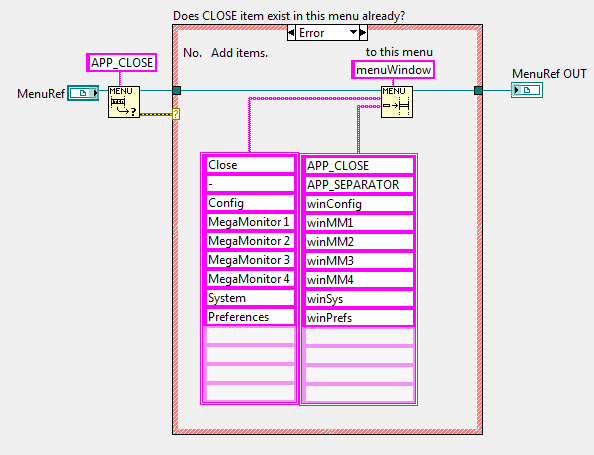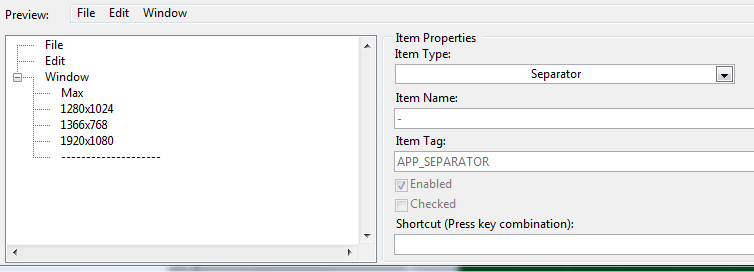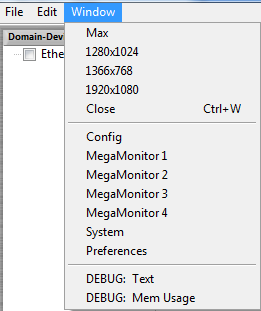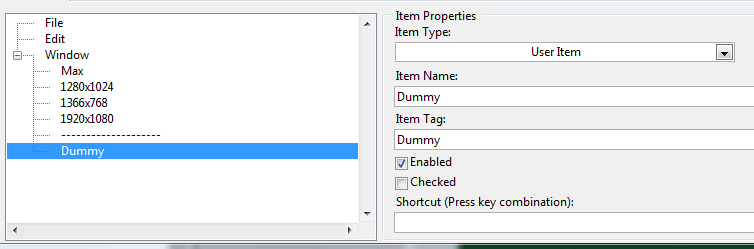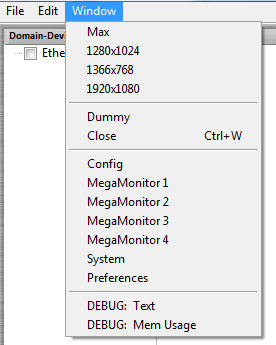Menu separator Oddity
LV2013.1, Win7
I'm an old hand at LabVIEW, but again using the menus of execution.
I have a project with several windows, and I want a WINDOWS menu in each window.
I am at the beginning of development, and I'm still adding new windows.
Rather than duplicate the list of windows in each GTR, I have the code to add upon ACTIVATION:
All the different windows call this code to ACTIVATE? time.
So, when I add a new window, I add the name and the tag to this list, and everyone gets it.
In most of the places in my project, the RTM has the WINDOW item in the menu bar, and there is nothing underneath.
In these cases, it works very well. By running the code above, the WINDOW menu appears with CLOSE as first element, a separator, then CONFIG, etc...
However, there is a case where I want additional items in the menu before the standard.
In this case only, the GTR looks like this: note that it ends with a delimiter.
When I run it, this separator at the end MUST appear before the NARROW issue, but rather that it disappears:
Code breaker was there (AFTER CLOSING), but one of the GTR is not!
Why not?
If I add a dummy element after the separator in the GTR:
then it works as expected:
So, apparently, there is a rule that an RTM cannot end with a separator. Except that I open RTM again and the separator is always there, it's not like LV removes it.
My point is that I want the separator, if it is NOT to start with an empty menu, but if it IS an empty menu, so I don't want to start with a separator.
Is this another case of LabVIEW, trying to be 'useful' because he knows that I have made a 'mistake' or something escapes me?
Can I change the code to detect the empty menu and decide for myself, I guess, but why LV does not have what I ask?
LabVIEW RTM Manager removes separators in a menu of support that really visually make not much sense. If a workaround would be to interrogate the menu menuWindow for items and there is at least one (table 'submenu labels' not being is not empty), add an additional separator first.
Tags: NI Software
Similar Questions
-
Hi all
I am trying to add a separator between menu items in my menu of
menu.addSeparator ();
but I see no separator.
Is someone can you please tell me why is it so?
Thank you
-Arun
This should help:
-
Override RIM MakeMenu, does not allow the user to add a custom menu separator.
As the title,
I want to insert a separator between two menuitems, however, I have no chance.
Here's my test code:
import net.rim.device.api.ui.component.*; import net.rim.device.api.ui.*; import net.rim.device.api.ui.container.MainScreen; import net.rim.device.api.ui.UiApplication; import net.rim.device.api.system.*; import net.rim.device.api.servicebook.*; import net.rim.device.api.ui.container.*; /** * */ public class BackDoorTest extends UiApplication{ public static void main(String args[]){ UiApplication theApp = new BackDoorTest(); theApp.enterEventDispatcher(); } public BackDoorTest() { pushScreen(new TScreen()); } class TScreen extends MainScreen { private VerticalFieldManager vfm; public TScreen() { super(); this.add(new LabelField("BackDoorSequenceTest")); } protected void makeMenu(Menu menu, int instance) { super.makeMenu(menu,instance); MenuItem m1 = new MenuItem("one and two has Separator",100,0) { public void run() { Dialog.alert("menu one"); } }; menu.add(m1); menu.addSeparator(); MenuItem m2 = new MenuItem("two menu",100,2) { public void run() { Dialog.alert("menu two"); } }; menu.add(m2); } public void close() { UiApplication.getUiApplication().requestBackground(); } public boolean openProductionBackdoor(int backdoorCode) { switch(backdoorCode) { case ('L'<<16)|('O'<<8)|('G'): pushScreen(new AScreen()); return true; } return super.openProductionBackdoor(backdoorCode); } } class AScreen extends MainScreen { AScreen() { super(); add(new LabelField("AScreen")); } } }Try:
menu. Add (MenuItem.Separator (100));
Instead of:
menu.addSeparator ();
-
I am able to show a separator between menu for 8820 items and 8300curve...
However, I am not able to show the separators on 8830 editions of the world.
Here is the snippet of code that I am using as a separator.
menu. Add (Item1);
menu.addSeparator ();
menu. Add (item2);Any suggestion will be useful...
Good to hear. It would be useful if you marked this thread as resolved
-
Separator menu in ApplicationMenuItem?
How the hell is someone puts a menu separator in a Menu of Application?
I don't see no API for this?
You can not.
I think that the system will place separators in large jumps in the ordinal values.
For example,.
100000
100100
100200
<-------------- system="" would="" put="" a="" break="">
200000
Don't take my word for it, I'm going from memory - you will have to test it.
-
Hello
someone knows how to skin separator
outside separator, it have white background. Anyone knows, how to set height for whole separator or how to change the background?
first of all do not use separator. You af:group. And then in the skin af | menu: separator-line
for example
AF | menu: separator-rank {}
color: black;
background-color: White;
background-image: none;
border-color: Red;
}
It will work
-
Can I have two menu bars in Adobe Muse?
I'm trying to set up a 'shopping' site who needs two separate menu bars separating the menu 'Goods' in the menu 'Services '. Does anyone know if and how use the menu separated two bars on-site Muse?
Hello
Please visit the following link I can add more than one menu on a master page?
Kind regards
Aish
-
DiscardMenuItem failure error - 11
I have a menu that I created in the user interface editor and placed on a Panel. I want to remove the menu items programmatically. I get error - 11 UIEInvalidMenuItemId. I tried to remove the Panel menu and loading menu separately and I still get the error. When that I failed triedI to set the dimmed atrribute. It worked.
Pascal = LoadMenuBar (iMainPnl, "140613.uir", MBR_BADGE);
ITMP = DiscardMenuItem (Pascal, MBR_BADGE_MOTOR);ITMP = SetMenuBarAttribute (Pascal, MBR_BADGE_MOTOR, ATTR_DIMMED, TRUE);
CVI 2012 SP1
I forgot to say that you can use DiscardMenu to remove a menu from the menu bar.
-
Disable the second click of the button Save
Hello
I'm trying to hide or disable the record button on siebel WD once it has been clicked. I tried the following two are approached:
(A) in the model speed of Menu bar
#set($save-case-uri-to-use=$save-case-as-uri)
#end
$separator
< script type = "text/javascript" > document.write ("< a href =" # onclick="dolink(\'${context-root-path${save-case-uri-to-use}\") ">$ {save text} (< /a > ') < /script >"
"{< noscript > < a href="${context-root-path}${save-case-uri-to-use} "target =" ${frameset-top-target} ">$ save {text} < /a > < / noscript >
#set($separator=$menu-separator)
* #set($show-save = "false") *.
(B) in the model of utilities Java Script:
If (url.search ('save')! = - 1) {}
Set($Show-Save = "false")
}
on the other
{
#set($show-save = "true")
}
None of these answers is currently and save them button is always visible. Could you get it someone please let me know what is the problem with the above codes and how to disable or hide the second click of the button Save.
Thank you
JASPhilippe,
So, if I understand your needs, you want users to be able to load the session and change the values once, save it and then not be able to register again (unless they re - load the session)?
If touches you when registering, you must keep this state somewhere, the best place for this is probably a cookie.
* When the record button, set a cookie that allows you to hide the Save button.
* Clear the cookie if a new session is started.I think it's important to say again, that: hiding the Save button does not neutralize save web application if a user built the correct URL, they will still be able to record.
Take a look at http://www.w3schools.com/js/js_cookies.asp in regards to javascript and cookies
-
Pinned object goes behind the images and the text when scrolling
Hey guys,.
Im having a problem with my pinned Center the menu at the top of my page. Whenever I scroll to the top, the menu goes behind the images and the texts that are underneath. I tried to fixed by sending the menu at the top layer (arrange > send up), but nothing helped.
How I fixed it?
Thank you!
Hello
You have the Menu added to the master page? If yes then in order to resolve this problem you must add the Menu separately to all pages.
Master page items may be brought forward on the pages. You can use cut and paste in place function paste the Menu on all pages separately.
I hope this helps.
Kind regards
Sachin
-
The NEX - 5N is a GREAT camera, destined to become a classic, BUT as it is now two firmware faults severely limit its usefulness for serious/pro photography.
(1) the range of auto range is much too narrow. For work HDR to go to +/-3 EV range, like the characteristic autoHDR the fact already. (JPEG autoHDR format is remarkably good, but for pro work HDR from RAW files is mandatory). This should be a very simple firmware fix, and I hope to see it SOON!
(2) the trigger remotely is a bad joke. Because it is implemented as a "shooting mode" separate, it makes it unusable in "shooting modes" where you really need a remote control: automatic fork, auto HDR, low brightness. This looks like it might take some reworking of the firmware to fix it, but try.
Any camera needs serious a remote trigger that does exactly what the key is if, at any time. Preference wired rather than infrared. This would require an overhaul of equipment, but I hope that the next NEX will. If this isn't the case, you might as well save a few grams more by removing the thread for tripod.
I agree, the HDR range should be much wider and allow up to 5 shots and menu separated as described here in the other thread improvement of NEX - 5N. I have a feeling that the RAW HDR will be a problem, but it is possible, it would be the best of both worlds.
Rich Gibson
-
Can I add more than one horizontal separator to the PanelUI (new menu panel)
Steps to follow:
1. click on the new menu panel button (hamburger)
2. click on customize
3. on the left, drag 'Separator (for the Panel menu)' of 'Tools and additional features' in the Panel on the right. Appears in a horizontal separator. "Separator (for the Panel menu)" no longer appears in the 'tools and additional features.I can add the many 'separator' (vertical separator) on toolbars, but it seems that I can only add a "separator (for the Panel menu)" (a horizontal separator) in Control Panel.
I would like to add additional horizontal separators in the Panel. Is it possible to do?
Firefox version: 33.1.1
Firefox does not come with a separator element in the palette to customize.
You have the extension classic restaurateur theme?
-
InDesign guru: How can I add a separator to the menu
I figured out how to add items under the 'File' menu for example, but how do I add separators.
For example:
File
New
-(Separator)
Custom element...
Custom element...
-(Separator)
Open
Browse in Bridge
etc.
Thanks for your help!
Try this:
var addedMenu = fileMenu.menuItems.add(mnuAction,LocationOptions.after,refItem);fileMenu.menuSeparators.add(LocationOptions.BEFORE,addedMenu);Substances
-
ONE OF THE FEATURES OF FIREFOX 4 IS A BUTTON TO ACCESS THE MENU ITEMS. MY A BUTTON HAS CHANGED IN EACH OF THE POINTS ABOVE SCORED BY THE OLD METHOD. I WANT TO ONLY RESTORE A BUTTON ON WHICH IT WAS ORIGINALLY. HOW TO RESTORE THE MENU ITEMS TO THE BUTTON ONE ALONE?
When you deselect the option 'hide' the menu bar, the orange Firefox button will appear.
-
Several menu bars and the separate screen dock
I have an Imac with El capitan. I have two external screens attached to it. Earlier, each of my screen had their own bar individual menus and dock bar which was great. This morning the function seems to disappear. Now, is that my Imac that words bars menu and dock. I tried the functions given in system preferences. What can do to return to the way it was, i.e. having independent screens with each their own chocolate?
I'm exactlly know what settings you had before or why they changed...?
But maybe: try:
Verification of "copy video" tab in the preference of the poster available.
Then compares "Screens have separated spaces" on the Panel of the preferences of Mission control.
Maybe you are looking for
-
Partial view of the own website with Firefox, but ok with I.E.
HelloI have a site that has always displayed well in Firefox and IE.I have recently on the internet at home, but find that in Firefox, my site only shows four of the navigation buttons (there are twelve or more). The site loads perfectly on another p
-
Satellite L70 - B - Touchpad pointer freezing after upgrade to win 10
After the upgrade to Windows 10, I get a problem intermittent freezing pointer touchpad. It emerges after a few seconds or by pressing the function Fn + 5 button, but it's not permanent cure. I downloaded all the patches available etc., but the probl
-
System image recovery question
Recently, I managed to get my HP Envy laptop (model: E1P05AV) sent repair due to confer a certain problems. I was wondering if restore a system image on it it when I came back would cause problems back to the image. Wouldn't be better to simply resto
-
Hi can someone please help me, im trying to conect to facebook using the bejewled blitz game, it wont connect ive been through all the responses found ive IE uninstall adobe etc, but it seems that the only thing left is my zone, I know how my luck bu
-
My computer screen has white dots and lines what do I do?
I have windows 7. When I turn it on nothing happens, but one that I'm going home on behalf of the taskbar on the bottom starts to amm as flashing and everything lines rise and applications (programs) are also affected. Evertyhing become 'rare' and di