Message: update to iOS 9.2 requires at least 610 MB of free space on your iPad. Please change your synchronization of media options to make more available storage.
I have disabled all media, selected uninstall several applications, I deleted as much as I can, and again, it will not move to the new iOS.
I have an iPad 16 GB Mini iOS 9.1 trying to pass to 9.2.
The iPad will not synchronize until the iOS is updated and the IOS will not be updated until the storage is increased, and I can not increase storage because used to synchronize changes to the... Guidance appreciated.
Also, I've just updated iTunes 12.3.2.35 and a MacBookPro 2013.
Post edited by: ChrisMacBookPro2007
Hi Chris,
Just to be sure, have you saved your iPad in iCloud and iTunes? Always a good idea before update of iOS. You have activated iCloud photo library? The adjustment to optimize the choice will be to transfer your photos and original videos to iCloud and free up significant space on your iPad.
If you need more space for an iOS update
When you update your iOS wireless device, you might see a message that there is not enough space on your iPhone, iPad or iPod touch. These steps can help.
During an update wireless, you might see a message that says that the update cannot be installed because it needs more space you have on your device. If you see this message, there are several ways you can update your device:
- Connect your device to your computer and to update via iTunes.
- Delete the contents of your device and try to update again manually.
Update via iTunes
To download the latest version of iOS through iTunes, follow these steps:
- Install the latest version of iTunes on your computer.
- Connect your device to your computer.
- In iTunes, select your device.
- In the summary pane, click check for the update.
- Click on download and update.
If you see a different warning message during an update, Learn how to solve it.
Delete the content manually
If there is not enough space to download and install an update, iOS 9 trying to put more space. It temporarily removes some downloadable parts of installed applications. You can't remove or move any content. But in some cases, it is necessary to manually remove some content.
In the settings menu to use, you can see how much space your apps use and delete those you don't need. You can always re - download your purchased applications or any content later. Follow these steps:
- Tap Settings > General > storage & use iCloud > manage storage.
- Select any application to see how much space it uses and tap Delete App to remove it. Some applications, such as music and videos, allow you to remove parts of their documents and data.
- Reinstall the update of iOS. Tap Settings > general > software update.
You can also reduce the size of your library in turning on iCloud photo library and optimization of storage of your device. Learn more about the content and storage app.
Also, take a look at your Messages application. Several times the attachments in conversations can occupy a lot of space. You can remove individual attachments. Should you need a conversation, deleting it will remove attachments as well. If you need back up an individual message before deleting, you can copy and paste the content in another application such as Notes.
Use Messages with your iPhone, iPad or iPod touch
Happy new year!
Tags: iPad
Similar Questions
-
Update to iOS 9.2.1 requires at least 610 MB of free space on your iPad. Please change your synchronization of media options to make more available storage.
You have a question? Your free space currently on the iPad is indicated in the settings > general > available, the message you get is a generic message, for example if you've synced a lot of music or movies/TV programs to the iPad from iTunes on your computer, then change your sync options, deselect and then remove them from the iPad.
Or you can update via iTunes on your computer (in iTunes Summary tab), which require less space because it can use the computer (but that will download the iOS version whole, not only the update).
But however update you, first take a backup, copy purchases on your computer's iTunes library (file > devices > transfer purchases) and preferably grab your own copy of any important documents/photos
-
Update to iOS 10 will require Apple ID?
Long story short, my Apple ID has been locked and I forgot all my security questions and there is no way to unlock. Last time I updated my iPhone software, before I could use my iPhone in the new update, I had to enter my Apple ID, due to his confinement, I had to contact Apple where find us the solution, and they managed to unlock my iPhone without the need of my enter my Apple ID. The only problem was that the process took about 4 weeks to 1 month so, technically, I could not use my iPhone for 1 month.
Now I really want to update my iPhone to iOS 10 5s, but I'm afraid, if it asks me to enter my Apple ID again, and I really don't want to go through 4 weeks of my iPhone is locked due to the problem of my Apple ID.
So, my question is, update to iOS 10 will require the Apple ID?
Yes. It will be.
-
Original title: C:\windows\system32\icacls.exe
For the last few days I tried to download the different elements as well as download Trend Micro security/antivirus protection. Whenever I do; try to download something or download something, I get the following error:WINDOWS SECURITY, these files cannot be opened. Your internet security settings prevented one or more files being opened.
C:\windows\system32\icacls\exeI have not found anything within windows security who would do this and when I get this error C:\... it just on my screen flashes, then disappears.
Any suggestions? I really need to download Trend Micro.
Thank you
AmySee the article below:
ID of the KB Article: 2588679.Error message when you try to open some files in Windows 7: "your Internet security settings prevented one or more files being opened."Check the following settings:
Right-click on the downloaded file. Select Properties.
Click the Unlock button.Check the suggestions the following threads:
http://social.technet.Microsoft.com/forums/en/w7itprosecurity/thread/ab6de772-CE20-4621-88ce-5ae568369826Let us know if that helps.
-
Looks like my question may have been corrupted.
I updated my phone to iOS 9.3.1 last night. Now all my incoming calls go directly to Voicemsil without ringing on my end. My sound and message settings appear normal for me. Also, my screen rotates out of sight from portrait to landscape view for photos FB etc...
suggestions to solve problems?
It seems that if you have the lock of portrait and do not disturb activated. Swipe up from the bottom of the screen to call the control center. Look at the two circular icons on the top right row. They are white? If so, tap on them to turn them off. One resembles a Crescent Moon, the other as an arrow in a circle with a padlock in the Center.
-
started to update to iOS 9.2.1
Hi, im using iPhone 4 s. I wanted to update to iOS iOS 9.2.1 9.2. Suggest me if I should update or not. Thank you
Hello, RezaMY.
Looks like you're wanting to know if for update your iOS. It is always good to keep your device up-to-date so you don't miss the latest features. The following Knowledge Base article offers until the update:
Update the software on your iPhone, iPad or iPod touch iOS
Before you start
Make a backup of your device using iCloud or iTunes.
Update your wireless device
If a message indicates that an update is available, press install now. You can also follow these steps:
- Connect your device to the power and connect to Internet with Wi-Fi connection.
- Tap Settings > general > software update.
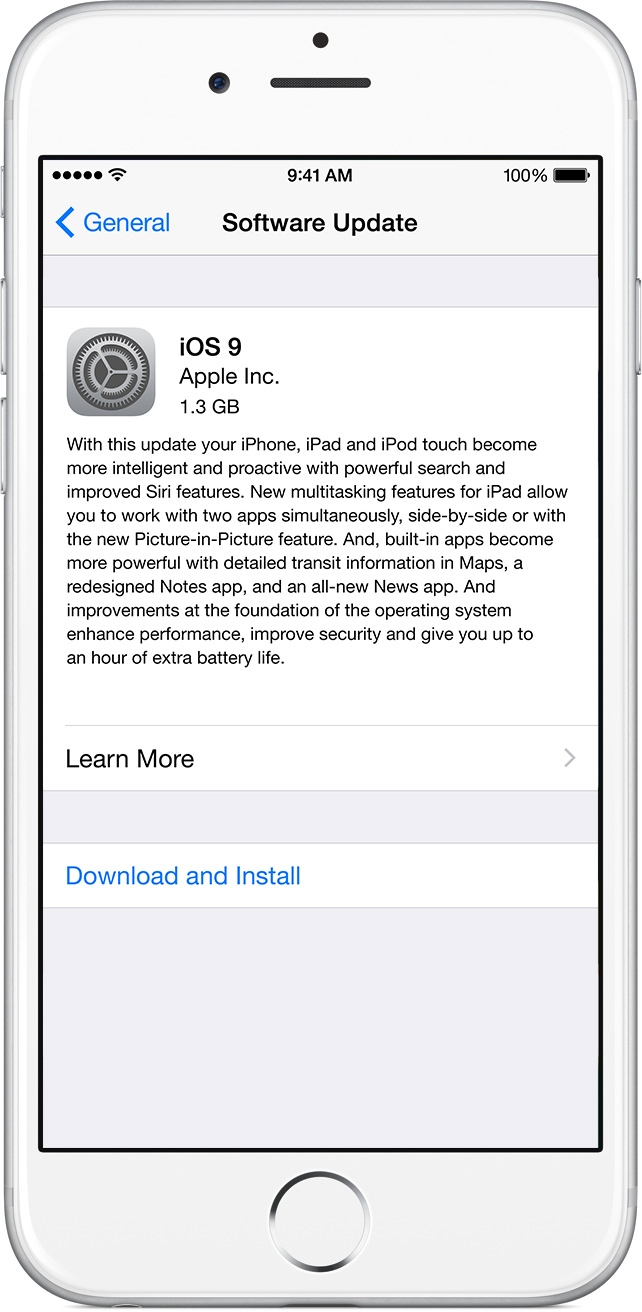
- Click Download and install. If a message asks you to temporarily remove the apps because iOS requires more space for the update, click on continue or cancel. Later, iOS reinstall apps that he deleted. If you press Cancel, learn what to do next.
- To upgrade now, tap on install. Or you can type later and choose install tonight or remind Me later. If you type install tonight, just plug your device iOS to power before going to sleep. From one day to the next, your device will update automatically.
- If requested, enter your access code.
If you need more space to update wireless
If you need more space for an update wireless, you can update via iTunes or manually delete the contents of your device. If you use iTunes or update wireless, you will have the same amount of free space on your device to update.
Some iOS software updates are not available wireless. The proxy or VPN connections can prevent your device to communicate with the servers to update to iOS.
Update your device via iTunes
If you are unable to update wireless, you can update with iTunes. If your computer uses the personal Hotspot on the iOS device you put up-to-date, connect your computer to a different network.
- Install the latest version of iTunes on your computer.
- Connect your device to your computer.
- Open iTunes, Select your device.
- Click summary, and then click Find updates.
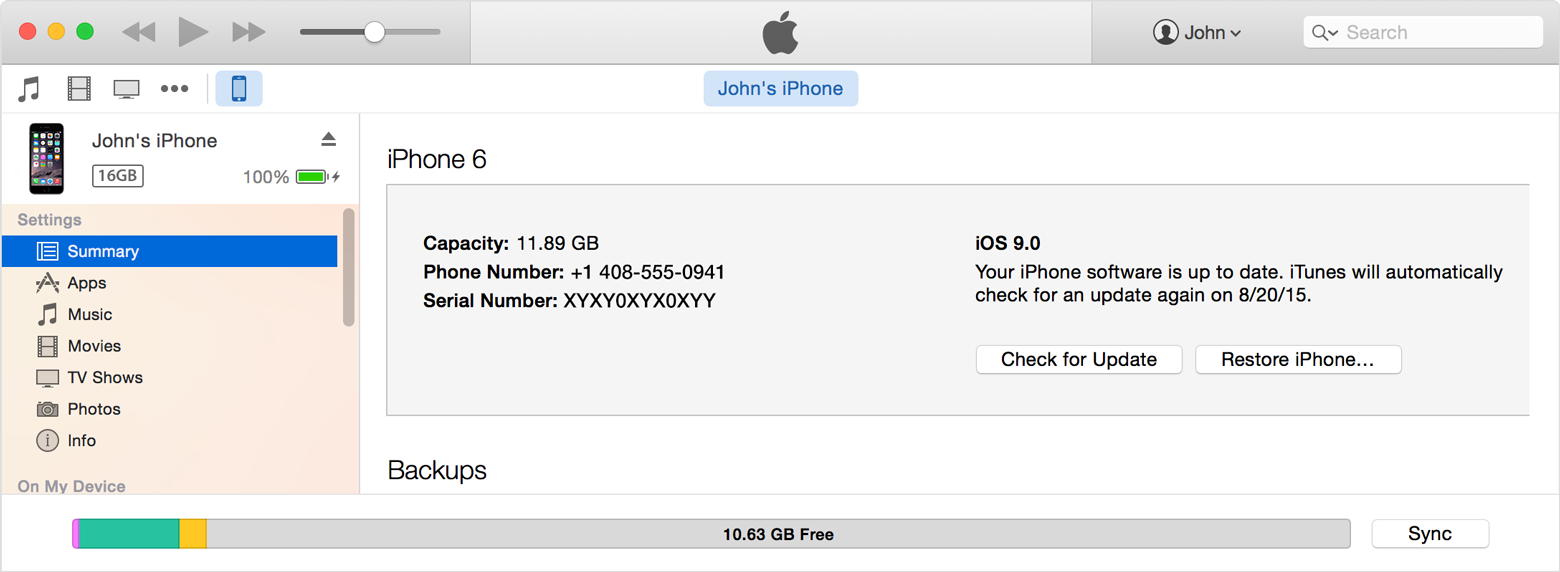
- Click on download and update.
Thank you for reaching out to the communities of Apple Support.
See you soon.
-
Storage lost after updating to iOS 10
I feel a little lost. I read that the update of iOS 10 should provide more free space on my phone.
I did more than 1 GB free on my phone before updating to iOS 10. Now, after update, I have 50 MB of free space. And I can't find the reason for this. The only explanation is the update of iOS.
This has happened with anyone else? How can I solve this?
He immediately resolve starting with the settings > general > storage & use iCloud > manage storage (in storage). It lists your large space users. Begin to remove immediately, that you do not have your iPhone to work at all with so little free space.
You need a minimum of 10% of the total space of your free device.
-
What is the function of the IOS minimum set required for VPN site-to-site software?
Hi guys,.
I have a Cisco 1841 router to do a VPN site-to site. I would like to know what is the function of the IOS minimum set required for VPN site-to-site software?
Thanks in advance.
Hi Ja,
Advanced security or more should do it. The version of the IOS, you can try later 12.4 T which is c1841-advsecurityk9 - mz.124 - 24.T5.bin, in which case you don't want to go to 15.1 still.
I hope this helps.
Raga
-
try to update to ios 9.3. Returns the "cannot verify the update" message "ios 9.3 failure of verification because you are no longer connected to the internet"
But of course I am connected.
Apple released the update iOS 9.3 for older devices (air of iPad and previous iPhone, 5 s and previous) due to problems with Activation. See the following for details and possible solutions.
http://www.IMore.com/Apple-working-iOS-93-fix-older-iPhone-iPad
https://support.Apple.com/en-us/HT206203
A new version for the iPad 2 is now available which does not require the activation step. A fix for other devices is not yet available.
-
I have updated to IOS 9.3 and cannot always disconnect from iCloud, because it requires a password to an old apple ID
You provide the password in order to log out.
-
I have updated to ios 9.3.1 now I have no sound for text messages alerts and alert sounds no calendar! I just missed a meeting disaster. Any ideas how to solve this problem, all the settings are correct.
Try a reset...
Force restart your iPhone: tap on and hold the Home and Sleep/Wake buttons for at least ten seconds, until you see the Apple logo.
If this does not help, tap settings > general > reset > reset all settings
-
Suggestions as to how I could complete the activation of my iPad after iOS update?
I tried for 2 days now to complete the update of iOS on my iPad. Everything was going fine until activation, as I tried to continue, the message "your iPad could not be activated because the activation server is temporarily unavailable" keeps popping up. If anyone has suggestions as to how I could complete the process?
Thank you.
I have the same problem with you. There is no suggestions now. It seems that the problem exists only on the IPad 2
-
Messages broken after updating to iOS 9.2.1
I can no longer send or receive messages (in the Messages app) on my iPhone since I have updated to iOS 9.2.1 unless I'm on a wifi network. I tried to reboot / force restart the device, turn the Messages and turn it back on and reset the network settings, nothing helped.
Then its probably something wrong with your carrier. Try to call them and see what they say about it. Because if you can send via WIFI so I think it works.
-
every time when I want to update my ios software. It shows the message "unable to verify update.w.
every time when I want to update my ios software .it shows the message "unable to check the updates.
Try to update via iTunes.
Try resetting your device. This will not erase your data stored on that device.
- Press and hold the sleep/wake button
- Press and hold the Home button
- Press and hold both buttons until the display turns off and on again with the Apple logo on the subject.
Alternatively, you can go to settings - general - reset - Reset all settings
Also, take a look at this thread:
After completing the steps above, try to update your device once more.
-
Just updated to ios 9.2 (from 8 something) and my ipod touch is stuck at 'update of the iCloud parameters. I can not restore from iTunes because I have to disable "Find my iPod touch" first of all, and I can't do as the iPod is blocked with the message to update. Forcing a stop down does not work that for some reason, I am unable to turn off my iPod touch manually. I tried to turn off my wifi to see if that stops the iPod touch, but he always keeps on the message to iCloud. Do I just wait until the battery sinks so that it forces a reboot?
Place your iOS device into Recovery Mode and then connect to your computer and restore via iTunes. The iPod will be erased.
iOS: I forgot the password or disabled device
If the recovery mode does not work, try the DFU mode.
How to put iPod touch / iPhone in DFU "Karthik doodles."
To learn how to restore:
To restore backup see:
Restore your device from an iCloud or iTunes backup - Apple Support
If you restore from a backup of iCloud apps will be automatically downloaded. If you restore from backup iTunes, applications and music must be in iTunes since synchronized as music media library and apps are not included in the backup of the iOS device what iTunes does.
You can re-download most of iTunes purchases by:
Download after purchase from the App Store and iTunes Store iBookstore
If no problem what happens or doesn't happen, and when in the instructions? When you get the iPod into recovery successfully mode and connect to iTunes on the computer should say that it found an iPod in recovery mode.
Maybe you are looking for
-
Portege R500 - how to replace the SSD?
Hello 1. I have trouble using the recovery CD. The computer to read the CD once and give me an error message that it cannot partition the SSD drive. Ask me to restart the PC. Then I insert the CD change once again, the sequence of boot on the CD, but
-
Installing the card WWAN on T500
Has anyone he moved? I think make a (wwan upgreadable means that you say yourself right?
-
Installation from backup discs
Had to do the system recovery using newly purchased discs. All right. Don't know how to install date of backup discs.
-
BlackBerry Q10 No. 'Change your CODE 1' option
When I tried to block my SIM card with a PIN code, I don't know what PIN to enter. Service provider told me that they do not have PIN for their SIM cards. I don't see option 'Change PIN 1' under settings > privacy and security > SIM card as well. Wha
-
cannot install / deploy image on T5810
I'm trying to run an image on a new T5810 precision using dell direct image and installation just a USB key with my picture on it files. It crosses the col 1 & 2 and then when I wait for it to restart and finish the installation and unzip all the dri
