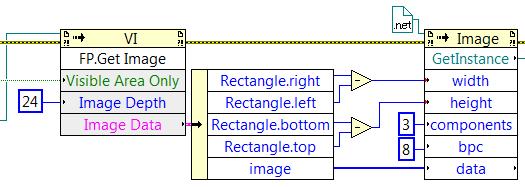Method get Image: resolution
With the Get image method (Front panel, control,...), what is the resolution of the image? The resolution of the screen? It is possible to increase the resolution?
JM
J - M wrote:
Hi, Maxim,.
It's for details on table or chart. When I add some graphics image in a report, the result is not as good as I would like. If the method get Image pixel of the screen resolution, I have to live with that...
Jean-Marc
You could create a Subvi with graph and make it very big. Pull your image of this and resize to your report on the outside or if the report is HTML uses tags in size, while the raw image is stored and able to be looked at more in detail.
Just a note however, if you do this, in order to export the image, you need to open the Panel the Subvi front. What I've done, is to ensure that, when the front is open, that it is open off screen.
Tags: NI Software
Similar Questions
-
Impossible to get good resolution on external monitor for laptop
I am struggling with this situation of resolution of external monitor for the past two weeks. Since the research I did, it is a very common question; However, I did find a solution. I tried all the solutions have not been successful. I hope someone here can help you.
Asus K50IJ laptop
Win 7 Home Premium 64 - Bit SP1
Intel Core2Duo T6600
4 GB OF RAM
Mobile Intel 4 Series Express Chipset Family
Monitor is Samsung SC750_S24C750P connected with VGA cable (laptop doesn't have a HDMI output)
I reinstalled the drivers for the graphics card; current driver is 8.15.10.2302 of 11/02/2011
I reinstalled the drivers for the monitor; current driver is 1.0.0.0 11 13, 2012
Monitor is currently appearing as "HDMI" in the Device Manager; I have chosen "Analogue" and had the same results. Now & then I see "Generic PnP monitor" in the Device Manager. whenever I see it I uninstall it.
Bottom line is this: settings keep bouncing everywhere. On rare occasions, I saw the picture I want on the external monitor; When I close the lid on my computer (that's why I bought the external monitor - so I can get a bigger picture, not two), the resolution is 1024 x 768. When I disconnect the external monitor, I get the correct image and ratio 16:9 (1366 x 768) on my laptop screen. When I connect the external monitor I have two choices for the resolution: 800 x 600 or 1024 x 768.
I went to the Intel graphics properties tool and set a resolution to 1920 x 1080 at 60 Hz - 32 bit - proposed by Samsung for their monitor. Result 7 choices of resolution, no '' recommended '' and the higher tag 1366 x 768. I can live with 1280 x 720; When I choose this resolution or anything higher, the laptop screen is superb, but the image on the external monitor covers 1/4 of the screen - the rest is black. Reset the external monitor doesn't change anything. Computer restarting does not help. Monitor disconnect/reconnect does not help. I tried this routine dozens of times.
I really need to use the external monitor, and I need the image proportional. Is there a way to do this?
Hi, thanks for the response.
I saw this on the Intel Web site so I tried mode extended without change.
If I had 1366 x 768 on both screens, I would have been delighted - instead, I had two choices on my external monitor: 4:3, covering the entire screen with a distorted image, or 16:9 which covers about 40% of the screen.
The most likely explanation I can think of is that the external monitor 4:3, I used in the past has left a kind of preference file in my computer which could not be changed, so he kept coming back to 4:3 instead of 16:9. I thought the problem might be the VGA - VGA cable, but this does not explain why I was unable to cover the entire screen on my external monitor with something other than a distorted picture.
Using the past because I was forced to buy a new laptop. As soon as I plugged on the external monitor, everything was perfect.
Thanks again for your help.
-
image resolution from 72 to 300 for printing
Hello photoshopers.
If I want to print a large banner or anglo-saxon who will be 10 meters by 5meters height.lets say that I do my documents settings 10 cm x 5 cm, 72 dpi for the mac work faster, could I then change the parameters of the document at 300 dpi or my impression would be pixelated?
is it recommended to change the resolution from 72 to 300 at the end of a project?
Thank you.
You do the math in your report of scaling. What you have to do, is reach around 100ppi resolution of image to the final size of 100% for display panel output large-format. You might get away with a resolution of 72 DPI of image, so if your scale is 400% (or size of file @ 25%); a 300ppi in the file image resolution will work. Now, to answer your question... No. Final resolution should be predetermined in construction of file / origination. So, if you want 300 dpi resolution of the document at 100%; the resolution of the file must be 1200 dpi / min 300 ppi. Try to get used to prepare your files in this way. There go that final resolution of your needs are for each project. It is faster to work at 72 dpi, however, I'm not sure that it is a good idea because generally, the effects of rasterization do not regenerate well sizing up to 300 DPI afterwards.
-
Toshiba NB500 cannot get a resolution higher than 800 x 600 on external monitor
HI :)
I have a Toshiba NB500 Notebook and I wanted a bigger screen, so I had a monitor SDM-HS74P and plugged.
I can't do the work for any size other than 800 x 600, but I'm sure I should be able to get better resolution than that.
Where can I download the correct driver, please?
Mark> Where can I download the correct driver, please?
http://www.Toshiba.EU/innovation/download_drivers_bios.jsp?service=EU-Laptop
-Toshiba
-Toshiba NB series
-Toshiba NB500 -
Satellite P200 and screen LCD Samsung T240HD - impossible to get good resolution
Hello
I can't force my laptop P200 with radeon 2600hd to work properly with the Samsung T240HD LCD screen.
Nor with the d - Sub or HDMI output.Using d - Sub maximum resolution I can get is 1024 x 768... monitor can go up to 1900 x 1200. With different laptop ex Toshiba P100 with nvidia Go7600, everything is OK - 1920 x 1200 goes like a charm.
Much worse is to use an HDMI output. Photo is very poor - I can't choose any standard resolution. Worse than common crt tv (SD).
I have a new Toshiba support web pages display drivers.
The cables are OK.Any help?
Hello
I'm really surprised that you can get the resolution of 1024 x 768 only. According to the specifications of the laptop for P200 with ATI graphics support for external monitor resolutions are:
640 x 480
800 x 600
1024 x 768
1280 x 1024
1400 x 1050 is not supported.
1600 x 1200
1920 x 1440
2048 x 1536
Then maybe you should try to use the original driver Samsung -
Satellite Pro M10: Cannot get a resolution of 1680 x 1050 px
Hello
Recently I have bougth a screen Dell 2005FPW with a native resolution of 1680 x 1050.
With the standarddrivers of the geforce4 420 go in my satellite pro m10, I can't get this resolution (max 1280 x 1024).
How can I solve this problem and work to the full capacity of my screen?Hello Jorré
Sorry, but I don't see any problem. The fact is that there is a restriction of the graphics card and if the max resolution is 1280 x 1024 you cannot set upward for external LCD.
Maybe you can try with something like this http://eshop.macsales.com/item/Viewsonic/VTBOOK/
Good bye
-
VBAI Interface - Get Image-> Dest Image inspection
I have a complete Vision algorithm built in Vision Builder AI and programmed a VI in Labview that started the algorithm and results used to calculate. It works very well. Connection between Labview and VBAI is correct and the results are updated. Now, I want to show the image of the VBAI in my Labview GUI using the VI 'VBAI Interface - get Image Inspection' of the Vision Builder AI toolbox. Everything I try to connect at the entrance of "Image transfer" of the VI I am unable to let it run and give an image appears. See attached screenshot for details.
-What type of entry how can I put a link to get this working VI?
-Where can I find more detailed information in the context-sensitive help on all these VBAI VI toolkit?
You must use IMAQ create to create an image. You can see an example of this in the case of Vision Builder AI under API Examples\LabVIEW Examples\LabVIEW API example (local) .vi
Hope this helps,
Brad
-
is there an elegant way to get the resolution of the device? I know not at all, there are just 3 resolutions, there are active folders for each resolution, but I would get the calc screen size ratio.
I couldn't find anywhere in the docs and the only solution that comes to me is a workaround by reading l/h of sullscreen enclosed.
Thank you.
It is just to help you with this, since your suggestion helped me to find a way to detect the State of the wireless connection.

bb::device::DisplayInfo display; int width = display.pixelSize().width(); int height = display.pixelSize().height();
Note that pixelSize.width () and pixelSize.height () are NOT of static functions, so you need a real instance of DisplayInfo for this to work. If you want to make available in QML dimensions this in your constructor for class of the main user interface...
bb::device::DisplayInfo display; QDeclarativePropertyMap* displayDimensions = new QDeclarativePropertyMap; displayDimensions->insert( "width", QVariant( display.pixelSize().width() ) ); displayDimensions->insert( "height", QVariant( display.pixelSize().height() ) ); qml->setContextProperty( "DisplayInfo", displayDimensions );
.. then you can use DisplayInfo.width and DisplayInfo.height in your QML and JavaScript.
-
BlackBerry smartphone email: Get Images?
My setting for emails is to automatically download images, but I still have to manually, select "Get picture" to see them, why?
The HTML image will download to the unit automatically if you enable this option. It is available and waiting.
You must always click on get Images in the menu of every email.
Now, a certain routine or repetitive emails, as a weekly or daily e-newsletter, you can receive, you'll being to point out the images that have been downloaded and stored in the in-memory cache your BB will be displayed automatically on subsequent e-mails.
-
When the maximum image resolution will be improved?
1600 x 1600 pixels is just too low a maximum image resolution, especially for a product with the reputation of Photoshop. This means that I can't even record an image captured on my iPhone 4s to its original resolution. Why, if other applications can run layers and still save at higher resolutions can not Adobe? For what is supposed to be a high-end application, it offers images of low-end.
This is an excellent suggestion cjh! Some of our other users requested this improvement as well. You can Add your vote for this proposal as well as offering other suggestions in the ideas of this forum section. Our product team is constantly looking at the list of ideas of our clients to determine the priority of the new features and improvements.
Thanks for your comments,
Luanne
-
How to get images in indesign CS5 with javascript?
Hello world
How to get images in indesign CS5 with javascript? I want to delete them.
Can someone give me some example codes?
Thank you
Bridge
var doc = app.activeDocument; var graphics = doc.allGraphics; for (var i = graphics.length-1; i >= 0; i--) { try { graphics[i].remove(); // delete only image // graphics[i].parent.remove(); // delete image and its containing frame } catch (err) {} }Note: Tested in CS3, Windows
I hope this helps.
Kasyan
-
How can I change screenshot image resolution?
If I want to take the image on the screen in Encore CS5 and save it as a photoshop image resolution is 70 DPI. Is it possible to change the resolution? I would like images plus net if possible, 100 DPI to 200 DPI if possible.
Yet CS5
Processor 2.4 ghz Core 4
6 GB of Ram
700 GB of free hard disk
Windows 7 64 bit
except why photoshop would still show as 72 pixels/inch and Womble as 100 pixels/inch, shouldn't they show the same thing?
If you look back to the top the dimensional differences between the images of these two programs, you will see the difference. Do not have these exact dimensions at hand. If you change the size of the Image of the PrPro version to 100 PPI, with her resample UNCHECKED, the inches x inches dimensions should be very, very close. In addition, in the press, the difference between a 72 vs 100 PPI, although inches x inches dimensions were identical, would be almost impossible to see.
Good luck and we hope this helps,
Hunt
-
Method = GET CFFORM behaves differently in CFMX6.1 in CF 8?
Hello world
My organization is testing applications for a move to CF8 CFMX6.1, however, we found there seems to be a difference between the way CFMX6.1 and CF8 run the GET method in a CFFORM Tag.
I'm not sure why our developers have used the 'GET' instead of 'POST' at first. In the application, I'm testing, I found that all but one of the 50 + occurrences of 'GET' can be changed to 'POST' without problem. However, I worry a bit with many other apps we have and the amount of testing that would be required.
Here's what happens:
CFMX6.1: an added query string parameter is always part of the submitted url ACTION to either POST or GET.
CF 8 : A query string parameter that is appended to a url in the ACTION attribute will be part of the url submitted when the METHOD is POST, but not when the METHOD is GET.
To see the above difference, run the sample code below both CFMX6.1 and CF8. When running in CFMX6.1, you will notice that when the NEXT button, the myTestParameter = 123 parameter is present in the browser's address bar and the variable will be accessible in the resulting page. This will not be the case when running in CF8
< h3 > Test CFFORM POST vs GET (CFMX6.1 vs FC 8) < / h3 >
< cfoutput >
< table >
"< cfform method ="get"action="/Bayerah/gettest.cfm?myTestParameter=123 ">
< input type = "hidden" name = "mytestFormVariable" value = "abc" >
< b >
< td >
The CFform tag that displays this text contains action = '#CGI. Path_Info #? myTestParameter = 123 "
< br / > < br / >
< strong > CF 8 < facilities > < br / >
< p >
The query string parameter 'myTestParameter = 123' will be part of the url when the
METHOD is POST and the form is submitted, but not when the METHOD is GET
< /p >
< br / >
CFMX6.1 < strong > < / strong > < br / >
< p >
The query string parameter "myTestParameter" is displayed with the POST and GET
< /p >
< br / > < br / >
Press "Next" to submit the form...
< table >
< /tr >
< b >
< td >
< input type = "submit" value = "Next" >
< table >
< /tr >
< / cfform >
< /table >
< / cfoutput >Thanks in advance.
It doesn't have really anything to do with cfform. The "method" attribute did not exist in MX6.1. So the generated html form code used method = "post".
You will see the same behavior in MX6 if you create a simple html form with method = "get".
[Edit] A better way to put that last comment is: that parameters in the action url must be respected when the form method is GET. My instinct is 'yes '. But I don't remember what the rfc specifications will say on the subject.
Post edited by: == cfSearching == -.
-
Recommended image resolutions / ratios for PDF files
Hello
is there a recommended image resolutions / ratios for PDF files? As if I want my image to 100 x 100 pixels, should its JPEG source or what is 500 x 500 pixels? I want to make a good impression / about zoom, but without compromising the size of the file.
Thank you!
I take this to mean that you expect people to print on a desktop printer, is not that you are planning to print 10,000 on a press.
In this case, you can safely downsample at 150 dpi to reduce the file size without seriously damaging the image quality to print (but use a high quality zip or jpeg compression).
-
How to get the resolution linked image (in PPP/DPI) in Indesign CC2014?
Hi all
Is it possible to get the image linked in PPP/DPI resolution? I tried it by the following code snippet, but it always returns the value, 72 dpi.
IImageCache * imageCache = nil;
imageCache is Utils < ILinksUIUtils > ()-> QueryThumbnailForLink (iLink, iLinkResource);.
if(!imageCache)
continue;
PMReal iResolution = imageCache-> GetResolution();
Thanks in advance.
I use the IImageAttributes::kPMTagXResolution or IEPSAttributes::GetTargetRes tag.
Maybe you are looking for
-
Satellite Pro 6000 continuous beep and do not post
Hello I downloaded the latest version of the BIOS on the Toshiba site and everything seems to work properly (using the traditional method). The laptop is automatically restarted but the screen remains blank and there is a constant tone of the speaker
-
ProBook 4520 s: lack of features on a ProBook 4520 s after upgrade Windows 10
Hello dear community Long story short: I have a HP ProBook 4520 s and yesterday I upgraded manually (with the tool provided by MS) Windows 7 Pro to Windows 10 Pro. Everything went very well and smooth and it works perfectly well until now. The proble
-
I read what I can find the performance of 'diskutil' in a Terminal. I could check my volume internal boot OK. When I mounted a USB without a title with nothing on them to lose and tried to run "diskutil repairVolume /Volumes/ Untitled" Terminal said
-
HP pavilion laptop computer: enter the password administrator or power on password
Hello! When I start my laptop it comes a message saying that the administrator to enter password or power on password. After that three attempts he said disabled with a code 75595776 system. Please help me.
-
Computer turned on but does not
I have a desktop running Windows XP Pro SP3 that is constantly lit. My screen saver is set to off after being idle for 20 minutes. Opportunity (maybe once a week) when returning to the computer, it it will activate. Moving the mouse, punching keys.