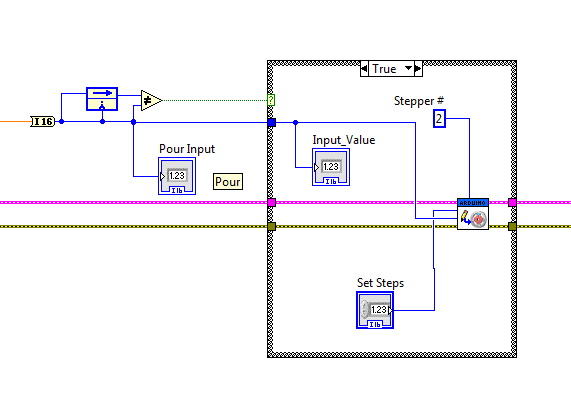Modification of the State in the Datagrid control works not
I have a datagrid with a column that contains a linkbutton with the following code:< mx:DataGridColumn headerText = "Text" textAlign = "center" width = "70" >
< mx:itemRenderer >
< mx:Component >
< mx:LinkButton label = "{data.number}" click = "currentState ="differentstate"" / > ""
< / mx:Component >
< / mx:itemRenderer >
< / mx:DataGridColumn >
The question is when the user clicks the link that an error informs you that the State is not defined. The State is set and working when they are referenced with a linkbutton outside the data grid.
Is the code to change the different when State in an itemrenderer?
Thank you.
Try
Click = "parentDocument.CurrentState = 'differentstate'
It is the search for the differentstate inside a dataGrid.
I hope this works.
Tags: Flex
Similar Questions
-
DataGrid: can I recover the data, BUT it does not show the datagrid control
Hello
Hi - I've traced data through php mysql in actionscript but it does not show the datagrid control. Here is my code.
Import fl.controls.DataGrid;
Import fl.controls.dataGridClasses.DataGridColumn;
Import fl.data.DataProvider;
Import fl.controls.ScrollPolicy;
Import fl.managers.StyleManager; necessary to format the text in cells
import flash.display.MovieClip;
import flash.net.URLRequest;
import flash.events.Event;
import flash.events.MouseEvent;
import flash.net.URLLoader;
to import flash.net.URLVariables;
import flash.net.URLRequestMethod;
import flash.net.URLLoaderDataFormat;
Create a new instance of the DataGrid component.
var aDg:DataGrid = new DataGrid();
var myDp:Array = new Array();
var myData:URLRequest = new URLRequest ("http://www.cambridgekids.es/kglad/php/getUsers.php");
myData.method = URLRequestMethod.POST;
var loader: URLLoader = new URLLoader();
loader.dataFormat = pouvez;
loader.addEventListener (Event.COMPLETE, dataOnLoad);
Loader.Load (mydata);
function dataOnLoad(evt:Event) {}
for (var i: uint = 0; i < evt.target.data.cant; i ++) {}
myDp.push ({number: evt.target.data ["firstname" + i], Apellido:evt.target.data["lastname"+i]});})
/ / trace (evt.target.data ["firstname" + i]);
}
myDp.dataProvider = new DataProvider (myDp);
}
aDg.dataProvider = new DataProvider (myDp);
aDg.columns = ['number', 'Apellido'];
aDg.setSize (800,300);
aDg.move (150,200);
aDg.rowHeight = 40; / / allows 2 lines of text in the default text size.
aDg.columns [0] .width = 80;
aDg.columns [1] .width = 30;
aDg.resizableColumns = true;
aDg.verticalScrollPolicy = ScrollPolicy.AUTO;
addChild (aDg);
DOH! I thought I was in the flex forum so ignore my previous answer.
You must set the dataProvider on the dg after completing the dataprovider with data so spend aDg.dataProvider = new DataProvider (myDp); at the end of the dataOnLoad method
-
How to disable the elements (gray out) in the DataGrid control?
Hello
I need to implement a component custom for a selectable list with a maximum selected items.
in other words, when the selected items reached the maximum, all unselected items will be gray outside.
Now I am able to use the DataGrid control to display a selectable (by itemRenderer) "checkbox" to the first column, to let the user select the item.
And the name of the list in the second column.
But I can't find a way to grey out (disable) these no selected item when max is reached.
Can someone give advice?
Here is my code snippet:
SelectableListView.mxml
< mx:VBox ' xmlns:mx = ' http://www.Adobe.com/2006/MXML " " width ="100%" height = "100%" "visible ="true">
"" " < mx:DataGrid id ="list_datagrid"dataProvider =" {} {this.stringList}"showHeaders ="false"
"" "" editable = "false" "selectable ="true"verticalGridLines ="false"borderStyle ="No"alternatingItemColors = '[#F8F8F0, #FFFFFF]"
"" "" left = "5" rowCount ="16" rowHeight = "20" height ="83" width = "100%"top ="0"doubleClickEnabled = "true" doubleClick ="onDoubleClick (event)" >
< mx:columns >
" < mx:DataGridColumn id ="listCheckBox_col"dataField ="selected"editable ="false".
"itemRenderer ="ListRenderer"width ="18"headerText =" ' resizable ="false" draggable = "false"/ > "
" < mx:DataGridColumn id ="listName_col"dataField ="name" / >
< / mx:columns >
< / mx:DataGrid >
< / mx:VBox >
ListRenderer.mxml
< mx:Canvas ' xmlns:mx = ' http://www.Adobe.com/2006/MXML " " width ="100%" height = "60" > "
< mx:Script >
<! [CDATA]
private function setInUse(): void
{
_data.selected = listInUse.selected;
}
[]] >
< / mx:Script >
"" " < mx:CheckBox id ="listInUse"width ="18"height ="18"click ="setInUse()"selected =" _data.selected{}"/ > "
< / mx:Canvas >
What is listInUse insdie the itemRenderer? I'm not very clear on how you use
it. However, there are 2 ways to do this. Do not know if data.selected can be used
to toggle the itemrenderer. I'll so guess not. Have a bindable extra
"enabled" in your model of dataProvider property. Thus, when you reach the maximum of
selected items through the collection and defined the set of the activated
as a result. The enabled property of the renderer is linked to active so model
It should be updated accordingly. The other way is to bind the license of the
rendering engine on the selected. But as I said I don't know how your code works...
HTH,
C
-
My speakers suddenly stopped working. I went to audio and I received a message sound card may be in use. The volume control does not appear atr from the bottom of the screen and when I go into properties, everything is gray.
Hi BarbaraEvanchik,
· What is the brand and model of the computer?
· Did you do changes on the computer before the show?
Follow the steps in the article.
How to troubleshoot sound problems in Windows XP
For reference: no sound in Windows
-
The volume control will not remain on the taskbar, XP
The volume control will not remain on the taskbar, I open the control panel and sound to restore everytime I restart the computer. How to restore the registry file which told him to stay?
Thank you, Larry.
I found the Microsoft FixIt program and ran that she and that solved the same problem you described.
Thank you very much!!!
Ross
-
DELL C2665dnf - the touch screen works not.
DELL C2665dnf - the touch screen works not.
How can I get a quote for the replacement of the touch screen?Am in need for a screen. Can help meHi Rickellv2,
You must call Dell technical support or use the chat for your country for information.
-
How to clear a selected line of the datagrid control in flex 4
Hi friends,
I have a datagrid and a button, delete once I've selected a line of datagrid, then click on Remove button medium it should remove the data grid.
How to do this.please help.
No matter what welcome suggession
Thanks in advance,
Vegas
Hello
For that you call the same function on click of a button. This button is outside your datagrid control.
public void deleteItem(event:MouseEvent):void {}
dgArrayCollection.removeItemAt (dg.selectedIndex);
dgArrayCollection.refresh ();
}Thank you and best regards,
---------------------------------------------------------------------- -----------------------------
Kanchan Ladwani | [email protected] | www.infocepts.com
---------------------------------------------------------------------- -----------------------------
-
Setting cell values in the DataGrid control
I have a request to a custom component called DataEntryDataGrid (which is a subclass of mx:DataGrid) I started on this blog: http://blogs.Adobe.com/aharui/2008/03/custom_arraycollections_adding.html
The component works fine, but in this particular datagrid, I need special features. After the first line of data is entered in the tabs of the user in the following line, I need the first and second columns to be filled based on the values of the previous row and then I need to automatically focus on the cell in the third column. While the first and second columns must be always editable, they will be largely repetitive, and it would help if users did not have to enter the same numbers over and over again. The first column of the new row should be the same value as the first column in the last row and the second column of the new row should be (value of the last row + 1). Example:
DataGrid: | Slide No. | Specimen No. | Age | Weight | Length | | 1 | 1 | 5 | 65 | 40 | <- This row is manually entered, just text inputs | 1* | 2* | # | | | * = values set programatically, these cells should still be focusable and editable # = this is where the focus should be
The problem I have is that when I tab in the next line, the first value in the column don't prepare you. The second column gets the value correct and properly displayed and emphasis is placed in the correct cell (the third column), but the first column remains empty. I don't know why that is. If I put a breakpoint in the code in the function focusNewRow() (which is called in the event of the dataGrid "itemFocusIn") (first column) "slideNo" value is set to the correct value, but after the 'focusNewRow' work finishes, a dataProvider trace [the current line] .slideNo shows the value is empty. Non-null, just empty. Traces of all other columns indicate the correct values. Anyone have any ideas? Here is the code for my main application:
<?xml version="1.0" encoding="utf-8"?> <s:Application xmlns:fx="http://ns.adobe.com/mxml/2009" xmlns:s="library://ns.adobe.com/flex/spark" xmlns:mx="library://ns.adobe.com/flex/mx" minWidth="955" minHeight="600" xmlns:components="components.*"> <fx:Script> <![CDATA[ import mx.controls.DataGrid; import mx.events.DataGridEvent; public function traceSlideNo():void { var i:int; var g:Object = myDataGrid.dataProvider; for(i = 0; i < g.length -1; i++) { trace("sl: " + g[i].slideNo + ", sp: " + g[i].specimenNo + ", age: " + g[i].age); } } public function focusNewRow(e:DataGridEvent):void { if(e.currentTarget.dataProvider.length > 0 && e.rowIndex != 0 && e.columnIndex == 0) { var dg:DataGrid = e.currentTarget as DataGrid; var lastItem:Object = dg.dataProvider[e.rowIndex - 1]; var targetItem:Object = dg.dataProvider[e.rowIndex]; if(targetItem.specimenNo == "") { var focusCell:Object = new Object(); focusCell.rowIndex = e.rowIndex; focusCell.columnIndex = 2; dg.editedItemPosition = focusCell; targetItem.slideNo = int(lastItem.slideNo); targetItem.specimenNo = int(lastItem.specimenNo) + 1; callLater(dg.dataProvider.refresh); } } } ]]> </fx:Script> <components:DataEntryDataGrid x="10" y="10" width="450" id="myDataGrid" itemFocusIn="focusNewRow(event)" editable="true" rowHeight="25" variableRowHeight="false"> <components:columns> <mx:DataGridColumn headerText="Slide No." dataField="slideNo" editable="true"/> <mx:DataGridColumn headerText="Specimen No." dataField="specimenNo" editable="true"/> <mx:DataGridColumn headerText="Age" dataField="age" editable="true"/> <mx:DataGridColumn headerText="Weight" dataField="weight" editable="true"/> <mx:DataGridColumn headerText="Length" dataField="length" editable="true"/> </components:columns> </components:DataEntryDataGrid> <s:Button x="10" y="195" label="Trace Slide Numbers" click="traceSlideNo()"/> </s:Application>And here is the custom component, DataEntryDataGrid, just for reference (place in the "components" package in this example):
<?xml version="1.0" encoding="utf-8"?> <mx:DataGrid xmlns:fx="http://ns.adobe.com/mxml/2009" xmlns:s="library://ns.adobe.com/flex/spark" xmlns:mx="library://ns.adobe.com/flex/mx" initialize="init(event)" editable="true" wordWrap="true" variableRowHeight="true"> <fx:Declarations> <!-- Place non-visual elements (e.g., services, value objects) here --> </fx:Declarations> <fx:Script> <![CDATA[ import components.NewEntryArrayCollection; import mx.controls.Alert; import mx.controls.dataGridClasses.DataGridColumn; import mx.events.DataGridEvent; import mx.events.DataGridEventReason; import mx.events.FlexEvent; import mx.utils.ObjectUtil; private var arr:Array = []; private var ac:NewEntryArrayCollection; private var dg:DataGrid; public var enableDeleteColumn:Boolean; private function generateObject():Object { // Returns a new object to the datagrid with blank entries for all columns var obj:Object = new Object(); for each(var item:Object in this.columns) { var df:String = item.dataField.toString(); obj[df] = ""; } return obj; } private function isObjectEmpty(obj:Object):Boolean { // Checks to see if the current row is empty var hits:int = 0; for each(var item:Object in this.columns) { var df:String = item.dataField.toString(); if(obj[df] != "" || obj[df] !== null) { hits++; } } if(hits > 0) { return false; } return true; } private function init(event:FlexEvent):void { dg = this; // Reference to the DataEntryDataGrid ac = new NewEntryArrayCollection(arr); // DataProvider for this DataEntryDataGrid ac.factoryFunction = generateObject; ac.emptyTestFunction = isObjectEmpty; dg.dataProvider = ac; // Renderer for the DELETE column and Delete Button Item Renderer if(enableDeleteColumn == true){ var cols:Array = dg.columns; var delColumn:DataGridColumn = new DataGridColumn("del"); delColumn.editable = false; delColumn.width = 35; delColumn.headerText = "DEL"; delColumn.dataField = "delete"; delColumn.itemRenderer = new ClassFactory(DeleteButton); cols.push(delColumn); dg.columns = cols; dg.addEventListener("deleteRow",deleteClickAccept); } } private function deleteClickAccept(event:Event):void { // Handles deletion of rows based on event dispatched from DeleteButton.mxml dg = this; ac = dg.dataProvider as NewEntryArrayCollection; if(dg.selectedIndex != ac.length - 1) { ac.removeItemAt(dg.selectedIndex); ac.refresh(); } } ]]> </fx:Script> </mx:DataGrid>In addition, the NewEntryArrayCollection.as file that is referenced by the component custom. This is true also in the package "components":
package components { import mx.collections.ArrayCollection; public class NewEntryArrayCollection extends ArrayCollection { private var newEntry:Object; // callback to generate a new entry public var factoryFunction:Function; // callback to test if an entry is empty and should be deleted public var emptyTestFunction:Function; public function NewEntryArrayCollection(source:Array) { super(source); } override public function getItemAt(index:int, prefetch:int=0):Object { if (index < 0 || index >= length) throw new RangeError("invalid index", index); if (index < super.length) return super.getItemAt(index, prefetch); if (!newEntry) newEntry = factoryFunction(); return newEntry; } override public function get length():int { return super.length + 1; } override public function itemUpdated(item:Object, property:Object = null, oldValue:Object = null, newValue:Object = null):void { super.itemUpdated(item, property, oldValue, newValue); if (item != newEntry) { if (emptyTestFunction != null) { if (emptyTestFunction(item)) { removeItemAt(getItemIndex(item)); } } } else { if (emptyTestFunction != null) { if (!emptyTestFunction(item)) { newEntry = null; addItemAt(item, length - 1); } } } } } }Sorry for the length of this post, but I hate to see people post without including enough information to solve the problem. If there is nothing, I have left out, made me know.
I think that in the NewEntryArrayCollection, I would wire up to generate a
populated point instead of where you are right now.
-
Retrieve data from the datagrid control
Hi people,
Currently I'm trying to create a datagrid control that allows the user to see the view of all data. And allow the user to click the data grid and a popup displays a more detailed information data
But I have some problem to retrieve the id of the data first. I managed to create a click event to allow the user to click a specific popup data and shows.
I need help regarding this. Thank you
-ExpertDiscoverySystem.mxml-
[Bindable]
public var dataid:String;
private void onItemClick (e:ListEvent): void {}
currentState = "SearchName;
Add here the popup, then try to transfer a certain area to display all necessary data
titleWindow = PopUpManager.createPopUp (Thi, component. DataDetail, true) as TitleWindow;
PopUpManager.bringToFront (titleWindow);
var dataid:String = e.currentTarget.selectedTarget.id;
}< mx:Panel put width = "1169" height = "558" layout = "absolute" title = "Datagrid" x = "48.7" y = '171.65' includeIn 'SearchResult' = >
< mx:Label horizontalCenter = "0" y = "1" text = 'results '.
fontSize = "16" fontWeight = "bold" / >
< mx:DataGrid id = "dgPeeps" width = '1141' height = '487' selectedIndex = '0' showHeaders = 'false' "16.6" = x y = '24' creationComplete = "dgPeeps_creationCompleteHandler (event)" itemClick = "onItemClick (event); "dataProvider ="{getContentForAllResult.lastResult}">
< mx:columns >
< mx:DataGridColumn dataField = "img" itemRenderer = "component.image" / >
< mx:DataGridColumn headerText = "name" dataField = "name" / >
< mx:DataGridColumn headerText = "Department" dataField = "department" / >
< mx:DataGridColumn headerText = "expert" dataField = "expert" / >
< mx:DataGridColumn headerText = "project" dataField = "project" / >
< mx:DataGridColumn dataField = "id" / >
< / mx:columns >
< / mx:DataGrid >
< / mx:Panel >-DataDetail.mxml - the popup component
<? XML version = "1.0" encoding = "utf-8"? >
" < = xmlns:fx s:TitleWindow ' http://ns.Adobe.com/MXML/2009 "
xmlns:s = "library://ns.adobe.com/flex/spark".
xmlns:MX = "library://ns.adobe.com/flex/mx" width = "700" height = "600" backgroundColor = "#000000" backgroundAlpha = '0,70' close = "titleWindow_close (event)" xmlns:services = "*" services > "
< fx:Declarations >
< s:CallResponder id = "getSpecificResultResult" / >
< services: ExpertSearchManager id = "expertSearchManager" fault = "Alert.show (event.fault.faultString +"\n"+ event.fault.faultDetail)" showBusyCursor = "true" / > "
<! - Place non-visual elements (e.g., services, items of value) here - >
< / fx:Declarations >
< fx:Script >
<! [CDATA]
Import mx.controls.Alert;
Import mx.core.FlexGlobals;
Import mx.events.CloseEvent;
Import mx.events.FlexEvent;
Import mx.managers.PopUpManager;
[Bindable]private void titleWindow_close(evt:CloseEvent):void {}
PopUpManager.removePopUp (this)
}
protected function dataGrid_creationCompleteHandler(event:FlexEvent):void
{
change below with Dynamics
var dataid:String;
dataID = FlexGlobals.topLevelApplication.id;
getSpecificResultResult.token = expertSearchManager.getSpecificResult (dataid);
}
[]] >
< / fx:Script >
< mx:Image x = "10" y = "10" width = "67" height = "67" / >
< s:Label = "85" x = "10" text = "Label" color = "#FFFFFF" / >
< s:Label = "125" x = "10" text = "Label" color = "#FFFFFF" / >
< s:Label = "85" x y = "30" text = "Age" color = "#FFFFFF" / >
< s:Label = "114" x y = "30" text = "Label" color = "#FFFFFF" / >
< mx:HRule x = "0" y = "109" width = "697" / >
< mx:HRule x = "0" y = "256" width = "698" / >
< mx:VRule = "256" x = "114" height = "141" / >
< s:Label x = "10" y = "119" text = "Social Networking" color = "#FFFFFF" fontWeight = "bold" fontSize = "14" / >
< s:Label x = "10" y = "270" text = "Relationship" color = "#FFFFFF" fontWeight = "bold" fontSize = "14" / >
< s:Label = "270" x = "119" text = 'Skills' color = "#FFFFFF" fontWeight = "bold" fontSize = "14" / >
< mx:Image = "4" x = "151" source = "images/twitter.gif" width = "85" height = "21" / > "
< mx:Image = "6" x = "199" source = "images/facebook.jpg" width = "85" height = "21" / > "
< s:Label = "99" x = "160" text = "Label" color = "#FFFFFF" / >
< s:Label = "99" x = "208" text = "Label" color = "#FFFFFF" / >
< mx:DataGrid = "283" x = "376" id = "dataGrid" creationComplete = "dataGrid_creationCompleteHandler (event)" dataProvider = "{getSpecificResultResult.lastResult}" > "
< mx:columns >
< mx:DataGridColumn headerText = "id" dataField = "id" / >
< mx:DataGridColumn headerText = "expert" dataField = "expert" / >
< mx:DataGridColumn headerText = "project" dataField = "project" / >
< mx:DataGridColumn headerText = "searchTerm" dataField = "searchTerm" / >
< mx:DataGridColumn headerText = "searchCriteria" dataField = "searchCriteria" / >
< mx:DataGridColumn headerText = "Department" dataField = "department" / >
< mx:DataGridColumn headerText = "name" dataField = "name" / >
< mx:DataGridColumn headerText = "img" dataField = "img" / >
< / mx:columns >
< / mx:DataGrid >< / s:TitleWindow >
It should work fine if you did changes properly. You will see directly the _dataid of the property which you type titleWindow. through code intellisense.
As because you stated a public variable it must defenitely be accessible for the titleWindow instance. Please cross-check you do not have something wrong.
Thank you
Jean Claude
-
Structure of the event - controlled motor not variable
I have a state machine that includes certain structures of the event. These event structures are used to control stepper motors using an Arduino Mega microcontroller. I'm using labview in 2012.
The entrance to one of the events is the variable "pour the entry. I want to use it to control the motor speed and direction.
If I control the motor as shown in the attached image Working.jpg, then the motor functions correctly. If I fix the motor to the steps variable # then the engine moves at the speed set in the right direction depending on whether the entry "pour" is positive or negative.
However, I want to control the speed of the engine, not the number of steps, with the variable "pay Input". I checked that the values read by the indicator image INPUT_VALUE works do not are of the same order as the specified values, working, by using the "Set Speed". When I connect the value of the entry to the spindle speed of the motors of the Arduino (not_working.jpg) icon, the engine is running, apparently indefinitely at maximum speed. I don't understand why there is a difference in motor behavior between the value provided by these two methods at the entrance to the speed of the motor. I am confused by the present and don't know where to go from here.
The structure of the event somehow behaves differently when taking a value from outside the structure to this data inside? or y at - it something to do with the opening of the structure on its first loop?
I have also attached my vi together, even though she may not be the easiest to follow and requires an arduino Mega to run.
Carlr wrote:
I have a state machine that includes certain structures of the event. These event structures are used to control stepper motors using an Arduino Mega microcontroller. I'm using labview in 2012.
The entrance to one of the events is the variable "pour the entry. I want to use it to control the motor speed and direction.
If I control the motor as shown in the attached image Working.jpg, then the motor functions correctly. If I fix the motor to the steps variable # then the engine moves at the speed set in the right direction depending on whether the entry "pour" is positive or negative.
However, I want to control the speed of the engine, not the number of steps, with the variable "pay Input". I checked that the values read by the indicator image INPUT_VALUE works do not are of the same order as the specified values, working, by using the "Set Speed". When I connect the value of the entry to the spindle speed of the motors of the Arduino (not_working.jpg) icon, the engine is running, apparently indefinitely at maximum speed. I don't understand why there is a difference in motor behavior between the value provided by these two methods at the entrance to the speed of the motor. I am confused by the present and don't know where to go from here.
The structure of the event somehow behaves differently when taking a value from outside the structure to this data inside? or y at - it something to do with the opening of the structure on its first loop?
I have also attached my vi together, even though she may not be the easiest to follow and requires an arduino Mega to run.
You have a very inappropriate design of "state machine" - even if you do not have same event in more than one of your structures of the event (in addition to time-out), looks that get some of your treatment to go forward until you get something very specific (and in which none of your other user events are being processed).
I strongly suggest that first set you design of State machine - perhaps follow producer/consumer Design Pattern (events) rather than having everything in a loop, the way you have. If you keep everything in a loop, you should consider redesign so that you at least allow events to deal with rather than stay in a loop for an indefinite period!
In any case, in the case where work, you send variable "Set Speed (steps per second)" for engines step by step write vi. But otherwise, you're feeding 'Entry for' value - are they the same? And to let you know, you send only command "write" step by step when the input value to be paid.
It's a big mess! For starters, look at the attached picture, get rid of your structure of the event that has "for the entry" and replace it with what I showed in the picture. (In fact, all your event structures can / must be replaced with a similar logic.) Does not need the event structure in all this, you're just more complicated it must be!
-DP
-
HP Compaq 8000 Elite SFF: Some HP Windows Media Center buttons on the remote control does not
I have a desktop PC HP Compaq 8000 Elite SFF that I use as a home theater PC. I'm under Windows Media Center with 2 cards tuner and antennae of the OTA.
With this configuration, I use a HP Remote WMC. The model No. inside the cover of the remote control battery is TSGH-IR01. The issue I'm having with the remote control that is stationary and move forward and "back" button do nothing when you press. The light at the top of the remote control flashes when you press those buttons, so I don't think that the buttons themselves infrared are failing. All the other buttons on the remote work fine.
I wonder if it is a problem of programming/software and if so, what should I do to solve this problem. It's annoying to not be able to stop a recorded program is playing when you press the stop button, but having to use a mouse to do it instead. Any help that can be given will be very appreciated!
PainedByTech wrote:
I have a desktop PC HP Compaq 8000 Elite SFF that I use as a home theater PC. I'm under Windows Media Center with 2 cards tuner and antennae of the OTA.
With this configuration, I use a HP Remote WMC. The model No. inside the cover of the remote control battery is TSGH-IR01. The issue I'm having with the remote control that is stationary and move forward and "back" button do nothing when you press. The light at the top of the remote control flashes when you press those buttons, so I don't think that the buttons themselves infrared are failing. All the other buttons on the remote work fine.
I wonder if it is a problem of programming/software and if so, what should I do to solve this problem. It's annoying to not be able to stop a recorded program is playing when you press the stop button, but having to use a mouse to do it instead. Any help that can be given will be very appreciated!
For anyone having this problem, I discovered the cause after reading a post on the forums of thegreenbutton.tv. An application in Chrome or any browser Chrome (in my case, the Slimjet browser) is the culprit.
For me, it was the Plex app. He was diverting the judgment and move forward and back buttons on my remote HP WMC. As soon as I disabled the application of Plex, the buttons started working. Never would have guessed that this was the problem! Hope this helps someone else who might have the same problem. Ah, tech. Isn't beautiful?
-
selection of the ring-control do not work. Cannot select any other item as the first item.
Dear programmers cvi,
I have some problems with a control ring in a panel of the CVI. the ring comprises several elements. No matter what I choose, the result will always be the first item. I can't select something else than the first (Recent not necessarily the default item).
When I redraws the Panel, it works for the next few days. but somday in built version (production-application) the selection of ring control no longer works. When I start the uir-file in the labwindows cvi gui editor, I can understand the problem. Even in mode 'exploit' I can't select other elements than the first.
When I convert the ring article in another ring (F11 key), and then convert back into the original it works again (1-2 days).
When the problem appears, the contents of the file is always the same!
I also redraw the Panel in different versions of labwindows cvi (2010/2012/2013), still the same problem.
another ring-control on different panels (many more controls) never come whith this effect.
all the guys there whith the same problem?
corrupted file IUR is in the annex.
Thank you!
Kind regards
Lukas roeder
Hi Lukas.
If you think the UI to be corrupted file, you can
-Save in a version different (e.g. 2013 instead of 2010) and see if that makes a difference
-Save it as a text TUI file and re - import (Options / Save in Text Format)
-
The table control does not correctly...!
Hello
I put a table on the front of my application control. The problem is when I load the file containing the data on it, the data gets overlaps that existed previously in the table control. This problem remains with 'reset default' invoke node as well. I noticed that this problem persists in some PC while on others, it works well. Is there a permanent solution for this?
Hi mnx,.
What happens when you write a matrix constant empty in one of the table instead of "Reset default"?
-
I have no volume control icon in the system tray and my Accessories Entertainment folder is empty. I can play the sound through iTunes and VLC media player but is no longer the Player Windows Media can play CDs or mp3 files. I have more Microsoft system sounds and the sounds of a large number of online streaming sites no longer play unless I can their route via iTunes or VLC media player. Windows Media Player says missing codecs if I try to play mp3 files. I have upgraded to Windows Media Player 11 to see if that would bring codecs, but without any result.
My problems were not related to the missing CODECS.
I knew the sound on my system was basically correct, given that I was able to listen to free VLC Player I downloaded to replace the Windows Media Player while he was not working.
However, the solution to my problem of noise was really simple, but the answer was just very complicated track.
I noticed that a lot of the chatter about similar problems on other forums was related to Adobe Flash Player.
I had recently upgraded to the latest versions all Adobe products on my system. I didn't make the connection that Adobe software could affect all the sounds of Microsoft.
Finally, after doing a Google search on Adobe Flash Player issues, I found a partial solution:
Here's an exact quote:
Very well, the problem is really the wavemapper mapping in the registry of Windows such as reported by a member of the forum.
All you have to do is to open the registry editor by going to start menu, run, type regedit, then Enter.
After that, in Registry Editor, navigate yourself in the left pane until you reachMy Computer\HKEY_LOCAL_MACHINE\SOFTWARE\Microsoft\Windows NT\CurrentVersion\Drivers32
And then in the pane, right-click and click New, select string value, enter "wavemapper" (without the quotes, of course), ENTER, enter "msacm32.drv".
Come in.Well, of course, it didn't work the first time. I received this message:
the Registry Editor cannot rename the new value #1. The specified value name already exists. Type another name and try again
I was puzzled for a while, until I saw someone in the forum with a similar problem mentioned that they had found a fix for this problem by granting permissions subkey. This led me to Google search for registry permissions.After that here, that's what I had to do, and although it seems that a lot of steps, it's really very simple:
Once I had reached the drivers32 registry entry I pointed out the entry in the right pane. Mine said (default) REG_SZ (value not set). I then clicked on change on the Bar Menu and clicked on permissions on the menu drop down.
This opens the permissions for Drivers32. I highlighted at the entrance of the Administration and click the Advanced button.
This opens the "Advanced Drivers32 security settings. I made sure that I was under the permissions tab in this window. I noticed that the box called "inherit from parent the permission entries that apply to child objects. Include these with entries explicitly defined here"was checked. Yet once, I did ensure that the entrance of the Administration has been highlighted and then I clicked on the button change.
This opens the "permission for Drivers32 entry. I chose "this key and subkeys" apply to: falling to the bottom of this window. Then, I checked the full control checkbox. I clicked on OK.
I clicked on apply advanced Drivers32 window security settings.
I clicked on apply permissions for Drivers32 window.
Once that I had done it all a lot more entries appeared in the right pane for Drivers32 including my wavemapper entry. This is where all along; Quite simply, there is not all the permissions to do anything, including being in the registry pane.
I left the registry and now all my sounds are back and the volume icon is once again in my system tray. Who would have thought?
Hope this helps someone else.
-
Can not change the brightness control does not work
Hello
Is IM having sony vaio e15117 possible to control the brightness of the computerWhen the brightness control menu does not work please give me a solution
Hello Shaik,
Thanks for posting your question on the Microsoft community.
Thank you for details on the issue.
This problem may occur because of corrupted display drivers or incorrect display or power settings.
I suggest you to perform troubleshooting of power utility and check.
Reference:
Open the troubleshooter of power
http://Windows.Microsoft.com/en-us/Windows7/open-the-power-TroubleshooterTroubleshooting of power check things as settings timeout of your computer, which determines how long the computer waits before turning off the display or enter the mode 'sleep'. These settings can help you save energy and extend the life of the battery in your computer.
Please also to update the website of the manufacturer of the computer display drivers and check.
Reference:
http://www.Sony.co.in/support/product/sve15117fnI hope this information helps.
Please let us know if you need more help.
Thank you
Maybe you are looking for
-
How to disable my access code on 6 s
I need to disable my access code How is it?
-
Satellite A500-1F4 - cannot play Pro Evolution Soccer 2010
I just bought a new Satellite A500-1F4. I can't play 'Pro Evolution Soccer 2010'. It freezes at the loading screen. All the settings are default and the version works on other mobile satellite. The requirements of the game are all satisfied What seem
-
I can't install Windows XP Home on the Satellite A200-1CR
I can't install Windows XP Home on the Satellite A200-1CR Help
-
My computer has Wild Tangent Games.I have never had problems playing games until a recent date. For some reason any everytime I try to load one of the games now it says error Gameplay contact customer service I did. Wild Tangent customer support says
-
Hello: IM triyng to open and view .jpg in lab mode image, I try to do it with the file open/create/replace, vi, read also the jpeg format, but the Vi does not work I mean when I run the vi I want to se the image and display a message to close the pic