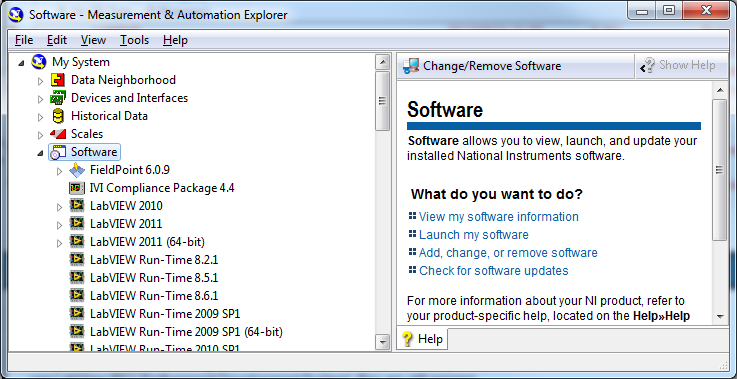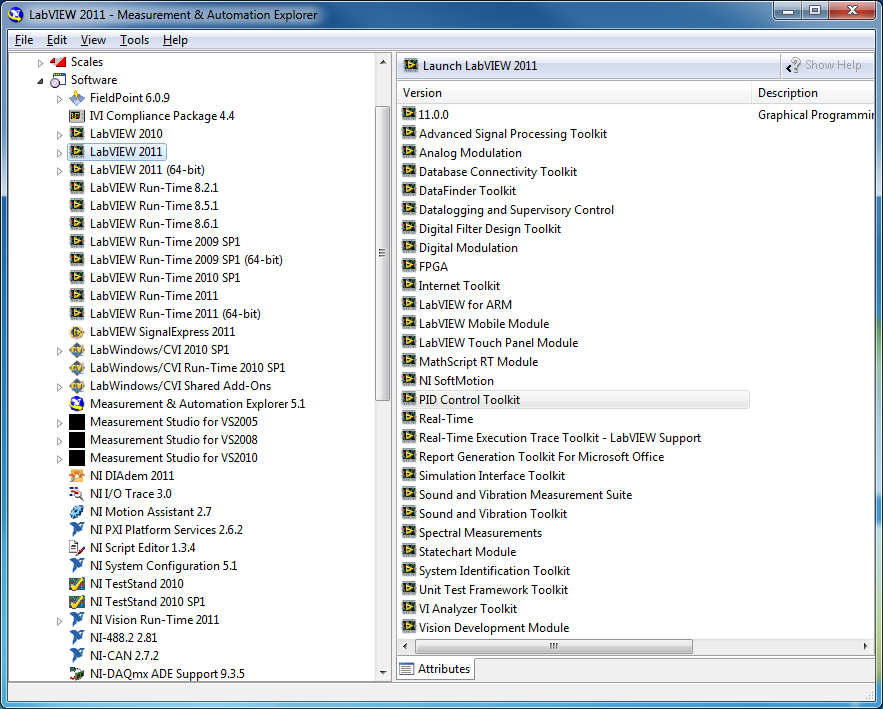Move a tree of directories, including all directories and files to a different location to Robocopy
Original title: Robocopy
Hello
I want to make a directory tree, including all directories and files to another location, but keep the last part of the sourcepath directory
Robocopy \\server\share\sourcepath \\server\share\destpath *. * / S/MOV /COPY:DAT - ok, but retains the internal directories
Robocopy \\server\share\sourcepath \\server\share\destpath *. * / S/MOVE /COPY:DAT - ok, but also moves sourcepath. I want to keep this directory
Robocopy \\server\share\sourcepath \\server\share\destpath *. * / S/MOVE /XD sourcepath /COPY:DAT - /XD has no effect, same as above
Is there a way I can move all of the files and directories within the \sourcepath, but to keep the sourepath directory?
Kind regards
Sonny
Support is located in the Windows Server Forums:
http://social.technet.Microsoft.com/forums/en-us/category/WindowsServer/
Tags: Windows
Similar Questions
-
Windows operating system. I get a disk crash and a lot of my restored photos and documents are now set to hidden or read only files. I would like to reset the attributes of files to remove these attributes, but are not particularly care to do one file at a time. How can I make a folder at a time?
Hit,
This should give you all the information you need on the attrib command from a command prompt window
http://www.Microsoft.com/resources/documentation/Windows/XP/all/proddocs/en-us/attrib.mspx?mfr=true
To open a command prompt window.
- Click Start
- Click on run
- Type cmd and press enter
Post back if you have any other questions.
Tricky
-
I have a large number of dublicate files and directories in 'C:\Documents and Settings\Jim\' and 'C:\Users\Jim\' after the upgrade of Windows Vistat Ultimate 64 bit to Windows 7 Professional 64 bit. Why?
The documents are really in the second folder, Documents and Settings isa junction point.In Vista and Windows 7, "Documents and Settings" is not a folder.Vista/Win7 uses a different file structure than XP/don't. Those who don't knowthe names of folders you can be used for, such as "My Documents", "Documents &.Settings', etc. are not folders in Vista/Win7. They are the points of junction,and are used for legacy programs that have been written to use the XP filestructure.They will redirect the programs to use the Vista/Win7 equivalents records.If you keep hidden protected operating system files, you will not see them.In Vista/Win7...The documents & settings-> \UsersMy Documents-> \Users\youraccount\DocumentsMy music-> \Users\youraccount\MusicApplication-> \Users\youraccount\AppData dataetc.--Dave N.MS - MVP (Mail)Windows 7 Ultimatehttp://download.live.com/wlmail"JFH36" wrote in message news: 47b4c064-b6eb-4551-b2a4-4b2e42a45f75...> I have a large number of directories and files dublicate in 'C:\Documents '.' > and Settings\Jim\ ' and 'C:\Users\Jim\' after the upgrade to Windows> Vistat Ultimate 64 bit to Windows 7 Professional 64 bit. Why?>Windows 7 Ultimate 64
-
Please, I need pc
Original title: windows 7 and bios does not see the hard drive. but when I connect the hard drive to the USB with an adapter, I see directories and files... Ive a hp Pavilion, what to do?
Check the BIOS for hard drive setting.
Make sure that you do not connect the drive to a SATA/RAID port.
Old IDE drives - check the jumper on the drive (use "Cable Select" as a starting point), the BIOS must also be set in legacy/compatibility/IDE mode. Note: If you currently use the AHCI mode, then switch to IDE mode may cause Windows to boot.
J W Stuart: http://www.pagestart.com
-
Need to backup all programs and files without the System Image
Hi all
Recently, I myself in a dilemma. I installed 4 additional disks with the intention of creating a RAID volume supported by the BIOS. To do this, I need to change the BIOS setting of the controller which includes all the volumes, including my boot drive (that I don't intend to RAID). The problem I have is that when I pass the UEFI to RAID controller, Windows Recovery will not use the System Image I did. He said that the volume was created under a different arrangement (Bios vs. EFI).
What are my options? Is there a different backup setting, which allows to keep all my installed software? I am not concerned with the data that I can copy it to an external volume, but it would take several days to get all of my software reinstalled. I would like to avoid this. I guess I'll have to reinstall Windows Pro 8.1 and then use a backup program to restore everything. If this is the case, then I need to know which backup program will work. If there is a better way, I would like to know. I see my options in the form, get another backup program, get a map of controller for the boot drive or the RAID volume or just reinstall.
Thank you
Hello
Thank you very much for the detailed information.
You can search the application using your favorite search engine, helping you to backup all programs and files without the System Image.
Note: Using third-party software, including hardware drivers can cause serious problems that may prevent your computer from starting properly. Microsoft cannot guarantee that problems resulting from the use of third-party software can be solved. Software using third party is at your own risk.
For more information, you can ask your question on the TechNet forums
http://social.technet.Microsoft.com/forums/en-us/home?category=w8itpro
Hope the helps of information. Let us know if you need help with Windows related issues. We will be happy to help you.
-
without doing anything, my office has open all folders and files
without doing anything, my office has open all folders and files
I should correct that, but I don't know how. He opened folders and listed files all over my office. How to bring back the old desktop computer?
-
I'm trying to fix my profile by following the instructions found here. It is well written and easy to follow. Except that I can't make it work.
I copy everything except the ntuser files (do not know if they are completely copy) but when I go to the new user and click on paste, nothing happens. And when I check in a directory, say 'office,' my files aren't there.
I don't know why but quite a number of my directories is locked, including the "desktop" and many in the appdata directory. I think that there is too much to try to take ownership and change permissions; I can't do that for all of these directories.
Is there a way to get around this?
Thanks much for any help.
-G.
Promotion of all administrator-level accounts won't hurt.
What you say sounds pretty confusing. It is not consistent with my knowledge of Windows and the file/folder permissions. Here are a few options for you to consider:
- Take ownership of your folders of problem - see here:
http://TechNet.Microsoft.com/en-us/library/cc753659.aspx - Ask a computer-savvy friend to help you.
- Give me remote access to your machine.
- Take ownership of your folders of problem - see here:
-
I reformatted my Dell 2.4 ghz pc (only 512 MB of ram) to the original state of xp. It was incredibly FAST. But to run programs, I was forced to upgrade to service pack 2. Service this pack 3. It is slower than molasses in January in Chicago. Microsoft has an XP consolidated and updated that includes all the security updates and new features in 1 integrated fast program?
Spin Norton - bought after that it came with the machine.
Ah! Norton applications are notorious for not not upgrade (or uninstalling) itself. This gives a whirlwind:
1. download the Norton Removal Tool, save it to your desktop: ftp://ftp.symantec.com/public/english_us_canada/removal_tools/Norton_Removal_Tool.exe
2. close all open applications (that is, anything with an icon on the taskbar).
3. After completing some you have a copy of your handy product key, uninstall all Norton software (including LiveUpdate and everything Norton Add ons) via Add/Remove Programs.
4 IMPORTANT! -Online activate Windows Firewall immediately after the restart.
NB: Now you're "working without a net": no to ANYTHING else online (e.g., navigation, reading e-mail, chat) until you have completed step #7 below!
5. double-click on the file that you saved in #1 above to run the utility. DO TAP not your keyboard until the race ends, then restart.
6. do a clean install of your Norton application, using your product ID & reboot: http://www.symantec.com/norton/support/kb/web_view.jsp?wv_type=public_web&docurl=20080514162318EN
TIP: Do not activate or install additional modules of Norton (for example, Norton Anti-Phishing) immediately.
7. manually and repeatedly run LiveUpdate until you get a prompt "no update more".
8 test cycle.
~ Robear Dyer (PA Bear) ~ MS MVP (that is to say, mail, security, Windows & Update Services) since 2002 ~ WARNING: MS MVPs represent or work for Microsoft
-
How to transfer all programs and files to another hard drive
I want to transfer all my programs and files on another hard drive. How I could do. ? my windows has been preloaded.
Hello
programs need to be reinstalled from the original media
You cannot transfer installed programs
to transfer files, read this:
Move your folders and files of the user to a different partition
http://www.vista4beginners.com/move-user-files-folders-to-another-partition
_______________________________________________
and I think you should dissipate what you try to do
Another question in the repair of Vista, that you want to move that installed full operating system, not only programs and the files on another hard drive
and read this on how to back up your data and also make a complete pc backup
make backups on an external hard drive or DVD
see if this information helps you
How to make a backup of your data
http://www.vista4beginners.com/how-to-backup-your-data
How to restore your files
http://www.vista4beginners.com/how-to-restore-files
the 1st link below is how do the backup complete pc
http://www.bleepingcomputer.com/tutorials/tutorial145.html
and that is how do to recover the backup complete pc
http://www.bleepingcomputer.com/tutorials/tutorial144.html
and here is the information of microsoft in restoring a system image backup
http://Windows.Microsoft.com/en-us/Windows-Vista/restore-your-computer-from-a-system-image-backup
-
2 operating systems: Windows XP and Windows 7
Windows 7 is to make all the folders and files on another partition (Windows XP) read-only!
Once, I opened a file from "My Documents" from XP in Windows 7.
But when I Wen back to Windows XP.
But while starting up, I got a lot of error messages:
Access denied!
When I am gone to Windows 7 yet once I noticed that all records on the other partition where unalterable.
But after I tried to void that lookt again to see if she had cancelled it.
But he remains unalterable reports!
I have lookt on Google and Bing, but could not find someone with the same problem!
Now it works!
I used these 10 steps to solve the problem!
10 STEPS TO GET FULL CONTROL ON a FILE / FOLDER / PARTITION (Microsoft Windows Xp):
1. press F8
2. select Safe Mode
3. log in with an administrator account
3. go into the properties of the folder / partition / file that you cannot access
4. Select security and then advanced
5. in 'owners' define yourself as an owner (if it is not defined)
6. click on 'Ok '.
7 configure yourself: make sure you clickt on the box "Total control" (allow)
8. click 'OK' and then 'apply '.
9 reboot
10. the test (if it still does not, try again a few times)
____________________________________________________________________________
And then it worked!
-
I use Windows Vista Home Premium. I am the only user and gave me administrative prvileges.
I was working on my computer when I decided to look at some of my data to the application. I have come to C:\Users\MYPROFILE but don't see the AppData folder. However, all my other files were there (office, Documents, etc.). I have a click with the button right on my profile and click on the attributes Hidden and hit apply. He took a few moments he went through all folders of files (you can tell by when it indicates the size).
After this happened, I tried to go back in C:\Users but my profile was gone.
I restarted and when the office came, all my desktop files had disappeared and the shortcut to IE. When I click on my profile, it was empty with the exception of the default folders. All default folders were empty of all my data.
I did a restore system a few days ago and my profile came, but it was always empty. However, when I go to c:\users and right click on my profile and press properties, it shows size 11.5 GB as well as the creation date of February 17, 2009 (which is correct). However all my data are still missing. Any ideas?
Display your user folder by deleting a hidden file attribute can be set on the access property page when you right click on your user folder. Let the net of new low for subfolders and files not hidden attribute when the option is available to you.
To see the hidden files and system under normal circumstances, go to control panel / Folder Options / view and uncheck both options so that they are visible. This is not your main problem, however, you must remove the attribute hidden in your user folder.
-
How to list, view, and edit the directories and files of ESXi 4.1 host?
We are in transition to ESXi 4.1and I examination of the chnages will make managing hosts. We will use ot vMA and I have working for most things, but there are a few tasks I would like to be able to do that I can't understand.
How to check a file system of the host. I would like to be able to browse, discover, and/or modify some files ESXi host. (for example/var/log) do not know what are the options I have for this with ESXi 4.1. Which of them, you can browse the file host system? Are there other ways?
- vMA (can not know how to do this with vMA)
- Browser such as https://ESXi host/file and https://ESXi Host/host (these only show data warehouses and select the conf/log files. are there other links to directories of home?)
- Tech Support Mode (this seems to work, but I can not list directories/files. Seems that I need to know exactly where and what I'm looking for)
- vSphere CLI remote
vmksummary went with ESXi and vmkwarning/vmkernel are wrapped in messages. You can get to spend / HA / agent logs via https vCenter / sharp (or other API methods. We can create cron tasks, but that goes into the field of the non supported. You can set up syslog to push the message log file to a syslog or receiver to a location in the data store.
- vMA (can not know how to do this with vMA)
-
I want to copy Thunderbird from Vista to Windows 7, including all messages and address book
I tried to do this by using Windows Easy Transfer, but it did not work properly. Only, he transferred the configuration of Thunderbird base and loaded messages that have been left on the server, but not the address book or email on Vista I want to keep. Frustrating!
You must manually move your profile.
https://support.Mozilla.org/en-us/KB/moving-Thunderbird-data-to-a-new-computer#w_manually-moving-files -
Build specification does include all of the files for my VI.
Hello!
As part of a semester project, I have to build a VI to control a filtration unit. The VI works fine on my computer, but I control the next month and I need to send files to a person on the University. The problem is that even if I use the function 'Build Specification' (I use the 2011 LabView professional development system), the files are still missing when the program is started on the new computer. A warning in the project file indicates that the files are missing or removed to another location. A file named pid.lib is not found, and it seems that the path of each file is the same on my computer, but does not change the specification of build that adjust the new computer.
I am a newbe LabView and I have searced this forum and help files to try to solve this problem by myself, but now my time is more limited. Can someone help me with this?
Henrik jepsen
Master Chemical Engineering
Denmark
Hi Henrik
You can see what versions of LabVIEW and toolboxes installed in measurement and Automation Explorer (MAX). If you MAX Open and select 'my system'--> 'software in the menu of left, then you can see all installed software.
If you click on the installation of LabVIEW. In this case, LabVIEW 2011, you can see all the installed tool boxes.
When you run a LabVIEW project / application on another PC, LabVIEW will use a priority defined in the place where to load the files to. This is specified in Tools--> Options-->--> VI search path Path.
For LabVIEW will be frist was trying to find the VI/VI library in your project folder and if the VI is not located there it will look like for her as a function of generation in vilib, userlib or LabVIEW instrlib files. These files contains VI and VI installed with LabVIEW libraries.
In this case, as mentioned above you correctly do not have the same toolboxes installed on both machines. This is why the PID.lib is not found in the vilib folder as it should be, and so you get the error. You can check by looking at the installed modules, as mentioned above.
Best regards
Anders Rohde
Technical sales engineer
National Instruments Denmark
-
I just migrated my PC Windows XP "Outlook Express" to "Live Mail" and the migration went really well - the progress of conversion migrated without any human intervention my thousands and thousands of emails, my many Email of OE, my address book files.
I have however a problem and are not top-of-now a solution for this.
With Outlook Express, files of Windows XP with my emails were on another Partition of Disk Partition c. It is important for me, for all the 'application data' (for example, all emails) stored in another partition of the disc the C partition. Because if trouble with newly installed software (for example a beta Version of the software), I can use a backup of my C Partition and restore it without losing the data of the application (for example without losing everything new emails).
Question 1: With "Live Mail", can I keep my emails to another folder of Windows XP as the standard C:\Document and Settings\... file? If Yes: How can I do this?
Question 2: Is this whole "C:\Document and Settings\nom of utilisateur\Local settings\application data\Microsoft\Windows Live Mail" folder that I can move to another location?
Where can I get information on these topics?
Thank you for an answer.
My apologies. I was finally able to find a description on how to move the folder containg XP on the Web e-mail "Live Mail".
In the event a reader is interested in the solution, I included the link to the Web page containing the answer:
Maybe you are looking for
-
TouchSmart 520 TV tuner stopped working
I have a 1190EA Touchsmart 520. I have recently upgraded to Windows 8 to 8.1 Windows and now the TV tuner stopped working. I've already used Windows Media Center to watch TV. I ran install MCE and windows MCE is unable to find all channels. My TV car
-
HP DeskJet 3632: Printer HP DeskJet 3632 in 'State of the error.
I bought a printer HP DeskJet 3632 it not so long ago and had some problems setting up, but managed to set up in the end. Now, whenever I try to print something I get the message that his into a 'State of the error' and I can't print. I tried unplugg
-
BlackBerry Z10 default browser is Bing?
With my new Z10, I noticed that when I go to the browser and search it seems Microsoft Bing as default. What is normnal or is editable at all? Help?
-
Get the number of files in the folder
Hi all How can we get the number of records present in the file, so that we can make the program to extract the different files in the folder according to the number? Thanks in advance, Sandeep
-
BOUGHT AND INSTALLED windows 8 NEW ACER a few weeks ago and now have decided to return the ACER. What should I do to get windows 8 transferred to a new pc? can I "return" windows 8? thxs for any help