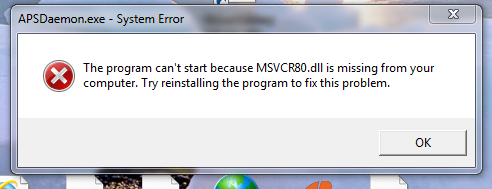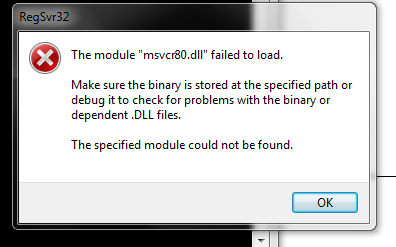MSVCR80.dll
For the last two days, when I start my computer, I get the error two messages (see atchs).
I searched the msvcr80.dll, found a post and followed the instructions. He is absent.
I did one search for the other.
I don't know what program it is associated with. The only thing that I have downloaded in the last 2-3 days was an update Apple Itunes and cloud and, this morning, to Adobe Flash Player. APSDaemon.exe error came before the update from Adobe.
Can someone give me an idea on how to overcome these?
I use a HP8 - 1280t, i-7-3820 w/10 GB ram, 1 TB hdd, Win 7, IE11.
Hi khone001,
Thank you for your inquiry. I will do my best to help you.
I understand that for the last two days you have received errors.
MSVCR80.dll problems occur when important operating system files are deleted, damaged or misconfigured. It is a common problem with computers, which regularly continues.
Finally, the system is overloaded with problems and begins to hang and display errors.
You can try to run MS Fix It, and or HP Support Assistant, to help solve these errors. You always have the option to use using Microsoft System Restore (Windows 7) to go back to a date, when you didn't have any errors. You need to resinstall updates that have been applied after that date. You can restore to the factory and start again with a recovery system (Windows 7) HP running. If you choose to restore to the factory, don't forget to make a backup first. Here is a link to get Windows 7 operating system using Microsoft Windows Backup and Restore. There is a link to this topic for the restoration of your files. You will lose all files if you first do your backup. Answer please, with your results.
Tags: HP Desktops
Similar Questions
-
I have a 2010 H/P laptop model G72-227WMnotebookPC (actually it is my wife) she recently updated java 6 java 7 and was one of the instructions to remove java 6 from his computer that has been done, now iTunes opens not secondary to a missing MSVCR80.dll file. I tried to re-instrall iTunes without success (I keep getting the error message about the missing dll file) despite all the suggestions in the section of troubleshooting by train. H E L P!
R.,
Welcome to the HP laptop computer Forum discussion Forum.
Apparently, you're not the only one to whom this happened.
I found a solution by the people of PCSupport who treats the missing file and in particular, when the problem is associated with iTunes.
How to fix Msvcr80.dll not found or missing errors
Click on the star of congratulations !
It's a nice way of saying 'Thank you' for help.
Although I strive to reflect best practices of HP, I do not work for HP.
-
MSVCR80.dll was not found after installing an update for iTunes
-5February2014 - yesterday I received an automatic update of iTunes (do not write update number) so I accepted the download automated and then with what I was doing on my PC. Later in the process, a message said something about unable to download or install or something, so I cancelled the iTunes update, thinking I would look into another time. This morning when I start my PC, as part of the service, I received a pop-up box that follows:
"Unable to locate component APSDaemon.exe. This application has failed to start because MSVCR80.dll was not found. Reinstalling the application may fix this problem. »
At this point, that I'm not sure that the application did not start OR should I try to install. First of all, I restarted the PC, thinking it was just a ghost in the machine, but during and after the reboot issue I had the same error popup box. Of course, this does not affect the ability to control Outlook, mail, or go on the Internet, but I'm afraid that someday when I need that MSVCR80.dll, I'm having a problem. Can someone well tell me what I need to be concerned about or do to fix this "missing" file number, which is also be aggravated to the population of iTunes? Thank you.
Original title: MSVCR80.dll not found
Hello
Uninstall everything according to the instructions from Apple:
«Remove and reinstall iTunes, QuickTime, and other software components for XP»
http://support.Apple.com/kb/ht1925
It is also the same list of what to remove what is in the link above from Apple:
http://pcsupport.about.com/od/findbyerrormessage/a/MSVCR80-DLL-not-found-missing-error.htm
Or try this program to remove it:
http://www.revouninstaller.com/revo_uninstaller_free_download.html
"Resolution of problems with iTunes for Windows Update"
https://discussions.Apple.com/docs/doc-6562
If the advice already given does not, please contact Apple for assistance.
"Not to install iTunes or QuickTime for Windows"
http://support.Apple.com/kb/HT1926
"iTunes support-how to use iTunes.
http://www.Apple.com/support/iTunes/
"Contact iTunes Support.
http://www.Apple.com/support/iTunes/contact/
Or ask in the community Apple iTunes:
https://discussions.Apple.com/community/iTunes
See you soon.
-
Pop Up-
The program cannot start because MSVCR80.dll is missing on your computer.
Your response-Try reinstalling the program to fix this problem.Question-Where can I get this program to download?Hello
If the problem is with iTunes, uninstall everything according to the instructions from Apple:
«Remove and reinstall iTunes, QuickTime, and other software components for XP»
http://support.Apple.com/kb/ht1925
It is also the same list of what to remove what is in the link above from Apple:
http://pcsupport.about.com/od/findbyerrormessage/a/MSVCR80-DLL-not-found-missing-error.htm
Or try this program to remove it:
http://www.revouninstaller.com/revo_uninstaller_free_download.html
"Resolution of problems with iTunes for Windows Update"
https://discussions.Apple.com/docs/doc-6562
If the advice already given does not, please contact Apple for assistance.
"Not to install iTunes or QuickTime for Windows"
http://support.Apple.com/kb/HT1926
"iTunes support-how to use iTunes.
http://www.Apple.com/support/iTunes/
"Contact iTunes Support.
http://www.Apple.com/support/iTunes/contact/
Or ask in the community Apple iTunes:
https://discussions.Apple.com/community/iTunes
____________________________________________
If the problem is not with iTunes, there is other information about this error on the link pcsupport.
See you soon.
-
MSVCR80.dll error Suspicious.Coud.7.EP
I get a Suspicious.Cloud.7.EP of my Norton 360 software error message when I access internet. The information in the error message is:
File: c:\WINDOWS\WinSxX\x86_microsoft.vc80.crt_1fc8b3b9a1e18e3b_8.0.50727.6195_x-ww_44262b86\msvcr80.dll. Norton does nothing to correct the error. It indicates the path: not available.
What should I do to get rid of this?
Thank you.
If you have copied/typed this way in exactly as you see it, that's right - this path is not and should not be available.
Folders and files Windows Side By Side go under here:
WinSxS c:\windows\
Not here:
WinSxX c:\windows\
If you take this path you typed and paste it into a start, run:
c:\WINDOWS\WinSxX\x86_microsoft.vc80.crt_1fc8b3b9a1e18e3b_8.0.50727.6195_x-ww_44262b86
You will get an error because this folder is meaningless and should not exist.
You have a folder c:\windows\WinSxX ?
If change you it to this:
c:\WINDOWS\WinSxS\x86_microsoft.vc80.crt_1fc8b3b9a1e18e3b_8.0.50727.6195_x-ww_44262b86
On my system, there is such a file and a msvcr80.dll and some other DLL files there (many other records under c:\windows\WinSxS)
Read on the pages of Support of Norton, they had a few similar reports on Suspicious.Cloud.7.EP but it was another file (some kind of malware) but they say that the report is false and to upgrade to their latest version to fix it - but this way you shared is simply false.
I think that if this is really the way that you see (the wrong way), it would be some application that you have installed to complain if he could not find the DLL there and I'm not install Norton anything to verify.
If the path is really WinSxS, then I think that I make sure your Norton definitions are up-to-date, consider uninstalling/reinstalling Norton or better yet, replace Norton with Microsoft Security Essentials.
Some info next to Windows:
Whenever there is a problem of DLL Windows side by side (WinSxS), engaged Microsoft Support Engineer 'experts' will be always suggest running sfc/scannow (as they do with a DLL error they see or have no idea what the problem is,) but let me assure you with 100% certainty that the System File Checker does not know or care about all the files in the WinSxS folder so that is another their waste of your time.
SideBySide is a technology that allows different versions of files and libraries with the same names to be installed on your system at the same time.
Because you cannot have two files of the same name in the same folder at the same time, you install applications will dynamically pull the files they need to separately installed files.
Different applications require different sets of files, so XP puts them in separate folders for you.
For example, the products of .NET Framework may require only one version of a DLL file, Visual Studio, another version of the DLL with the same name and products Adobe may require yet another version of the file with the same name, so they must be installed in separate folders and XP will take care to get the correct version for you when you need it.
When files that require a SideBySide technology are installed, XP will put them in separate folders that look like this:
C:\Windows\WinSxS...
Depending on the applications you have installed, you may need several versions of the installed libraries and many folders in your c:\windows\WinSxS folder.
When an application needs some dll, it will automatically retrieve those that he needs the correct WinSxS folder.
-
Hello
I work as a photographer and use just imaging of Nikon editing software - Capture NX2. It has stopped working - means I can't work. I've been back anf by the Nikon support. They say now it's a MS problem - here is their last response.
All CNX2 accidents on your machine state MSVCR80.dll as the failed module. MSVCR80.dll is a "Microsoft C runtime library, version incompatibilities and other errors in the C run-time library commonly cause failure of application on Microsoft systems.".
This means nothing to me! Anyone has any suggestions please? I would be really grateful - I have three shoots later this week and have not the slightest idea how I'll finish them. Using 64-bit Vista.Hello
Check the similar patches here:
MSVCR80.dll not found error resolution
http://pcsupport.about.com/od/findbyerrormessage/a/MSVCR80-DLL-not-found-missing-error.htmFollow these steps to remove corruption and missing/damaged file system repair or replacement.
Start - type in the search box - find command top - RIGHT CLICK – RUN AS ADMIN
sfc/scannow
How to analyze the log file entries that the Microsoft Windows Resource Checker (SFC.exe) program
generates in Windows Vista cbs.log
http://support.Microsoft.com/kb/928228Then, run checkdisk - schedule it to run at next boot, then apply OK your way out, then restart.
How to run the check disk at startup in Vista
http://www.Vistax64.com/tutorials/67612-check-disk-Chkdsk.htmlI hope this helps.
Rob - bicycle - Mark Twain said it is good. -
MSVCR80.dll is not found "error 7 (windows error 126).
former title: windows error
Windows tells me I tunes is not installed correctly. I also have problems using outlook. I get two error messages. "This application has failed to start because MSVCR80.dll was not found. Reinstalling the application may fix this problem. ' and, 'Error 7 (windows error 126). I uninstalled and tried to re - install Itunes but it has not fixed the problem. Help?
Hello
Uninstall everything according to the instructions from Apple:
«Remove and reinstall iTunes, QuickTime, and other software components for Windows Vista or Windows 7»
http://support.Apple.com/kb/HT1923
It is also the same list of what to remove what is in the link above from Apple:
http://pcsupport.about.com/od/findbyerrormessage/a/MSVCR80-DLL-not-found-missing-error.htm
Or try this program to remove it:
http://www.revouninstaller.com/revo_uninstaller_free_download.html
Then, download and save the iTunes on the desktop > then right click > select run as administrator to install.
If the advice already given does not, please contact Apple for assistance.
"Not to install iTunes or QuickTime for Windows"
http://support.Apple.com/kb/HT1926
"iTunes support-how to use iTunes.
http://www.Apple.com/support/iTunes/
"Contact iTunes Support.
http://www.Apple.com/support/iTunes/contact/
Or ask in the community Apple iTunes:
https://discussions.Apple.com/community/iTunes
See you soon.
-
cannot get into i tunes because msvcr80.dll application could not start not sure what are my options
I tried to get inti i tunes but still receive the message msvcr80.dll failed to start application. He rhen includes reinstalling the application may fix the problem, but being a novice on the computer I'm not sure what to do. Can someone give me some simple instructions on what to do ro reinstall this application.
Thank you very much
Hello
Uninstall everything according to the instructions from Apple:
«Remove and reinstall iTunes, QuickTime, and other software components for Windows Vista or Windows 7»
http://support.Apple.com/kb/HT1923
It is also the same list of what to remove what is in the link above from Apple:
http://pcsupport.about.com/od/findbyerrormessage/a/MSVCR80-DLL-not-found-missing-error.htm
Or try this program to remove it:
http://www.revouninstaller.com/revo_uninstaller_free_download.html
Then, download and save the iTunes on the desktop > then right click > select run as administrator to install.
If the advice already given does not, please contact Apple for assistance.
"Not to install iTunes or QuickTime for Windows"
http://support.Apple.com/kb/HT1926
"iTunes support-how to use iTunes.
http://www.Apple.com/support/iTunes/
"Contact iTunes Support.
http://www.Apple.com/support/iTunes/contact/
Or ask in the community Apple iTunes:
https://discussions.Apple.com/community/iTunes
See you soon.
-
I'm running Windows Vista Home Premium - SP 2 and when I start it, I get the error message that there is a missing msvcr80.dll. I'm not trying to open all programs at the moment, so the error does not appear to relate to a program. Can anyone help?
Hello
This error can be connected to iTunes
Here are the tips if this is the case, and if it's another program, the cause:
http://pcsupport.about.com/od/findbyerrormessage/a/MSVCR80-DLL-not-found-missing-error.htm
See you soon.
-
I'm trying to run a program for my school work and receive the error message "Cannot find library MSVCR80.dll (required by C:\PROGRA~2\COMMON~1\MICROS~1\OFFICE12\MSOXMLMF." (DLL) Please make sure that it is installed "I don't know where to turn? Help, please.
Hello 2010sb,
For better support please try the Groups of Discussion Office that will better help you, here is the link to :
http://www.Microsoft.com/Office/Community/en-us/flyoutoverview.mspxMake it a great day!
"In the end the love you take is equal to The Love You Make" (The Beatles last song from their latest album, Abbey Road.)
-
Error with itunes (MSVCR80.dll) is missing
I am trying to open Itunes and it gives me this error (MSVCR80.dll is missing on your computer. I try to reinstall but same problem. So I then try to do a factory reset because I did not since obtaining the pc then why not make a fresh go. I click on the partition that has all this info in it and it won't allow me. When the pc was bought it had Vista on it, and later, I've upgraded to Windows 7. Dell support said: that is the question that prevents me to do a restore. I called Dell support and yes I know that my warranty was out but a little fix like this pious well on my side. If anyone knows how to solve the problem of itunes and I want to know how to get caught restoration support, would be great. Here is my pc Info
Dell Studio XPS 435mt
jamjordanSorry for the delay guys. I was able to get mine to work after you remove all of the apple on my pc software and reinstall. I didn't not do this in any order just a first that and so on, I saw. Thank you all.


Please mark this as resolved issue.
Thank you.
-
Media Player does not open - blame MSVCR80.dll Event Viewer
Oddly enough, when my non administrator user is connected, Media Player works fine, but as an administrator, it does not open when you try to read on Microsoft.com .wmv files. It will open and play my videos sample if.
Event Viewer said:
Version 11.0.6002.18111 application Wmplayer.exe failing timestamp 0x4aa91411, failing
module MSVCR80.dll, version 8.0.50727.4053, time stamp 0x4a594c79, exception code
0xc000000d. 0x00014bal offset default. start time of process id 0 x 1894 applicationEvent ID 1000, task category was (100), keywords: Classic
I thought that maybe reinstall this file, but could not find a download for this particular version. I already did a sfc/scannow. It finds corrupted files that could not be repaired.
Suggestions please?
Hello
MSVCR80.dll not found error resolution
http://pcsupport.about.com/od/findbyerrormessage/a/MSVCR80-DLL-not-found-missing-error.htmI hope this helps.
Rob - bicycle - Mark Twain said it is good. -
bucket id: 1557746729, lack of msvcr80.dll, yahoo messenger doesn't open
How to fix msvcr80.dll with fault version8.050727.4053, application name: YAHOOM 1 EXE.
Hi Pongchuayla,
You can try to uninstall and reinstall yahoo messenger and see if that helped other, contact yahoo for further directions.
http://help.Yahoo.com/l/us/Yahoo/Messenger/community_index.html
Hope this has been helpful.
Bindu S - Microsoft Support
Visit our Microsoft answers feedback Forum and let us know what you think[If this post can help solve your problem, please click the 'Mark as answer' or 'Useful' at the top of this message.] [Marking a post as answer, or relatively useful, you help others find the answer more quickly.]
-
Error message "MSVCR80.dll" missing when trying to open ITunes
Original title - how to recover missing MSVCR80.dll
When I try to open iTunes I get a message saying that missing MSVCR80.dll. I tried to reinstall iTunes several times but the same error message.
I solved the problem people... I called Apple support 1-800-275-2273.
Once you get through a person ask "desktop support".There is obviously a bug in iTunes download. There is more then just uninstall/reinstall iTunes and they will guide you through it expert.It will take about an hour of your time, so be prepared. -
This came after I installed an iTunes update and wouldn't let me open iTunes.
This comes first when I clicked to open iTunes:The program cannot start because MSVCR80.dll is missing on your computer. Try reinstalling the program to fix the problem.Then this happens after I crossed the first window that displays the above message.iTunes was not installed correctly. Please reinstall iTunes. Error 7 (Windows error 126).What does that mean? Why is he doing this? How can I solve this problem? I almost lost all my music, so can't do nothing about it, but why iTunes no longer works?Hello Geordie,
This is probably due to a bad iTunes update. I recommend you to please refer to the http://answers.microsoft.com/en-us/windows/forum/windows_7-windows_programs/error-message-missing-msvcr80dll-when-trying-to/c8b05024-c4bc-4d14-87ef-4dcbb51c8c97?page=1&tm=1390761398091 thread and an update on the status of the issue.
Maybe you are looking for
-
What should I do if "Recently closed Windows" shows nothing?
Today, I came across a very unusual problem. I was surfing the web and click on a url and it said to open it in a new tab. Instead of display 'Sign in', he showed a tab that was totally Virgin I clicked several times more and I duplicated the process
-
Ok. I'm puzzled. Last week, I used the App Store to update my El Capitan OS X to the 10.11.5 update. Since my Mac Mini will not stop or restart on its own. I have to use the Terminal to Shut Down command. In Safe Mode I can get it to Shut Down normal
-
How to allow another access to the computer through firewall
How to enable another computer game acess my fire wall
-
Ricordo - E Questo forum pubblico per cui non pubblicare information private, just send o numeri di telefono! Idea: sistema 32 - bit windows vista ultimate free e mi da Cod error ogni volta che provo ad installare update you can help thanks Programs
-
OnHand materials with application of additional cost
Hello!I'm stuck with a query and I need help.The request must show the current onhand quantity of material including the cost, expire dates, batch numbers, warehouse codes, expire dates, dates of arrival.The actual query is:SELECTOOD.ORGANIZATION_NAM