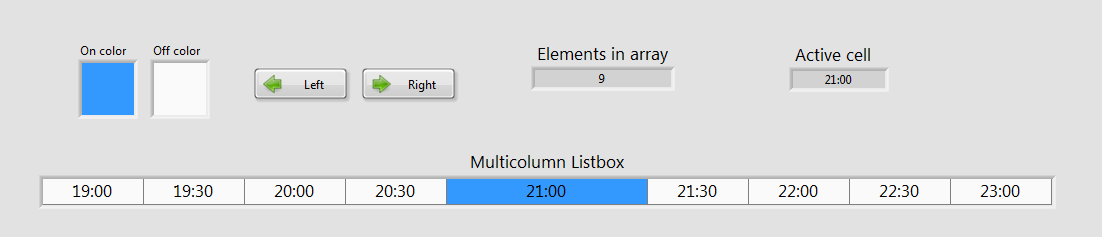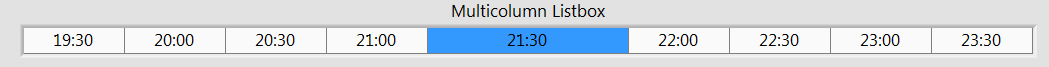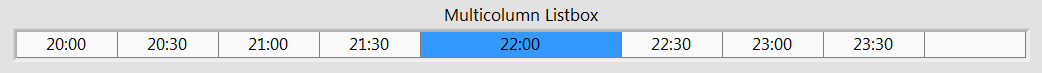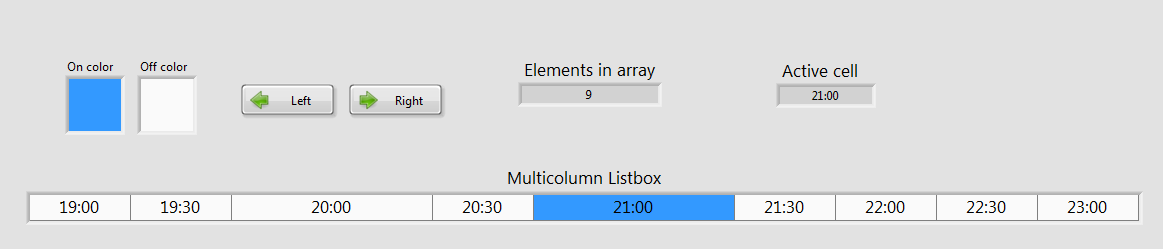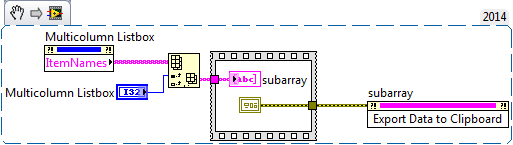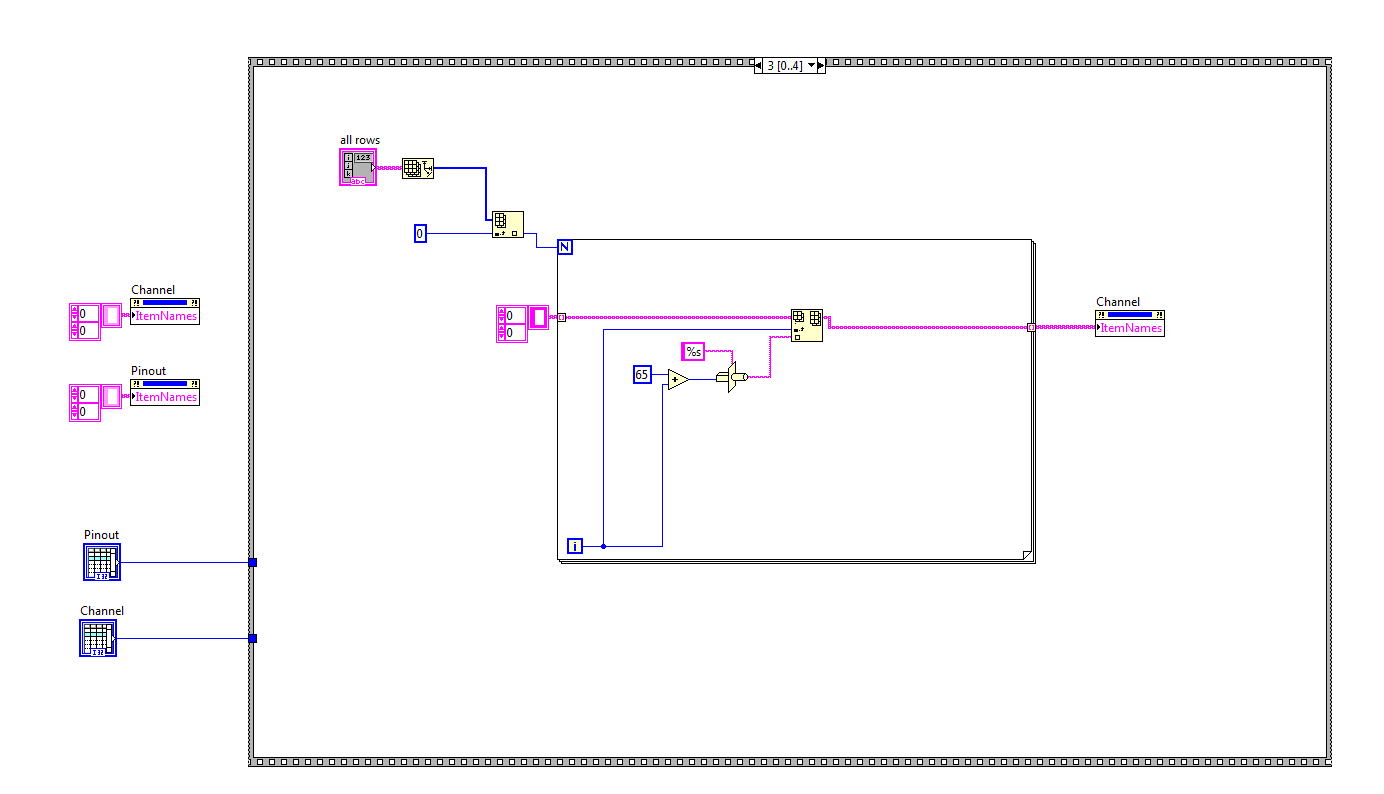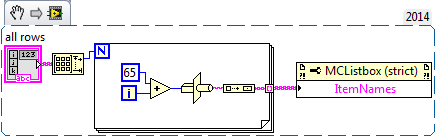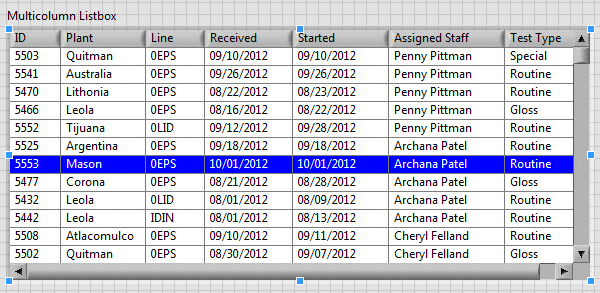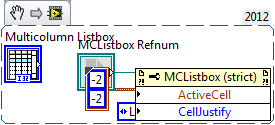multicolumn
Please would appreciate guidance on how to enter a success/failure in the 'Status' of multiplication column which is dependent upon my exit.
Thank you
Tags: NI Software
Similar Questions
-
How to record a multicolumn data Excel file listbox
Hi everyone "I need help" about a listbox multicolumn in Labview, I want to save my data in excel type and backup data should be the same in What's on Lisbox. How can I start? Please any idea?
LabVIEW version: Labview 2012
Hello
To write data to excel, you can use the worksheet functions (write to spreadsheet.vi). Input for this function will be the 1 d/2d array that will be nothing other than items in your listbox.
To get the items from the list box, you can use the node property with the property 'Ref' where you can get all the items in the list box.
Hope this helps!
-
Box selection drop-down list in the multicolumn list box.
Hi friends,
Is it possible to insert the drop-down list box in the multicolumn list box.
You can see this kind of GUI in "multiple variables Editor.
I have attached screenshot of this screen.
"picture explains more then thousand words.
Thank you.
And here's one: http://forums.ni.com/t5/LabVIEW/Add-a-Drop-down-menu-Combo-Box-into-a-specified-cell-of-a-multi/m-p/...
You can also take a look at this code in LAVA: http://lavag.org/files/file/31-type-sensitive-popup/
-
Positioning fixed active cell in multicolumn listbox
Hi guys, I have a problem and maybe you can help me.
I'm doing program to choose something (in this case time string). I want to have a fixed cell in the middle of the listbox multicolumn with active value and clicking the values button to go to the right or to the left. See below.
1. by clicking on the 'Right' button, it should swich for:
2 click on the same button, it should go to:
and so on. Same thing in the other direction.
Is it possible to achieve with multicolumn listbox? The total width of the list box must be fixed and should not be able to change.
Afted edit the active cell and slaughter in the program and executes again "reset default" does not work because the last cell of the highlihgted is still 200px wide and he shoulg goes back also to 100px illustrated in the image below.
What I am doing wrong?
Thank you very much for your help!
Something like that?
-
How to create an image of a multicolumn listbox? I have data in a multicolumn list box and I need to send it to a pdf report, and I am able to add pictures of control to this pdf report. I want to resize the image to the multicolumn list, but maybe I can do it by transforming into an image and adding this image to report pdf instead.
In short: is it possible to add a resized image of multicolumn list to a report, with no 3rd special stuff gone? Or in the immediate future, how can you create an image of a multicolumn listbox and send it to an image control?
- Place your order on the front panel.
- "" On the block diagram, right-click on the control, and then select Create "invoke node" Get Image.
- "' Go to programming" graphics and sound "photo of the functions. Select RGB to Color.vi and place it on the block diagram.
- (Optional) Create three numeric constants or controls and wire a digital to each terminal on the RGB input depending on the color. These figures are used in the color of the proportion of red, green and blue and will be used to set the background color of the control's image.
- (Optional) Wire the output terminal of color the RGB function of color at the terminal entrance of BG Color on the invoke node.
- (Optional) Create a digital constant and it wire to the terminal of the depth of the Image on the invoke node. Select a number of image (usually 4, 8, 16 or 24) bits, then type it in the constant.
- "" Go to programming "graphics and sound" Graphics Formats, select the file image screw entry (JPEG write file.vi, file.vi write PNG or BMP write file.vi) and place it on the block diagram.
- The leads of the node invoke in the entry of the data of the image of your image file selected for writing VI Data of Image .
- Instead of XY Graph Refnum we refnum multicolumn in your case list.
-
HI everyone, please help me, how to get a value of output table and put in the multicolumn list box? Sorry, it looks like very simple, but I don't know about it. THX William Lee
Hi William,.
Right-click on > create > property node > point names to create a node of the element names property.
If arraw element name property is on the right, right-click on > change to write.
Element names accept the string data type.
Therefore, if you intend to write a number to it, you must use a function convert them first digital chain.
If you have just a 1 d table, thread to build the array function to create the table 2D supporting by the element names property.
Sincerely, Kate
-
Copy and paste a cell in a multicolumn Listbox
Nice day.
I have a simple but delicate issue here. How can I allow the copy and paste (CTRL + C CTRL + V) function for a single cell to a multicolumn Listbox? I have developed an application using the multicolumn list box and then I found that I can't copy data...
Thanks in advance for your time,
Francesco
You can extract the data in a table and then copy these data to your Clipboard. You can throw this code in a structure of the event run at the push of a button.
-
MultiColumn create indexes of the item
Hi all
I need to create an index of A to... in a listbox multicolumn bound the number of line among others a multicolumn listbox (). I write this code but it doesn't work, I don't understand why the loop is executed only once... Thank you
PS: I use labview 8.5
Your matrix constant that you have wired in there only size 1 x 1 and loops through the small number of times that they can. If your N could be 3, but it will be a loop only once for your auto indexed table has only 1 index to help value.
Just do this:
"Give me six hours to chop down a tree and I will spend the first four sharpening the axe. -Abraham Lincoln
Here are some free training tools to help get started.
Introduction to LabVIEW for 3 hours
Introduction to LabVIEW for 6 hours
Paced self-study for students
Self Paced Training beginner to advanced, required SSP
LabVIEW training Wiki -
How do I insert lines programmatically in a multicolumn Listbox
How can I programmatically insert a new row in a multicolumn Listbox? Is there a way to access the function that is executed when I right click on a multicolumn Listbox and select 'insert row before '? This function synchronizes the cell formatting (font color, etc.) after the insertion of the new line.
I have implemented this by using 'Element names' and 'CellFontColor' property nodes, but it takes much too long when handling a rows of 80 ~ x ~ 80 columns multicolumn Listbox. Right click and select 'Insert the front row' are instantaneous.
Thank you
Chris
Hi Chris,
Use DeferPanelUpdate when handling the list box...
-
Large symbols for multicolumn Listbox
I can easily add symbols of 16 x 16 pixels to a multicolumn Listbox, but something bigger seems to be shrunk down to fit these limits. Is there anyway I can symbols of 32 x 32 pixels for a multicolumn Listbox, and to stay at that size?
Chris
Table of the rings pict on top a MCL, with events to scroll (although the code here is pretty quick and dirty).
There are also some mixed-size fonts in there (you can do with tables and MCLs) and behaviors of mcl are preserved. I couldn't come up with a very fast way to replace click on icons (in the LFA) with clicks on the items of the listbox, but it can be done.
-
cannot select lines in multicolumn listbox
I want to select a cell (or rather line) should be deleted during execution in a multicolumn Listbox. I activated select entire line and other stuff, yet I can't do - nothing is selected when you click cells. What can I do it wrong?


Instead of posting a photo, set your real VI so we can actually play with it to see what happens!
I guess, you have an indicator when it must contain a control in order to be selectable.
-
Read the data in the first column selected in a multicolumn listbox
When a line is selected in a ListBox multicolumn (1 point), how can I go on reading the data in the first column?
The listbox multicolumn itself is the digital picture data type. If you have allowed only 1 point selection and selection mode select any row, it returns the line number. The property node 'Element names' to return a table 2d-chains of the elements in your Inbox. The index of the row to the value of the listbox and column 0. See code attached.
-
Hola, tengo una data series (obtenidos una base datos mediante ODBC, con el modulo Database) en UN area multicolumn list, como puedo hacer para una search ahi realize? preferencia pasarlo o a UN table?
Saludos!
Claro! Aqui lo tienen.
-
align the text in multicolumn listbox to Center
Hello world... How can align symbols text and multi-column list box point toward the Center? I attach a small picture of my multicolumn list box... Thank you
Programaticaly using the Node property
-
How to find number of online user clicks in multicolumn Listbox
Hello
I'm trying to find the line number of the clicked point right in the (MC) Multicolumn list box.
Scenario:
I have activated the menu custom for multicolumn Listbox
When the right-click on a line in a listbox multicolumn, I need to know the number of the clicked point straight line in Listbox MC.I can find property Row in the structure of the event for Listbox MC double-click on the event, but the same is not available for the event from the popup menu.
Ajay-
The MC listbox has a method called Point to the row column. Call this method in the case of business and give the data of the terminal of coords in the event of activation of the menu. It will return the clicked cell.
-
Multicolumn list Configuration file
I'm trying to make use of multi-column listbox to create a user interface of façade friendly, easy to use for the creation of a configuration file. I wish I had 2 drop-down lists: (1) contains a master list of hardware devices available to the user, and (2) the order of the configuration file (contains only the hardware devices to the needs of the user).
Ideally, I would like to be able to lock the name / values of the master list so that the user can edit the information. I tried to make the listbox a typedef / strict typedef, but elements can still be changed. Normally, I would just provide an ENUM control that contained only items available, but I am new to listboxes and I don't know if this is possible or not.
Thanks for the help!
I use a lot a multicolumn listbox. A really cool thing you can do with them and what I do now with all my listboxes, is to implement the TS. Live popup.
http://lavag.org/index.php?app=downloads&ShowFile=31
With this toolkit, you can apply in the drop down menus to your listbox entries (only the cells in the list box that are registered). The cells can be recorded/no dynamically at run time.
Of the questions let me know.
Maybe you are looking for
-
64-bit Windows 7 for Tecra S10
Y at - it anyway how to pre-installed 32-bit 64-bit Windows 7 on Tecra S10?Ask somehow Toshiba 64-bit DVD or use "' another source and use the same S/N with regard to the current system?
-
Display Satellite A200 - 14 d PSAEC doesn't wake up
Hello. I think I have a problem with my display driver in Windows XP.My monitor is set turns off after 15 minutes, when I try to take over (ex: moving the mouse) the screen stays off then I have to restart the computer to update the display. Does any
-
I'm typing. You need to hold down every 2-3 seconds.
Original title: I'm typing. You need to hold down every 2-3 seconds. That's happened? also running slow and jumpy. Too hard to type! message is in the title
-
Field to focus on a searchable ListField through the Enter key
Hi all I have one ordered (I use SimpleSortingVector) ListField that contains only strings, so I want to catch (alphanumeric) of essential production factors to target the first item in the list that begins with the Enter key. I think this can be so
-
iBought new laptop with win7 genuine home premium I brought to the India now it says not genuine
I bought a new laptop in the label of product US on the laptop is . MY BREEZE OS I have USED THE RECOVERY CD NOW MY Windows product activation id is 00359-OEM-8992687-00010 I brought to the India my country of origin, now my system says no real windo