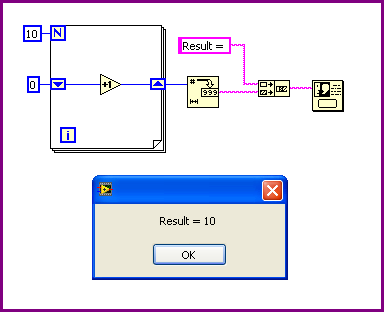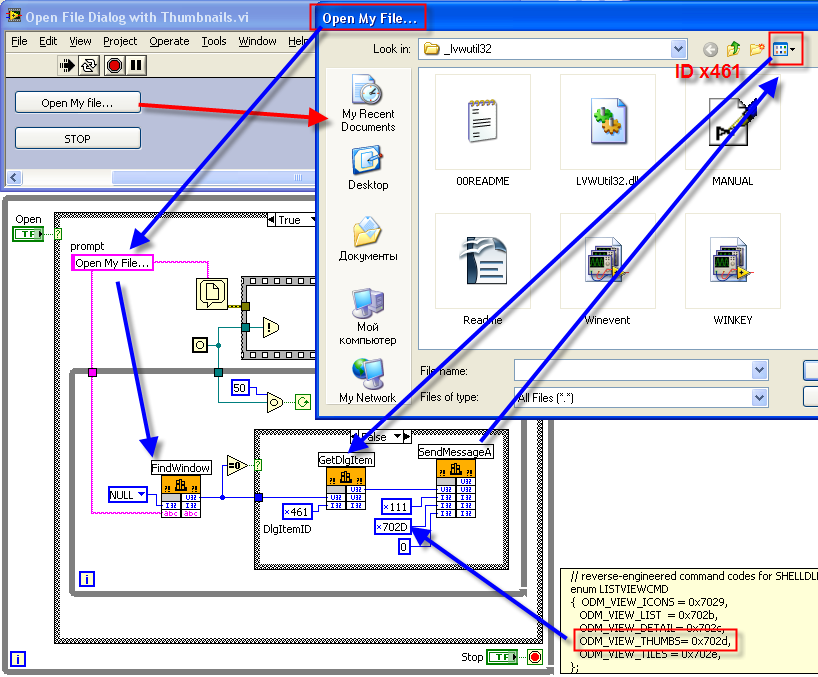NB - 100 cannot low display large shallow on-screen dialog boxes
Hello
I just bought the NB100 Netbook with Ubuntu Linux. I'm very happy with it, except this problem related to the shallow size of the screen (and the grey keyboard letters).
If there is a large box on the screen, I can't scroll to the top to access fields and buttons at the bottom of the dialog box.
I tried to change the resolution of the screen with Fn + Esc. This seems only toggle between two settings of width of police and does not help. The zoom works Fn + a or Fn + s doesn't seem to work in dialog boxes.
My problem is that the printer in format Adobe Acrobat dialog box is deeper than the screen and I see not the print button. If the screen is enabled by default, you can press BACK to activate the print default button, but if the focus is shifted to a field, pressing return will not start printing function.
I guess it would also be a problem on Windows computers, because it is a standard Adobe Print dialog box. On Windows, it is probably possible to change the resolution of my computer screen.
Someone knows how to change the Ubuntu Linux screen resolution, I hope temporarily, for such situations?
Post edited by: ozwriter
Use [alt] and the left mouse button to move the window.
Tags: Toshiba
Similar Questions
-
Cannot process the request because a modal dialog box or the alert is active
I can't work for the life of me why I get this message when "cannot process the request because a modal dialog box or the alert is active. I simplified my code to reproduce the problem.
All I want to do is have a dialog box that allows me to edit items on the page... But it does not seem to allow it. I must be missing something simple.
var selection = app.activeDocument.selection[0]; dialog = new Window('dialog'); var button = dialog.add('button', undefined, 'Resize'); button.onClick = function() { selection.geometricBounds = [0, 0, 10, 10]; }; dialog.show();If you use 'dialogue', then you must leave the modal state to interact with the app was done by closing the dialog box.
var w = new Window('dialog'); var v = w.add ('edittext'); var b = w.add('button'); b.onClick = function(){ w.close(1); } if (w.show()==1) alert (v.text);Or switch to modal MOM like brother suggested dialog boxes...
Loïc
-
To display the result in the dialog box
Hi all!
I wonder if there is a way to make me at the end of a process, to display the result (number or string), I got in a dialog box.
I mean at the end there is a dialog box containing the message as "the result is xxx" xxx is the result of this process.
Any idea about it? Thanks in advance!
Chao
-
Foglight display size of the modal dialog box
Hello
Dashboards drilled down, I can choose how to display the detailed view. So I chose popup--> the modal dialog box. Now when I click on a line, instead of leading me to another page, it will display a popup window and view detail info. The popup window has a fixed size and I can't change it. Is there a way to change or set a certain size?
Yes. You must change the settings from the view of exploration down, not the parent view. The settings are located under Configuration-> Options of Popup. You can play with the default size, size maximum and scroll bar to display the drilled down. It took me a while to figure this one out myself.
-
You cannot close Microsoft Office Word because a dialog box is open
When I try to print an electronic document, I get this message. Says nothing on the toolbar.
See if any of these articles to the knowledge base to adapt to the situation:
HAL
--
HAL Hostetler, TCE
Engineer senior/UPDATED--MS MVP-Print/Imaging - WA7BGX
www.kvoa.com - KVOA television, Tucson, AZ.
Live Hot Licks - www.badnewsbluesband.com -
How to display the "Add a contact" dialog box with the non-empty fields?
On the BlackBerry, I want to display a dialog box 'Add a contact' with some fields filled.
I assumed would work the following code:
Contact BlackBerryContact = mContactList.createContact ((BlackBerryContact));
populateSomeFields (contact);
AddressBookArguments args = new AddressBookArguments (AddressBookArguments.ARG_NEW, contact);
Invoke.invokeApplication (Invoke.APP_TYPE_ADDRESSBOOK, args);
but no way. If I invoke with ARG_NEW a completely EMPTY fields are displayed.
If I invoke with ARG_COMPOSE an IllegalArgumentException is thrown. Is it possible that I can show 'Add a contact' with some informed fields?
just as an idea: maybe you have to make contact before the opening of the new message notice?
otherwise it is not possible, you will need to write your own GUI to change the fields in contacts. -
Display document data in the dialog box
I use a folder level script to do the following:
Get the value of a specific field XMP against an open PDF file:
this.info.InDesignFileName
Define a dialog box
Create a menu item that calls up the dialog box
But for the life of me, I can't get the dialog creation function to fill the XMP value in a static text element.
The function below is changed from the right example out of the Acrobat Javascript API Reference.
var inDesignNameDialog = {}
initialize: function {(dialogue)
store InDesignFileName XMP
var indfn = this.info.InDesignFileName
Create a static text containing the current date.
/ * var todayDate = dialog.store () ["date"];
todayDate = "Date:" + util.printd ("mmmm dd, yyyy", new Date()); "."
Dialog.Load ({'date': todayDate});
*/
var todayDate = dialog.store (['indfn']);
currFN = "Date:"+ this.info.InDesignFileName; "
Dialog.Load ({"indfn": currFN});
},
function: Commit (dialog) {/ / called pressed OK}
results var = dialog.store ();
Now do something with the data collected, for example,
Console.println ("your name is" + results ["fnam"]
+ "" + results ['lnam']);
},
Description:
{
name: 'Personal data', / / title of the dialog box
align_children: 'align_left,
Width: 350,
height: 200,.
elements:
[
{
type: "cluster."
name: 'Your name',
align_children: 'align_left,
elements:
[
{
type: "display."
align_children: "align_row."
elements:
[
{
type: 'static_text. "
name: "" first name: ".
},
{
item_id: 'fnam ',.
type: 'edit_text. "
alignment: "align_fill",.
Width: 300,
height: 20
}
]
},
{
type: "display."
align_children: "align_row."
elements:
[
{
type: 'static_text. "
name: "" name: ".
},
{
item_id: "lnam."
type: 'edit_text. "
alignment: "align_fill",.
Width: 300,
height: 20
}
]
},
{
type: 'static_text. "
name: "InDesign file name: «,»»
char_width: 50,.
item_id: "indfn."
},
]
},
{
alignment: 'align_right ',.
type: "ok_cancel."
ok_name: "Ok."
cancel_name: "Cancel".
}
]
}
};
cExec: "inDesignNameDialog.parentDoc =; app.execDialog (inDesignNameDialog); «,
-
Display thumbnails in the open dialog box?
When you refer to a "Open file" dialog box, the window is automatically in the list. Once it is open, I can manually select the thumbnail view, but next time you mention it it goes back to the list view. I want this dialog box to open with the selected thumbnail view. Anyone know of a way to do this?
Ben wrote:
Andrey Dmitriev wrote:
Ben wrote:
Not me!
When I saw the work involved, I let my customer choose, photos or substance. They have not chosen the substance if no ready-made solution.
Ben
Ah, all LabVIEW programmers are commonly so lazy...
 (me too)
(me too)Andrey.
He looks the other way...
LV developers are smart (they chose LV) so that they use their intelligence to work smarter, not more difficult.
Ben
Totally agree! But LabVIEW developers are not only smart, they also able to make a difference...
Quick and dirty something liike that:
LabVIEW 8.6 / WindowsXP. Not sure about Vista / 7. Too lazy to check it out.
Enjoy!
Andrey.
-
This occurs after the user connected to the mac Server network share and open an Indesign document.
The user has the right to full user for the network share and all documents.
This warning means that there is an open dialog box (in this case most likely off the screen or hidden behind something else).
-
disable the download of the display of the option 'Save' dialog box
In my website, I have a file I have let users
to work with, I can't download the file to open it used to for
I add this meta to the head, but it does not work
< meta name = "DownloadOptions" content = "nosave" / >
Best regardsHello
It seems (IMHO) the case is a bit complicated. You know / have you consider that this detailed publication?
If my index is not enough for you, please watch plea of Murray:
http://forums.Adobe.com/message/3017246#3017246
Hans G.
-
Leave the dialog box change the text display/display
I have a dialog box that is created with some text objects attached to its buttons. The user can make choices for each one, press OK, and asked of their choice. What I would like is for the buttons to the user in the text, so that they can see it in the context as they decide (that's the only reason why they are buttons; otherwise, they would be static text). I know how to handle this with a palette, but I wonder if there is a way to do it with a dialog box. With the help of a palette for all this seems unfair; I really don't want users to be able to make changes to the document, while the palette is open, and I don't want to change anything in the document until the user clicks OK. It is a dialogue with a palette as oddity, really.
The problem is that. showText() and setting the activePage throw them the error "Cannot process the request because a modal dialog box or the alert is active." I tried to adjust the dialog box to .the = false or .visible = false, but it has no effect. Is it just impossible? This feature, change the view but not the content, seems to live in a grey zone between the way in which the work of dialog boxes and palettes of way work, so I don't know if I'm just a useless way. Any idea would be appreciated.
Here's a code example to illustrate what I'm doing:
#target indesign main(); function main(){ if (app.documents.length == 0){createTestDoc();} runDialog(); } function createTestDoc(){ //create a test document var myDocPre = app.documentPresets.add({name: "testPre", createPrimaryTextFrame: true, pagesPerDocument: 5}); var myDoc = app.documents.add(true, myDocPre); var myPSty = myDoc.paragraphStyles.add({name: "newPageSty", startParagraph: StartParagraph.NEXT_PAGE}); var myCSty = myDoc.characterStyles.add({name: "CSty", underline: true}); myDoc.textFrames[0].contents = "1\r2\r3\r4\r5"; myDoc.textFrames[0].texts.everyItem().appliedParagraphStyle = myPSty; app.findTextPreferences = app.changeTextPreferences = NothingEnum.NOTHING; app.findTextPreferences.findWhat = "^9"; app.changeTextPreferences.appliedCharacterStyle = myCSty; myDoc.changeText(); myDocPre.remove(); } function runDialog(){ //find text with a particular character style and send that text to my dialog creation function. var myDoc = app.activeDocument; var myCSty = myDoc.characterStyles.itemByName("CSty"); if (myCSty.isValid){ app.findTextPreferences = app.changeTextPreferences = NothingEnum.NOTHING; app.findTextPreferences.appliedCharacterStyle = myCSty; var myResults = myDoc.findText(); myDialog(myResults); } } function myDialog(textRngs){ //create the dialog. var myWin = new Window("dialog", "Test Dialog", undefined); var mainGroup = myWin.add("group"); mainGroup.orientation = "column"; //each text range gets a row. for (var i = 0; i < textRngs.length; i++){ var myTextRng = textRngs[i]; var myRow = mainGroup.add("group"); myRow.orientation = "row"; var myBut = myRow.add("button", undefined, myTextRng.contents); //attaches the text object to the button. myBut.targetObject = myTextRng; //does nothing - just a reminder that the actual dialog will do something at the end based on the info entered. myRow.add("editText"); myBut.onClick = function(){ //this is what I do when I want this functionality within a palette. Selects the text so that it can be seen in context. if (!(this.targetObject.hasOwnProperty("select") && this.targetObject.hasOwnProperty("showText"))) {} else{ this.targetObject.showText(); this.targetObject.select(); //OR //tried this as an alternative, but setting myWin.visible does nothing. //myWin.visible = false; //myDoc.layoutWindows[0].activePage = this.targetObject.parentTextFrames[0].parentPage; //myWin.visible = true; } } } var OKGrp = myWin.add("group"); var OKBut = OKGrp.add("button", undefined, "OK"); OKBut.onClick = function(){ //do something myWin.close(); } myWin.show(); }You have no choice: If you want the script to interact with the text that you will need to use a palette.
P.
-
Display a String Array in a box
Hi all
I'm developing a web application using jd 11.1.1.4
In my grain of support, I have a variable of String (String []) array to store messages.
I want to display these messages in a web page by using a dialog box
I want to know how to display a String [] in a dialog box
Thanxinstead of an array of strings... use an ArrayList... and display... the message of dialogue by using the af:forEach
-
Cannot modify document metadata when a dialog box is open
Hello world
I get an error: cannot process the request because a modal dialog box or the alert is active. Whenever I try to edit document metadata and a dialog window is opened.
I put my extension is not interrupted by dialog boxes with UserInteractionLevels.neverInteract:
public static function run():void{var app:com.adobe.indesign.Application = InDesign.app;app.scriptPreferences.userInteractionLevel = UserInteractionLevels.neverInteract;// ...}However, when I try to save the metadata of the document, if a dialog box is open, this code does not work:
public class Metadata{public static function itemDownloaded(document:com.adobe.indesign.Document, dataXML:XML){// ...document.metadataPreferences.setProperty("http://mydomain.com", 'data', dataXML);}}This is the place where the metadata code is called, it fires when a file has been downloaded:
public class FileDownloader{// ...public function onComplete(completedFile:File):void{var app:Application = InDesign.app;Metadata.itemDownloaded(app.activeDocument, downloadInfoXML());// ...}}Is it possible to go around it? Any suggestions?
Thanks in advance for your help.
-Bastien
You don't say what modal dialog gives you bad.
I guess that you don't talk about your own ModalDialog CSXS. You should have no problem with it.
If you use no script or ScriptUI modal dialog boxes, these pose a problem, as the integrated modal dialog boxes.
The only thing that UserIteractionLevels done is prevent some modal dialog boxes popping up while a script is running. He's not the modaless.
Substances
-
When I started to update my iphone to ios 10 and watch 3.0, cannot already display the pictures of my watch. Logo of loading only. And he thinks it will take a hayss of 1000 years. Help, please
Hello
If the software on your watch is being updated, leave your watch and your iPhone until the process is complete (including the not remove your watch on the charger):
-
Cannot correctly display the default Microsoft Web sites text only
Since "redevelopment" of Windows 10, Firefox cannot correctly display web pages of MSDN, Technet, or most other Microsoft Web sites. All I get is text based websites, no visuals at all.
There was once a way to have Firefox Web sites meet and pass off as internet explorer or Chrome... has this capacity disappeared or is it the fault of the web programmers at Microsoft screwing around with their code?Found the problem...
EFF privacy Badger blocked MSDN. I reported to EFF the problem, please help everyone in this.
Maybe you are looking for
-
Automatic change of multiplier factor scaling
I wanted to place an order for synchronization of multiple millisecond of a While loop on the front panel to the sides of a graph of the waveform Strip and be able to vary the value of timing control while the program is running. However, on the mult
-
I have a Y410 with a very small space in C drive, space is completely plagued by updates. I intend to repartition the hard disk to increase the size of the C drive and liberate the hidden partition. Can someone advise me please the procedure?
-
"You must format the disk in drive J: before you can use it"
Says error message "You must format the disk in drive J: before that you can use" I have a removable USB storage drive that I always connected to my computer whenever I have download movies save disk space on my computer. Now, he wants me to format
-
How can I open windows control panel options 7?
I lost my password, so I press F11 to backup and then programs I get it back and I can't open any options for Windows such as the brightness of the screen Adjust, power, or password or other users management options. What can I do?
-
C4580 change settings (from the open to WPA) wireless
Hi all I have a C4580 and he was initially installed with wireless open (for various reasons at the same time). Now, I changed to use WPA and a password. Before the change, it is a very happy camper and worked very well. Now, he said only: "disconnec