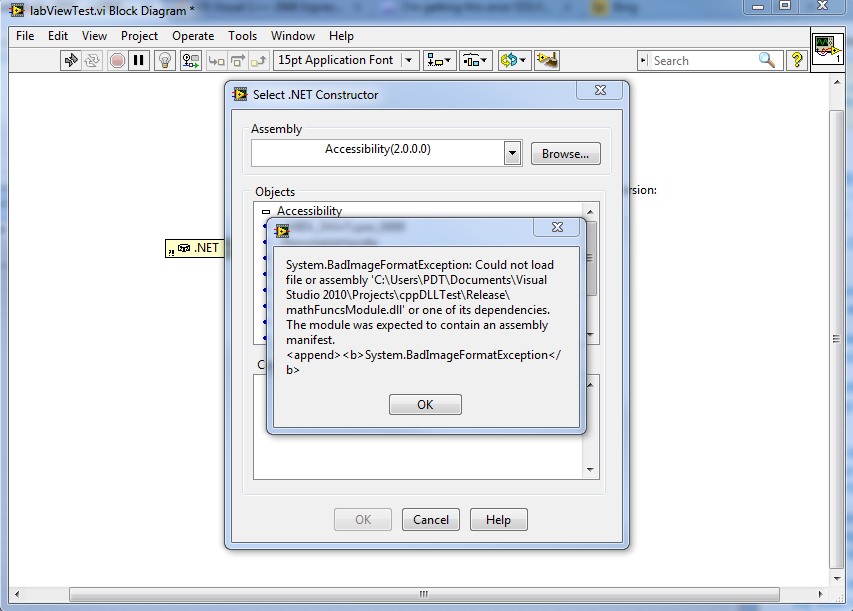NB305-106 - lack of KBCSL.dll
After a fake intivirus Palladium Pro infection and clean my NB305-106 with Malwarebyte s, the following alert is displayed at startup: "C/user.../Local/KBCSL.dll, the module cannot be found" (translation from the french message). I can't find any reference to this dll on the web.
This is perhaps a specific dll from Toshiba?
If anyone can help. Thank you.
KBCSL.dll doesn't know about me and I didn t find all the details on this file
I recommend that you clean the BONES and the registry using CCLeaner (its freeware)
Maybe it help get rid of this message
Welcome them
Tags: Toshiba
Similar Questions
-
NX unsupported on the NB305-106 - cannot install Windows 10
Hello
I want to install Windows 10 on my netbook NB305-106, but I can't because the NX is not supported. How can I make NX taken care of?NX - Bit means "No eXecute" bit and it is a feature of CPU. It's important to be able requirement to install the system Windows 10 and as far as I know if the processor does not support the NX bit, Win 10 installation is not possible.
-
Windows 8 on a Toshiba NB305-106?
Hello
Is it possible to put Windows 8 on a Toshiba NB305-106 (now, there is the version Windows 7 starter on it)?
If it is possible (but I'm afraid it isn't), I have to do something before, so my mini is ready for it?
Thanks for your response! :-)Sofie
Post edited by: svdvd
Well, I do not recommend to install Windows 8 but earn 8.1
The hardware requirements is very similar (for the most part the same), but win 8 is passed. So there s no need to start by winning 8.To use the win (Win 8) 8.1 you need computer / laptop support:
Processor: 1 gigahertz (GHz) or faster
RAM: 1 gigabyte (GB) (32-bit) or 2 GB (64-bit)
Free hard drive space: 16 GB (32-bit) or 20 GB (64-bit)
Graphics card: MicrosoftDirectX 9 graphics device with WDDM driver -
NB305-106 - how to reset the user password
Hello.
My question is:
How can I reset its password if I don't have the USB flash drive or a floppy disk required for this operation?
My model is: Toshiba NB305-106. Thank you.
Why you need a USB flash drive or USB floppy drive to reset the password?
The password can be removed in the BIOS+ What is a BIOS password? +
http://APS2.toshiba-tro.de/KB0/FAQ9202JE0000R01.htmIf you do not know the password, the Toshiba ASP can remove it.
-
Initial startup error on new NB305-106
Hello
I have recived my NB305-106 new this afternoon, but it is coming up with an error on the ethernet controller on the first boot: PXE - E61: media test failure, check cable. PXE - M0F: Exit PXE ROM.
I saw a few forums AV requesting the change of boot order, but I do not have access in the menu of configuration for some reason any. The next policy statement is that the hard drive is not split in properly so everything must go out and get new. Is this the case?
Thank you
Amy Lawrence
> but I do not have access in the menu of configuration for some reason any
I don't know what's the problem with him. But to enter into the Bios (F2) and check the 1st boot priority device, should be the hard drive
> The next policy statement is that the hard drive is not split in properly so everything must go out and get new. Is this the case?
Perhaps the hard drive is not well connected.
Anyway, if I understand correctly, it ' quite new and you need to replace if does not work.
-
lack of PIDOCOB6.dll cannot open the program
lack of PIDOCOB6.dll cannot open the program of old software from microsoft for photos
lack of PIDOCOB6.dll cannot open the program of old software from microsoft for photos
=========================================
The article Microsoft Knowledge Base that address the
Question of PIDOCOB6.dll are no longer available, but I think
the fix was to uninstall/reinstall Picture It!.Also... the error could be related to a printer driver... If you
recently installed a new printer or your printer driver update
It is maybe at fault.Sorry that's all I have on the subject.
There is a Picture It! Group on Yahoo Groups... maybe
could someone offer a few ideas:A_Picture_It_Help · Creative with Picture It & SOAK!
http://tech.groups.Yahoo.com/group/A_Picture_It_Help/ -
NB305-106 - display driver for extended desktop
I would like to know if it is a driver display or in any way possible to have "Extended desktop" with my NB305 not cloned dual display?
Thanks in advance.
Hey Buddy,
Normally, you can only choose options for external monitor in display driver options. There, you can choose between the clone mode or extended desktop.
Did you check that?Otherwise, you must install the last display of the official website of Toshiba driver. Maybe there is a new display driver.
-
HP Pavilion desktop computer: lack of accelerometerDLL.dll
After I've upgraded to window 10, I got this error message everytime I restart the computer:
the program cannot start because accelerometrdll. DLL is missing from your computer...
Is there anyway that I can fix this?
-Paul
Try this.
http://ftp.HP.com/pub/SoftPaq/sp71501-72000/sp71811.exe
REO
-
lack manifest Assembly .dll to import
Hello Experts!
I'm trying to import a .dll file that I created using visual studio 2010 sp1 (with c ++) in labview. (let's say the basic example of great described here):
Walkthrough: creating and using a dynamic library (C++)
Everything works fine when I'm doing things in visual studio, I'm even able to import the .dll file in .net applications. However, when I try to import this .dll in LabView, I get this error:
System.BadImageFormatException:
Could not load file or assembly 'C:\...\yourFile.dll' or one of its dependencies.
the module should contain an assembly manifest. (Pls see attached screenshot).
I know that the right of the bat that I need to check my visual studio settings. I did so, I followed the steps below in discussions with care and made sure that the manifest is embedded in the .dll file.
http://StackOverflow.com/questions/12853502/manifest-for-my-own-native-DLL
http://msdn.Microsoft.com/en-us/library/ms235229%28V=vs.100%29.aspx
and here which explains how to integrate it into a process of post: http://msdn.microsoft.com/en-us/library/ms235591.aspx
http://msdn.Microsoft.com/en-us/library/aa375649%28V=vs.85%29.aspx
However, I get the same error when you import this .dll in LabView.
The thing is that I have tons of other .dll files in .net (all in c#) and never had a problem like this. Defintely therefore, something obvious that I'm missing! I would be happy if you could please help me with this?
redesign of the managed .dll as a assembly file has solved this problem.
-
Hello
I wrote a labview program that needs to talk to MS powerpoint (I have version 2010) and to generate reports. I use ActiveX to access the features of powerpoint. Everything works fine in LV 2012 SP1. However, when I compiled the program into an executable and tried to run, he complained "System.dll is missing." It seems that it is linked to .NET. Any idea?
Thank you
JosephHi Ryan,
Thanks for your reply.
I found the progblem, which was actually nothing to do with the powerpoint ActiveX. It was related to a figure of .NET call on the version of the software.
http://digital.NI.com/public.nsf/allkb/935BA7FB426305398625711E0055F1FA
I went to the fileVersionInfo.llb instead of use .net and everything worked.
Joseph
-
screen saver not illuminate, lack of MSVCR100.dll
I lost my screen saver and the monitor will blak with a note that he cannot find the MSVCR100.dll
Hello1. what version of Windows are you using?2 have you made changes on the computer before this problem?3. What is the exact full error message?I suggest you try these methods and check.Method 1:Computers running Windows 7 or Windows Server 2008 R2 no longer meets a black screen, if a screen saver is activated.http://support.Microsoft.com/kb/976427
Method 2:
Keep the computer in a clean boot and check the status of the issue. How to troubleshoot a problem by performing a clean boot in Windows Vista or in Windows 7 http://support.microsoft.com/kb/929135 Note: please go to step 7 of the Kb to maintain the computer to a normal startup after you fix the problemMethod 3:
How to use the System File Checker tool to fix the system files missing or corrupted on Windows Vista or Windows 7
-
How can I correct an error lack of PNCRT.dll
I get missing pncrt.dll when I view web pages
Hi sabrinadefoy,
- Did you the latest changes on the computer?
- What browser you use on the computer?
- You receive the error message on all sites?
The PNCRT.dll file is associated with real player from real networks.
If you have real player installed on your computer, you can uninstall and reinstall the latest version of real player on your computer and check if it helps.
How to change or remove a program in Windows XP
-
How to restore the missing dll? -lack of plnradt.dll
I get a message c:users\ (name) \app dataI Miss c:\users\ (name) \app data\local\plnradt.dll. How to restore the missing dll.
You could have, or still are, infected by malware; and it could also be a starting top left him entry.
Malware scan:
http://www.Malwarebytes.org/MBAM.php
Malwarebytes is as its name suggests, a Malware Remover!
Download the free Version from the link above.
Download, install, upgrade and scan once a fortnight...
How to use Malwarebytes once it is installed and updated:
1. open Malwarebytes > click the update tab at the top > get the latest updates.
2. on the Scanner tab, make sure that thePerform full scan option is selected and then click on theScan button to start scanning your computer
3 MBAM will now start to scan your computer for malware. This process can take some time.
4. when the scan is complete, a message box will appear
5. you must click on the OK button to close the message box and continue the process of Malwareremoval.
6. you will now be at the main scanner screen. At this point, you must click on the button toview the result .
7. a screen showing all of the malware displayed the program that is
8. you must now click remove selection button to remove all the listed malware. MBAM will now delete all of the files and registry keys and add them to the programs quarantine. When you remove files, MBAM may require a restart in order to eliminate some of them. If it displays a message stating that it needs to restart, please let him do. Once your computer has rebooted, and logged in, please continue with the remaining steps.
9. when MBAM has finished remove the malware, it will open the scan log and display it in Notepad. See the log as desired, and then close the Notepad window.
10. you can now exit the MBAM program.
~~~~~~~~~~~~~~~~~~~~~~~~~~~~~~~~~~~~~~~~~~~~~~~~~~~~~~~~~
If the error persists after scanning, use the program to out startup:
http://TechNet.Microsoft.com/en-us/sysinternals/bb963902.aspx
This utility, which has a knowledge of auto-starting locations of any startup monitor, shows you what programs configured to run at system startup or login and that the entries in the order of processing windows. These programs include those in your startup folder, Run, RunOnce, and other registry keys. You can configureAutoruns to show other locations, including Explorer shell, toolbar extensions, helper objects to the browser, Winlogon notifications, auto and many start-up services even more. Autoruns goes way beyond the MSConfig utility bundled with Windows Me and XP.
See you soon.
Mick Murphy - Microsoft partner
-
bucket id: 1557746729, lack of msvcr80.dll, yahoo messenger doesn't open
How to fix msvcr80.dll with fault version8.050727.4053, application name: YAHOOM 1 EXE.
Hi Pongchuayla,
You can try to uninstall and reinstall yahoo messenger and see if that helped other, contact yahoo for further directions.
http://help.Yahoo.com/l/us/Yahoo/Messenger/community_index.html
Hope this has been helpful.
Bindu S - Microsoft Support
Visit our Microsoft answers feedback Forum and let us know what you think[If this post can help solve your problem, please click the 'Mark as answer' or 'Useful' at the top of this message.] [Marking a post as answer, or relatively useful, you help others find the answer more quickly.]
-
Last night was Tuesday, so there was updates, my computer is updated automatically and he did. I noticed today that my Antivirus no longer works. When I try to run it, it says msvcr100.dll is missing. I tried to uninstall & reinstall Microsoft Visual C++ for 64-bit, but it won't work. It gives errors as well. Can someone help me please? Thanks in advance.
Hello1. which antivirus app do you use?
2. what error message do you get when you tried to uninstall & reinstall Microsoft Visual C++ for 64 bit?You receive this error message because DLL of a particular application on your computer is damaged or missing. Restart the computer in safe mode and make sure that the error message. If you cannot run the computer in safe mode without any error message, perform the clean boot and locate the generated application error message, uninstall and reinstall the error causing the applicationStep 1:
Please start the computer in safe mode and check
Please visit the following link to learn more about safe mode.
http://Windows.Microsoft.com/en-us/Windows7/start-your-computer-in-safe-modeS tep 2: please try, if you are able to start the computer in safe mode without any error message
Perform the clean boot in safe mode, restart the computer in normal mode and check
How to troubleshoot a problem by performing a clean boot in Windows Vista or in Windows 7
http://support.Microsoft.com/kb/929135
Note: Please go up to step 7 of the Kb to maintain the computer to a normal startup after you fix the problemStep 3: Install the Microsoft Visual C++ for 64-bit clean bott and control.How to troubleshoot a problem by performing a clean boot in Windows Vista or in Windows 7http://support.Microsoft.com/kb/929135
Note: Please go up to step 7 of the Kb to keep the computer to a normal startup after you fix the problemAlternatively, you can try to uninstall and reinstallaing antivirus program.Uninstall or change a programhttp://Windows.Microsoft.com/en-us/Windows7/uninstall-or-change-a-program
Important note: Antivirus software can help protect your computer against viruses and other security threats. In most cases, you should not disable/uninstall your antivirus software. If you need to temporarily disable/uninstall to install other software, you should re-enable/install it as soon as you are finished. If you are connected to the Internet or a network, while your antivirus software is uninstalled, your computer is vulnerable to attacks.
Maybe you are looking for
-
using W7 and AVG anti virus
-
Pavilion 8408us service manual
just picked up a Pavilion 8408 us on Ebay, and was thinking of reinforcement with him... so, I'm curious to know if there is a service manual for him... He is not available on their support page.
-
I bought the connection cable to connect my laptop to the TV. The laptop does not seem to recognize the connection. I passed the appearance and settings and checked the settings for a remote source. Someone suggested using the keys Fn and F7, without
-
HP LaserJet M1530 MFP: HP LaserJet M1530 MFP reinstall errors to 99%
We are able to get printing to work, but what we want is that the scanner part work. I tried following the instructions posted in another post that we so that the software is installed, update the driver in Device Manager to use the HP LaserJet M1530
-
navigate from one screen to another sc
Hello I have a java Application with some screens Developpers. each screen is in a different java file. I want to navigate from one screen to another screen, but I can't UST copy the following code: Pushscreen (new BilanScreen()); How can I do?