Nesting of several audio tracks - how?
Hi all, I cut a doc shot the dual system DSLR and pulling on my hair.
My post workflow is to nest 1 video track with two separate audio tracks (one is a LAV and the other a boom). However, when I bring the new nested in a timeline sequence, there is only 1 audio track. Can't really tell if she married the two tracks into one or if it's just to take the track 1.
Whatever it is, I want to maintain both my audio tracks (so that I can independently manipulate them) during nesting. Is this possible? If so, how?
Any help would be greatly appreciated.
Thank you
Nesting default collapses all the video and audio tracks into one of each. You can change this behavior by clicking the icon to the left of the magnet in the sequence of timecode.
Merge with audio video separated may be the best option, however.
Tags: Premiere
Similar Questions
-
How to see several audio tracks?
I have a mov file which has two tracks - music and a voice-over. When I export PR it exports only the music.
How can I get both channels to be seen and exported?
(Ironically, Premiere CS3 shows all audio tracks, 2 channels stereo, default - no work required!)
Okay, I think that I fixed it. I changed the number of channels to 6 (he showed the clip 4), now it seems to work.
Does anyone know why he looms like this? There are 4 ways, I believe, 2 for each audio source (it seems to look OK in CS6/3, but 6 channels)?
Settings in the settings to change:
4 channels (does NOT work correctly, only shows audio channel 1):
I have to select at least 6 channels for all shows:
That's what looks like the CC with 40 channels (there seems to be 3, adding more just creates empty strings):
-
iMovie and several audio tracks
Hello
I'm trying to import video with multiple audio tracks (track 1 - background sound + voice; Track 2 - background only. Track 3 - voice only) in an iMovie but it just merge all tracks to unique soundtrack.
How to split audio tracks in my video?
Thank you.
iMovie gives no control on separate audio tracks, you should use a professional for editing software do. I think you can remove the audio tracks you don't want to hear using the handbrake (https://handbrake.fr/) before you import into iMovie (although I've never tried myself).
Geoff.
-
Several Audio Track FX Editor Windows
Hello
I was wondering if there was a way to open several windows of the Audio Track FX Editor. See the picture of the seal. I would like to be able to have several windows open so I can monitor various audio plugins/effects at the same time, is this possible? Currently if I double click to open a plugin/effect of the mixer Audio Track the open effect closes and is replaced by the I just double clicked.
Images accompanying if it means anyway.
Adobe, if there is a limitation of first would be great if it was included in a future update.
See you soon.
Obtained assistance help Nugen Audio Nugen Audio | NUGEN Audio -the solution is to hold down SHIFT when you double click and you can have several windows open.
-
export a project with several audio tracks changing volume level regardless of the export format
Recently, I had to submit a TVC and discovered this first changed the power after export level, when the TVC has no quality control.
I checked the sound intensity of other formats that I had exported and the same thing happened the sound intensity, she had changed.
After a bit of troubleshooting, I've found a workaround. I have mixdown all tracks in adobe hearing to a track and then imported it in first.
Once I did the sound intensity did not change after the export.
"Workflow" for when it did not work.
I used the edit in adobe for audio tracks from first hearing.
Corresponding to the audio for the power level, I wanted to and then recorded each track.
Export first.
To check the sound intensity
Put in the file exported in new project first
Edit audio in adobe hearing.
Drag the audio file in game audio to check the sound level.
I use
Adobe first Pro CC v8.1
Windows 7 on PC
Fix this adobe.
So you should use Loudness Radar in the mix... .to requires the specification of the broadcaster.
Your workflow such as described did not understand that.
-
First 14 elements works only with multi audio track of the video.
Hello
I hope someone can help me with this.
So I record videos of gameplay on a Hauppauge HD PVR 2 Gaming Edition. I use several audio tracks in the video to keep the sound game and separate voice narration. The audio encoder for video is in MPEG Layer 2. In Adobe premiere pro CS6 when I would drag the video that it would fill game audio is as well as the audio from the voice, but the trial more I bought buy items 14 first thought it would be similar. But whenever I drag the file in audio voice is not and will not be displayed.
So am I missing something? or elements first are which? Because then I have to look back and got to spend like $230 dollars for Adobe premiere pro CS6.
elements has forced me to use a single audio track, its fine, but without the ability to split into multiple tracks, I lose quality and which would not work on several set ups audio. People of example 4 recording of sequences of separate devices. so I returned it to London Drugs for a refund. but now its impasse on my saying account I've owned it yet. Well.
Thanks for trying to help.
-
Importing video with 2 audio tracks
Hello
I've saved my computer with Action Mirillis screen! that allows me to record several audio tracks (in my case: the sound of the computer in 1 audio track + my voice through an external microphone in a second audio track)
When I open the MP4 file in VLC, I can manually switch between 2 tracks, it's great workign.
But when I want to import the video file in first pro, it only shows me that the 1st song (the sound of the computer) and it is impossible to get the 2nd audio track
Yes I can demux with avidemux or virtualdub (even if I have some problems to import .wav in first) but I would have preferred a "cleander" option to get my track
(I said it's 2 separate audio tracks, is not 1 stereo track with L = his computer and R = my voice)
Windows 7 64 bit + Adobe Premiere Pro CS6
Thanks for your help guys, I hope I will get some
Guillaume
lol bad advice for CC being able, sorry. I tried both, but found my sample not as I thought. What I saw in a CC project was a sequence with an audio multi-channel which must have been in a preset, and I thought it was a new automatic sequence. I won't go in depth about my mistake, but please, do not assume that CC will solve unless someone can fix.
When it comes to the audio of your Sony Vegas. If it's anything like the first, I disable the video track, mute the audio track top and export only the background audio track that you don't see at first. After that only import the audio into first and place it under what you already have.
Regarding the future, the next time - would be a voice on track help, after your first record?
-
How can I do a synchronized audio track matches the length of the clips selected in a seq multicam?
I have a continuous multicam sequence about 13 minutes containing a master audio track synchronized, registered separate microphones. I want to rearrange the scenes of her in my final sequence, but when I select a range of clips to nest the length of audio is pasted in the new sequence. I want to cut off the audio signal to match just the clips I have chosen but not synchronous. Is it possible to do or is nesting not how to cut out a sequence and reorganize the scenes in there?
Thank you.
Mike
No prob.
-
How can I replace an audio track of low quality for a high quality one on Final Cut Pro X? For example, the audio of the film, by audio recorded simultaneously?
Once I have sync clips, I can't see the two lanes in separate and remove that unwanted, I could do before (see https://www.youtube.com/watch?v=_qfIe6GbkzY). It does not work like that, and I don't know what to do!
Thanks for the help!
Myrna
If there is a clip of multi, you can open it in the editor of the Angle and click on the speaker icon on the clip that has the sound you want to disable.
Russ
-
How to cut audio tracks with tool blade?
Hello
I recently made the switch from fcp7 to fcpx and I'm having a real hard time! There are many things that I can't understand how to do, and it's just one of them:
Solo Cup audio tracks with the blade tool (or another medium, if there is). Can I cut the audio clips on one side, but how I cut a piece in the middle of the clip?
Thank you!
YYou can't cut with the blade tool? Or select it, and press Cmd - B of type point skimmer/reading
-
Field of audio tracks changed without pitch shift effect applied. How would I fix this?
I opened a voice on the project to discover that all the voices recorded were deeper, as if the effect of curvature of pitching has lowered the height of 2 semitones, even if there is no effect of moving field on the audio track.
I can't help thinking that this is a major bug or I have something clicked by mistake. The project was ready to pounce, and now I'm scratching my head completely perplexed trying to figure out how to fix it. I tried to delete the list of actions in the history of cancellation but that does not solve the pitching glitch.
Any help or advice would be much appreciated.
Thank you.
I don't know that I have followed completely. You recorded a voice-over and sounds good, but when you EXPORT it, it sounds lowest? Or it sounds more down in the logical session already?
The only reason why I can think of for such behavior is a sample rate mismatch. It happened to me once I opened another software, which defined the sampling frequency of 48 kHz, but my logical session was 44.1 kHz. Logical and got confused. Recorded everything with 48 kHz while thinking it was 44.1 kHz. So play 48 thousand samples per second with a speed of 44 thousand samples per second is the same effect as a slower band, it slows down. She makes audio a little more slowly and the ground drops. As slowly reduce the speed of a vinyl record. Maybe it's the case. At this point, I don't know what to do. I had this problem but I do not remember how I fixed it. I think that I tried to change the metadata of the file and replace where it says ' I am a file 44.1 kHz ' with 'no, I'm actually a 48 kHz' file. I think I used Apple for "compressor" if I'm not wrong, but I couldn't say it's time back.
Or, if everything sounds well in logic and exported just the audio sounds weird, then maybe the software that you play with, somehow has the bad example of fixed rate and plays the record with 44.1 kHz 48 kHz, resulting in the same effect.
Hope I helped a little.
-
How to save on multiple audio tracks?
I'm going by Apple Logic help to try and learn how to use it. I am currently in the recording section, learn how to record on multiple tracks at once. Here's what helps:
Save on multiple audio tracks at once
- Do one of the following:
- Choose file > Audio recordings overlap > Cycle Mode on > create titles and silent.
- Choose file > Project Settings > save, then choose the Cycle > create titles and Mute from the pop-up menu, overlapping Audio recordings.
- CTRL-click on the Record button
 in the control bar, choose Save settings from the context menu, and then choose Cycle > create titles and Mute from the pop-up menu, overlapping Audio recordings.
in the control bar, choose Save settings from the context menu, and then choose Cycle > create titles and Mute from the pop-up menu, overlapping Audio recordings.
- Set the input source instrument or microphone for each track you want to record.
- Click on the button Activate
 in the track header of each track you want to record.
in the track header of each track you want to record. - Move the playhead to the point in the rule where you want to begin recording.
- Logic Pro includes a metronome, which plays a steady beat to help you play in time while recording. You can disable this active or disabled using the metronome button
 in the control bar.
in the control bar. - Click the Count button
 in the control bar so that the metronome play a preset count-in before the start of the recording. Note: For initial configuration, choose registration > plug-in software component count, and select a measure.
in the control bar so that the metronome play a preset count-in before the start of the recording. Note: For initial configuration, choose registration > plug-in software component count, and select a measure. - Click on the record button
 in the bar control (or press R) to start recording.
in the bar control (or press R) to start recording. - Start to sing or play your instrument. A new audio region appears on each of the active record tracks.
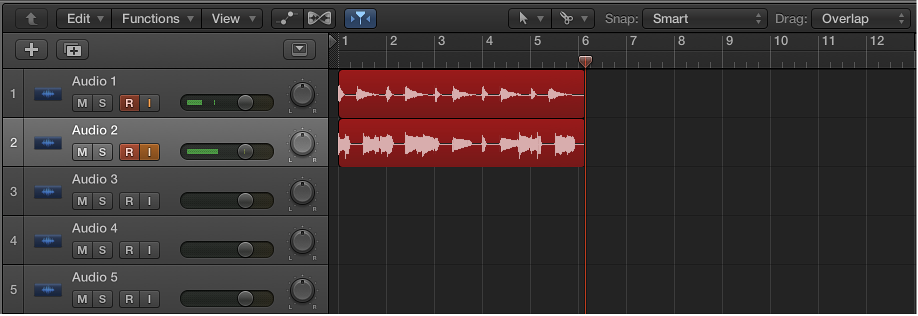
- Click on the Stop button
 in the bar control (or press the space bar) to stop recording.
in the bar control (or press the space bar) to stop recording.
I did, but it does not work. I created two tracks. I go to a track and click the button Save, then go the other way and click on save, but when I click on the button Save on the Panel at the top, it records only to the last track, I selected the folder it does not save to the other channel. It seems that as soon as I go to another track and arm to save, it disables the recording on the previous track. Apparently, help left something in the process. If anyone can solve this?
Hello
You must assign different entries for each track:
Input 1 > track 1
Input 2 > track 2 etc.
TDC
- Do one of the following:
-
How can I change the audio track on netflix
I have the new Apple tv 4. How can I change the audio track on netflix?
Setup of the Apple tv has been replaced by the language I want but Netflix ignores this.
Thanks in advance
If the film has a choice of audio tracks, you should be able to slide down while the film is presented, then select audio in menus that appear.
-
How to put the CTA on an audio track
I want to set the timecode of the video to an audio track. Is this possible? How?
First cannot do by itself. I did a Google search and came to this, there may be others.
-
How to export a video with two audio tracks such as: English and a steam engine, then open in vlc player, then select one of the two tracks?
Everything you always wanted to know about the acoustics in first Pro CC - YouTube
Maybe you are looking for
-
After switching to the V6, the view menu no longer displays the shopathome toolbar
Shopathome toolbar is so more on the view menu, so I can't display it.This problem started after I upgraded to V6 Firefox under Windows XP.
-
Portege R700 - can not connect to the help of password and no prompt fingerprint
Hello I am facing a weird question. My R700 - 12 k is up-to-date with the latest drivers and running Windows 7 64 bit. I created fingerprint for the windows logon. Everything seems to be working well but when I put the computer to sleep and wake him
-
Qomsio X 300-engraver of DVD no longer Burns DVD double layer
Hello.. I have a 3 years old Qomsio X 300... Today, I tried to burn a DVD DL disc... and the shock was that I could not I don't know why... I have burned 7 front DVD DL discs with no problems at all of RICOH and Verbatim brands (the + and - if it mat
-
I want to change the time zone in standard time, but it is not located in leFuseau horaireonglet
I want to change my time zone to count at the normal time, but it is not in the time zone tab
-
XML application and blackberry
Hello; IAM develop an application that manipulate an XML from java blackberry applications, I have a few textField and I want to add the container of these fields in a file xml as a new tags, and I want to change the doc added to likely he fields is






