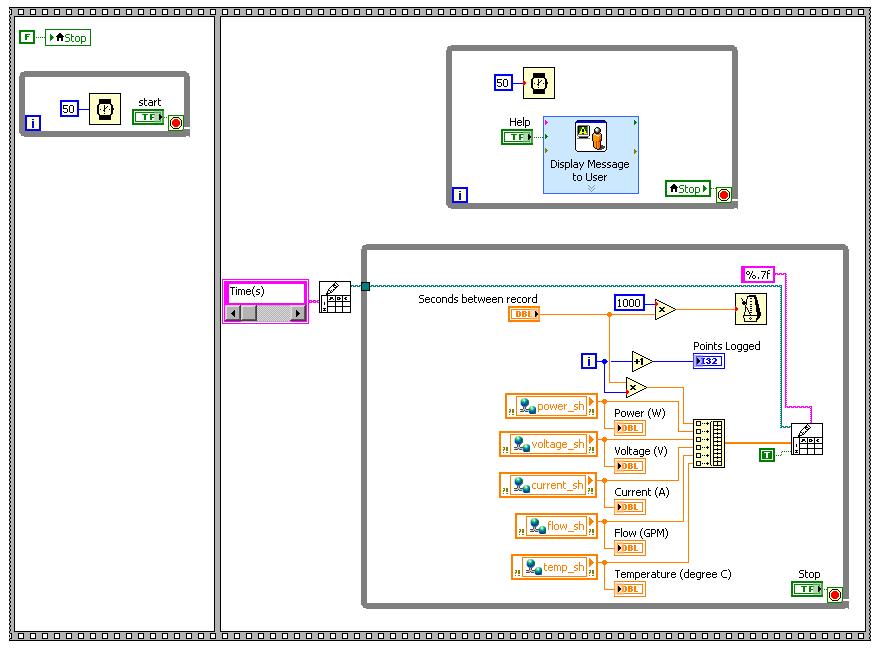NEWBIE HELP - button script
I am completely new to this, so no need to tell me how stupid the coding is and please keep the answers simple hehe... Thanks in advance to anyone who can help me here! :)Location:
I have a menu with four mobile (interpolated classic) buttons, all coded the same.
Two of them work, but two of them will not play/move. Everything is done exactly the same thing, instance names are correct and so on — but the debug'er said that there is something wrong with the third button (line 10, marked a *)- and gives me this error:
TypeError: Error #1009: cannot access a property or method of a null object reference.
at 5_fla::MainTimeline/frame1()
And if there is a better way to do this (which I'm sure there are a lot of), I would like to know how you would :)
Any help is appreciated!
Here is my first attempt at coding flash:
____________________________________________________
you're the code seems fine - good job :) I see no error special here than other I could go with MouseEvent.CLICK - but it's an arbitrary choice and have is fine.
a 1009 error means that 'something' you are targeting is not instantiated (present) on the timeline at the point where the code is executed. This could mean that there is a problem of instance name (you don't say - but it never hurts to double check... or maybe a little lol) also, it may be possible that one of the buttons (third) is on 'another framework' maybe in the near future? You can only assign event listeners to the items that are available at the time, so you should have to wait until then.
Once again however, everyone must start somewhere - you're code is not stupid and you did a great job.
Tags: Adobe Animate
Similar Questions
-
Flash Newb, button Script troubleshooting
I'm not a total newb when it comes to Flash, but I'm not far away. Anyway I need help for coding on buttons script. I know how to have effects with flipping and clicking on the button, it's all good, but coding is when things go wrong.
I have a layer just for coding, don't know if that's good or bad. In any case what I have so far.
gotoAndPlay (2); < It works well.
Nexts.addEventListener (MouseEvent.CLICK, ClickHandler);
function ClickHandler(evt:Object):void {gotoAndPlay (11) ;}}
↑ This... not so much. I don't know if it's good coding or if I'm really going. In any case, I'm doing a simple flash based quiz.
There is a question, and answered a few possible downstairs. By clicking on the bad, I kept just one button without coding.
However for the right answer, I want it directly to the following question, which would be the framework.
The following image is 11, but it's not working because I had planned. I worked with this last night for a few hours without success.
If someone is willing to help a newb full script, I would appreciate it a lot. I am using Flash CS3 and ActionScript3.
I also tried a few tutorials on layers of randomization. In this way, if I click on the button of the correct answer, he goes to a random question. Although I couldn't get this to work, if someone knows a good tutorial or wants to help me with this, I would be very grateful, thank you!
You are welcome.
p.s. in the future, please check the useful/correct, if there is.
-
Pauls lock using any script with nials password protect button script
I'm trying to incorporate Pauls lock all script and access password Nials protected when a button is clicked.
Is it possible to have this lock any button/script works only when the entered password is correct? Also a way to unlock it by someone who has a password?
Hello
Have a look here on a version of the solution of Paul: http://assure.ly/yDtfsM.
Hope that helps,
Niall
-
Hi all
I found how to display a Help (help) in alerts using the setShowsHelp command.
I want to display a short text in one simple window (another alert?) when this button is clicked.
I'm good at Applescript but totally new to AppleScriptObjC.
All the setShowsHelp: method is to put a button in the alert - is your responsibility to implement. The first step is to define the delegate of the alert (your AppDelegate, for example) and add a alertShowHelp: Manager to it. When this is done the handler is called when the user clicks the help button. To set up your own alert, take a look at other methods of the class NSAlert:
set alert to current application's NSAlert's alloc's init() alert's setMessageText:"Alert" alert's setInformativeText:"Information" alert's runModal()
-
Help button works only on firefox. How to fix?
Help button does not.
Start Firefox in Safe Mode to check if one of the extensions (Firefox/tools > Modules > Extensions) or if hardware acceleration is the cause of the problem.
- Put yourself in the DEFAULT theme: Firefox/tools > Modules > appearance
- Do NOT click on the reset button on the startup window Mode safe
-
Where is the help button? I clicked on each 'Firefox' I see.
My automatic update is broken. I'm stuck in 2013. I want to manually update of Firefox, but cannot even begin because I can't find the help"" button.
You can find the full version of the current Firefox 35.0.1 version in all languages and for all systems operating here:
-
I can't find a help button when I click on the 3 lines. When Firefox put updated this morning, it wouldn't go at all online. Now I have it again, and my data is saved on my desktop in a folder called old Firefox data. I do not know how to find 'profiles' and I don't know how to reload my data. I seem to have my correct taskbar. I don't have my full list of search engines. My Favorites seem to be there. My download record is not.
Happy to help you. Unfortunately, the help button is smaller than all the other icons, and there are no settings to enlarge.
Occasionally Flash has issues, but usually update it is the safest road, because they usually contain important security fixes and performance updates. One thing I should mention is that the download link almost always contains an optional offer for the McAfee toolbar - you don't need to install Flash if you do not want it, you will need to disable this check box in the middle of the page.
If you have a problem in Firefox because of Flash please create a new thread, we will be happy to help you.
-
Best way to implement a help button?
I wanted to put a "Help button" in my program where the user needs to know what to do. My first try was to add a structure of the event, but that seemed to make the program which I don't really want to hang on. The sequence of flat is because I don't know how else to wait for the user to create a new spreadsheet file. I feel like there must be a more pleasant way to do so with three while loops and local variables, but I'm not sure how... Thanks for any help, the picture is attached.
You already got some good advice, so let's quickly look at your code of origin for the problem areas:
- Because you use a popup that blocks the local while loop, even though it is visible, it must be in a separate loop. So that's good. Yet, instead of constantly running this loop, a structure of the event is preferable. Because you can also capture the stop event, you can eliminate the local variable and return the stop knob to lock the action as it should.

- You have probably forgotten to uncheck ' front lock panel until the end of the event ", so the Panel before on appellant VI remain unmoved until the popup is closed. Personally, I make one using dialogue simple Subvi and use an event to toggle the visibility of the façade of the Help window instead. Given that it does not block, it can potentially be done in the main loop.
- Data flow for long periods of time in a file, you must use a file IO. You create a lot of overhead, opening and closing the file on each iteration. Open a reference file, write the header before the loop, keep adding inside the loop and close the file we ended the loop.
- According to the sampling intervals are how long, you should do the writing of the file in the case of an event structure time-out and add a case of stop. This makes it easy to immediately stop the VI, although the expectation is set in minutes or hours. If other events are allowed, you must make sure that the time-out is adjusted accordingly to maintain an equal pace. (See for example this old example posted here)
- Get rid of the structure of sequence and this silly loop on the left. Keep the time-out period in an initialized to-1 shift register (= infinity) and add a startup event where you set the time-out to the desired value.
- Soon, you have a nice state machine...

- Because you use a popup that blocks the local while loop, even though it is visible, it must be in a separate loop. So that's good. Yet, instead of constantly running this loop, a structure of the event is preferable. Because you can also capture the stop event, you can eliminate the local variable and return the stop knob to lock the action as it should.
-
How to create a help button on the Panel before the VI?
Hello
I want to create a button for example a help button on the front of the VI so pressing that any new user can open folder in which I store some guidance assistance.
Means do I have a folder on my desktop that I save all data which should prove useful for new user so if some new user want to run the program, and he has no idea how to run the program then he can simply press the help button and after pressing this issue of aid will be open then read then user instruction may start the program.
Hope you get my point.
Thank you very much.
I think the problem is now resolved...
Here I attached screenshot of the solved problem that might be of help.
I thank very you much for your help and your time.
-
I'm trying to restore my PC to the preassembled initial stateI followed this as mentioned in the help, but I got this messageCannot find "JScript.Encode" script engineC:\Windows\Help\OEM\scripts \launche. JSE
I use windows Vista
So what can I do to restore my system?waiting for your support with kindnessHello
There are two ways to do this.
Most computers these days don't come with recovery discs.
Instead, computer image makers a recovery Partition on the hard drive in order to reinstall the operating system to.
That the recovery process says return to factory (new State) settings
To access the recovery partition, you should be able to find it in the start menu > programs > list of software from the manufacturer of your > search for recovery options.
A simpler method to start the press a key or sequence of keys at startup (when you start your computer)
So maybe F10, F11, Alt + F10, etc. depending on your manufacturer.
You must ask them or online on their website or the Support Forums to know the exact key / s press.
Another method is to ask them to send you a set of recovery discs, which will do the same.
They will charge a small cost for this service.
Back up the data that it will be lost during the recovery process, and all programs that you have installed will need to be reinstalled from the original media (CD, DVD, download Net).
Some manufacturers have more available Vista recovery disks.
If this happens, you may need to try this instead:
You can also borrow and use a Microsoft Vista DVD, which contains the files for the different editions of Vista (Home Basic, Home Premium, Business and Ultimate) must be installed. The product key on your computer / Laptop box determines what Edition is installed.
Other manufacturers recovery DVDs are should not be used for this purpose.
And you need to know the version of 'bit' for Vista, as 32-bit and 64-bit editions come on different DVDs
See you soon.
-
How to find the right suffix to fix the file "partners" on the help button
We have two Dell computers with Windows 7 and both have Microsoft Security Essentials. When I press the 'Help' button on mine, I'm immediately sent to Microsoft - no problem. On the other system, the same buttons 'Help' tries to go to 'go.microsoft.com/fwlink/?Linkid=19591 which is an invalid address. The popup error tells us to change the connection of associated files. I can find where this is possible, but I have no idea what suffix to change. Can someone tell me that I need to change? Thank you.
Hi Margo,
-What is the exact error message that you receive when you click Microsoft Security Essentials help?
-The default browser on the computer?Please check whether or not the HTML file type is associated with Internet Explorer.
1. go in Control Panel and then type default programs.
2. in default programs, click Associate a type of file or Protocol with a program.
3. locate .htm and .html and check the default file association. If it is not Internet Explorer, then click on edit and select Internet Explorer.
4 restart the computer and check if the problem persists.Hope this information is useful. If you have any questions, let us know.
-
Windows 7 how I have updated software adobe reader - can't find a HELP button
How to update software adobe reader on windows 7 - I can't find the HELP button
Hi evejoy,
Open the player, press F9 on your keyboard, you will see the Menu bar, click on the help button & select "Check for updates".
If it still does not work, let me know the version correct dot Reader installed on your system I'll give you the direct links to download the updates.
Kind regards
Nicos
-
Good afternoon everyone.
Hope you are well.
Here's my question.
Our company is busy doing more Visual and flexible OBIEE 11 G for our users.
Is it possible that we can insert a help button, or a question mark on the front icon, and when you click on it, it gives you more details about this report or a prompt that you use.
Any suggestions? Or do you make use of the html that I have to have any knowledge in html.
Concerning
Benoit
You must create a new html page and save it in above said location and use instead biee0231.htm
-
How to deploy the jar file in WLS help ant script
Hello
Im trying to deploy a jar file in weblogic 10.3 using ant script and spin in the below error.
"
+ weblogic.management.DeploymentException [wldeploy]: [J2EE:160177] application to ' / u01//RSJBObjects.jar ' was not recognized as a valid request type. If it is an EAR file, please ensure that the META-INF/application.xml exists. EJB - pots must have a META-INF/ejb-jar. XML or corresponding annotations exist. If there is a WAR exploded, the directory name should be fine with "constituent". RSRA requires a META-INF/ra.xml. A deployment of JMS should be an XML file whose name ends in '-jms.xml. A deployment of JDBC must be an XML file whose name ends with "-jdbc.xml". For other types of applications, see the documentation for WebLogic Server. +
"
When I try to deploy the same manually from the console, I get a warning stating that WLS thought this as a library and therefore proceed to deploy it as a library. After this warning, the deployment continues and ends.
Problem is when I try to deploy it using Ant, it breaks at this stage.
Y at - it all means that we can deploy a jar to WLS help ant script. It must be deployed as a library as other apps would use this jar.
Cannot create an ear for this jar file file unique im.
If there is no suggestion on can do you, please share.
Thank you
Vijay.Hi Vijay,
The following example shows how to deploy a Java EE library named myLibrary whose source files are located in the directory for output/myLibrary:
source = "myLibrary/exit" library = "true"
user = 'weblogic' password = 'weblogic '.
verbose = "true" adminurl = "" t3: / / localhost:7001 ""
target = "MyServer" / >
http://docs.Oracle.com/CD/E11035_01/WLS100/programming/wldeploy.html
HTH
Kind regards
Sunil Polineni -
IM new begineer, using flash cs4 with script action 3
I have a button with action script code
" submit_btn. addEventListener (MouseEvent.CLICK, btnDown); "
but it gave me following warning msg...
"WARNING: Actions on the button or MovieClip instances are not supported in ActionScript 3.0." All the scripts on the instances of the object will be ignored. »
Please advise... Thank you
"Click on" no longer works in the action script 3.0?
You can not put the code on objects as you can do in AS1/AS2. All code must be in the timeline or in separate .as files. AS3 doesn't support not AS1/AS2 'on' code.
Maybe you are looking for
-
Hey everybody! I noticed that the Y700-15 can manage (two, I think) additional SSD. If so, that fits? What is mSATA? or normal 2.5 "? don't want to buy the wrong (s)
-
Updated Lenovo Extractor cannot download driver Bluetooth Enhanced Data Rate?
I tried several times with Lenovo Retriever update to download the Bluetooth with Enhanced Data rate software II for Windows 7 (32 bit, 64 bit), but it is said that he has failed every time. Other drivers are no problem, just this one and I need to i
-
System automatically restart works well for 4 months
System: Windows 7 Ultimate 64-bitI have Intel Pentium CPUG630 CPU it was working fine up until yesterday. Yesterday suddenly comes on goes off and the next (from today ' hui) it will restart itself. Suggestion of friend etc I change my 4 GB RAM & als
-
How to transform the compatibility mode for iTunes on Windows 7?
How to disable the compatibility of a program? Original title: MESSAGE - TURN of the COMPATIBILITY MODE FOR I TUNES BEFORE OPENING - WAS ON WINDOWS XP NOW OS IS WINDOWS 7 - HOW to YOU turn OFF THIS OPTION?
-
Instead of Where's Waldo - where is the new Eloqua Logo on Topliners?
Where is he? Have you seen it yet?